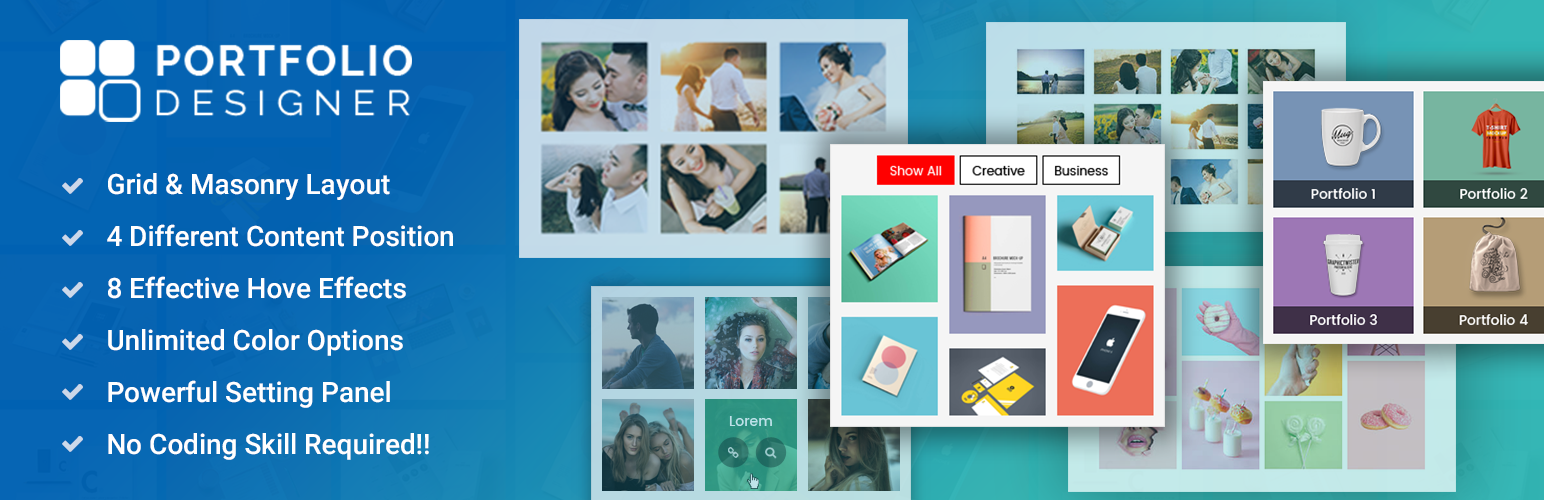
前言介紹
- 這款 WordPress 外掛「Portfolio Designer – WordPress Portfolio Plugin (Image/Video/Slider Gallery)」是 2017-09-19 上架。
- 目前有 200 個安裝啟用數。
- 上一次更新是 2024-08-09,距離現在已有 268 天。
- 外掛最低要求 WordPress 5.4 以上版本才可以安裝。
- 外掛要求網站主機運作至少需要 PHP 版本 7.0 以上。
- 有 10 人給過評分。
- 還沒有人在論壇上發問,可能目前使用數不多,還沒有什麼大問題。
外掛協作開發者
sanjaydabhoya | khushbupadalia | solwininfotech |
外掛標籤
portfolio | portfolio designer | portfolio template | wordpress portfolio plugin | responsive portfolio layout |
內容簡介
Portfolio Designer 是一個完全響應式的 WordPress 專案集插件,可展示您的個人作品集或公司項目在網站的圖庫中。
此插件提供 2 個預設版面風格(網格版面、磁瓦版面)來建立一個具有吸引力的作品集。此外,它提供了 18 種預定義的效果和動畫,以展示您的作品集項目標題、描述、連結或懸停操作上的放大按鈕。
這個獨特的作品集設計插件可以讓您建立具有圖像、音訊或視頻縮略圖的新自訂文章類型,以展示您的作品。這是完全響應式和適用於移動設備的 WordPress 圖庫插件,可展示您的照片並在社交媒體上分享。
無論您是初學者、WordPress 用戶、設計師還是開發人員,這都是一個易於使用的作品集網格插件,不需要額外的編程技能。
有了它令人興奮的功能,您可以為任何網站創建最佳的圖庫解決方案。
您可以通過以下簡碼在任何頁面上顯示您的新作品集頁面設計。
簡碼:[wp_portfolio_designer_lite] – 用於在頁面上顯示作品集
線上演示:https://wpportfoliodesigner.com/
文檔:Portfolio Designer 文檔連結
Portfolio Designer Lite 插件功能
完全響應式
跨瀏覽器支持(Firefox、Chrome、Safari、Opera 等)
頁面選擇選項,可在任何頁面上顯示您的作品集文章
輕鬆管理每頁的文章數量
2 個預設作品集佈局 - 網格、磁瓦
4 個不同的內容位置 - 圖像上的疊加、圖像底部、圖像左側、圖像右側
18 種有效的懸停效果 - 縮小、疊加滑動、角落滑動、旋轉縮小等
選擇替代背景顏色的文章
具有廣泛選項的排版設置,例如標題、內容、元、篩選器和按鈕的字體顏色和字體大小
使用概要文本維護作品集內容長度
使用「篩選設置」管理您的「全部顯示」文字
縮略圖設置面板,可選擇圖像大小
自定義 CSS 支持
正方形/圓形社交分享按鈕
可翻譯 (.pot 文件附加)
Portfolio Designer Pro 功能:
Pro 版本克服了作品集設計師輕量級版本的限制。
Portfolio Designer PRO 插件功能
9 個預設作品集佈局,超過 50 種選項組合,即將推出更多功能!
網格、磁瓦、正當化、滑塊、幻燈片、Flispter Coverflow、Flispter Carousel、Cobble、3d Carousel 佈局,最多 6 列
全盒佈局和全寬佈局選項
無限「自訂文章類型」創建功能
無限「作品集佈局」支持
多個彈出式方塊選項(Fancy Box、Lightcase Box、Nivo Box 和 Color Box)
寬度的高級列選項
更多列選項,例如桌面中型、桌面小型、平板電腦橫向等
單個作品集頁面支持,以展示您在單個頁面上的大特色圖像
分類/標籤過濾器佈局
帶有多個功能的單個文章詳細佈局設計
單個模板覆蓋選項,可實現與任何主題的整合
自訂文章類型支持佈局
對 WPBakery、Divi Builder、BE Page Builder 等的頁面構建器支持
原文外掛簡介
Portfolio Designer is a fully responsive WordPress portfolio plugin to showcase your personal portfolio or company projects in website’s gallery.
This plugin provides 2 default layout styles (Grid Layout, Masonry Layout) to build an attractive portfolio. Also it has 18+ predefined effects and animations to showcase your portfolio project titles, descriptions, links or magnification buttons on hover actions.
With this unique portfolio design plugin, you can create new custom post types with the image, audio or video thumbnails to showcase your work. It is completely responsive and mobile friendly WordPress gallery plugin to display your photos and share on social media.
No matter if you are a beginner, WordPress user, designer or a developer, it’s a user-friendly portfolio grid plugin. No additional coding skills required.
With it’s exciting features you can create the best gallery solutions for any website.
You can show your new portfolio page design with any page via below shortcode.
Shortcode : [wp_portfolio_designer_lite] – To display portfolio on page
Live Demo: https://wpportfoliodesigner.com/
Documentation: Portfolio Designer Documentation Link
Portfolio Designer Lite Plugin Features
Fully Responsive
Cross Browsers Support ( Firefox, Chrome, Safari, Opera, etc. )
Page Selection option to show your portfolio posts with any page
Easily manage number of posts per page
2 Default Portfolio Layouts – Grid, Masonry
4 Different Content Positions – Overlay on Image, Bottom of Image, Left Side of Image, Right Side of Image
18 Effective Hover Effects – Zoom Out, Overlay Slide, Corner Slide, Rotating Zoom Out, etc.
Alternative Background color selection for posts
Typography Settings with wide variety of options like font color & font size for Title, Content, Meta, Filter and Button
Maintain Portfolio Content length with summary text
Manage your ‘Show All’ text with ‘Filter Settings’
Thumbnail Settings Panel for image size selection
Custom CSS Support
Square/Circle social share buttons
Translation Ready (.pot file attached)
Portfolio Designer Pro Features:
Pro version overcome your limitations with lite version of portfolio designer.
Portfolio Designer PRO Plugin Features
9 Default Portfolio Layouts with 50+ option combinations and more coming soon!
Grid, Masonry, Justify, Slider, Slideshow, Flispter Coverflow, Flispter Carousel, Cobble, 3d Carousel Layouts with up to 6 columns
Box Layout and Full Width Layout options
Unlimited ‘Custom Post Type’ creation facility
Unlimited ‘Portfolio Layouts’ support
Multiple Popup Box options (Fancy Box, Lightcase Box, Nivo Box and Color Box)
Advanced column options for width
More column options like desktop medium, desktop small, tablet landscape, etc..
Single Portfolio page support to showcase your posts with big featured images on single page
Category/Tag filtration for Layout
Single Post detail Layout Design with number of features
Single Template override option to implement with any themes
Custom Post type support for Layouts
Page Builder Support for WPBakery, Divi Builder, BE Page Builder, etc.
Easy to switch from lite(free) to PRO via one click option
Restore Default option, to start again from scratch
Live Preview before create/modify Portfolio Layouts
Multiple order by options – Published/Modified Date, Post Title, etc.
Wide range of post title settings including link enable/disable
3 pagination type options including “Load More”
Loader Image option for Load More button and Auto Load option
Multiple social sharing button styles
Social Share counts available with different positions
Whatsapp, telegram, pocket, reddit social share buttons for instant mobile share
‘Share via Email’ option to share your portfolio link to your friends
Related Portfolios with category and column selection
600+ Font Awesome icons support
800+ Google font-family support
Duplicate Portfolio Layouts via single click
Thumbnail Settings Panel including ‘Custom Size’ option
Action and filters for developers
Buy Portfolio Designer (PRO Version) :
https://codecanyon.net/item/portfolio-designer-for-wordpress/22065710
Technical Support
We’re active for any support issues and feature suggestions. So hope you will love it. Please contact us at support forum or support.solwininfotech.com
各版本下載點
- 方法一:點下方版本號的連結下載 ZIP 檔案後,登入網站後台左側選單「外掛」的「安裝外掛」,然後選擇上方的「上傳外掛」,把下載回去的 ZIP 外掛打包檔案上傳上去安裝與啟用。
- 方法二:透過「安裝外掛」的畫面右方搜尋功能,搜尋外掛名稱「Portfolio Designer – WordPress Portfolio Plugin (Image/Video/Slider Gallery)」來進行安裝。
(建議使用方法二,確保安裝的版本符合當前運作的 WordPress 環境。
延伸相關外掛(你可能也想知道)
暫無相關外掛推薦。
