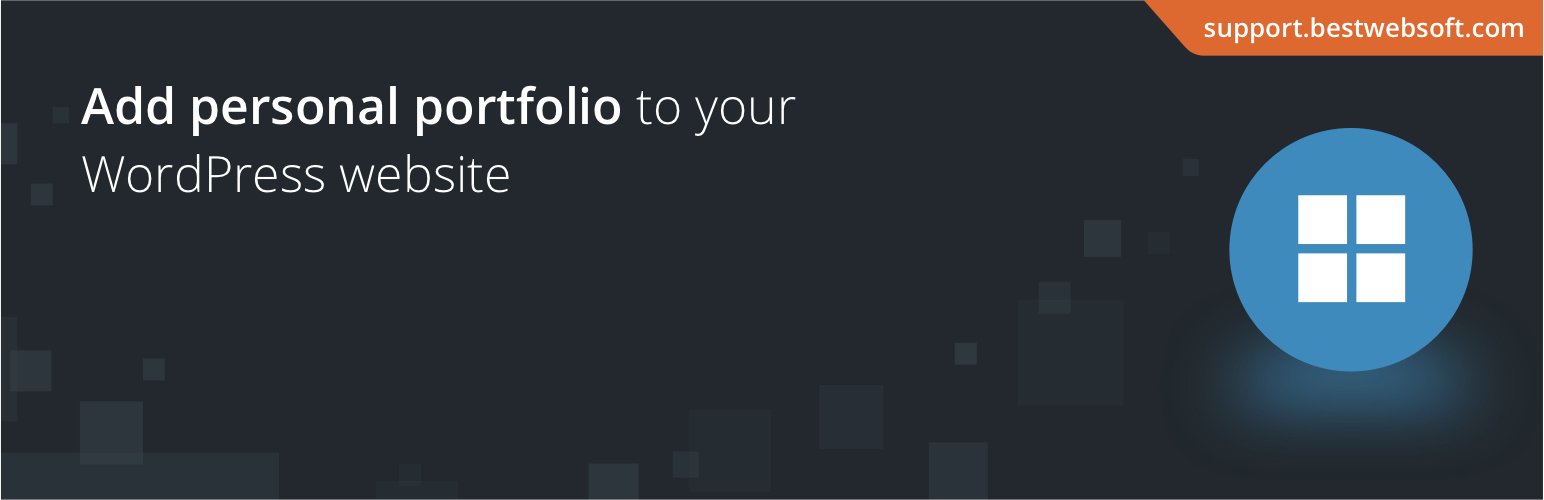
前言介紹
- 這款 WordPress 外掛「Portfolio by BestWebSoft – Work and Projects Presentation Plugin for WordPress」是 2011-04-12 上架。
- 目前有 800 個安裝啟用數。
- 上一次更新是 2025-04-21,距離現在已有 13 天。
- 外掛最低要求 WordPress 5.6 以上版本才可以安裝。
- 有 26 人給過評分。
- 還沒有人在論壇上發問,可能目前使用數不多,還沒有什麼大問題。
外掛協作開發者
外掛標籤
fancybox | portfolio | add portfolio | portfolio plugin | add portfolio widget |
內容簡介
Portfolio 外掛是在 WordPress 網站上建立並添加過去專案的最佳工具。 您可以創建、配置和管理無限量的專案。
包括每個專案的詳細信息,短描述、長描述、URL、屏幕截圖、完成日期等等。
展示您最近的作品以獲得更多工作和拓展您的業務!
查看演示
免費功能
添加無限量的專案與以下信息:
標題
描述
短描述
圖片
完成日期
執行人員設定
技術
專案 URL
源檔案 URL
更改以下圖像大小:
相片集封面
縮略圖
設定預設專案排序方式:
ID
標題
建立日期
菜單順序
隨機
ASC(從最低值到最高值按升序排序)
DESC(從最高值到最低值按降序排序)
設定每行顯示的圖片數量
設定專案欄位數量
與多語言插件兼容
安裝/刪除 demo 資料
新增額外欄位標籤
更改專案的 slug
使用自定義搜索插件將專案添加到搜索結果中
與最新的 WordPress 版本兼容
非常簡單的設置,快速設置而不需要修改程式碼
詳細的逐步文檔和視頻
支持多語言和 RTL
專業版功能
包含免費版本的所有功能,以及以下功能:
與Sender兼容
創建和顯示專案:
分類
行業
服務
新增有關客戶端的資訊
新增具有專案分類的小部件
按日期和標題排序專案
更改滑動圖像的大小
啟用燈箱輔助:
按鈕
縮略圖
新增功能專案輪播圖
配置網絡中的所有子網站
一個工作日內(支援政策)內獲得支援問題的答案
立即升級至專業版
如果您有功能建議或想法,我們很樂意聽取您的意見! 建議一個功能
文檔和視頻
[文檔] 使用者指南
原文外掛簡介
Portfolio plugin is the best way to create and add past projects to your WordPress website. Create, configure and manage unlimited number of portfolio projects.
Include project details, short and long description, URL, screenshots, date of completion along with each project and much more.
Showcase your recent work to get more jobs and grow your business!
View Demo
Free Features
Add unlimited number of portfolio projects with the following info:
Title
Description
Short description
Images
Completion date
Executor profiles
Technologies
Project, URL
Source Files, URL
Change image size for:
Album cover
Thumbnails
Set default portfolio projects sorting order by:
ID
Title
Date created
Menu order
Random
ASC (ascending order from lowest to highest values)
DESC (descending order from highest to lowest values)
Set the number of images to display per row
Set the number of portfolio columns
Compatible with Multilanguage
Install/Delete demo data
Add labels for additional fields
Change a slug for portfolio project
Add portfolio projects to the search results using Custom Search
Compatible with latest WordPress version
Incredibly simple settings for fast setup without modifying code
Detailed step-by-step documentation and videos
Multilingual and RTL ready
Compatible with Sender Pro
Pro Features
All features from Free version included plus:
Create and display portfolio:
Categories
Sectors
Services
Add info about the client
Add the widget with portfolio categories
Sort portfolio projects by date and title
Change the size for slider images
Enable lightbox helper:
Button
Thumbnail
Add the slider with featured portfolios
Configure all subsites on the network
Get answer to your support question within one business day (Support Policy)
Upgrade to Pro Now
If you have a feature suggestion or idea you’d like to see in the plugin, we’d love to hear about it! Suggest a Feature
Documentation & Videos
[Doc] User Guide
[Doc] Installation
[Doc] Purchase
[Video] Installation Instruction
Help & Support
Visit our Help Center if you have any questions, our friendly Support Team is happy to help – https://support.bestwebsoft.com/
Affiliate Program
Earn 20% commission by selling the premium WordPress plugins and themes by BestWebSoft — https://bestwebsoft.com/affiliate/
Translation
Czech (cs_CZ) (thanks to PaMaDeSSoft, www.pamadessoft.cz)
Russian (ru_RU)
Ukrainian (uk)
Some of these translations are not complete. We are constantly adding new features which should be translated. If you would like to create your own language pack or update the existing one, you can send the text of PO and MO files to BestWebSoft and we’ll add it to the plugin. You can download the latest version of the program for work with PO and MO files Poedit.
Recommended Plugins
Updater – Automatically check and update WordPress website core with all installed plugins and themes to the latest versions.
Multilanguage – Translate WordPress website content to other languages manually. Create multilingual pages, posts, widgets, menus, etc.
Facebook Button – Add Facebook Like, Share and Profile buttons to WordPress posts, pages and widgets.
Custom Search – Add custom post types to WordPress website search results.
各版本下載點
- 方法一:點下方版本號的連結下載 ZIP 檔案後,登入網站後台左側選單「外掛」的「安裝外掛」,然後選擇上方的「上傳外掛」,把下載回去的 ZIP 外掛打包檔案上傳上去安裝與啟用。
- 方法二:透過「安裝外掛」的畫面右方搜尋功能,搜尋外掛名稱「Portfolio by BestWebSoft – Work and Projects Presentation Plugin for WordPress」來進行安裝。
(建議使用方法二,確保安裝的版本符合當前運作的 WordPress 環境。
2.01 | 2.02 | 2.03 | 2.04 | 2.05 | 2.06 | 2.07 | 2.08 | 2.09 | 2.10 | 2.11 | 2.12 | 2.13 | 2.14 | 2.15 | 2.16 | 2.17 | 2.18 | 2.19 | 2.20 | 2.21 | 2.22 | 2.23 | 2.24 | 2.25 | 2.26 | 2.27 | 2.28 | 2.29 | 2.30 | 2.31 | 2.32 | 2.33 | 2.34 | 2.35 | 2.36 | 2.37 | 2.38 | 2.39 | 2.40 | 2.41 | 2.42 | 2.43 | 2.44 | 2.45 | 2.46 | 2.47 | 2.48 | 2.49 | 2.50 | 2.51 | 2.52 | 2.53 | 2.54 | 2.55 | 2.56 | 2.57 | 2.58 | trunk | 2011.1.03 | 2011.1.05 | 2011.1.06 | 2011.1.07 |
延伸相關外掛(你可能也想知道)
 FancyBox for WordPress 》本外掛能讓FancyBox輕鬆整合到您的部落格:上傳,啟用,完成。您也能選擇進行更多的設置。, 您幾乎可以對Fancybox lightbox的所有屬性進行自定義:邊框、邊緣...。
FancyBox for WordPress 》本外掛能讓FancyBox輕鬆整合到您的部落格:上傳,啟用,完成。您也能選擇進行更多的設置。, 您幾乎可以對Fancybox lightbox的所有屬性進行自定義:邊框、邊緣...。 ARI Fancy Lightbox – Popup for WordPress 》需要一個可以在任何設備(從手機到桌面)上顯示各種內容的lightbox外掛嗎?ARI Fancy Lightbox是正確的選擇。, 它使用Fancybox彈出視窗將lightbox效果帶到Wor...。
ARI Fancy Lightbox – Popup for WordPress 》需要一個可以在任何設備(從手機到桌面)上顯示各種內容的lightbox外掛嗎?ARI Fancy Lightbox是正確的選擇。, 它使用Fancybox彈出視窗將lightbox效果帶到Wor...。FancyBox 》本外掛使用 jQuery 實作的 fancybox,並透過在 WordPress 標頭中加入一個區段,加入 [attr] 樣式選取器的使用方式。, 欲知更多詳細資訊及示範,請造訪:, Fanc...。
 Slider a SlidersPack – Image Slider, Post Slider, ACF Gallery Slider 》探索 SlidersPack 功能 | 年度或終身捆綁優惠套餐, SlidersPack - 影像文章滑動外掛,帶有 10 個滑動/輪播,還支援 FancyBox,功能眾多。同時也與 WordPress ...。
Slider a SlidersPack – Image Slider, Post Slider, ACF Gallery Slider 》探索 SlidersPack 功能 | 年度或終身捆綁優惠套餐, SlidersPack - 影像文章滑動外掛,帶有 10 個滑動/輪播,還支援 FancyBox,功能眾多。同時也與 WordPress ...。 WordPress prettyPhoto 》Master Addons 是一個專為 Elementor Page Builder 設計的獨特外掛合集,提供您完全控制網站顯示的圖片。, , 別忘了檢查 Master Addons for Elementor, 包...。
WordPress prettyPhoto 》Master Addons 是一個專為 Elementor Page Builder 設計的獨特外掛合集,提供您完全控制網站顯示的圖片。, , 別忘了檢查 Master Addons for Elementor, 包...。 Easy SwipeBox 》Easy SwipeBox插件是WordPress網站的輕量、美學和移動友好的Lightbox解決方案,可以適用於幾乎所有媒體連結。Easy SwipeBox使用打包的SwipeBox並支援多站點設...。
Easy SwipeBox 》Easy SwipeBox插件是WordPress網站的輕量、美學和移動友好的Lightbox解決方案,可以適用於幾乎所有媒體連結。Easy SwipeBox使用打包的SwipeBox並支援多站點設...。 fancyBox 3 for WordPress 》此外掛將 fancyBox 3 腳本無縫整合至 WordPress,只需上傳、啟用即可。如有需要,您也可以進一步自訂設定。, 您可以輕鬆自訂幾乎所有 fancyBox 燈箱的屬性。...。
fancyBox 3 for WordPress 》此外掛將 fancyBox 3 腳本無縫整合至 WordPress,只需上傳、啟用即可。如有需要,您也可以進一步自訂設定。, 您可以輕鬆自訂幾乎所有 fancyBox 燈箱的屬性。...。 WP fancybox 》WordPress fancybox外掛為您的 WordPress 網站添加 fancybox lightbox 效果。 該 lightbox 在桌面和移動設備上都非常出色。, WP fancybox 功能, , 使用 fancy...。
WP fancybox 》WordPress fancybox外掛為您的 WordPress 網站添加 fancybox lightbox 效果。 該 lightbox 在桌面和移動設備上都非常出色。, WP fancybox 功能, , 使用 fancy...。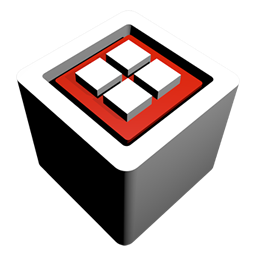 RPS Image Gallery 》RPS Image Gallery 是一個 WordPress 外掛,可以優化 WordPress 系統預設的相片庫圖庫功能,根據使用者檢視頁面的寬度,動態調整相片庫的欄數,並且啟用圖片...。
RPS Image Gallery 》RPS Image Gallery 是一個 WordPress 外掛,可以優化 WordPress 系統預設的相片庫圖庫功能,根據使用者檢視頁面的寬度,動態調整相片庫的欄數,並且啟用圖片...。 Popup with fancybox 》這個外掛可讓您在部落格中建立輕量級 JQuery 好看的彈出視窗,包含自訂內容。在管理介面中,我們可以輕鬆地設定彈出視窗的大小與超時時間(例如在頁面載入後...。
Popup with fancybox 》這個外掛可讓您在部落格中建立輕量級 JQuery 好看的彈出視窗,包含自訂內容。在管理介面中,我們可以輕鬆地設定彈出視窗的大小與超時時間(例如在頁面載入後...。PhotoSwipe 》這個外掛將 PhotoSwipe 庫無縫地添加到你的 WordPress 博客中,不需要任何配置。。
 Lightbox 》GitHub 上的原始碼, 文件說明, 在建立畫廊時,在「連結到」中選擇「媒體檔案」。, 如此一來,啟用這個外掛,這些圖像現在會在燈箱中開啟。, 這個外掛需要 PHP...。
Lightbox 》GitHub 上的原始碼, 文件說明, 在建立畫廊時,在「連結到」中選擇「媒體檔案」。, 如此一來,啟用這個外掛,這些圖像現在會在燈箱中開啟。, 這個外掛需要 PHP...。 WP ImageViewer 》ImageViewer 是一款受 Google 相簿啟發的圖片檢視器。, 對於 Ebay.com 或 Tweakers.net 的使用者來說,這也可能會很熟悉。, 它提供了一個與輕箱、彩色框或者...。
WP ImageViewer 》ImageViewer 是一款受 Google 相簿啟發的圖片檢視器。, 對於 Ebay.com 或 Tweakers.net 的使用者來說,這也可能會很熟悉。, 它提供了一個與輕箱、彩色框或者...。 Fancy Lightbox 》豪華燈箱(Fancy Lightbox), 輕鬆添加豪華燈箱,反應靈敏且易於使用,不需要選項,也不需要複雜的配置,適用於所有主流瀏覽器。, 主要功能, , 使用該插件非...。
Fancy Lightbox 》豪華燈箱(Fancy Lightbox), 輕鬆添加豪華燈箱,反應靈敏且易於使用,不需要選項,也不需要複雜的配置,適用於所有主流瀏覽器。, 主要功能, , 使用該插件非...。Really Simple Popup 》一個簡單易用、採用fancybox風格的彈出視窗外掛。, 此外掛可作用於你網頁內所有帶有Anchor Tag的圖片。若在同一頁面有多張圖片,此外掛會自動建立一個小型圖...。
