
前言介紹
- 這款 WordPress 外掛「Search Popup ThunderBolt」是 2020-12-18 上架。
- 目前有 60 個安裝啟用數。
- 上一次更新是 2024-02-27,距離現在已有 433 天。超過一年沒更新,安裝要確認版本是否可用。以及後續維護問題!
- 外掛要求網站主機運作至少需要 PHP 版本 5.8 以上。
- 尚未有人給過這款外掛評分。
- 還沒有人在論壇上發問,可能目前使用數不多,還沒有什麼大問題。
外掛協作開發者
外掛標籤
內容簡介
這是一款能在網站上呈現彈出式通知的 WordPress 外掛程式。
透過 WordPress 內安裝
進入「外掛程式 > 新增」頁面
搜尋「Popup TB」
在外掛程式頁面啟用 Popup TB
手動安裝
上傳「Popup-tb」資料夾到「/wp-content/plugins/」的目錄中
透過 WordPress 的「外掛程式」選單啟用 Popup TB 外掛程式
完成啟用後,設定如下
原文外掛簡介
“Search Popup ThunderBolt (Optimate search realtime)” is a powerful WordPress plugin that revolutionizes the search experience on your website. It harnesses the power of JSON files to provide lightning-fast search results across your posts, products, and custom post types.
This innovative plugin works by aggregating the titles of your content into a single JSON file, enabling real-time searches to be performed directly on this optimized data source. By eliminating the need for traditional database queries, “Search Popup ThunderBolt (Optimate search realtime)” delivers unparalleled search speed and responsiveness.
Whether you have a content-heavy website or an online store with thousands of products, this plugin ensures that your visitors can quickly find what they’re looking for, improving their overall user experience and increasing engagement.
With its seamless integration into WordPress, “Search Popup ThunderBolt (Optimate search realtime)” is easy to set up and configure, making it an indispensable tool for any website owner seeking to enhance their site’s search functionality.
From within WordPress
Visit ‘Plugins > Add New’
Search for ‘Search Popup ThunderBolt (Optimate search realtime)’
Activate ‘Search Popup ThunderBolt (Optimate search realtime)’ from your Plugins page.
Manually
Upload the ‘Popup-tb’ folder to the ‘/wp-content/plugins/’ directory
Activate the ‘Search Popup ThunderBolt (Optimate search realtime)’ plugin through the ‘Plugins’ menu in WordPress
Go to “after activation” below.
各版本下載點
- 方法一:點下方版本號的連結下載 ZIP 檔案後,登入網站後台左側選單「外掛」的「安裝外掛」,然後選擇上方的「上傳外掛」,把下載回去的 ZIP 外掛打包檔案上傳上去安裝與啟用。
- 方法二:透過「安裝外掛」的畫面右方搜尋功能,搜尋外掛名稱「Search Popup ThunderBolt」來進行安裝。
(建議使用方法二,確保安裝的版本符合當前運作的 WordPress 環境。
延伸相關外掛(你可能也想知道)
 Search Regex 》Search Regex 提供了強大的搜尋和替換函數,可用於 WordPress 文章、頁面、自定義文章類型等數據源的搜尋與替換,這些功能超越了標準搜尋功能,讓你可以搜尋...。
Search Regex 》Search Regex 提供了強大的搜尋和替換函數,可用於 WordPress 文章、頁面、自定義文章類型等數據源的搜尋與替換,這些功能超越了標準搜尋功能,讓你可以搜尋...。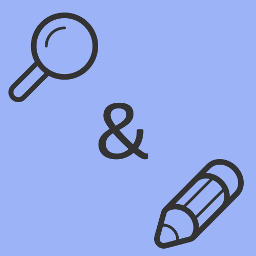 String locator 》當你在開發主題和外掛時,你經常會注意到某些文字被硬編碼在文件中,你需要對其進行修改,但你不知道該主題或外掛的名稱,更不知道要查找哪個文件。, 你可以...。
String locator 》當你在開發主題和外掛時,你經常會注意到某些文字被硬編碼在文件中,你需要對其進行修改,但你不知道該主題或外掛的名稱,更不知道要查找哪個文件。, 你可以...。 Search & Replace 》, 注意:此外掛未進行維護。, , 程式碼會繼續留在 SVN 和 Github 上,如果您有興趣。, 使用「Search & Replace」工具,您可以搜尋任何內容並以其他內容取...。
Search & Replace 》, 注意:此外掛未進行維護。, , 程式碼會繼續留在 SVN 和 Github 上,如果您有興趣。, 使用「Search & Replace」工具,您可以搜尋任何內容並以其他內容取...。 Relevanssi – A Better Search 》Relevanssi 取代了 WordPress 標準搜尋引擎,提供更好的搜尋體驗、豐富的功能和可配置的選項。使用 Relevanssi 會獲得更好的搜尋結果和呈現方式,你的使用者...。
Relevanssi – A Better Search 》Relevanssi 取代了 WordPress 標準搜尋引擎,提供更好的搜尋體驗、豐富的功能和可配置的選項。使用 Relevanssi 會獲得更好的搜尋結果和呈現方式,你的使用者...。 Ivory Search – WordPress Search Plugin 》Ivory Search 是一個易於使用的 WordPress 高級搜尋插件。, 它可以增強預設的 WordPress 搜尋功能,還可以讓您創建新的自定義搜尋表單。, 使用 Ivory Search...。
Ivory Search – WordPress Search Plugin 》Ivory Search 是一個易於使用的 WordPress 高級搜尋插件。, 它可以增強預設的 WordPress 搜尋功能,還可以讓您創建新的自定義搜尋表單。, 使用 Ivory Search...。 Real-Time Find and Replace 》這個外掛允許你在頁面產生時,動態地替換主題和其他外掛的代碼和文字為你選擇的代碼和文字,然後再傳送頁面給使用者的瀏覽器。, 由於查找和替換是實時進行的...。
Real-Time Find and Replace 》這個外掛允許你在頁面產生時,動態地替換主題和其他外掛的代碼和文字為你選擇的代碼和文字,然後再傳送頁面給使用者的瀏覽器。, 由於查找和替換是實時進行的...。 Ajax Search Lite – Live Search & Filter 》Ajax Search Lite 是一款 WordPress 的即時搜尋外掛程式。這款響應式的即時搜尋引擎將提供一個使用者友好的 AJAX 驅動搜尋表單 - 即時搜尋欄。你也可以使用分...。
Ajax Search Lite – Live Search & Filter 》Ajax Search Lite 是一款 WordPress 的即時搜尋外掛程式。這款響應式的即時搜尋引擎將提供一個使用者友好的 AJAX 驅動搜尋表單 - 即時搜尋欄。你也可以使用分...。 Advanced Woo Search 》說明:, , Advanced Woo Search - 功能強大的 WooCommerce 搜索插件,支援 AJAX 搜索和搜尋結果頁面顯示。, 插件官方網站 | 功能列表 | 文檔, 主要功能, , 產...。
Advanced Woo Search 》說明:, , Advanced Woo Search - 功能強大的 WooCommerce 搜索插件,支援 AJAX 搜索和搜尋結果頁面顯示。, 插件官方網站 | 功能列表 | 文檔, 主要功能, , 產...。 Search Exclude 》這個外掛能夠讓你勾選該頁面、文章或其他內容的複選框來將其排除在 WordPress 搜尋結果之外。, 支援快速和批次編輯。, 在外掛設置頁面中,您也可以看到所有被...。
Search Exclude 》這個外掛能夠讓你勾選該頁面、文章或其他內容的複選框來將其排除在 WordPress 搜尋結果之外。, 支援快速和批次編輯。, 在外掛設置頁面中,您也可以看到所有被...。 Customizer Search 》是否使用使用 WordPress 自訂樣式主題?那你一定會喜歡這個外掛!不再花時間找尋設定,只需要搜尋你想要的設定項目,就可以立即前往該設定。, 適用於所有 Wor...。
Customizer Search 》是否使用使用 WordPress 自訂樣式主題?那你一定會喜歡這個外掛!不再花時間找尋設定,只需要搜尋你想要的設定項目,就可以立即前往該設定。, 適用於所有 Wor...。 SearchWP Live Ajax Search 》此 WordPress 外掛不需要SearchWP,但如果有的話就會使用它。在 searchwp.com 可以找到完整文檔。, 歡迎在 GitHub 上貢獻您的力量!https://github.com/jchri...。
SearchWP Live Ajax Search 》此 WordPress 外掛不需要SearchWP,但如果有的話就會使用它。在 searchwp.com 可以找到完整文檔。, 歡迎在 GitHub 上貢獻您的力量!https://github.com/jchri...。 Search & Filter 》Search & Filter 是一款簡單的 WordPress 搜尋和篩選外掛程式,是 WordPress 搜尋框的進階版。, 您可以透過類別、標籤、自訂分類、文章類型、發佈日期或...。
Search & Filter 》Search & Filter 是一款簡單的 WordPress 搜尋和篩選外掛程式,是 WordPress 搜尋框的進階版。, 您可以透過類別、標籤、自訂分類、文章類型、發佈日期或...。 Better Find and Replace 》p>這個外掛提供了一個簡單的方式,可以搜尋目標字詞並且以你想要的字詞替換它。搜尋與替換的過程發生在網站在瀏覽器中呈現之前,不會影響到任何其他檔案或資...。
Better Find and Replace 》p>這個外掛提供了一個簡單的方式,可以搜尋目標字詞並且以你想要的字詞替換它。搜尋與替換的過程發生在網站在瀏覽器中呈現之前,不會影響到任何其他檔案或資...。 Disable Search 》此外掛可防止 WordPress 處理和允許任何來自網站前端的搜尋請求。具體來說,此外掛:, , 若主題使用標準的 get_search_form() 函式來顯示搜尋表單,則無法顯...。
Disable Search 》此外掛可防止 WordPress 處理和允許任何來自網站前端的搜尋請求。具體來說,此外掛:, , 若主題使用標準的 get_search_form() 函式來顯示搜尋表單,則無法顯...。 ACF: Better Search 》此插件可為 WordPress 搜尋引擎添加額外功能,讓您可以在 Advanced Custom Fields 指定的欄位中搜尋內容。, 一切都是自動運作的,您無需添加任何額外的程式碼...。
ACF: Better Search 》此插件可為 WordPress 搜尋引擎添加額外功能,讓您可以在 Advanced Custom Fields 指定的欄位中搜尋內容。, 一切都是自動運作的,您無需添加任何額外的程式碼...。
