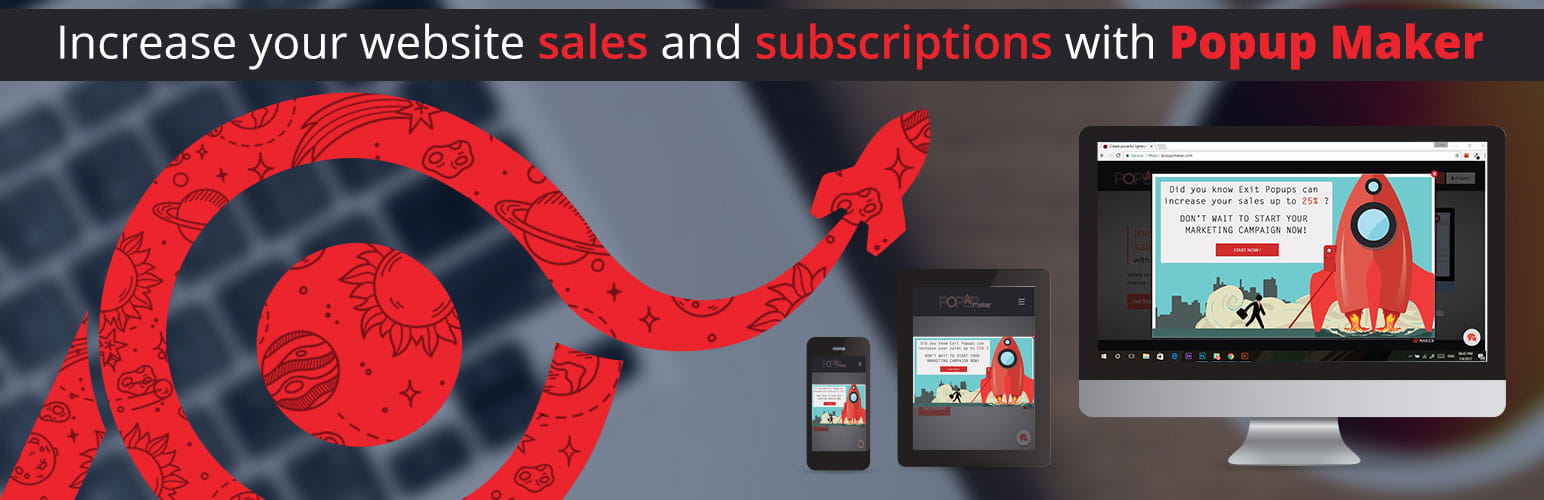
前言介紹
- 這款 WordPress 外掛「Popup Maker – Responsive popup, Exit Intent Pop up, Email Optins, Autoresponder & More」是 2017-07-14 上架。
- 目前有 7000 個安裝啟用數。
- 上一次更新是 2025-01-23,距離現在已有 101 天。
- 外掛最低要求 WordPress 3.8 以上版本才可以安裝。
- 有 145 人給過評分。
- 還沒有人在論壇上發問,可能目前使用數不多,還沒有什麼大問題。
外掛協作開發者
外掛標籤
popup | exit popup | popup maker | video popup | subscription popup |
內容簡介
窗出現的位置,如頁面中央、左上角、右下角等等
選擇何時啟用 Popup Maker,如點擊某個按鈕、滾動到一定高度或在離開網站前彈出視窗等等
選擇 Popup Maker 的觸發事件,如延遲幾秒後出現、進入特定頁面時自動彈出等等
這個外掛可以自動響應各種設備,顯示訊息時不會打擾使用者體驗。無論您是要增加郵件訂閱、促銷銷售、網站流量、社交媒體粉絲等等,Popup Maker 都能協助您有效達到目標。
原文外掛簡介
Popup Maker – Responsive popup, Exit Intent Pop up, Email Optins, Autoresponder & More
Popup Maker can rocket the efficiency of your products, the attractiveness of your website, the flow to your website, the traffic at your social accounts, the flexibility of your projects, the number of your core customers, the ease of usage of your website, the lightness of perception of your product and website.
Popup Maker is a standalone application with many web platforms’ integrations, including WordPress.
With the smart tools of Popup Maker, you can add needed elements and create a popup which can contain elements like: Image popup, Countdown popup, HTML popup, Video popup, Subscription popup (with quick sending Newsletter opportunity), Contact popup, Social popup, Iframe popup, Age restriction popup, Optin forms, Spinner popup, Facebook page popup, Google map popup. You can even mix them in one popup, including several elements in one popup. So you can have a Subscription popup with Countdown, or an Image popup with Social buttons – it’s all up to your imagination.
Popup Maker – Features:
Create and manage as many popups as you want
Create a popup using our awesome templates
Popup look and feel customization
Popup animation effect customization
Beautiful opt-in forms
HTML popup – create a popup with custom HTML content
Mailchimp popup – collect subscribers for your newsletter, which will go straightly to your Mailchimp lists.
Facebook page like element – make your service more popular in social network with a Facebook popup.
Google Maps popup – show your company address, or other important locations inside popup, via Google maps interactive element.
PayPal popup – make the payment process easier on your store, offer one-click payment method via PayPal button inside popups.
Image popup – create a promotion pop up with an image
Iframe popup – specify a site url which should be loaded in a popup
Video popup – embed YouTube, Vimeo and Daily Motion videos inside a popup
Social popup – open social share & like buttons in a popup. Almost all social networks are supported: Facebook, LinkedIn, Twitter, Google Plus, etc.
Age restriction popup – sometimes the content of specific website might be inappropriate for certain audiences. In these cases, users may not be able to view the content until they pass the age confirmation pop up
Countdown popup – the most flexible way to contact your customers. For instance, your site is under construction and you are planning to open it for a specific time. Therefore, you may just create a countdown popup and fully inform your customers
Subscription popup – the easiest way to create an efficient connection between users and website owners by using a optin forms. With this simple popup solution, you can quickly collect subscribers in a very pleasant and elegant way. All the subscribers are kept in the Subscribers section, and you can export the list, or delete the subscribers you wish
Contact form popup – this popup content allows the visitors of your website to write you a message right from the popup
Spinner popup – make the selling process fun for your customers. Offer different discounts, free shipping, free gifts and many more enticing stuff to encourage your users for more sales. Create beautiful pop ups with the spinner pop up element from scratch, or select our lightbox templates to go easier!
Google Analytics (separate extension) – get detailed and exact statistics about the effectiveness of your popups
Specify the popup location on the screen
Popup content background color customization
Popup overlay color and opacity customization
Redirect a user to another page when the popup content is being clicked
Popup responsive mode, with layout sizing (media queries)
Receive a notification after optin form submission
Show popup once per visitor – it is a useful option when you do not want to show the popup to the same visitor more than once
Disable popup closing – after activating this option, user will not be able to close the popup in any possible way
Auto close popup after a specific time – very much useful, if activate it with the previous option. Afterwards, you can disable manual popup closing in order to close it after a certain time.
Insert ads to your website to attract users’ attention.
Popup Maker – Opening Events:
EXIT-INTENT TECHNOLOGY – Exit Intention technology is one of the finest inventions that could be used for popup triggering. The best productive way to catch someone’s attention and bring back to your website! Show your offers and convince them to hang on your site to learn more, to shop or subscribe to your awesome newsletter. Create beautiful exit-intent popup from scratch, or select our lightbox templates to go easier!
Mobile Exit-Intent – Mobile Exit Intent Popup differs from the actual exit intent operation. On desktops it was based on mouse movement. Mobile triggering is not based on mouse movement, there are two actions (Back button triggering and Tab switching on mobile browser) that can trigger a popup on exit intent on mobile.
On Click – Open eye catching popups from any HTML element, upon click
On Hover – Show your popup messages when hovering over an element on the page
On Scroll – Show popup only when user is scrolling – sometimes you do not want to show the popup right away, it is a good idea to set this option so that show popup to the visitor only while he scrolls
On Load – Welcome your users with a popup that appears as soon as the page loads
On Inactivity – Push your users to an action showing a popup if they stay inactive on your site
Popup Maker – Display Rules:
Geo Targeting – You can Include or Exclude specific countries that can see the popup.
Schedule popup by date – Select a date range during which the popup will be shown on the site.
Show popup from popup – This option will allow you to open popups from other popups, upon button click.
Device-Based Targeting – Create unique campaigns for desktop, tablets, and mobile devices.
Referrer Detection – Referral URL Detection is a perfect option to display a popup campaign when the visitor comes from a specific URL.
After X Pages Visit – You can set up your popup to be shown after the user has visited some amount of pages on your site
Spoken Language Targeting – You can target the popup via spoken languages of the users.
Custom Cookie – You can show/hide your popups, depending on specific cookies.
Schedule a popup by specific days of week – You can schedule your popup to show on certain days of week, on specified hours.
Popup Maker – Autoresponder
Popup Maker Email Autoresponder will help you to send automated emails to your subscribers, as soon as they subscribe to your certain email lists. Make real time conversions not losing any single moment and target the subscribers from the very first moment they subscribe.
Popup Maker – Newsletter
Popup Maker Email Newsletter is a perfect solution to make the newsletter sending process a lot easier and more convenient, right through one popup tool. No need to implement 3rd party newsletter tools to send newsletter updates to the subscribers collected via our popups. Simply set up the newsletter settings right through your Popup Maker dashboard and keep your subscribers updated.
Besides the opportunity of displaying popups in WordPress via the API key, we also provide Embed Codes that you can use in any website you wish, be that WP or something else.
The most obvious reasons you should choose Popup Maker
Number of predefined templates you can choose to create your lightbox popup with a single click
Unlimited number of popup creation with their own configuration is allowed
Number of customization options which will help you to open your pop up in a way you imagine
It’s extremely easy to use, even for newbies
The price is unbeatable for all the lightbox popups and extensions available in the store
It comes with 21 days of FREE Trial before you decide to upgrade your license
The opportunity to grab all the visitors’ attention in order to introduce them your offers, discounts and other promotional announcements
popup video tutorials (in order to ease the perception)
popup relevant images
popup relevant information for a particular article/section
popup your other websites (by redirecting visitors with popups)
popup your WordPress blog
popup the announcements (about the sales on your websites
popup countdowns (of your specific discounts)
popup animations (considering a tutorial role for your website)
popup a unique section for subscription to all your websites and social accounts
popup a section considering a proactive support for customers
popup “share” and “like” social buttons for Facebook, Google Plus, Instagram, Twitter
popup the age restriction section for specific customers
popup all your unrealized ideas
popup anything you want and make all the available benefits with this relevant tool
Popup Maker’s history & functionality
Popup Maker allows you to add highly customizable popup windows. It affords displaying awesome popups in your WordPress website by simply connecting to your Popup Maker service account by the API key provided. Popup Maker provides a fascinating level of effectiveness for all the settings for each popup. Thus, customers can fully, fundamentally customize all the popup themes, colors, sizes, etc.
The features of Popup Maker will make from your random visitors core customers that hardly wait for the updates of your product to purchase them.
By the way, our Popup Maker team works on updates every single day, and our permanent customers would support the fact that we provide many useful updates in a short time period.
Popup Maker perfectly operates with WordPress page builders including Elementor, Divi, Visual Composer, WPBakery, Gutenberg, Beaver Builder and many more.
Support & updates
Individual Approach for All Our Customers.This is much more important, that we do the updates in favor of our customers. Literally saying, our customers write reviews on the WordPress official page under our plugin, or send a message to our support team ([email protected]) and our team is ready to provide a personal support to each user individually.
For more details and examples check our website Popup Maker
各版本下載點
- 方法一:點下方版本號的連結下載 ZIP 檔案後,登入網站後台左側選單「外掛」的「安裝外掛」,然後選擇上方的「上傳外掛」,把下載回去的 ZIP 外掛打包檔案上傳上去安裝與啟用。
- 方法二:透過「安裝外掛」的畫面右方搜尋功能,搜尋外掛名稱「Popup Maker – Responsive popup, Exit Intent Pop up, Email Optins, Autoresponder & More」來進行安裝。
(建議使用方法二,確保安裝的版本符合當前運作的 WordPress 環境。
1.0.0 | 1.0.1 | 1.0.2 | 1.0.3 | 1.0.4 | 1.0.6 | 1.0.7 | 1.0.8 | 1.1.0 | 1.1.1 | 1.1.2 | 1.1.3 | 1.1.4 | 1.1.6 | 1.1.8 | 1.1.9 | 1.2.6 | 1.2.7 | 1.2.8 | 1.3.4 | 1.3.5 | 1.3.6 | 1.3.7 | 1.4.0 | 1.4.1 | trunk | 1.1.9.1 | 1.1.9.3 | 1.1.9.4 | 1.1.9.6 | 1.2.1.4 | 1.2.2.1 | 1.2.2.2 | 1.2.2.4 | 1.2.2.5 | 1.2.3.9 |
延伸相關外掛(你可能也想知道)
 Popup Box – Create Countdown, Coupon, Video, Contact Form Popups 》WordPress 彈出視窗外掛, , WordPress 彈出視窗外掛價格, 免費版彈出視窗外掛DEMO, 專業版彈出視窗外掛DEMO, 專業版彈出視窗外掛使用手冊, , 此短片提供如何...。
Popup Box – Create Countdown, Coupon, Video, Contact Form Popups 》WordPress 彈出視窗外掛, , WordPress 彈出視窗外掛價格, 免費版彈出視窗外掛DEMO, 專業版彈出視窗外掛DEMO, 專業版彈出視窗外掛使用手冊, , 此短片提供如何...。 Popup Maker and Popup Anything – Popup for opt-ins and Lead Generation Conversions 》opups.com/popup-anything/" target="_blank">Demo the Popup Anything Plugin and see how it can benefit your website today!, , 現在立即下載 Popup Anyt...。
Popup Maker and Popup Anything – Popup for opt-ins and Lead Generation Conversions 》opups.com/popup-anything/" target="_blank">Demo the Popup Anything Plugin and see how it can benefit your website today!, , 現在立即下載 Popup Anyt...。 CartBounty – Save and recover abandoned carts for WooCommerce 》p>所有網上商店都會遭受購物車遺棄的問題。 CartBounty 幫助您在 WooCommerce 中保存遺棄的購物車,並發送有效的遺棄購物車提醒消息,以恢复失去的銷售。, , ...。
CartBounty – Save and recover abandoned carts for WooCommerce 》p>所有網上商店都會遭受購物車遺棄的問題。 CartBounty 幫助您在 WooCommerce 中保存遺棄的購物車,並發送有效的遺棄購物車提醒消息,以恢复失去的銷售。, , ...。 Popup Builder – On Page Load Popup, Exit Popup, Login Popup, On Click, Sticky Bar, Anti-AdBlock – FireBox 》火盒是一個WordPress彈出視窗生成器外掛,可提高轉換率。它可幫助您使用引人注目的彈出視窗將訪問者轉換為訂閱者和客戶。精確的定位和智能觸發器可以向正確的...。
Popup Builder – On Page Load Popup, Exit Popup, Login Popup, On Click, Sticky Bar, Anti-AdBlock – FireBox 》火盒是一個WordPress彈出視窗生成器外掛,可提高轉換率。它可幫助您使用引人注目的彈出視窗將訪問者轉換為訂閱者和客戶。精確的定位和智能觸發器可以向正確的...。wBounce 》wBounce 是 WordPress 的免費退出彈出窗口軟體,由 Kevin Weber 發展而成。, 退出彈出窗口不僅流行,它們也可驗證地增加轉換率,進而促進營銷、註冊和銷售。w...。
Simple PopUp 》, 這是一款簡單、美觀、不會打擾、極速且輕量級的 WordPress 部落格彈出視窗外掛。支援 Cookies、客製化設計選項、排程及自訂視覺編輯器,讓您可以放置 HTML ...。
 Exit Popup 》Exit Popup 外掛讓您可以顯示 jQuery 模態視窗,其中可以包含文字、圖片、影片、表單、地圖等,讓訪客在離開您的網站前看到。, Exit Popup 能智慧偵測滑鼠行...。
Exit Popup 》Exit Popup 外掛讓您可以顯示 jQuery 模態視窗,其中可以包含文字、圖片、影片、表單、地圖等,讓訪客在離開您的網站前看到。, Exit Popup 能智慧偵測滑鼠行...。 Cart Lift – Abandoned Cart Recovery for WooCommerce and EDD 》rt Campaigns, Track Customer on Checkout Page, Recovery Campaign Statistics with Graphs and Charts, Customize Coupons and Discounts, Segmentation -...。
Cart Lift – Abandoned Cart Recovery for WooCommerce and EDD 》rt Campaigns, Track Customer on Checkout Page, Recovery Campaign Statistics with Graphs and Charts, Customize Coupons and Discounts, Segmentation -...。 PopupKit – Popup Builder Blocks for Gutenberg 》下面是提供的 WordPress 外掛介紹:, , - 提供一段總結文案:
PopupKit – Popup Builder Blocks for Gutenberg 》下面是提供的 WordPress 外掛介紹:, , - 提供一段總結文案:
, 不再需要與複雜的表格生成器或需要編碼專業知識掙扎。, , - 問題與答案:...。 Business Popup 》這個彈出式外掛含有易於使用的版面配置,您可以使用即時編輯器簡單地選擇和添加您的原始內容。插件包含銷售、折扣優惠、交易、商店廣告等版面,您可以在所需...。
Business Popup 》這個彈出式外掛含有易於使用的版面配置,您可以使用即時編輯器簡單地選擇和添加您的原始內容。插件包含銷售、折扣優惠、交易、商店廣告等版面,您可以在所需...。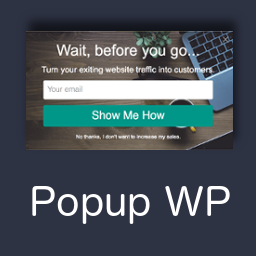 Popup – Popup Maker 》Popup Maker by ActiveConvert 是一款 WordPress 插件,旨在協助建立電子郵件收件人列表、轉換流失訪客並發送滴水式電子郵件序列。該插件可在電腦和行動裝置...。
Popup – Popup Maker 》Popup Maker by ActiveConvert 是一款 WordPress 插件,旨在協助建立電子郵件收件人列表、轉換流失訪客並發送滴水式電子郵件序列。該插件可在電腦和行動裝置...。 Simple Exit Notifier 》總結:Simple Exit Notifier 是一個輕量級的外掛,當使用者點擊外部連結時會顯示彈出通知,幫助提醒使用者即將離開網站,確保透明度並改善使用者體驗。, , 1....。
Simple Exit Notifier 》總結:Simple Exit Notifier 是一個輕量級的外掛,當使用者點擊外部連結時會顯示彈出通知,幫助提醒使用者即將離開網站,確保透明度並改善使用者體驗。, , 1....。WP MultiTasking – WP Utilities 》這個外掛是您的WordPress網站的合成工具:, , 簡碼標記ID,用於錨文本, BBCode, 包含自訂文章類型,供AddQuickTag外掛設定使用, 每個文章、頁面顯示退出彈出...。
 Lucky Wheel Exit Intent Wheelio Popup for Spin a Sale by Wheely Sales 》Wheely Sales 提供了一個最佳的方法,讓您可以從造訪您店鋪的顧客那裡蒐集電子郵件。透過這個外掛程式,只要顧客輸入電子郵件,就有機會在轉動幸運輪後獲得折...。
Lucky Wheel Exit Intent Wheelio Popup for Spin a Sale by Wheely Sales 》Wheely Sales 提供了一個最佳的方法,讓您可以從造訪您店鋪的顧客那裡蒐集電子郵件。透過這個外掛程式,只要顧客輸入電子郵件,就有機會在轉動幸運輪後獲得折...。 WP Popup Magic 》WP Popup Magic 是其中一個最好的免費 WordPress 外掛。它讓使用者建立 Exit 彈出視窗、Slide-in 彈出視窗、全螢幕彈出視窗、影片彈出視窗、與 Mailchimp 整...。
WP Popup Magic 》WP Popup Magic 是其中一個最好的免費 WordPress 外掛。它讓使用者建立 Exit 彈出視窗、Slide-in 彈出視窗、全螢幕彈出視窗、影片彈出視窗、與 Mailchimp 整...。
