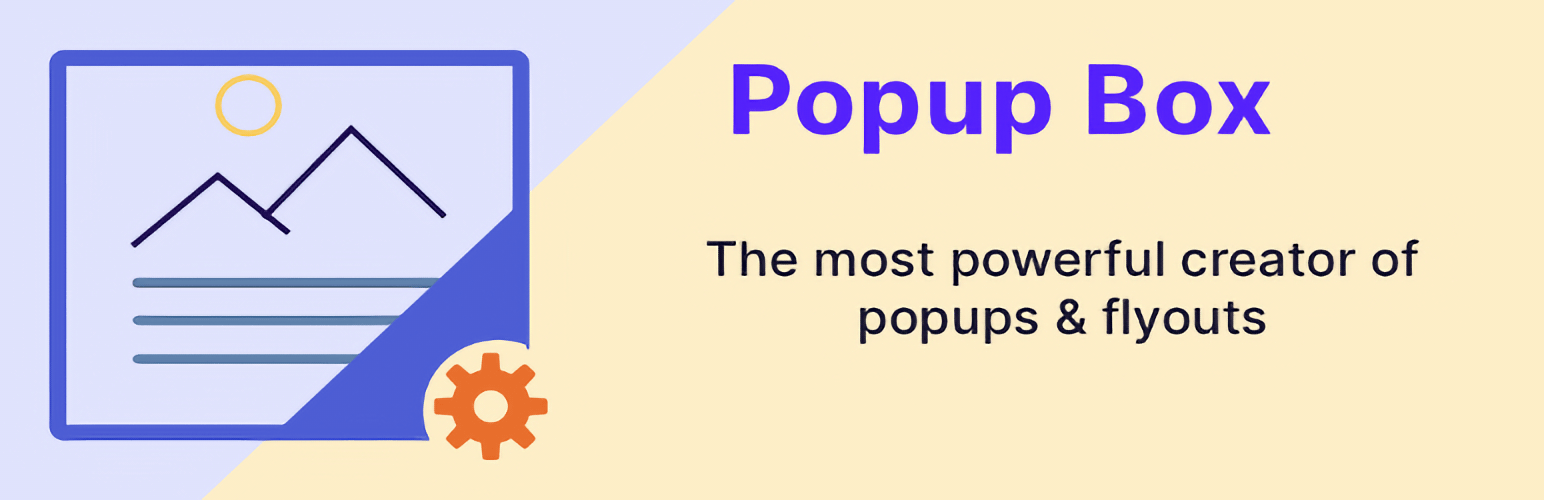
前言介紹
- 這款 WordPress 外掛「Popup Box – Create Popups Easily」是 2020-01-28 上架。
- 目前有 5000 個安裝啟用數。
- 上一次更新是 2025-04-28,距離現在已有 6 天。
- 外掛最低要求 WordPress 5.5 以上版本才可以安裝。
- 外掛要求網站主機運作至少需要 PHP 版本 7.4 以上。
- 有 10 人給過評分。
- 論壇上目前有 1 個提問,問題解答率 100% ,不低,算是個很有心解決問題的開發者團隊了!
外掛協作開發者
外掛標籤
popup | popups | email popup | popup builder | wordpress popup |
內容簡介
精美的WordPress彈出視窗,並提供即時預覽
Popup Box是一個WordPress外掛程式,提供易於創建、並且可即時預覽的彈出視窗。透過多項樣式選項和顯示選項,您可以創建自己驚人的彈出視窗。
在彈出視窗內嵌入短碼的功能,讓您可以使用許多外掛程式創建表單(例如Contact Form 7)以及其他內容。
視窗顯示的選項和開啟的功能,讓您可以創建不同目的的彈出視窗。
快速入門影片
使用Popup Box WordPress外掛程式的操作方式和創建新視窗的方式。
Popup Box特點
創建無數量的彈出視窗;
即時預覽;
多種自訂樣式選項;
觸發開啟的方式:延遲自動開啟、點擊開啟、當頁面滾動時開啟;
支援將短碼插入內容;
僅顯示特定頁面的彈出視窗;
啟用測試模式;
僅向使用者顯示一次彈出視窗;
不使用jQuery:此外掛僅使用JavaScript;
不使用Cookie:此外掛不使用cookies,符合GDPR法規。
PRO版Demo
與其他插件一起使用,以達到最大效益
Counter Box – 倒數計時器的強大創建工具
Button Generator – 易於創建按鈕的程式
Herd Effects – 假通知和社交證明的外掛程式
浮動按鈕
側邊選單Lite – 加入吸附固定按鈕
吸附按鈕 – 浮動按鈕生成器
Bubble Menu – 圓形浮動選單
浮動選單 – 絕佳的側邊浮動選單
Wow Skype Buttons
支援
在支援中心尋找答案或提問。
原文外掛簡介
📚 Documentation | 🚀 Try Pro Demo
Popup Box is a powerful yet lightweight WordPress plugin that lets you easily create, customize, and manage popups with a real-time live preview. Perfect for special offers, email signups, promotions, or boosting user interaction.
🌟 Key Benefits
Effortlessly create stunning popups with live preview.
Improve engagement and grow conversions.
Lightweight and optimized for speed.
Simple setup – works with any theme.
✅ Design eye-catching popups and captivate your visitors with Popup Box!
Main Features
🎨 Customization & Design
Live Preview Editor: Instantly see changes as you build.
Unlimited Popups: No limits—create as many popups as you need.
Customizable Styles: Fonts, colors, backgrounds, borders, shadows, and more.
9 Placement Options: Position your popups exactly where you want.
Advanced Close Button: Customize look and behavior.
🔥 Triggers & Behavior
Flexible Triggers: Show popups on page load, scroll, click, or delay.
Display Targeting: Show popups on specific posts, pages, or across your site.
Popup Frequency Control: Limit popups to appear once per session.
Overlay & Shadow Effects: Make your popups more attractive.
Custom Backgrounds: Use images or solid colors.
📦 Content & Shortcode Support
Embed rich content: Forms (like Contact Form 7), videos, shortcodes, and more.
⚡ Performance & Compliance
No jQuery dependencies – lightweight and fast.
GDPR compliant – cookie-free tracking.
—
Ideal Uses for Popup Box
Email subscription forms.
Special offers and promotions.
Lead generation.
Announcement popups.
Interactive content popups.
—
Pro Version
Unlock advanced popup features with Popup Box Pro:
🎨 More Design Flexibility
Hover Trigger: Show popups on hover.
Right-Click Trigger: Open popups on right-click.
Text Selection Trigger: Trigger popups when text is highlighted.
Exit Intent: Capture visitors as they are about to leave.
Loop Popups: Repeatedly show popups at random intervals.
Auto Close: Set a timer for automatic popup closure.
Page Redirect: Redirect users after popup close.
Video Popups: Embed YouTube, Vimeo videos inside popups.
🔥 Advanced Display Rules
URL Parameters Activation: Show popups based on URL query strings.
Referrer URL Targeting: Target users coming from specific sources.
Geotargeting: Show popups based on user location.
User Role Targeting: Different popups for different user roles.
Device-Based Visibility: Different popups for desktop or mobile.
Browser-Specific Control: Enable or disable popups for specific browsers.
Multi-Language Targeting: Display popups based on language preference.
Scheduling: Schedule popups for specific dates or times.
✨ Animation & Effects
28 Entrance Animations: Choose beautiful transition effects.
Forced Interaction: Temporarily disable popup close button for critical actions (use carefully).
✅ Upgrade to Popup Box Pro and unlock full potential!
—
🚀 Maximize Results with Complementary Plugins
Expand your site’s functionality with these companion plugins:
Flexi Menu – Create Floating, Sticky, Dropdown & Icon Menus Easily.
Buttons – Create powerful call-to-action buttons.
Counter Box – Add dynamic counters and timers.
Calculator Builder – Insert interactive calculators inside popups.
✅ Boost engagement and conversions by combining Popup Box with these free tools!
Support
Need help? Ask questions and get quick answers in our support center.
各版本下載點
- 方法一:點下方版本號的連結下載 ZIP 檔案後,登入網站後台左側選單「外掛」的「安裝外掛」,然後選擇上方的「上傳外掛」,把下載回去的 ZIP 外掛打包檔案上傳上去安裝與啟用。
- 方法二:透過「安裝外掛」的畫面右方搜尋功能,搜尋外掛名稱「Popup Box – Create Popups Easily」來進行安裝。
(建議使用方法二,確保安裝的版本符合當前運作的 WordPress 環境。
1.0 | 1.1 | 2.0 | 2.1 | 2.2 | 3.0 | 3.1 | 3.2 | 1.0.2 | 1.1.1 | 1.1.2 | 2.1.1 | 2.1.2 | 2.2.1 | 2.2.2 | 2.2.3 | 2.2.4 | 2.2.5 | 2.2.6 | 2.2.7 | 3.0.1 | 3.2.1 | 3.2.2 | 3.2.3 | 3.2.4 | 3.2.5 | 3.2.6 | 3.2.7 | 3.2.8 | trunk |
延伸相關外掛(你可能也想知道)
 Popups supercharged: Stunning templates for email, SMS, discount popups, product recommendation etc. 》使用免費的 OptiMonk 在站內顯示訊息,幫助您將流量轉換為銷售!透過顯示有針對性的優惠,吸引訪客的注意力,而不會讓他們感到煩擾。, , 站內重新定位為您提...。
Popups supercharged: Stunning templates for email, SMS, discount popups, product recommendation etc. 》使用免費的 OptiMonk 在站內顯示訊息,幫助您將流量轉換為銷售!透過顯示有針對性的優惠,吸引訪客的注意力,而不會讓他們感到煩擾。, , 站內重新定位為您提...。 Easy Popup – Welcome Popup, Email Popup, Exit Popup 》, Welcome Popup / Promotion Popup / Email Capture Popup / Social Coupon Popup / Custom HTML Popup:歡迎彈出窗口/促銷彈出窗口/電子郵件捕獲彈出窗口/...。
Easy Popup – Welcome Popup, Email Popup, Exit Popup 》, Welcome Popup / Promotion Popup / Email Capture Popup / Social Coupon Popup / Custom HTML Popup:歡迎彈出窗口/促銷彈出窗口/電子郵件捕獲彈出窗口/...。WP Tactical Popup 》燈箱是捕捉訪客注意力的一種非常強大的方式。 WP Tactical Popups 的目標是幫助您做到這一點。它足夠靈活,可以顯示 HTML 廣告和圖像燈箱,但又足夠易用,可...。
 Popups – WordPress Popup 》Popups 是最簡單的方法,可以建立並管理強大的彈出式視窗,以收集潛在客戶、建立電子郵件列表、提供折扣以及增加銷售量。使用自訂操作建立漂亮的彈出式視窗,...。
Popups – WordPress Popup 》Popups 是最簡單的方法,可以建立並管理強大的彈出式視窗,以收集潛在客戶、建立電子郵件列表、提供折扣以及增加銷售量。使用自訂操作建立漂亮的彈出式視窗,...。
