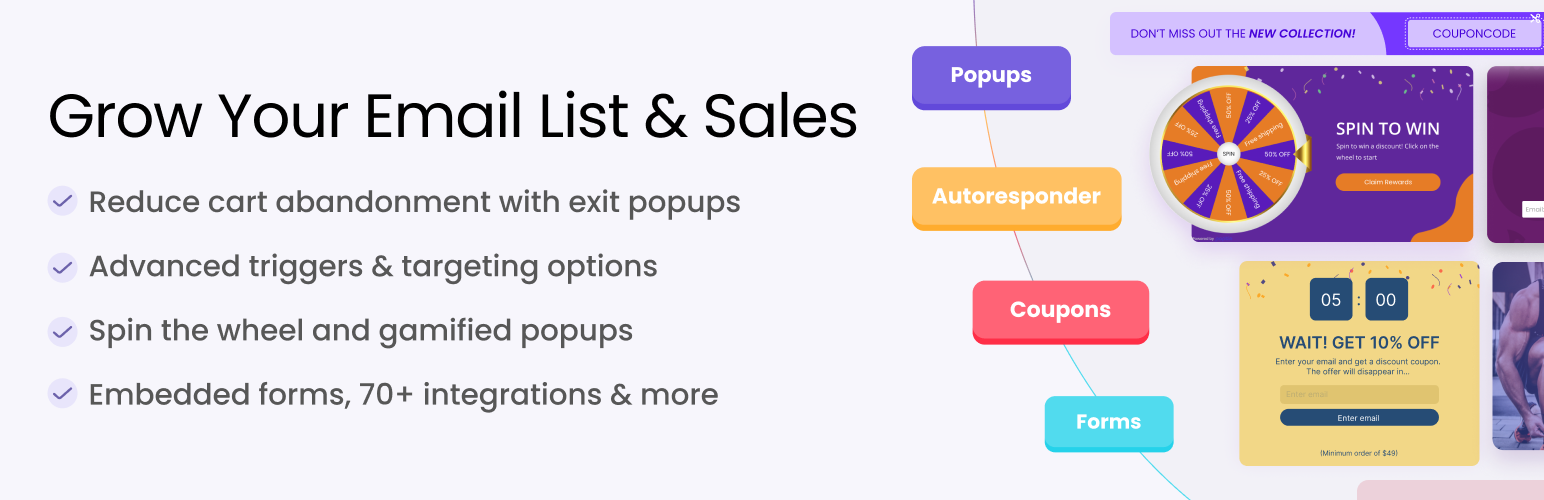
前言介紹
- 這款 WordPress 外掛「Pop ups, WordPress Exit Intent Popup, Email Pop Up Builder, Lightbox, Spin the Wheel Popups – Poptin」是 2017-08-19 上架。
- 目前有 20000 個安裝啟用數。
- 上一次更新是 2025-04-21,距離現在已有 12 天。
- 外掛最低要求 WordPress 3.1 以上版本才可以安裝。
- 有 639 人給過評分。
- 論壇上目前有 2 個提問,問題解答率 100% ,不低,算是個很有心解決問題的開發者團隊了!
外掛協作開發者
galdub | poptin | tomeraharon |
外掛標籤
popup | popups | pop-ups | exit-intent | email pop up |
內容簡介
最佳免費彈出視窗建立器、聯絡表單建立器和潛在客戶彈出視窗平台 🔥
在少於 2 分鐘內建立精美的彈出視窗、聯絡表單、潛在客戶投入、燈箱彈出視窗、通知欄和表單。使用退出意向彈出視窗和進階定位規則,將更多訪客轉換為潛在客戶、訂閱者和銷售額。
立即建立您的免費彈出視窗和表單!
Poptin 如何幫助您的業務成長 🚀
增加電子郵件列表
捕獲更多潛在客戶
獲得更多銷售額
通過退出意向優惠復原購物車棄置
透過彈出視窗和內嵌表單提高訪客的參與度
創建通知欄,讓用戶得知優惠和促銷活動的最新消息
Poptin 形式和彈出視窗外掛程式追蹤網站訪客的行為,並於適當的時間顯示正確的訊息。該平台有助於提高轉換率,將更多訪客轉化為潛在客戶、銷售額、新聞快訊訂閱者,提高參與度,並透過退出意向優惠和退出意向技術等觸發器,復原網站和購物車棄置訪客和增加銷售額。
免費開啟 Poptin 帳戶
Poptin 是一個完美適用於 WordPress 和其他許多網站平台的 Web 應用程式。透過 開啟您的免費帳戶,開始建立您的首批彈出視窗和聯絡表單
您可以創建所有您營銷所需的高級覆蓋層、彈出視窗、內嵌表單、潛在客戶投入、退出彈出視窗和社交小工具─全部都符合品牌形象,並且可以通過我們強大的彈出視窗建立器進行自定義。降低購物車棄置率和跳出率,提高轉換率!
新功能更新
互動式彈出視窗─包含旋轉式彈出視窗、刮刮樂和挑選禮物彈出視窗
Integromat 整合─我們推出了 Integromat 整合。將您的彈出視窗和聯絡表單連接到 Integromat。 點擊此處 嘗試我們的 Integromat 應用程式
您彈出視窗和表單的動態標籤─新增動態合併標籤於您的彈出視窗和聯絡表單。從您網頁的類別或 ID、甚至從 UTM 參數中拉取的動態文字或圖像,您可以使用此功能基於您的網站內容創建動態彈出視窗和聯絡表單
根據先前訪問的頁面為訪客定位─此功能有助於縮小您的定位規則,並專門顯示相關的彈出視窗給先前訪問您網站某些頁面的訪客
在彈出視窗的邊界之外放置元素─現在可以將元素放置在彈出視窗的邊界之外,並為每個元素(圖像/文字/形狀/圖示)確定彈出視窗是否顯示完整或裁剪。此外,如果您將元素拖曳到彈出視窗的邊緣附近,您會注意到該元素會「黏」在邊緣上。
註釋─您現在可以在每個圖表(彈出視窗、表單、子帳戶和總覽)上加入註釋,以表示為您調查統計數據變化的事件
跑馬燈元素─在您的彈出視窗和表單中新增一個新聞跑馬燈元素,以引起更多人的注意,並宣佈重要訊息
原文外掛簡介
The best free exit intent popup builder, contact form builder & lead generation pop ups platform for your website 🔥
Support | Demo | Upgrade | Sign Up for Free ⭐
Create beautiful popups, contact forms, optins, lightbox pop ups, notification bar, and forms in less than 2 minutes. Use exit intent popup & advanced targeting rules to convert more visitors into leads, subscribers, and sales.
Create your free popups and forms now!
How Poptin Pop Ups Can Help Your Business Grow 🚀
Grow your email list using email pop ups
Capture more leads using lead capture pop ups
Get more sales with pop up upsell
Recover cart abandonment with exit offers
Increase visitors’ engagement with pop ups & inline forms
Create a notification bar, update your users about deals & promotions
Poptin forms and popup plugin tracks the website’s visitors’ behavior and shows the right message at the right time. The platform helps to improve conversion rate and turn more visitors into leads, sales, newsletter subscribers, increases engagement, and recovers abandoning website and cart visitors using exit offers and exit intent technology and many other triggers
Open a Poptin account for free
Poptin is a web application that works perfectly with WordPress and many more web platforms. Start creating your first popups and contact forms by opening your free account
You can create anything your marketing heart desires, from advanced overlays to pop-ups, inline forms, lead form widgets, exit popups, and social widgets – it’s all on-brand and fully customizable with our powerful popup builder. Reduce cart abandonment and bounce rate and increase conversion rate!
EXIT INTENT TRIGGER INCLUDED 🥳
Our popup plugin includes exit intent trigger on the free plan and many other advanced features. The free plan comes with 1,000 visitors of popups and forms per month.
Unlimited popups, unlimited forms, unlimited integrations, unlimited leads.
What do you get with Poptin?
Create popups and contact forms in minutes using a drag & drop popup editor 🚀
Choose from a wide range of fully responsive and well-designed popups and lead forms templates, including lightbox, welcome screen, notification bar, floating bar, slide-in, sidebar, Facebook likebox, mobile popups, video pop up, countdown & timer popups, and many more pop up templates
Create beautiful inline forms using our powerful form builder: use our designed templates or create your own contact form from scratch. Add your embedded form anywhere on your website using a shortcode
Exit intent technology – unlimited exit popups included.
Our exit intent trigger is included in the free plan. Create any type of exit popup you want for your website (light box, bar, full screen etc)
Track your popup and contact form analytics – see how many people visit your site and how many of them have seen your pop ups and overlays. Understand what works great and what doesn’t
Advanced targeting options for your pop ups including exit intent trigger, display after time spent on the website, scrolling trigger, display after X pages visited, display after X clicks, inactivity trigger, URL targeting (page level on-site targeting), device targeting, geo-location (by country, including US states), OS & Browsers, IP block lists, days and hours, new vs returning visitors (based on cookies), traffic source (Facebook, Google, Google Ads [Adwords] Youtube, Reddit, Ads, Twitter, Pinterest and any site you want), page source targeting, on-click popup display
Show beautiful popups and embedded forms according to each visitor’s unique behavior
Add custom images and backgrounds, HTML elements, entry effects, CTA (call-to-action), change the height and width of your popups and forms, control the display location (header and footer, all sides and corners) with our form and popup maker
Integrate your popups and contact forms with your favorite emailing system, CRM, or marketing automation platform including: MailChimp, Zapier, GetResponse, ConvertKit, Pipedrive, ActiveCampaign, Hubspot, Klaviyo, Zoho CRM, Salesforce, and many more
A/B testing – what does work better, video popup or popup form? Test one popup or form against the other and improve conversion rate optimization
All types of fields – besides the regular name, email, and phone fields, add number fields, textarea, website field, date, select, radio buttons, checkboxes, and hidden field. Use the new fields to make your forms better. You can also use it to gather feedback and to create surveys
Gamified popups – create beautiful gamified pop ups and get more sales. Create a spin to win pop up, scratch card, and pick a gift pop ups. Highly recommended for WooCommerce stores
Landing page link – collect emails and leads using our simple landing page link. Each popup and contact form has it own landing page link that can be sent via email, message or post it on social media
Draft and Autosaving – when you design a popup or form and the process stops in the middle (internet issues, your kid spilled water on your laptop etc), your popup or form is saved as draft. You can go back to it from the Popups and Forms tab
All your changes will be saved periodically if you work on an existing popup or form. Once you go back to the editing of the popup or form you changed, choose if you want to load the last changes or work on the current version
Agency package: manage users and sub-accounts
Run your popup with our Autopilot trigger and get optimized results
SEO friendly mobile & desktop popups, and inline forms
Ways to automate Poptin with Zapier:
Send an autoresponder with a Gmail account
Add Poptin leads to a Google Sheets spreadsheet
Integration with Aweber
Integration with Salesforce and Pardot
Integration with Intercom
Integration with Marketo
Add Trello cards from new Poptin submissions
Send Slack messages for new Poptin leads
Send Twilio SMS for new Poptin leads
Create popups and forms in any language: English, Mandarin, Portuguese, Spanish, Hindi, Arabic, Russian, Hebrew, German, Japanese, Italian, Polish, Thai, Ukrainian, Dutch, Greek, Hungarian, Romanian, Persian, Korean and more
RTL support: all the popups and forms are 100% RTL supported
Dynamic tags for your pop ups and forms – add dynamic Merge Tags to your pop ups and contact forms. Display dynamic text or image that is pulled from a class or ID on your page, or even from a UTM parameter. Use this feature to create dynamic pop ups and contact forms based on your website’s content
Use our custom HTML feature to embed Playbuzz quizzes, social share buttons, Opinion Stage polls, Apester, Google surveys, Google maps, Typeform, Jotform, Wufoo and more
Launch a pop up from another pop up and create double opt-in, triple opt-in or any flow you want. You can create 2-step lightbox pop up or even slide-in with a button that will launch a light-box or a full-screen overlay.
You can track the performance of your forms and popups not only on your dashboard but also with Hotjar, Lucky Orange, ClickTale, FullStory Smartlook, Crazyegg, MouseFlow or any other heatmap and session recording tool
Cookie targeting: display forms and popups to users with specific cookies. Use this feature to show popups and contact forms based on shopping cart data such as number of items, cart value, etc. You can also target logged in and logged out users
Tested with all browsers – Chrome, Firefox, Android, iOS, Safari, Explorer, Edge, Opera, and more. Tested with all Windows versions, macOS and other operating systems
New GDPR features:
Manually delete leads from the “Leads” tab
Change the email of your account
You can automatically delete leads so they won’t be stored for more than 1/3/6/12/18/24 months or never stored/never deleted
See the IP address of any lead you get
Add a consent checkbox if you want your subscribers to agree to your terms of service before submitting a form
Decreased number of cookies
Click here to read more about Poptin’s GDPR changes
Drag and Drop Inline Form Builder
Create inline contact forms with Poptin. Once you use our form builder and create your contact form, use our shortcode and add the form anywhere on your website. When you create embedded forms with Poptin you can use our smart targeting and triggers options to maximize the conversion rate.
Using our powerful form builder you can create beautiful forms. Use our contact form templates or create your own form from scratch. Add elements that’ll increase your conversion rate like countdown timer, video, custom HTML, images, shapes, attention effect for your button and more.
We support any type of field, including name, email, phone, custom fields, date, website, numbers, dropdown, radio buttons, checkboxes, and more.
You can also connect your contact form to our native integrations, including MailChimp, HubSpot, Zoho, GetResponse, and more. You can also use our Zapier app and connect your embedded form to any platform supported by Zapier. Connect your contact form to our autoresponder, and send an automated email to visitors who fill out the form.
Run A/B tests – use our form builder to create a different version of your form, and also create a different trigger and targeting rules. Display different versions of your contact form using the same shortcode, and find out what’s the best version of your inline contact form.
Want to create a different version of your embedded form for mobile and for desktop? Use our form builder to create different versions for desktop and mobile, and display them using the same shortcode.
Open a Poptin account for free
Poptin is a web application that works perfectly with WordPress and many more web platforms. Start creating your first popup and contact form by opening your free account here
Gamified Pop ups
An easy-to-use gamified popup builder you can easily integrate to your website. Poptin’s gamified popups allow you to create three kinds: spin the wheel pop ups, scratch card popups, and gift pop ups. These pop ups are ideal for WooCommerce stores.
Generate more leads and encourage more sales by giving customers an engaging way to earn coupon codes and special offers from you!
We’ve made three different kinds of gamified pop ups for you to offer to your visitors. More games, more fun, and more chances of winning.
Here are three kinds of popups we’ve created for you:
Spin to win pop up
Scratch card pop up
Pick a gift pop up
Wheel of fortune pop ups or spin wheel pop ups let your visitors spin a wheel and get the chance to win one of the many prizes or codes on your wheel. Use the wheel of fortune pop up or spin wheel popup for almost always win situation for your visitors.
Scratch off pop ups or scratch card pop ups are where you set a code and the customer will “scratch” the card to reveal the code for your customers to use in your shop. Use a scratch off popup for that lottery card feel. There’s always a code that customers will win with the scratch cards popups.
Pick a gift pop ups let your customers pick from one of three gifts for a chance to win a special code that can be used in your store. Use the gift pop ups if you want a bit of more thrill, with the visitors getting a chance to win a code or nothing at all.
Appeal to the kids in your customers by adding gamified pop ups on your website.
Autoresponder
With the autoresponder, send an automatic email to visitors that submitted your pop ups and contact forms. Send an autoresponder for:
A discount coupon to new newsletter subscribers
A “Thank you” or a “Welcome” email
A discount coupon code when visitors try to leave your checkout page
A link to download an eBook, video, guide or manual, or you can also attach the file to the email
The autoresponder is available on any paid plan
Popular use cases
Show an exit intent popup with a discount and a modal popup countdown to visitors who try to leave your eCommerce store checkout page and get more sales
Show a scroll box newsletter pop up to visitors who read and scroll down 60% of your blog post and grow your email list
Create an inline form on all your blog posts, and sync all your subscribers to your MailChimp account
Show a floating bar popup with a coupon code to visitors who came to your site from a campaign you run that includes a UTM
Show a click-to-call mobile widget to people that visit your site during your business work hours to get more leads
Create a feedback form or survey to gather information from your website’s visitors
Poptin works great with WordPress page builders including Elementor, Divi, Visual Composer, WPBakery Gutenberg and more.
Testimonials
” All lead capturing tools have failed me…except for Poptin. This is the only platform that gives me the necessary flexibility for my forms. My lead generation is stellar and Poptin is a big part of it.”
Ilan Missulawin, Co-founder, Clickcease
“Getting started with poptin was a breeze – we’ve implemented the widget and connected it to our newsletter within minutes. Our site’s conversion rate skyrocketed!”
Michael Kamleitner, CEO, Walls.io
各版本下載點
- 方法一:點下方版本號的連結下載 ZIP 檔案後,登入網站後台左側選單「外掛」的「安裝外掛」,然後選擇上方的「上傳外掛」,把下載回去的 ZIP 外掛打包檔案上傳上去安裝與啟用。
- 方法二:透過「安裝外掛」的畫面右方搜尋功能,搜尋外掛名稱「Pop ups, WordPress Exit Intent Popup, Email Pop Up Builder, Lightbox, Spin the Wheel Popups – Poptin」來進行安裝。
(建議使用方法二,確保安裝的版本符合當前運作的 WordPress 環境。
1.2 | 1.3 | 0.9.1 | 0.9.2 | 0.9.3 | 0.9.4 | 0.9.5 | 1.1.2 | 1.1.3 | 1.1.4 | 1.1.5 | 1.1.6 | 1.1.7 | 1.1.8 | 1.1.9 | 1.2.1 | 1.3.1 | 1.3.2 | 1.3.3 | trunk |
延伸相關外掛(你可能也想知道)
 Popup Builder & Popup Maker for WordPress – OptinMonster Email Marketing and Lead Generation 》🤩使用這個外掛可以製作彈出視窗和訂閱表單,增加電子郵件訂閱者、銷售和業績–最受歡迎的彈出視窗建構器!🚀, 最佳的 WordPress 彈出視窗建構器和電子報彈窗...。
Popup Builder & Popup Maker for WordPress – OptinMonster Email Marketing and Lead Generation 》🤩使用這個外掛可以製作彈出視窗和訂閱表單,增加電子郵件訂閱者、銷售和業績–最受歡迎的彈出視窗建構器!🚀, 最佳的 WordPress 彈出視窗建構器和電子報彈窗...。 Popup Maker – Boost Sales, Conversions, Optins, Subscribers with the Ultimate WP Popups Builder 》透過彈出視窗提高銷售和電子郵件列表訂閱率, 使用彈出視窗、滑動式內嵌頁面和橫幅等轉換導向活動,在 WordPress 網站上提高收入和電子郵件列表。, Popup Make...。
Popup Maker – Boost Sales, Conversions, Optins, Subscribers with the Ultimate WP Popups Builder 》透過彈出視窗提高銷售和電子郵件列表訂閱率, 使用彈出視窗、滑動式內嵌頁面和橫幅等轉換導向活動,在 WordPress 網站上提高收入和電子郵件列表。, Popup Make...。Advanced Popups 》使用此輕量而功能豐富的外掛,顯示高轉換率的電子報彈出視窗、Cookie 注意事項,或通知。。
 Popup Box – Create Countdown, Coupon, Video, Contact Form Popups 》WordPress 彈出視窗外掛, , WordPress 彈出視窗外掛價格, 免費版彈出視窗外掛DEMO, 專業版彈出視窗外掛DEMO, 專業版彈出視窗外掛使用手冊, , 此短片提供如何...。
Popup Box – Create Countdown, Coupon, Video, Contact Form Popups 》WordPress 彈出視窗外掛, , WordPress 彈出視窗外掛價格, 免費版彈出視窗外掛DEMO, 專業版彈出視窗外掛DEMO, 專業版彈出視窗外掛使用手冊, , 此短片提供如何...。 WP Popups – WordPress Popup builder 》WP Popups 是最好的 WordPress 彈跳視窗製作工具。憑藉易於使用和直觀的模板建立器,您只需點幾下就可以創建和自訂您的彈跳視窗。不需要編碼技能!, 這是顯示...。
WP Popups – WordPress Popup builder 》WP Popups 是最好的 WordPress 彈跳視窗製作工具。憑藉易於使用和直觀的模板建立器,您只需點幾下就可以創建和自訂您的彈跳視窗。不需要編碼技能!, 這是顯示...。 Popup, Optin Form & Email Newsletters for Mailchimp, HubSpot, AWeber – MailOptin 》建立彈出視窗和訂閱表單,使用我們直覺式的彈出視窗建立外掛程式來獲取更多電子報訂閱者、銷售機會和潛在客戶!🚀, MailOptin 是一個表單建立器和彈出視窗製...。
Popup, Optin Form & Email Newsletters for Mailchimp, HubSpot, AWeber – MailOptin 》建立彈出視窗和訂閱表單,使用我們直覺式的彈出視窗建立外掛程式來獲取更多電子報訂閱者、銷售機會和潛在客戶!🚀, MailOptin 是一個表單建立器和彈出視窗製...。 Brave – Create Popup, Optins, Lead Generation, Survey, Sticky Elements & Interactive Content 》而勇敢的建構者(Brave Builder)是 WordPress 中最強大和直覺的轉換小部件建構工具。您可以在幾分鐘內視覺化地創建彈出窗口、產生潛在客戶的表單、固定條、...。
Brave – Create Popup, Optins, Lead Generation, Survey, Sticky Elements & Interactive Content 》而勇敢的建構者(Brave Builder)是 WordPress 中最強大和直覺的轉換小部件建構工具。您可以在幾分鐘內視覺化地創建彈出窗口、產生潛在客戶的表單、固定條、...。 Boxzilla 》WordPress 的 Boxzilla, Boxzilla 是一個外掛,允許您向 WordPress 網站添加彈出框或滑入框。框可以在任何時刻滑入或淡入並且可以包含您喜歡的任何內容。, Bo...。
Boxzilla 》WordPress 的 Boxzilla, Boxzilla 是一個外掛,允許您向 WordPress 網站添加彈出框或滑入框。框可以在任何時刻滑入或淡入並且可以包含您喜歡的任何內容。, Bo...。 Pop-up 》在您的免費測試網站上試用此外掛:按此 => https://tastewp.com/plugins/pop-up-pop-up., (這個技巧可用於 WordPress 外掛儲存庫中的所有外掛 - 只需在網...。
Pop-up 》在您的免費測試網站上試用此外掛:按此 => https://tastewp.com/plugins/pop-up-pop-up., (這個技巧可用於 WordPress 外掛儲存庫中的所有外掛 - 只需在網...。 WebToffee eCommerce Marketing Automation – Email marketing, Popups, Email customizer 》}, , 「The Decorator – WooCommerce 電子郵件自訂外掛」可幫助您使用 WordPress 內建的自訂工具更改 WooCommerce 交易電子郵件的默認外觀和感覺。, 喜歡使用...。
WebToffee eCommerce Marketing Automation – Email marketing, Popups, Email customizer 》}, , 「The Decorator – WooCommerce 電子郵件自訂外掛」可幫助您使用 WordPress 內建的自訂工具更改 WooCommerce 交易電子郵件的默認外觀和感覺。, 喜歡使用...。 CM Pop-Up – Create engaging popups to capture attention and boost interaction 》產品頁面 | 影片 | 展示 | 用戶指南 | 其他 CM 外掛, 透過 CreativeMinds 開發的 WordPress 彈出視窗外掛,讓使用者可以自訂宣傳活動、商品和優惠在 WordPre...。
CM Pop-Up – Create engaging popups to capture attention and boost interaction 》產品頁面 | 影片 | 展示 | 用戶指南 | 其他 CM 外掛, 透過 CreativeMinds 開發的 WordPress 彈出視窗外掛,讓使用者可以自訂宣傳活動、商品和優惠在 WordPre...。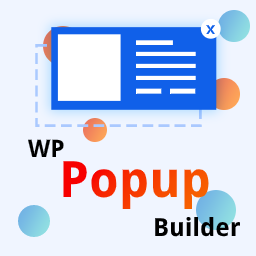 WP Popup Builder – Popup Forms and Marketing Lead Generation 》om/product/wp-popup-builder/" rel="nofollow ugc">WP Popup Builder 是您的商業網站的絕佳外掛程式。它擁有美麗的預設彈出視窗範本和強大的拖放編輯器,使...。
WP Popup Builder – Popup Forms and Marketing Lead Generation 》om/product/wp-popup-builder/" rel="nofollow ugc">WP Popup Builder 是您的商業網站的絕佳外掛程式。它擁有美麗的預設彈出視窗範本和強大的拖放編輯器,使...。 Plum: Spin Wheel & Email Pop-up 》感謝您對我們外掛的關注。Qodeblock 是我們的專家開發的,旨在改善您的網站的 WordPress 網站設計和用戶體驗。這個外掛允許您使用易於使用的區塊來擴展 WordP...。
Plum: Spin Wheel & Email Pop-up 》感謝您對我們外掛的關注。Qodeblock 是我們的專家開發的,旨在改善您的網站的 WordPress 網站設計和用戶體驗。這個外掛允許您使用易於使用的區塊來擴展 WordP...。 Popup Box – Create Popups Easily 》精美的WordPress彈出視窗,並提供即時預覽, Popup Box是一個WordPress外掛程式,提供易於創建、並且可即時預覽的彈出視窗。透過多項樣式選項和顯示選項,您可...。
Popup Box – Create Popups Easily 》精美的WordPress彈出視窗,並提供即時預覽, Popup Box是一個WordPress外掛程式,提供易於創建、並且可即時預覽的彈出視窗。透過多項樣式選項和顯示選項,您可...。 Hello Bar Popup Builder: Design Engaging Popups on WordPress 》98%的訪客在未採取任何行動的情況下離開您的網站。別讓您的時間、金錢和交通引導努力白費。, 使用Hello Bar的潛在客戶生成工具(參見:彈出窗口)來產生潛在...。
Hello Bar Popup Builder: Design Engaging Popups on WordPress 》98%的訪客在未採取任何行動的情況下離開您的網站。別讓您的時間、金錢和交通引導努力白費。, 使用Hello Bar的潛在客戶生成工具(參見:彈出窗口)來產生潛在...。
