
前言介紹
- 這款 WordPress 外掛「Pootle cloud」是 2017-09-20 上架。
- 目前有 60 個安裝啟用數。
- 上一次更新是 2022-01-24,距離現在已有 1196 天。超過一年沒更新,安裝要確認版本是否可用。以及後續維護問題!
- 外掛最低要求 WordPress 4.1.0 以上版本才可以安裝。
- 尚未有人給過這款外掛評分。
- 還沒有人在論壇上發問,可能目前使用數不多,還沒有什麼大問題。
外掛協作開發者
shramee | pootlepress | jamesmarsland |
外掛標籤
pagebuilder | pootlepress | page builder | pootlepagebuilder | pootle page builder |
內容簡介
PootleCloud 可以讓您將 Pootle Pagebuilder 設計保存到雲端,以便您可以在您正在工作的網站或全球任何網站上重複使用它們 🙂
需要 Pootle Pagebuilder Pro
將範本保存到 Pootle Cloud...
從現場編輯器的行設置中登錄到您的 Pootle Cloud 帳戶。
在任何頁面的現場編輯器上保存行作為範本。
使用保存的範本...
使用保存在 Pootle Cloud 中的範本...
從現場編輯器的行設置中登錄到您的 Pootle Cloud 帳戶。
將「設計範本模塊」拖動到新行按鈕。
點擊「我的設計」,選擇要插入的範本。
原文外掛簡介
PootleCloud will let you save your Pootle Pagebuilder designs to the cloud so that you can reuse them, either on the website you are working on, or on any website around the globe 🙂
Needs Pootle Pagebuilder Pro
Saving templates to pootle cloud…
Login to your Pootle Cloud account from row settings in live editor.
Start saving rows as templates from live editor on any page.
Use saved templates…
Using templates saved to pootle cloud…
Login to your Pootle Cloud account from row settings in live editor.
Drag Design template module onto new row button.
Click My Designs and select template to insert.
各版本下載點
- 方法一:點下方版本號的連結下載 ZIP 檔案後,登入網站後台左側選單「外掛」的「安裝外掛」,然後選擇上方的「上傳外掛」,把下載回去的 ZIP 外掛打包檔案上傳上去安裝與啟用。
- 方法二:透過「安裝外掛」的畫面右方搜尋功能,搜尋外掛名稱「Pootle cloud」來進行安裝。
(建議使用方法二,確保安裝的版本符合當前運作的 WordPress 環境。
延伸相關外掛(你可能也想知道)
Full Screen Menu for Elementor 》此外掛為 Elementor 頁面建構器 增加一個全屏選單小工具。必須啟用 Elementor 外掛才能使用此外掛。啟用所需外掛後,此小工具將可在 Elementor 中使用。, 安...。
 Pootle Pagebuilder – WordPress Page builder 》, 如果您在其中一個網站使用頁面建構器,Pootle Page Builder 會是我們首選之一 – Pippin Williamson – WordPress 專家, , , , 如果您曾經被 Wo...。
Pootle Pagebuilder – WordPress Page builder 》, 如果您在其中一個網站使用頁面建構器,Pootle Page Builder 會是我們首選之一 – Pippin Williamson – WordPress 專家, , , , 如果您曾經被 Wo...。Country Flags for Elementor 》此外掛將在 Elementor Page Builder 中新增一個國旗小工具。使用此外掛需要啟用 Elementor 外掛。當你啟用必要的外掛後,該小工具即可在 Elementor 中使用。,...。
Language Switcher for Elementor 》此外掛需要安裝且啟用 WPML!, 此外掛會新增語言切換器小工具至 Elementor 頁面建構工具。須啟用 Elementor 外掛以使用此外掛。啟用必要的外掛後,在 Element...。
 Booster Pack for Divi 》Booster Pack for Divi 是一個為 Divi Page Builder 提供多種有用小工具的外掛。, 以下是小工具的清單:, – 翻轉盒子, – 圖標列表。
Booster Pack for Divi 》Booster Pack for Divi 是一個為 Divi Page Builder 提供多種有用小工具的外掛。, 以下是小工具的清單:, – 翻轉盒子, – 圖標列表。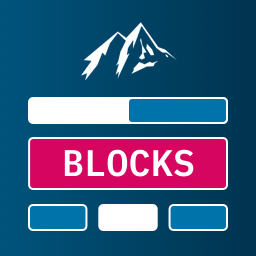 WP Munich Blocks – Gutenberg Blocks for WordPress 》tures, ✅ Custom CSS Class for all blocks, You can easily add a custom CSS class to each block., ✅ Editor Styles, All blocks come with editor styl...。
WP Munich Blocks – Gutenberg Blocks for WordPress 》tures, ✅ Custom CSS Class for all blocks, You can easily add a custom CSS class to each block., ✅ Editor Styles, All blocks come with editor styl...。 User Frontend for Elementor – Frontend Admin Panel, Profile, Login, Registration & Content Submission for Elementor 》eate custom login form in Elementor and how to use it, User Frontend for Elementor (UFEL) 是一款外掛程式,讓您可以使用 Elementor 的拖放功能,建立後...。
User Frontend for Elementor – Frontend Admin Panel, Profile, Login, Registration & Content Submission for Elementor 》eate custom login form in Elementor and how to use it, User Frontend for Elementor (UFEL) 是一款外掛程式,讓您可以使用 Elementor 的拖放功能,建立後...。 Uix Page Builder 》Uix Page Builder 是一個設計系統,提供簡單的內容創建介面,支持拖放、使用者友好且提供視覺化編輯。, 這裡有6+個一頁式模板可供您使用,免費提供專業設計給...。
Uix Page Builder 》Uix Page Builder 是一個設計系統,提供簡單的內容創建介面,支持拖放、使用者友好且提供視覺化編輯。, 這裡有6+個一頁式模板可供您使用,免費提供專業設計給...。Page Builder Companion 》Page Builder Companion 是一個免費的 WordPress 外掛,可以幫助你在你的網站上建立多種不同樣式的全寬度頁面。它是一個簡單而實用的外掛,旨在與多種頁面建...。
 Booster Pack for Beaver Builder 》Booster Pack for Beaver Builder 是一款外掛,可以向 Beaver Builder 的默認模組集合中添加許多新模組。這些新模組允許以更具創意的方式設計網站版面。, 所...。
Booster Pack for Beaver Builder 》Booster Pack for Beaver Builder 是一款外掛,可以向 Beaver Builder 的默認模組集合中添加許多新模組。這些新模組允許以更具創意的方式設計網站版面。, 所...。 Cloud Blocks 》Gutenberg Cloud 是您的網路區塊庫!Cloud Blocks 是您使用瀏覽和安裝新區塊的唯一外掛程式:, , 輕鬆發現和安裝自定義區塊, 僅安裝您需要的區塊,不需要龐大...。
Cloud Blocks 》Gutenberg Cloud 是您的網路區塊庫!Cloud Blocks 是您使用瀏覽和安裝新區塊的唯一外掛程式:, , 輕鬆發現和安裝自定義區塊, 僅安裝您需要的區塊,不需要龐大...。 Ultimate Row Gradient Light 》這個外掛可讓您在 WPBakery Page Builder 的任何 Row 上,加上美麗的靜態或動畫 2-4 色漸層,並與任何元素搭配使用。需要 WPBakery Page Builder 插件(原版...。
Ultimate Row Gradient Light 》這個外掛可讓您在 WPBakery Page Builder 的任何 Row 上,加上美麗的靜態或動畫 2-4 色漸層,並與任何元素搭配使用。需要 WPBakery Page Builder 插件(原版...。Thumbnail Hover Menu for Elementor 》此外掛為縮圖懸停選單小工具,可用於Elementor網頁建構器。使用此外掛需啟用Elementor外掛。啟用所需的外掛後,小工具將可以在Elementor中進行使用。, 安裝方...。
Text Scrambler for Elementor 》這個外掛為 Elementor Page Builder 加入了一個文字混淆器小工具。使用此外掛需要啟用 Elementor 外掛。啟用所需的外掛後,您就可以在 Elementor 中使用這個...。
Tally Homepage Control 》這個外掛可以啟用首頁內容控制選項,讓您可以自訂/編輯預設的 Tally Themes 首頁內容。, 請注意,此外掛只能與相容的佈景主題一起運作。如果想要取得相容的佈...。
