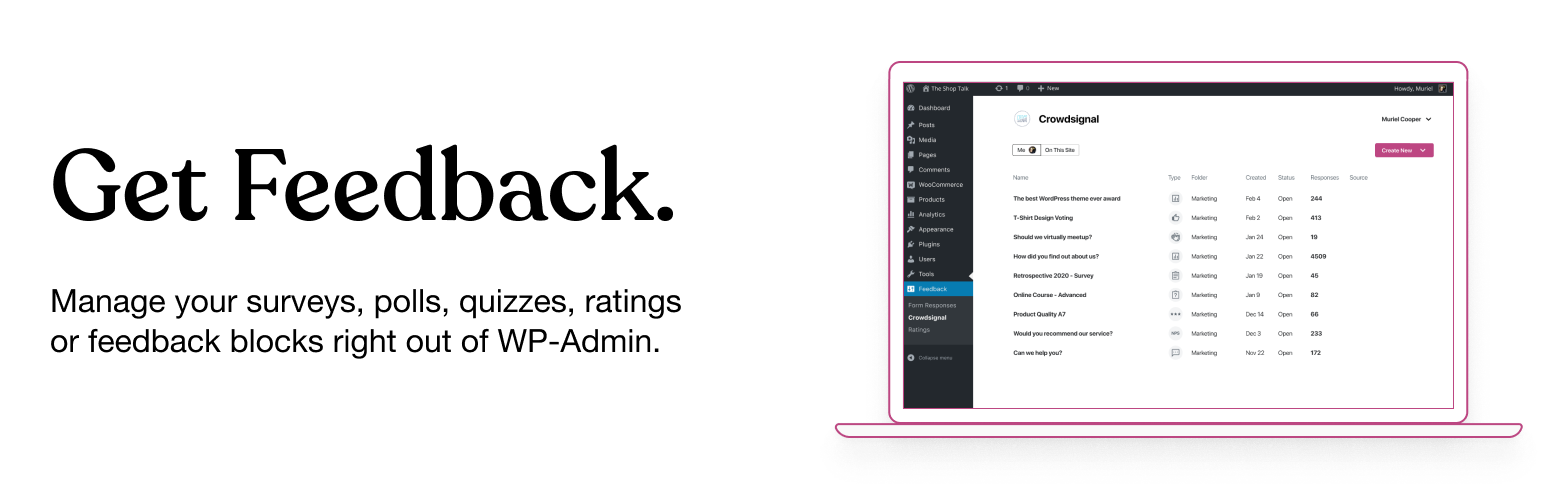
前言介紹
- 這款 WordPress 外掛「Crowdsignal Dashboard – Polls, Surveys & more」是 2008-10-14 上架。
- 目前有 100000 個安裝啟用數。
- 上一次更新是 2024-07-30,距離現在已有 277 天。
- 外掛最低要求 WordPress 5.5 以上版本才可以安裝。
- 外掛要求網站主機運作至少需要 PHP 版本 5.6 以上。
- 有 34 人給過評分。
- 還沒有人在論壇上發問,可能目前使用數不多,還沒有什麼大問題。
外掛協作開發者
ice9js | donncha | cgastrell | jcheringer | digitalwaveride |
外掛標籤
poll | polls | wppolls | polldaddy | crowdsignal |
內容簡介
Crowdsignal Dashboard外掛讓您能夠在WordPress管理區內創建和管理投票、調查、測驗和評分。您可以在同一個地方查看所有專案,包括在Crowdsignal.com上建立的調查、測驗和投票,以及使用Crowdsignal Forms外掛創建的調查和測驗區塊。只需點擊一下即可查看回應的所有結果,在實時分析回應並將結果匯出到所有地方
區塊編輯器
您是否正在使用WordPress的新版區塊編輯器?我們的另一個外掛Crowdsignal Forms為您的文章編輯器提供了多個區塊,讓您從受眾中收集可行的反饋:
*投票:創建投票,獲取受眾的意見。
*嵌入調查:在幾分鐘內創建具有14種問題類型的調查,並將其嵌入您的頁面。
*回饋按鈕:一個漂浮且始終可見的按鈕,允許您的受眾隨時分享反饋。
*測量NPS:計算您的淨推薦值!隨時收集反饋並跟踪客戶滿意度。
*投票:允許您的受眾評價您的工作或表達意見。
*鼓掌:讓您的受眾喝彩。
了解有關Crowdsignal Forms外掛的更多信息在此,以及crowdsignal.com。
想要幫助翻譯這個外掛或更新現有的翻譯?請前往翻譯站點。
在嵌入投票和調查時,有些字符串未被翻譯。您需要使用Crowdsignal.com上的語言包將它們翻譯。
插件的開發將在這個Github庫中進行。
經典編輯器
如果您是這個外掛的長期用戶,並且仍然使用經典的文章編輯器,那麼創建投票的最佳方式是通過您的Crowdsignal帳戶,在那裡您有多種不同的方式分享投票(和調查)。然而,在2.2.6版本之前,該外掛程式在文章編輯器上方有一個“添加投票”的按鈕,打開一個非常基本的投票編輯器。該“添加投票”按鈕已經被刪除,但如果您仍然想使用它,請在您的WordPress網站上打開wp-admin儀表板,將“admin.php?page=polls&action=create-poll”添加到URL的末尾,之後是“wp-admin/”,這樣它看起來像https://example.com/wp-admin/admin.php?page=polls&action=create-poll,您將看到舊的投票編輯器。如果您仍然想使用該投票編輯器,請將該URL加入書籤。我們不建議使用2.2.6版本的外掛程式,因為您將錯過自那時以來添加的許多錯誤修復和新功能。
原文外掛簡介
The Crowdsignal Dashboard plugin allows you to create and manage polls, surveys, quizzes, and ratings from within your WordPress admin. See all your projects in one place, be they surveys, quizzes and polls made on Crowdsignal.com or any of our poll and survey blocks using our Crowdsignal Forms plugin. With just one click view all results for your responses as they come in to analyze responses in real time and export your results everywhere!
The Block Editor
Are you using the new block editor for WordPress? Our other plugin, Crowdsignal Forms provides a number of blocks for your post editor that allow you to gather actionable feedback from your audience:
* Poll: Create polls and get your audience’s opinion.
* Survey Embed: Create surveys in minutes with 14 question types and embed them into your page.
* Feedback Button: A floating and always visible button that allows your audience to share feedback anytime.
* Measure NPS: Calculate your Net Promoter Score! Collect feedback and track customer satisfaction over time.
* Voting: Allow your audience to rate your work or express their opinion.
* Applause: Let your audience cheer with a big round of applause.
Learn more about the Crowdsignal Forms plugin here, and on crowdsignal.com.
Want to help translate the plugin or keep an existing translation up-to-date? Head on over to the translation site.
Some strings are not translated when polls and surveys are embedded. You will have to translate them using a language pack on Crowdsignal.com.
Development of the plugin will take place in this Github repository.
The Classic Editor
If you are a long time user of this plugin and you still use the classic post editor, the best way to create polls is through your Crowdsignal account where you have a number of different ways to share polls (and surveys). However, up to version 2.2.6, this plugin had an “Add Poll” button above the post editor that opened a very basic poll editor. That “Add Poll” button has since been removed but if you would still like to use it, open up the wp-admin dashboard on your WordPress site. Add “admin.php?page=polls&action=create-poll” to the end of the URL, after “wp-admin/” so it looks like https://example.com/wp-admin/admin.php?page=polls&action=create-poll and you will see the old poll editor. Bookmark that URL if you still want to use that poll editor. We do not recommend using version 2.2.6 of the plugin as you will miss out on many bug fixes and new features added since then.
各版本下載點
- 方法一:點下方版本號的連結下載 ZIP 檔案後,登入網站後台左側選單「外掛」的「安裝外掛」,然後選擇上方的「上傳外掛」,把下載回去的 ZIP 外掛打包檔案上傳上去安裝與啟用。
- 方法二:透過「安裝外掛」的畫面右方搜尋功能,搜尋外掛名稱「Crowdsignal Dashboard – Polls, Surveys & more」來進行安裝。
(建議使用方法二,確保安裝的版本符合當前運作的 WordPress 環境。
0.8 | 0.9 | 1.0 | 1.2 | 1.3 | 1.4 | 1.5 | 1.6 | 1.7 | 2.0 | 1.7.1 | 1.7.2 | 1.7.3 | 1.7.4 | 1.7.5 | 1.7.6 | 1.7.7 | 1.7.8 | 1.7.9 | 1.8.0 | 1.8.1 | 1.8.2 | 1.8.3 | 1.8.4 | 1.8.5 | 1.8.6 | 1.8.7 | 1.8.8 | 1.8.9 | 2.0.1 | 2.0.2 | 2.0.3 | 2.0.4 | 2.0.5 | 2.0.6 | 2.0.7 | 2.0.8 | 2.0.9 | 2.1.0 | 2.1.1 | 2.1.2 | 2.2.0 | 2.2.1 | 2.2.2 | 2.2.3 | 2.2.4 | 2.2.5 | 2.2.6 | 3.0.0 | 3.0.1 | 3.0.4 | 3.0.5 | 3.0.6 | 3.0.7 | 3.0.8 | 3.0.9 | 3.1.0 | 3.1.1 | 3.1.2 | trunk | 1.8.10 | 2.0.10 | 2.0.11 | 2.0.12 | 2.0.13 | 2.0.14 | 2.0.15 | 2.0.16 | 2.0.17 | 2.0.18 | 2.0.19 | 2.0.20 | 2.0.21 | 2.0.22 | 2.0.23 | 2.0.24 | 2.0.25 | 2.0.26 | 2.0.27 | 2.0.28 | 2.0.29 | 2.0.30 | 2.0.31 | 2.0.32 | 2.0.33 | 2.0.34 | 2.0.35 | 2.0.36 | 2.0.37 | 3.0.10 | 3.0.11 |
延伸相關外掛(你可能也想知道)
WP-Polls 》WP-Polls 是一個高度可自訂化的外掛,可以透過模板和 CSS 樣式來製作,同時提供豐富的選項,確保 WP-Polls 可以按照您的需求運行。現在支援多個答案的選擇。,...。
 YOP Poll 》YOP Poll 外掛可讓您輕鬆地在部落格文章/頁面中整合調查,並在 WordPress 的儀表板中管理調查,但它提供的功能遠超過其他類似的產品。簡而言之,它不會忽視您...。
YOP Poll 》YOP Poll 外掛可讓您輕鬆地在部落格文章/頁面中整合調查,並在 WordPress 的儀表板中管理調查,但它提供的功能遠超過其他類似的產品。簡而言之,它不會忽視您...。Poll, Survey & Quiz Maker Plugin by Opinion Stage 》現場演示:, , 性格測驗, 有趣問答, 潛在客戶測驗, 競賽測驗, 列表投票, 圖片投票, 縮略圖投票, 對決投票, 顧客意見反饋調查, 滿意度調查, 使用者體驗調查, 網...。
 TS Poll – Survey, Versus Poll, Image Poll, Video Poll 》, WordPress投票外掛程式, 所有投票演示類型, 投票常見問題, 投票使用者手冊, 投票支援, , 此外掛程式可讓你在 WordPress 網站上建立美觀易用的投票,具有多...。
TS Poll – Survey, Versus Poll, Image Poll, Video Poll 》, WordPress投票外掛程式, 所有投票演示類型, 投票常見問題, 投票使用者手冊, 投票支援, , 此外掛程式可讓你在 WordPress 網站上建立美觀易用的投票,具有多...。Interact: Embed A Quiz On Your Site 》使用此外掛程式生成一個短代碼,將 Interact 測驗、投票或抽獎嵌入您的 WordPress 網站中。在 Popup 或 Announcement Bar 中宣傳您的測驗。, 您可以在這裡查...。
 LiquidPoll – Polls, Surveys, NPS and Feedback Reviews 》LiquidPoll 可以讓你在你的 WordPress 網站/部落格上集成高度可自定義的投票系統,並有許多選項可控制每個投票。這是一個非常簡單的解決方案,可以從訪問者/...。
LiquidPoll – Polls, Surveys, NPS and Feedback Reviews 》LiquidPoll 可以讓你在你的 WordPress 網站/部落格上集成高度可自定義的投票系統,並有許多選項可控制每個投票。這是一個非常簡單的解決方案,可以從訪問者/...。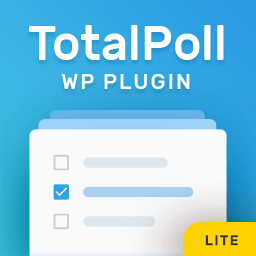 Poll | Vote | Contest – Best Poll Plugin for WordPress 》TotalPoll 是一個 WordPress 投票外掛,可透過投票和競賽有效地獲得觀眾即時反饋。, TotalPoll WordPress 投票外掛, TotalPoll 是一個強大的 WordPress 投票...。
Poll | Vote | Contest – Best Poll Plugin for WordPress 》TotalPoll 是一個 WordPress 投票外掛,可透過投票和競賽有效地獲得觀眾即時反饋。, TotalPoll WordPress 投票外掛, TotalPoll 是一個強大的 WordPress 投票...。 ePoll – Best WordPress Voting Plugin for Poll & Contest 》Poll Maker / WP Poll Survey & Voting Plugin 是一款用戶投票、線上競賽/用戶投票系統的 WordPress 外掛程式。這款 WordPress Voting Plugin 提供了一種更快...。
ePoll – Best WordPress Voting Plugin for Poll & Contest 》Poll Maker / WP Poll Survey & Voting Plugin 是一款用戶投票、線上競賽/用戶投票系統的 WordPress 外掛程式。這款 WordPress Voting Plugin 提供了一種更快...。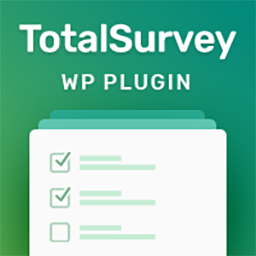 Quiz | Survey | Exam | Questionnaire | Feedback – Best Survey Plugin for WordPress 》總調查 WordPress 問卷調查外掛, 輕鬆地使用總調查建立問卷、投票、測驗和測試。, 總調查是一個強大的 WordPress 問卷調查外掛,讓您輕鬆地建立問卷。使用直...。
Quiz | Survey | Exam | Questionnaire | Feedback – Best Survey Plugin for WordPress 》總調查 WordPress 問卷調查外掛, 輕鬆地使用總調查建立問卷、投票、測驗和測試。, 總調查是一個強大的 WordPress 問卷調查外掛,讓您輕鬆地建立問卷。使用直...。 Polls CP 》tion of Polls CP provides a detailed analysis of the poll results. The reports include graphic and printable reports, as well as automatic email re...。
Polls CP 》tion of Polls CP provides a detailed analysis of the poll results. The reports include graphic and printable reports, as well as automatic email re...。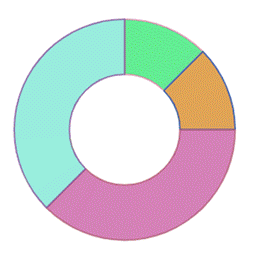 WordPress Survey & Poll – Quiz, Survey and Poll Plugin for WordPress 》範例 | WordPress 問卷外掛, 透過 RGB 色彩選擇器,問卷可以深度客製化,讓您可以打造出您理想中的設計。問卷可以自動以 Modal 視窗開啟,或是透過點選連結或...。
WordPress Survey & Poll – Quiz, Survey and Poll Plugin for WordPress 》範例 | WordPress 問卷外掛, 透過 RGB 色彩選擇器,問卷可以深度客製化,讓您可以打造出您理想中的設計。問卷可以自動以 Modal 視窗開啟,或是透過點選連結或...。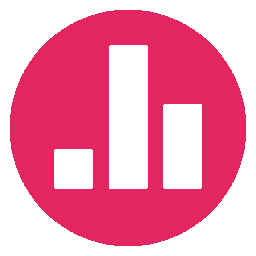 Modern Polls 》Modern Polls 使用起來非常簡單!, 您可以自定義預設的投票主題,安裝多個不同版本的自己的主題。, 後台界面是現代化、用戶友好的,並且自我解釋。, 一個投票...。
Modern Polls 》Modern Polls 使用起來非常簡單!, 您可以自定義預設的投票主題,安裝多個不同版本的自己的主題。, 後台界面是現代化、用戶友好的,並且自我解釋。, 一個投票...。Knowledge Base – Knowledge Base Maker 》使用我們的知識庫製作器外掛,輕鬆、靈活和專業地組織您的文件和常見問題解答。 , 知識庫搜尋欄的縮短代碼名稱為[ykb_knowledge_base]。, 如果您發現了知識庫...。
WP doodlez 》每個人都知道 doodle ,它是一個可愛的平台,可以進行投票、找到最佳的會議日期或地點、以及與許多人一起做出決策。, 使用這個外掛,您可以在 WordPress 安裝...。
SurveyHero 》這是 SurveyHero 官方的 WordPress 外掛程式。透過此外掛程式,您可以將您在 SurveyHero 帳戶中建立的調查問卷嵌入到您的 WordPress 網站或部落格中。, Surve...。
