
前言介紹
- 這款 WordPress 外掛「TS Poll – Survey, Versus Poll, Image Poll, Video Poll」是 2016-12-16 上架。
- 目前有 5000 個安裝啟用數。
- 上一次更新是 2025-04-24,距離現在已有 9 天。
- 外掛最低要求 WordPress 5.0 以上版本才可以安裝。
- 外掛要求網站主機運作至少需要 PHP 版本 5.5 以上。
- 有 232 人給過評分。
- 論壇上目前有 11 個提問,問題解答率 100% ,不低,算是個很有心解決問題的開發者團隊了!
外掛協作開發者
外掛標籤
poll | survey | Image poll | poll plugin | WordPress poll |
內容簡介
WordPress投票外掛程式
所有投票演示類型
投票常見問題
投票使用者手冊
投票支援
此外掛程式可讓你在 WordPress 網站上建立美觀易用的投票,具有多項強大功能。你可以建立/編輯投票並更改顏色和背景顏色。如果你正在尋找簡單、易用但非常專業的投票外掛程式,那麼你找對了!這個外掛程式正是你所需要的。
此外掛程式是一個強大且完整的 WordPress 外掛程式,可以協助每個人有效地建立和管理投票。
此外掛程式用於在 WordPress 的文章、頁面和小工具中顯示投票。每個投票還有各種設置選項。此外掛程式具有使用者友好的介面設計,在設置過程中帶領你完成。
儲存並複製生成的短碼,將其插入到文章或頁面中,以使你的投票公開化。
投票短碼
[TS_Poll id=”N”]
Gutenberg區塊
不論你是傳統編輯者還是Gutenberg早期擁護者,TS Poll都可以滿足你的需求。現在使用TS Poll區塊,快速將投票添加到文章中,告別短碼。
此外掛程式可讓你在 WordPress 中建立投票,並具有以下功能:
9種動畫顯示投票結果的類型。
在 WordPress 管理面板中查看投票結果。
同一頁面中可設置多個投票。
結果選項
在使用者投票之前始終顯示結果。
允許使用者點擊鏈接,在投票之前顯示結果。
同一頁面中可設置多個投票。
不顯示結果。
主要特點
完全響應式外掛程式。
具有以行動優先的使用者友好介面。
無限量的投票。
可定義來自預定義顏色或每個答案的自定義顏色。
能夠添加圖像。
能夠添加視頻(YouTube和 Vimeo)。
能夠添加MP4視頻(你還需要添加一個圖像)。它將不會自動創建如同YouTube或Vimeo一樣的圖像。
建立、編輯、垃圾和刪除投票。
編輯答案和問題。
安裝和使用簡單。
易於自定義。
結果顯示為純文字而非統計圖表。
可使用任何語言創建問題。
允許你在創建問題時上傳每個選項的圖像。
在一個投票中添加無限量的答案。當你已經創建了若干答案,你可以透過短碼在頁面上添加投票。
易於使用:在不產生任何障礙的情況下,你可以輕鬆進行實驗。
易於整合:你可以輕鬆使用小工具在側邊欄中添加你的投票,或在短碼的幫助下在任何地方實現投票。
簡單而強大可自定義的投票。
拖放是非常常見的功能,當你'抓住'一個事件並將它拖到不同的位置時就會出現的功能。
複製按鈕可複製投票。
複製按鈕可複製主題。
支援 - 如果你使用Total Soft投票外掛程式時,出現問題或與其他插件和佈景主題發生衝突,請不要忘記聯繫我們的支援團隊。
原文外掛簡介
WordPress Poll plugin pricing
All Poll Demo Types
🆕 Versus Poll Theme
🆕 Survey Theme
Poll Support
The plugin allows you to create awesome poll on your WordPress site. It has many powerful features to create very beautiful and easy to use polls on your website. You can create / edit polls change the color and background color. If you are looking for a simple, easy but very professional polls for your website,so, you find it! This plugin is what you are looking for.
This plugin is a robust yet complete WordPress plugin to help everyone create and manage polls effectively.
The plugin is built to show polls in posts, pages and widgets of WordPress. Along with various setting options in each poll. Plugin has a user-friendly interface design that assists you during setting process.
Save it and copy the generated shortcode and insert it into any post or page to make your TS Poll public.
Poll shortcode
[TS_Poll id=”N”]
GUTENBERG BLOCK
TS Poll got you, whether you’re a classic editor or Gutenberg early adapter. Say goodbye to shortcodes and quickly add polls to posts with the TS Poll block for Gutenberg.
This plugin allows you to create polls in WordPress and includes the following features:
9 animated types to display voting results.
Poll results in WordPress admin panel.
Several polls on the same page.
Results Options
Always show the results before as a user will vote.
Allow users to click on the link to show results before vote.
Several polls on the same page.
Do not show results.
Main Features
Fully Responsive plugin.
User friendly interface with mobile-first approach.
Unlimited number of Polls.
Possibility to define color from predefined colors or define own color for each answer.
Ability to add images.
Ability to add videos (YouTube & Vimeo, MP4).
Ability to add mp4 videos (you also need to add an image with it). It does not automatically creates an image like YouTube or Vimeo.
Create, edit, trash and delete polls.
Edit answers and questions.
Easy install and use.
Easy to customize.
Text instead of results
Create question in any language.
Allow you to upload image for each option of the answer while creating a Question.
Add an unlimited number of answers in one poll. As you have already created a number of answers you can add poll via the shortcodes on your page as you need.
Easy to use: You can easily play with it without obstacles.
Easy integration: You can easily add your poll on the sidebar with widget or realize your poll in any place with the help of shortcode.
Simple, but powerful and customizable poll.
Drag and drop is a very common feature. It is when you “grab” an event and drag it to a different location.
Clone button to duplicate a polls.
Clone button to duplicate a themes.
Multi-voting: users may multiple answers instead of a single one (may be disabled on demand);
Support – If you use Total Soft poll plugin and have problems or conflicts with other plugins and themes do not forget to contact our support team
Premium version adds
🆕 Versus Poll Theme
🆕 Survey Theme
User capabilities
Multiple voting in a poll:
Multiple voting in a poll
Export results to CSV
Export results to PNG
Export results to JSON
Anonymous poll
Copy protection
Edit Results
Possibility to block re-voting using various possibilities ” for example – IP Address, PHP Cookie, IP Address time, IP Address PHP Cookie time, PHP Cookie time
Results With Charts – Want to visualize the result via interactive and beautiful charts? No problem at all! The plugin gives that opportunity, to. It allows you to show your results via the following charts: Bar chart, Pie chart, Donut chart, Radial Chart and Polar chart.
Quantity responses on country and city
What browsers are used
Availability to see which answer was chosen
VS type of poll (VERSUS) New Theme
User information form
Text instead of results
After vote answers order – Default, ASC, DESC
Includes 15 effects
The ability to specify the start and end dates.
Custom styles for vote buttons
Availability to customize the poll color and font family.
Customize templates settings (colors, layouts, choices per row, etc…)
Availability to change the poll results.
Availability to see voters count from admin panel.
Unlimited color gamma.
Availability to choose the main background color.
Customize results fragments (votes, percentage).
Customize typography settings (font family, image size, video size).
Plugin allows you to add standard and social issues in your profile easily. We did everything possible to help WordPress users to create queries faster and easier.
Multivote functionality: By selecting Choosing type, you can also activate Multivote functionality. It allows your respondents to choose more than one answer to your question. Moreover, you can give a maximum number to it, so your respondents can not vote more than the assigned count of answers to the given question.
Create text and design after voting
This feature is for the Poll Plugin. You can create your design without any limitation. And after voting, you can show and even write the text as you want. Something like this text “Thank you for voting.”
Show text below after poll
After voting under the poll, you can write the text as you want. You can create through the image and many more features that you want.
Add button for link
After voting, you can add a buttonThis button gives you the opportunity to put a link to which site you want. There are 7 designs for buttons. You can change colors, font family, size, and more.
Show via shortcode only design after voting
Through the shortcode, you can only show what you created for “Thank you” text, design with a button for the link and what you created after voting show”.
Vimeo and YouTube. Ability to add videos to the poll from video websites Vimeo and YouTube.
Add Questions. Type your question and then add answers. From this point you can simply hit create poll and you’re ready to go.
Place Polls Anywhere. You can use shortcode to insert polls anywhere in content.
Single/Multiple Voting. You can use both checkboxes or radio buttons.
Manage Votes: You can reset or add desired count of votes for any answer.
Images and Url attachments: You can attach images to the answers and link answers with urls as well.
Photo contest. A contest poll based on photo or images choices.
Effective Process. Mood Poll show result right after users submit votes. You can vote and view result without refreshing the page.
LIVE DEMOS
Standard Poll Demo
Standard Without Button Demo
Image Poll Demo
Image Without Button Demo
Image in Question Demo
Video Poll Demo Version
Video Without Button Demo
Video in Question Demo
Versus Poll Theme”
Images
jpg, png & gif images are supported. Upload from computer or remote url upload is supported. This uses WordPress default uploader in frontend.
SCHEDULE POLL
Now there is wide used function – schedule. We also include this function in our TS poll plugin.
It saves a mass of time. For example, if you are going to make an election in the near future, you don’t need to remember and set the alarm for that. You can make it right now and set a start date for displaying it.
Also, it is important to set an end date for the vote, as long as you may need to check product ratings for a specific period of time. The plugin will show the expiring message after the end date, which is provided from the dashboard.
Statistics
See how many votes have each option from the rear end, and the last time someone voted.
If you think any feature adding to this plugin can improve its features please recommend it.
Configuration and Usage
Question. At first we choose what kind of statement of a question is needed. Define the poll question in which answers should be placed.
Theme. Choose one among available themes
Answers. Type here poll answers. What kind of answers should be for our polling. Answers can be two or more than two. You can drag and drop the answer to a desired position.
Add Image. Click on Add Image button to open media library. Can add images through URL, from Media Library section or upload from your PC.
General Options
Every view has its options. Choose the view you use and under that tab make beautiful changes playing with plenty options.
👩🏻🔧 Technical Support
If you notice any errors or have any questions with our poll, you can notify us. We will investigate and solve the problem. Check out the Poll Plugin Support Forum on our website. If you don’t find a solution to your question here, don’t hesitate to click here to contact us.
Thank you for installing and using our plugin.
各版本下載點
- 方法一:點下方版本號的連結下載 ZIP 檔案後,登入網站後台左側選單「外掛」的「安裝外掛」,然後選擇上方的「上傳外掛」,把下載回去的 ZIP 外掛打包檔案上傳上去安裝與啟用。
- 方法二:透過「安裝外掛」的畫面右方搜尋功能,搜尋外掛名稱「TS Poll – Survey, Versus Poll, Image Poll, Video Poll」來進行安裝。
(建議使用方法二,確保安裝的版本符合當前運作的 WordPress 環境。
2.08 | 1.0.0 | 1.0.1 | 1.0.2 | 1.0.3 | 1.0.4 | 1.0.5 | 1.0.6 | 1.0.7 | 1.0.8 | 1.0.9 | 1.1.0 | 1.1.1 | 1.1.2 | 1.1.3 | 1.1.4 | 1.1.5 | 1.1.6 | 1.1.7 | 1.1.8 | 1.1.9 | 1.2.0 | 1.2.1 | 1.2.2 | 1.2.3 | 1.2.4 | 1.2.5 | 1.2.6 | 1.2.7 | 1.2.8 | 1.2.9 | 1.3.0 | 1.3.1 | 1.3.2 | 1.3.3 | 1.3.4 | 1.3.5 | 1.3.6 | 1.3.7 | 1.3.8 | 1.3.9 | 1.4.0 | 1.4.1 | 1.4.2 | 1.4.3 | 1.4.4 | 1.4.5 | 1.4.6 | 1.4.7 | 1.4.8 | 1.4.9 | 1.5.0 | 1.5.1 | 1.5.2 | 1.5.3 | 1.5.4 | 1.5.5 | 1.5.6 | 1.5.7 | 1.5.8 | 1.5.9 | 1.6.0 | 1.6.1 | 1.6.2 | 1.7.0 | 1.7.1 | 1.7.2 | 1.7.3 | 1.7.4 | 1.7.5 | 1.7.6 | 1.7.7 | 1.7.8 | 1.7.9 | 1.8.0 | 1.8.1 | 1.8.2 | 1.8.3 | 1.8.4 | 1.8.5 | 1.8.6 | 1.8.7 | 1.8.8 | 1.8.9 | 1.9.0 | 1.9.1 | 1.9.2 | 1.9.3 | 1.9.4 | 1.9.5 | 1.9.6 | 1.9.7 | 1.9.8 | 1.9.9 | 2.0.0 | 2.0.1 | 2.0.2 | 2.0.3 | 2.0.4 | 2.0.5 | 2.0.6 | 2.0.7 | 2.0.8 | 2.0.9 | 2.1.0 | 2.1.1 | 2.1.2 | 2.1.3 | 2.1.4 | 2.1.5 | 2.1.6 | 2.1.7 | 2.1.8 | 2.1.9 | 2.2.0 | 2.2.1 | 2.2.2 | 2.2.3 | 2.2.4 | 2.2.5 | 2.2.6 | 2.2.7 | 2.2.8 | 2.2.9 | 2.3.1 | 2.3.2 | 2.3.3 | 2.3.4 | 2.3.5 | 2.3.6 | 2.3.7 | 2.3.8 | 2.3.9 | 2.4.0 | 2.4.1 | 2.4.2 | 2.4.3 | 2.4.4 | 2.4.5 | 2.4.6 | 2.4.7 | 2.4.8 | trunk | 1.2.41 | 1.2.42 | 1.2.43 | 1.2.44 | 1.2.45 | 1.2.46 |
延伸相關外掛(你可能也想知道)
 Formidable Forms – Contact Form Plugin, Survey, Quiz, Payment, Calculator Form & Custom Form Builder 》最先進的 WordPress 表單外掛。使用我們的拖放表單建構器,您可以超越聯絡表單,製作調查問卷、測驗等更多應用。, 市場上最強大的 WordPress 表單建構器外掛,...。
Formidable Forms – Contact Form Plugin, Survey, Quiz, Payment, Calculator Form & Custom Form Builder 》最先進的 WordPress 表單外掛。使用我們的拖放表單建構器,您可以超越聯絡表單,製作調查問卷、測驗等更多應用。, 市場上最強大的 WordPress 表單建構器外掛,...。Everest Forms – Contact Form, Quiz, Survey, Newsletter & Payment Form Builder for WordPress 》Everest Forms:WordPress 網站上的#1表單建立解決方案, 👉試用一下 (點擊此鏈接可創建演示,測試 Everest Forms。), Everest Forms是最好的WordPress表單...。
 Quiz and Survey Master (QSM) – Easy Quiz and Survey Maker 》試試 Demo ➡️ 使用 QSM 的個人沙盒 Demo, 展示 Demo!, , 樣本測驗, 樣本調查, 個性測驗, 帶有排行榜的測驗, 彈出式測驗, 單詞卡, 付費測驗, , 佈景主題, , Br...。
Quiz and Survey Master (QSM) – Easy Quiz and Survey Maker 》試試 Demo ➡️ 使用 QSM 的個人沙盒 Demo, 展示 Demo!, , 樣本測驗, 樣本調查, 個性測驗, 帶有排行榜的測驗, 彈出式測驗, 單詞卡, 付費測驗, , 佈景主題, , Br...。 Form Maker by 10Web – Mobile-Friendly Drag & Drop Contact Form Builder 》Form Maker 是一款頂尖的拖曳式外掛程式,讓您可以透過幾個點擊輕鬆建立任何複雜度的表單。, 有用連結:, 現場示範, 演示管理員, 由 10Web 提供的高級表單 Ma...。
Form Maker by 10Web – Mobile-Friendly Drag & Drop Contact Form Builder 》Form Maker 是一款頂尖的拖曳式外掛程式,讓您可以透過幾個點擊輕鬆建立任何複雜度的表單。, 有用連結:, 現場示範, 演示管理員, 由 10Web 提供的高級表單 Ma...。 Jotform Online Forms – Drag & Drop Form Builder, Securely Embed Contact Forms 》這個外掛讓你可以在你的 WordPress 網站中安全地嵌入網路表單。Jotform 是一個易於使用的表單建立工具,受到超過 10+ 百萬使用者的信任。透過 Jotform 的拖放...。
Jotform Online Forms – Drag & Drop Form Builder, Securely Embed Contact Forms 》這個外掛讓你可以在你的 WordPress 網站中安全地嵌入網路表單。Jotform 是一個易於使用的表單建立工具,受到超過 10+ 百萬使用者的信任。透過 Jotform 的拖放...。 Democracy Poll 》這個外掛提供了一個方便且聰明的系統,可以創建具有不同功能的各種投票,例如:, , , 單一和多重投票。可自定義。, 訪客可以添加新答案。可自定義。, 可以設...。
Democracy Poll 》這個外掛提供了一個方便且聰明的系統,可以創建具有不同功能的各種投票,例如:, , , 單一和多重投票。可自定義。, 訪客可以添加新答案。可自定義。, 可以設...。 Survey Maker 》WordPress 調查外掛, , 調查問卷定價, 調查問卷免費展示, 調查問卷專業展示, 調查問卷使用手冊, , , WordPress 調查外掛 是一個功能強大且易於使用的 WordPre...。
Survey Maker 》WordPress 調查外掛, , 調查問卷定價, 調查問卷免費展示, 調查問卷專業展示, 調查問卷使用手冊, , , WordPress 調查外掛 是一個功能強大且易於使用的 WordPre...。 Wheel of Life: Coaching and Assessment Tool for Life Coach 》介紹:, , , 👉 現在有 Wheel of Life Pro 外掛程式可用。, 👉 查看示範。, 給教練的強大工具,產生潛在客戶並推廣教練事業, 身為職涯、健康或生活教練,您是...。
Wheel of Life: Coaching and Assessment Tool for Life Coach 》介紹:, , , 👉 現在有 Wheel of Life Pro 外掛程式可用。, 👉 查看示範。, 給教練的強大工具,產生潛在客戶並推廣教練事業, 身為職涯、健康或生活教練,您是...。 Watu Quiz 》ascript console. Otherwise, please disable other plugins or switch to a different theme to see if it helps., , PRO 版本 | DEMO, 這款外掛程式自推出...。
Watu Quiz 》ascript console. Otherwise, please disable other plugins or switch to a different theme to see if it helps., , PRO 版本 | DEMO, 這款外掛程式自推出...。 FormCraft – Form Builder 》拖放式表單生成器, FormCraft 是一個拖放式表單生成器,可用於創建和嵌入表單,以及跟踪提交。我們的所見即所得表單生成器快速,易於使用並提供廣泛的自定義...。
FormCraft – Form Builder 》拖放式表單生成器, FormCraft 是一個拖放式表單生成器,可用於創建和嵌入表單,以及跟踪提交。我們的所見即所得表單生成器快速,易於使用並提供廣泛的自定義...。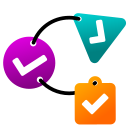 Chained Quiz 》st quiz. Add questions and answers with optional point values, and define the logic for the next question based on the user's answer. You can also ...。
Chained Quiz 》st quiz. Add questions and answers with optional point values, and define the logic for the next question based on the user's answer. You can also ...。 LiquidPoll – Polls, Surveys, NPS and Feedback Reviews 》LiquidPoll 可以讓你在你的 WordPress 網站/部落格上集成高度可自定義的投票系統,並有許多選項可控制每個投票。這是一個非常簡單的解決方案,可以從訪問者/...。
LiquidPoll – Polls, Surveys, NPS and Feedback Reviews 》LiquidPoll 可以讓你在你的 WordPress 網站/部落格上集成高度可自定義的投票系統,並有許多選項可控制每個投票。這是一個非常簡單的解決方案,可以從訪問者/...。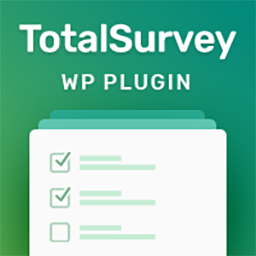 Quiz | Survey | Exam | Questionnaire | Feedback – Best Survey Plugin for WordPress 》總調查 WordPress 問卷調查外掛, 輕鬆地使用總調查建立問卷、投票、測驗和測試。, 總調查是一個強大的 WordPress 問卷調查外掛,讓您輕鬆地建立問卷。使用直...。
Quiz | Survey | Exam | Questionnaire | Feedback – Best Survey Plugin for WordPress 》總調查 WordPress 問卷調查外掛, 輕鬆地使用總調查建立問卷、投票、測驗和測試。, 總調查是一個強大的 WordPress 問卷調查外掛,讓您輕鬆地建立問卷。使用直...。 Polls CP 》tion of Polls CP provides a detailed analysis of the poll results. The reports include graphic and printable reports, as well as automatic email re...。
Polls CP 》tion of Polls CP provides a detailed analysis of the poll results. The reports include graphic and printable reports, as well as automatic email re...。SurveyJS: Drag & Drop WordPress Form Builder to create, style and embed multiple forms of any complexity 》易於使用的拖放調查創建器,具有多種選項。它基於JavaScript開發者社區中流行的SurveyJS Library和Survey Creator。, 主要功能:, * 它有15個元素(問題和面...。
