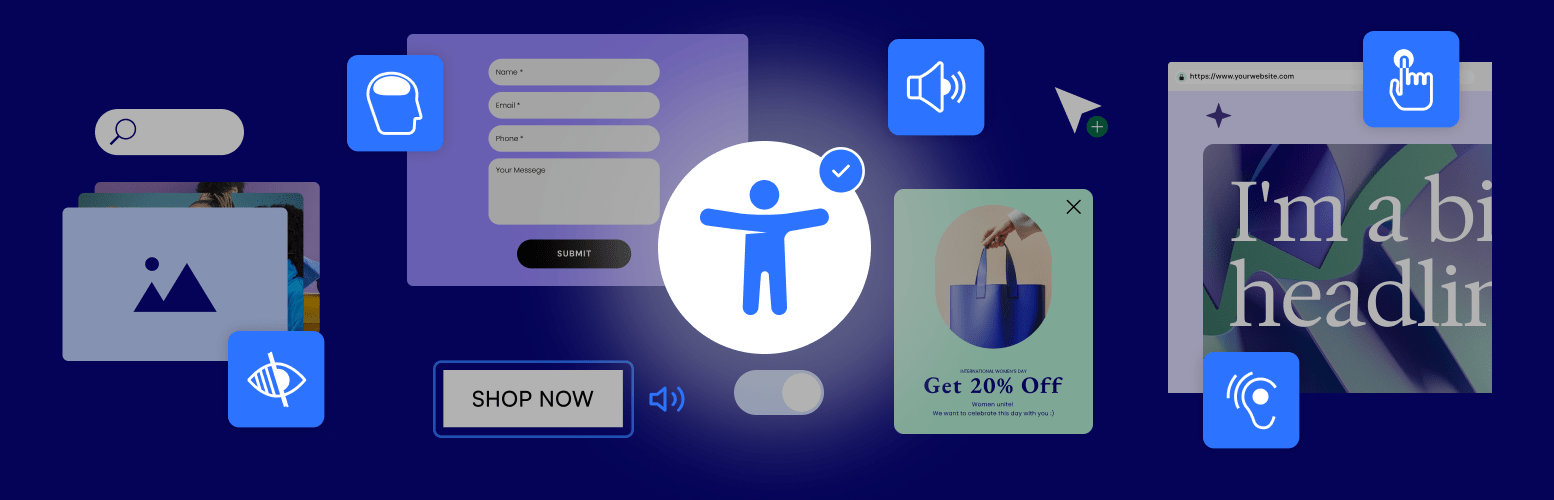
前言介紹
- 這款 WordPress 外掛「Ally – Web Accessibility & Usability」是 2015-10-28 上架。
- 目前有 200000 個安裝啟用數。
- 上一次更新是 2025-04-20,距離現在已有 13 天。
- 外掛最低要求 WordPress 6.5 以上版本才可以安裝。
- 外掛要求網站主機運作至少需要 PHP 版本 7.4 以上。
- 有 125 人給過評分。
- 論壇上目前有 22 個提問,問題解答率 36%
外掛協作開發者
elemntor |
外掛標籤
a11y | wcag | accessibility | web accessibility | Accessibility statement |
內容簡介
One Click Accessibility 工具列是最快速的 WordPress 外掛,可幫助您使網站更具無障礙性。
儘管大部分的無障礙性問題需要直接更改內容才能解決,One Click Accessibility 添加了一些有用的無障礙性功能,最少的設置並且不需要專業知識即可使用。
無障礙工具列:
添加一個切換工具列,可設置以下項目:
調整字型大小(增加/減少)
灰階
負面對比
高對比
亮色背景
鏈接下劃線
易讀字型
鏈接到網站地圖/反饋/幫助頁面
無障礙性功能:
啟用跳行到內容
為可聚焦元素添加輪廓聚焦效果
刪除鏈接的目標屬性
為所有鏈接添加“標誌角色”
風格調整的自定義工具
貢獻:
您想要為 One Click Accessibility 做出貢獻嗎?歡迎通過 GitHub 存儲庫 提交要求。另外,如果您對代碼有任何備註,請在此問題跟踪器上打開一個票。
原文外掛簡介
Ally (formerly One Click Accessibility) is a powerful web accessibility plugin designed to enhance usability and help websites align with WCAG guidelines. It enables custom accessibility controls and provides an auto-generated Accessibility Statement, supporting website owners in making their sites more inclusive.
Why does web accessibility matter?
Who Needs It? Every website owner—businesses, creators, and agencies.
Who is Responsible? Website owners are legally and ethically responsible for accessibility. The web creator—who designs and builds the site—must implement and adjust accessibility features to ensure compliance with WCAG guidelines and provide an inclusive experience for all users.
Why Now? Rising legal requirements (WCAG, EAA) and better user experience.
Why Should You Care? An accessible website isn’t just ethical; it’s good business. By prioritizing inclusivity, you improve user experience for everyone, boost your search engine rankings, and attract a wider audience.
It’s the Law
As accessibility standards continue to evolve and become mandatory, it’s important to start making website adjustments to comply with fast-approaching global regulations. Among its other capabilities, this plugin lets you instantly generate your website’s Accessibility Statement, which is now mandatory in most locales.
The Ally plugin is not a substitute for a thorough accessibility audit and is NOT intended to completely make your website legally compliant. However, with it, you’re one step closer to making your website inclusive to more visitors, including those with visual, auditory or cognitive challenges.
Ensuring that your website complies with all applicable accessibility requirements is your responsibility. We recommend working with qualified accessibility professionals to help achieve full compliance.
Key Features & Benefits:
Customization Options for Web Creators
Add Accessibility Statement URL: Link an existing Accessibility Statement URL, ensuring it appears directly within the accessibility widget.
Generate the Accessibility Statement: Effortlessly create your Accessibility Statement with our built-in generator without the need to search the web. Simply fill in a form with your details and a custom Accessibility Statement will be instantly generated and placed on a dedicated page of your website.
Show icon / Hide icon: Choose to show or hide the accessibility icon separately for desktop and mobile versions of the website.
Color Selection: Select the color scheme that the end-user will see when the icon is opened. This includes options for background, text, and highlight colors.
Icon Color: Decide on the color of the selected icon to match your website’s branding. The same color will also be displayed in the widget’s header and footer for brand consistency.
Icon Positioning: Define the position of the icon on any of the four corners of the page (top-left, top-right, bottom-left, bottom-right).
Icon Size: Choose the size of the accessibility icon: Large, Medium, and Small.
Sitemap URL: A default sitemap link is available in the widget to enhance the visibility of the site structure to end users. You can override the default and set any desired sitemap URL.
Skip to Main Content: “Skip to Content” enables users to quickly navigate to the main content. Set to ‘On’ by default, web creators have the option to edit the anchor ID to navigate to the best location.
Customization Options for Website Visitors
Below is a list of features website visitors can control. (Each feature may be enabled/disabled by the web creator during website setup, determining which are shown to website visitors.)
Hide the icon: Allows the website visitor to turn off or hide the widget from the website interface, enabling them to use their own accessibility tools without interference.
Restore Defaults: Provides a one-click option to reset all customized accessibility settings back to their default state.
Increase/Decrease Text Size: For users who have reading difficulties or low vision
Grayscale: Apply a grayscale filter to the page for color blind users.
Contrast Scale: A slider that adjusts between different contrast modes: Negative, High, Light, and Dark Contrast for color blind or the visually challenged.
Links Underline: Underlines all links on the page to make them more visible for the visually challenged.
Readable Font: Changes the font to one that is more legible for dyslexic users.
Sitemap: Displays all headers, landmarks, and links in a structured list for easier navigation including for those who use screen readers.
Hide Images: Hides all images on the page to reduce distractions and make the page more readable for the visually challenged or ADHD users.
Pause Animations: Stops animations running on the page, helping users with ADHD or cognitive difficulties to focus on content
Reading Guide: Makes the cursor bigger or turns it into a reading guide to focus on selected elements for users with reading difficulties.
Line Height: Increases space between text lines to make the content easier to read for dyslexic or visually challenged users.
Text Align: Allows users to align text (left, right, or center) to improve readability.
Focus Outline: Enables users to see which element is currently active as they Tab through the page. Geared for keyboard-only navigation.
Skip to Main Content: When users land on your site, pressing the Tab key brings the ‘Skip to main content’ link into focus. By selecting this link, users can skip directly to the main content, enabling them to quickly navigate to the main content. Useful for keyboard-only and screen-reader users.
Premium features
These features will be available in Ally’s paid plans:
Screen Reader Compatibility – Enhances support for screen reader software, ensuring visually impaired users can navigate and interact with your website more efficiently.
White Labeling – Remove the Elementor logo from the widget interface, allowing full customization to match your brand’s identity and maintain a professional, cohesive look.
Widget Usage Analytics – Gain insights into how visitors interact with the usability features on your site, helping you optimize the user experience and measure accessibility impact.
Roadmap: Expanding Accessibility Features
Ally is continuously evolving to provide better accessibility tools. Future updates include:
Accessibility Scanner – Accessibility Scanner (Coming Soon) – Detects and identifies compliance gaps across your site.
Remediation Wizard – Remediation Wizard (Coming Soon) – A step-by-step guide to fixing accessibility gaps, with prompts and questions to help users understand and address the issues manually or automatically
Additional Enhancements – Ongoing improvements based on best practices and user feedback.
These updates will help website owners and creators take greater steps toward accessibility with evolving regulations.
Get Started Today
Make your site more accessible with Ally!
For more information about Ally visit our help center If you have any questions or need support, feel free to contact us.
This plugin requires a connection to an active Elementor account in order to identify the user and provide the user with the purchased service. This connection is triggered manually by the user via the plugin’s settings panel. Learn more about our terms and conditions. This plugin uses a 3rd party service operated by Elementor.
More great features are on the horizon, so stay tuned!
More great features are on the horizon, so stay tuned!
Related Plugins
Site Mailer: Effortlessly manage transactional emails with Site Mailer. High deliverability, logs and statistics, and no SMTP plugins needed
Image Optimizer: Compress and optimize your images, giving you leaner, faster websites. Automatically optimize any new image you upload to your site or run a bulk optimization process on all previously uploaded images.
各版本下載點
- 方法一:點下方版本號的連結下載 ZIP 檔案後,登入網站後台左側選單「外掛」的「安裝外掛」,然後選擇上方的「上傳外掛」,把下載回去的 ZIP 外掛打包檔案上傳上去安裝與啟用。
- 方法二:透過「安裝外掛」的畫面右方搜尋功能,搜尋外掛名稱「Ally – Web Accessibility & Usability」來進行安裝。
(建議使用方法二,確保安裝的版本符合當前運作的 WordPress 環境。
1.0.0 | 1.0.1 | 1.0.2 | 1.0.3 | 1.1.0 | 1.1.1 | 1.1.2 | 1.1.3 | 1.1.4 | 1.1.5 | 1.1.6 | 2.0.0 | 2.0.1 | 2.0.2 | 2.0.3 | 2.1.0 | 3.0.0 | 3.0.1 | 3.0.2 | 3.0.3 | 3.1.0 | 3.2.0 | trunk |
延伸相關外掛(你可能也想知道)
暫無相關外掛推薦。
