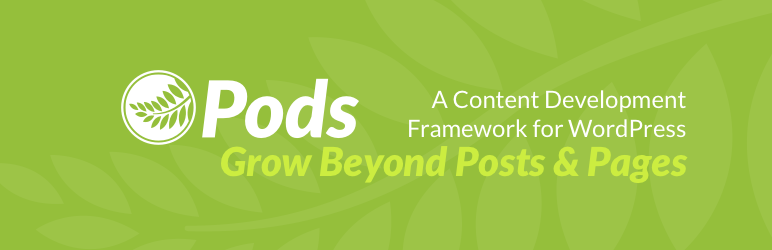
前言介紹
- 這款 WordPress 外掛「Pods – Custom Content Types and Fields」是 2008-10-07 上架。
- 目前有 100000 個安裝啟用數。
- 上一次更新是 2025-05-02,距離現在已有 1 天。
- 外掛最低要求 WordPress 6.0 以上版本才可以安裝。
- 外掛要求網站主機運作至少需要 PHP 版本 7.2 以上。
- 有 413 人給過評分。
- 論壇上目前有 33 個提問,問題解答率 70% ,不低,算是個很有心解決問題的開發者團隊了!
外掛協作開發者
quasel | jimtrue | keraweb | pglewis | shelob9 | jamesgol | nicdford | ramoonus | clubduece | danstefan | mgibbs189 | pcfreak30 | mikedamage | zrothauser | sc0ttkclark | curtismchale | jchristopher | desertsnowman |
外掛標籤
pods | content types | custom fields | custom post types | Custom Taxonomies |
內容簡介
使用「Pods Framework」在一個地方管理你所有自訂內容需求。
建立內容類型,包括自訂文章類型、自訂分類、以及我們專屬的「進階內容類型」(ACT),ACT 會有獨立的自訂資料表。
透過點擊一個按鈕就可以擴展和自訂文章、頁面、分類、標籤、使用者和媒體等內容類型。
輕鬆地在幾秒鐘內建立自訂設定頁面。
為任何內容類型新增自訂欄位。
將你的欄位分組,按照你喜歡的方式分成不同的區塊,並新增標題協助整理。
使用我們的區塊、短代碼、小工具或非開發者的「Pods 模板」方法,以及自動主題整合,可以在任何地方顯示你的欄位。
透過「關聯欄位」,建立任何內容之間的連結,協助組織你的內容。
讓「Pods」幫助你增進開發和網站建置技能,讓你可以管理超越 WordPress 標準文章和頁面的內容。
想要試試看嗎?使用我們新的「一鍵 Demo」試驗即可。
請參閱我們的文件、支援論壇和我們的「Live Community Slack Chat」,以協助使用「Pods」建置你的夢想專案。
介紹
內容類型可隨你需求演進
建立任何你想要的內容類型——無論大小——我們都能滿足你的需求。Pods 建立的每個內容類型都會得到適當的照顧,你將得到易於使用的介面,輕鬆管理欄位群組、自訂欄位和內容類型的外觀或功能。
建立新內容類型
使用「Pods」,你可以建立全新的內容類型和設定頁面。
所有欄位類型,完全免費
如果你選擇使用「Pods」進行自訂欄位,你可以免費獲得所有你需要的欄位類型。Pods 與其他自訂欄位外掛(例如「Advanced Custom Fields」)搭配使用也十分完美。
我們擁有多達 25 種不同的輸入類型,以及 20 多種不同的欄位類型,適用於任何內容結構。每種欄位類型都附帶其專屬的其他選項,協助你自訂內容的輸入和顯示。
你也可以透過角色/權限和其他高級選項來控制可見度。
可重複欄位:可將幾乎每個欄位轉換成可重複具有多個值的欄位。
文字:純文字、網址、電話、電子郵件、密碼。
段落:純段落文字、所見即所得編輯器、代碼(語法加亮)。
日期 / 時間:日期和時間、日期、時間。
數字:純數字、貨幣(支援 30 多種國際貨幣)
關聯 / 媒體:檔案 / 圖片 / 影片(媒體庫和基本上傳)
原文外掛簡介
Manage all your custom content needs in one location with the Pods Framework.
Create content types including Custom Post Types, Custom Taxonomies, and our special Advanced Content Types (ACTs get their own custom tables)
Extend and customize content types including Posts, Pages, Categories, Tags, Users, and Media with one easy click
Create custom settings pages easily within seconds
Add custom fields to any content type
Conditionally show fields based on the value of other fields with Conditional Logic
Group your fields however you’d like into their own sections and add additional headings to help organize
Show your fields anywhere using our blocks, shortcodes, widgets, or the non-coder Pods Template approach along with our automatic theme integration
Create connections between any of your content with relationship fields to keep your content organized
Let Pods help you grow your development and site building skills so that you can manage content beyond the standard WordPress Posts & Pages.
Want to check it out? Give Pods a test drive with our new One-click Demo.
Check out our Documentation, Support Forums, and our Live Community Slack Chat for assistance building your dream project with Pods.
Introduction
Content types that evolve with your needs
Create any type of content that you want — small or large — we’ve got you covered. Every content type created with Pods gets all the love it needs to grow up big and strong. You’ll get an easy-to-use interface that lets you manage field groups, custom fields, and how your content type will look or function.
Create new content types
With Pods, you can create entirely new content types and settings pages.
Every Field Type, FREE
If you choose to use Pods for your custom fields, you’ll get every field type you need, free of charge. Pods works great alongside other custom field plugins like Advanced Custom Fields too.
We have an extensive collection of over 25 different input types to choose from on 20+ different field types for any content structure. Each field type comes with their own additional options to help you customize content entry and display.
You can also control visibility by role/capability and other advanced options.
Repeatable Fields: Turn almost any field into a repeatable field with multiple values
Text: Plain Text, Website, Phone, Email, Password
Paragraph: Plain Paragraph Text, WYSIWYG (Visual Editor), Code (Syntax Highlighting)
Date / Time: Date and Time, Date, Time
Number: Plain Number, Currency (30+ international currencies)
Relationships / Media: File / Image / Video (Media library and basic upload options available), Avatar (for extended Users), oEmbed, Relationship (Dropdown, Multi Select, Autocomplete, Checkboxes, Radio Buttons, and List View available)
Checkbox (Yes / No)
Color Picker
Layout Fields: Heading text, HTML content
Relationships to rule the world with
The power is in your hands with our comprehensive support to relate your content to anything.
Custom defined lists of text options
Relate to any Post Type or Taxonomy posts / terms
Relate to any User profile
Relate to User Roles or Capabilities
Relate to any Comment
And many other relationships are also available including:
Image Sizes
Navigation Menus
Relate to content within any Database Table
Countries (predefined)
US States (predefined)
Canadian Provinces (predefined)
Calendar – Days of Week (predefined)
Calendar – Months of Year (predefined)
And many more!
Optional Components to do even more
You can enable some of our included components to extend your WordPress site even further:
Types-only Mode – On our Pods Settings page, you can choose to disable creating custom fields for a performance boost if you only want to use Pods for content types or you plan on using it alongside of other custom field plugins
Pods Templates – Use our template engine to create templates that can be handed off to clients for care-free management
Markdown Syntax – Parses Markdown Syntax for Paragraph Text / WYSIWYG fields
Advanced Relationships – Add even more relationship objects including Database Tables, Multisite Networks, Multisite Sites, Themes, Page Templates (in the theme), Sidebars, Post Type Objects, and Taxonomy Objects
Table Storage – Enable table-based database storage for custom fields on Post Types, Media, Users, and Comments
Roles and Capabilities – Create or edit Roles for your site and customize what they have access to
Advanced Content Types – Create entirely custom content types that have their own database table, and they will exist outside the normal WordPress context avoiding meta database tables
Pods Pages – Create custom pages that function off of your site’s URL path with wildcard support and choose the Page Template in the theme to use — most useful paired with Advanced Content Types
Plugins that integrate with Pods
Advanced Views Lite – Lets you build templates (views) and queries (cards) so that you can manage your content rendering with less code. (Disclaimer: We have an affiliate link to them to help support our project)
Bricks Builder
Codepress Admin Columns using premium Admin Columns Pro Pods integration
Conductor
Elementor Pro
Polylang has direct integration in Pods itself
Timber
WPGraphQL has direct integration in Pods itself
WPML has direct integration in Pods itself
YARPP has direct integration in Pods itself
Themes that integrate with Pods
Genesis (StudioPress) has direct integration in Pods itself
Extend Pods with Free Add-Ons
Pods Beaver Themer Add-On – Integrates Pods with Beaver Themer
Pods Gravity Forms Add-On – Integrates Pods with Gravity Forms
Pods Alternative Cache Add-On – Speed up Pods on servers with limited object caching capabilities
Pods SEO Add-On – Integrates Pods Advanced Content Types with Yoast SEO
Pods AJAX Views Add-On – Adds new functions you can use to output template parts that load via AJAX after other page elements
Extend Pods with Free Third-party Add-Ons
Paid Memberships Pro – Pods Add On – Integrates Pods with Paid Memberships Pro to extend PMPro objects with custom fields added by Pods
Panda Pods Repeater Field Add-On – Lets you add groups of fields that repeat and are stored in their own custom database table (Advanced setup required)
Pods Pro by SKCDEV Premium Add-Ons
List Tables Add-On – A new block and shortcode to list/filter content from Pods in a table format
Page Builder Toolkit Add-On – Integrates Pods with Beaver Builder, Beaver Themer, Conditional Blocks Pro, Divi Theme, Elementor, GenerateBlocks, Oxygen Builder, and Stackable Blocks (premium)
Advanced Relationships Storage Add-On – Advanced options for relationship storage
TablePress Integration Add-On – Integrates Pods with TablePress
Advanced Permalinks Add-On – Advanced permalink structures and taxonomy landing pages
How can I translate Pods into my own language?
Many thanks go out to the fine folks who have helped us translate the Pods plugin into many other languages.
Join us in further translating the Pods interface on the official Translating WordPress dashboard
We are also available through our Live Community Slack Chat to help our translators get started and to support them on the process.
Are you looking to translate your Pods and Fields themselves? You’ll want to enable the “Translate Pods” component from Pods Admin > Components.
Contributors
Pods really wouldn’t be where it is without all the contributions from our donors and code/support contributors.
各版本下載點
- 方法一:點下方版本號的連結下載 ZIP 檔案後,登入網站後台左側選單「外掛」的「安裝外掛」,然後選擇上方的「上傳外掛」,把下載回去的 ZIP 外掛打包檔案上傳上去安裝與啟用。
- 方法二:透過「安裝外掛」的畫面右方搜尋功能,搜尋外掛名稱「Pods – Custom Content Types and Fields」來進行安裝。
(建議使用方法二,確保安裝的版本符合當前運作的 WordPress 環境。
3.2.0 | 3.2.1 | 3.2.2 | 3.2.4 | 3.2.5 | 3.2.6 | 3.2.7 | 3.2.8 | 3.3.0 | 3.3.1 | trunk | 1.14.8 | 3.1.4.1 | 3.2.1.1 | 3.2.7.1 | 3.2.8.1 | 3.2.8.2 | 2.7.31.3 | 2.8.23.3 | 2.9.19.3 | 3.0.10.3 |
延伸相關外掛(你可能也想知道)
Advanced Custom Fields (ACF®) 》Advanced Custom Fields 可以讓 WordPress 網站成為一個完整的內容管理系統,提供您所有工具以更好管理您的數據。, 使用 Advanced Custom Fields 外掛,完全...。
 Meta Box 》Meta Box 是一個強大、專業又輕量級的工具組,供開發者在 WordPress 中為任何自訂文章型別建立自訂的 Meta Box 與自訂欄位。, 透過 Meta Box,您可以使用超過...。
Meta Box 》Meta Box 是一個強大、專業又輕量級的工具組,供開發者在 WordPress 中為任何自訂文章型別建立自訂的 Meta Box 與自訂欄位。, 透過 Meta Box,您可以使用超過...。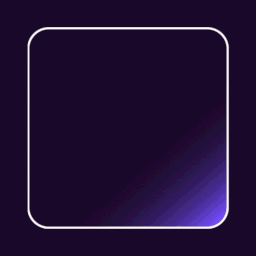 Checkout Field Editor (Checkout Manager) for WooCommerce 》WooCommerce 結帳欄位編輯器外掛, WooCommerce 結帳欄位編輯器 (Checkout Manager) 外掛讓您可以在結帳頁面上添加 20 種不同類型的自訂欄位,並搭配直覺且易...。
Checkout Field Editor (Checkout Manager) for WooCommerce 》WooCommerce 結帳欄位編輯器外掛, WooCommerce 結帳欄位編輯器 (Checkout Manager) 外掛讓您可以在結帳頁面上添加 20 種不同類型的自訂欄位,並搭配直覺且易...。 Flexible Checkout Fields for WooCommerce – WooCommerce Checkout Manager 》我們認為 WooCommerce 是 WordPress 最好的電子商務外掛,但它缺乏一些非常基本的功能,例如使用易於使用的接口自定義結帳管理器來自訂結帳欄位。您可以使用 ...。
Flexible Checkout Fields for WooCommerce – WooCommerce Checkout Manager 》我們認為 WooCommerce 是 WordPress 最好的電子商務外掛,但它缺乏一些非常基本的功能,例如使用易於使用的接口自定義結帳管理器來自訂結帳欄位。您可以使用 ...。 Advanced Custom Fields: Extended 》🚀 全方位增強套件,可改進WordPress和Advanced Custom Fields。此外掛旨在提供一個強大的管理框架,涵蓋了眾多改進和優化。, 此外掛需要至少 ACF Pro 5.8。,...。
Advanced Custom Fields: Extended 》🚀 全方位增強套件,可改進WordPress和Advanced Custom Fields。此外掛旨在提供一個強大的管理框架,涵蓋了眾多改進和優化。, 此外掛需要至少 ACF Pro 5.8。,...。Sydney Toolbox 》Sydney Toolbox 外掛只適用於 Sydney WordPress 主題。, 此外掛註冊了在 Sydney 主題 中所需的自定義文章類型和自定義欄位。。
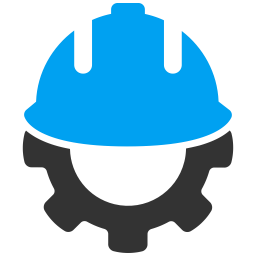 Custom Field Suite 》Custom Field Suite (CFS) 讓您為文章添加自定義欄位。它輕量級且經過過往使用者的測試(很難出現錯誤)。, 需要了解的事項, , 我們不提供支援。, 這是一個免...。
Custom Field Suite 》Custom Field Suite (CFS) 讓您為文章添加自定義欄位。它輕量級且經過過往使用者的測試(很難出現錯誤)。, 需要了解的事項, , 我們不提供支援。, 這是一個免...。 Custom Field Template 》「Custom Field Template 外掛」在「編寫文章/頁面」時,新增自訂欄位的預設設定。這個模板格式基本上跟「rc:custom_field_gui 外掛」差不多,不同處在於:, ...。
Custom Field Template 》「Custom Field Template 外掛」在「編寫文章/頁面」時,新增自訂欄位的預設設定。這個模板格式基本上跟「rc:custom_field_gui 外掛」差不多,不同處在於:, ...。 Custom Post Types and Custom Fields creator – WCK 》WordPress Creation Kit 是由三個工具組成,可幫助您建立和維護自訂文章類型、自訂分類和最重要的是文章、頁面或自訂文章類型的自訂欄位和元框。, WCK Custom...。
Custom Post Types and Custom Fields creator – WCK 》WordPress Creation Kit 是由三個工具組成,可幫助您建立和維護自訂文章類型、自訂分類和最重要的是文章、頁面或自訂文章類型的自訂欄位和元框。, WCK Custom...。Secure Custom Fields 》總結:SCF 是一款能夠擴展 WordPress 功能的外掛,使其成為一個靈活的內容管理工具。透過 SCF,管理自定義數據變得簡單高效。, , 1. 為什麼 SCF 是一個靈活的...。
 JSM Show Post Metadata 》JSM's Show Post Metadata外掛會在文章編輯頁面底部顯示文章(例如文章、頁面和自訂文章類型)的meta key(也就是自訂欄位名稱)和它們的非序列化值。, ...。
JSM Show Post Metadata 》JSM's Show Post Metadata外掛會在文章編輯頁面底部顯示文章(例如文章、頁面和自訂文章類型)的meta key(也就是自訂欄位名稱)和它們的非序列化值。, ...。Advanced Custom Fields: Nav Menu Field 》使用 Nav Menu Field 外掛將導覽選單加入Advanced Custom Fields (ACF)。此外掛會在 ACF(版本 5 和 4)加入 Nav Menu 欄位類型,讓您從 WordPress 管理後台...。
 Frontend Admin by DynamiApps 》這個外掛讓你可以在前端編輯及新增文章、頁面、使用者、專有名詞欄位等等。 (之前稱為 ACF Frontend), 這個外掛允許你在網站上顯示前端管理表單,讓使用者可...。
Frontend Admin by DynamiApps 》這個外掛讓你可以在前端編輯及新增文章、頁面、使用者、專有名詞欄位等等。 (之前稱為 ACF Frontend), 這個外掛允許你在網站上顯示前端管理表單,讓使用者可...。 Simple CSV/XLS Exporter 》本外掛可以讓您透過簡單的連結/按鈕,從後端或前端匯出文章為 CSV 或 XLS 檔案。, 請確保您使用 PHP 7.3 或更新版本,如果您看到任何錯誤,舊版本將不再受支...。
Simple CSV/XLS Exporter 》本外掛可以讓您透過簡單的連結/按鈕,從後端或前端匯出文章為 CSV 或 XLS 檔案。, 請確保您使用 PHP 7.3 或更新版本,如果您看到任何錯誤,舊版本將不再受支...。 Product Input Fields for WooCommerce 》Product Input Fields for WooCommerce 插件可讓您在 WooCommerce 產品的前端添加自定義輸入字段,以供顧客在添加產品到購物車之前填寫。, 可以全域性地(即...。
Product Input Fields for WooCommerce 》Product Input Fields for WooCommerce 插件可讓您在 WooCommerce 產品的前端添加自定義輸入字段,以供顧客在添加產品到購物車之前填寫。, 可以全域性地(即...。
