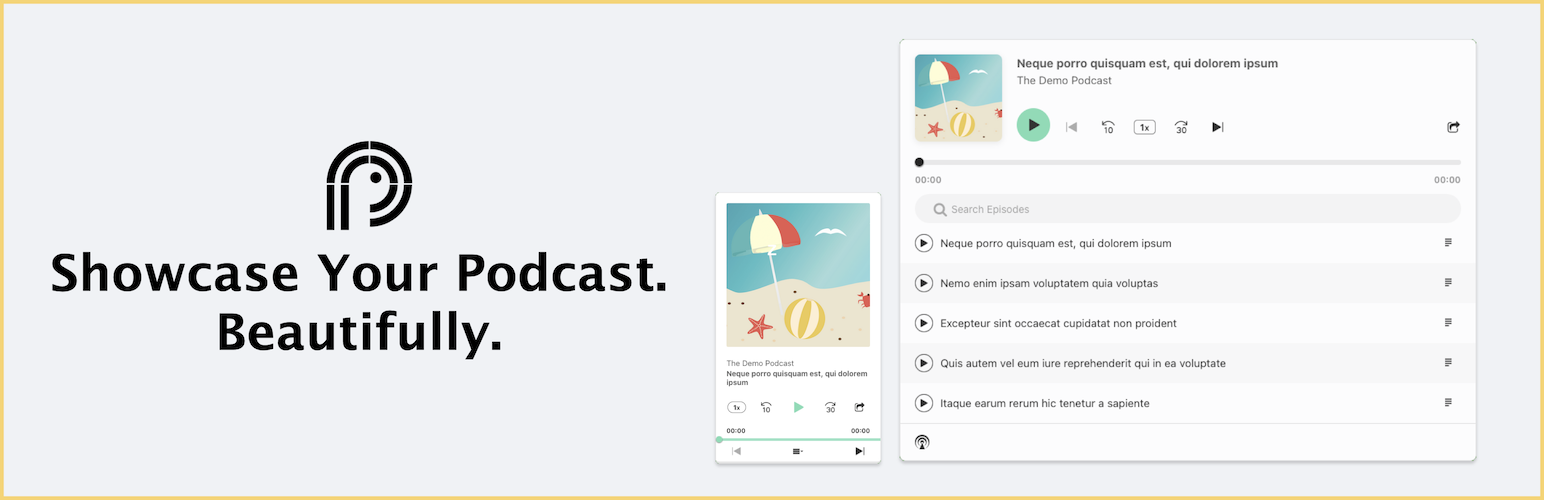
前言介紹
- 這款 WordPress 外掛「Podcast Player – Your Podcasting Companion」是 2019-02-05 上架。
- 目前有 10000 個安裝啟用數。
- 上一次更新是 2025-04-28,距離現在已有 4 天。
- 外掛最低要求 WordPress 4.9 以上版本才可以安裝。
- 外掛要求網站主機運作至少需要 PHP 版本 5.6 以上。
- 有 97 人給過評分。
- 論壇上目前有 3 個提問,問題解答率 67% ,不低,算是個很有心解決問題的開發者團隊了!
外掛協作開發者
外掛標籤
podcast | rss feed | podcaster | podcasting | feed to audio |
內容簡介
on of these control buttons provides a complete and customizable listening experience for your audience.
The Playlist feature of the Podcast Player lets you build and customize your podcast playlists. This allows you to create specific playlists for different themes, guests, or topics, giving your listeners a more personalized listening experience. You can easily add or remove episodes from the playlist and customize the order in which they are played. This flexibility ensures that your listeners can enjoy your podcast content in a way that suits their individual preferences.
The Podcast Player comes with built-in support for all major podcast platforms, including Apple Podcasts, Spotify, Google Podcasts, Stitcher, and more. This means that you can seamlessly integrate your podcast with these platforms, allowing your listeners to access your content from the platform of their choice.
The Podcast Player is fully customizable, allowing you to customize the look and feel of the player to match your brand or website. You can choose from a range of color schemes, adjust the size of the player, and even add your own custom CSS if you have specific design needs. This level of customization ensures that the Podcast Player seamlessly blends with your website, providing a consistent and engaging user experience for your listeners.
The Podcast Player is regularly updated with new features and improvements. This ensures that the player remains up-to-date with the latest trends and technologies, providing a cutting-edge podcast player that meets the needs of both you and your listeners.
原文外掛簡介
The Podcast Player is your ultimate solution for playing podcast on your website. It is designed to make the process of playing and showcasing your podcast simple and straightforward. All you need to do is provide the podcasting feed URL and the Podcast Player will take care of the rest. This plugin is a must-have for any podcast website, as it provides a seamless and convenient way for your listeners to access all your episodes. They can do so from any page on your website, giving them the flexibility to enjoy your content whenever and wherever they want. The Podcast Player is the perfect way to enhance the user experience on your podcast website and keep your listeners engaged and entertained.
Watch this introductory video to learn about the podcast player.
We’ve created a quick walkthrough video series to help you get started with the podcast player easily.
Setting up the Podcast Player is incredibly easy. All you need to do is provide the podcast feed URL, and the player will take care of the rest. The feed URL is a simple, unique link that contains all the information about your podcast and its episodes. Once you provide the feed URL, the player will automatically pull in your podcast information and episodes, allowing you to start playing and showcasing your podcast right away. No technical skills are required to set up the player, and the process can be completed in just a few minutes. Whether you’re a seasoned podcaster or just starting out, the ease of setting up the Podcast Player makes it the perfect solution for your podcasting needs.
Podcast Player Pro | Documentation
Podcast player key features
Podcast player has everything you expect from a premium player.
The player has a responsive design that adapts to the size of the device it is being viewed on or the size of its container on the web page. This means that the player will adjust its layout and display elements to ensure an optimal viewing experience on any device, whether it’s a desktop computer, a tablet, or a smartphone. The responsive design of the Podcast Player ensures that your podcast is accessible and enjoyable to listen to no matter how your listeners choose to access it. They can enjoy your episodes on the go, at home, or at work, and the player will always look and function perfectly, providing a seamless and consistent user experience. The responsive design of the Podcast Player is a crucial aspect of its overall design, helping to ensure that your podcast is always accessible and easy to listen to.
The Live Search Episode feature of the Podcast Player allows you to search through your podcast archive in real-time. You no longer have to navigate through a long list of episodes to find the one you want. Whether you’re a listener or a podcaster, the Live Search Episode feature of the Podcast Player is a valuable tool that will improve your podcasting experience.
It offers a range of control buttons to enhance your podcast listening experience. The play/pause button is the basic control to play or pause the episode. The play speed controller allows you to adjust the speed of the podcast, giving you the flexibility to listen at a pace that suits you. The next and previous episode buttons allow you to easily navigate between episodes, ensuring that you never miss a beat. The social sharing feature enables you to share your favorite episodes with others on your preferred social media platforms, making it easier to spread the word about your podcast. Additionally, the jump forward and skip backward buttons allow you to quickly move to a specific point in the episode, making it easier to revisit important moments or skip over parts that you’ve already heard. The combination of these control buttons makes the Podcast Player a powerful tool that provides a seamless and enjoyable podcast listening experience.
The plugin also provides the ability to add subscription buttons from popular platforms such as Apple Podcasts, Google Podcasts, Spotify, and many others. This allows your listeners to easily subscribe to your podcast and stay up-to-date with the latest episodes. Adding these subscription buttons to your Podcast Player makes it easier for your listeners to connect with your podcast and stay engaged with your content. Whether they are new listeners or dedicated fans, the ability to subscribe to your podcast through the Podcast Player will help you grow your audience and reach more people.
The Podcast Player provides a range of customization options that allow you to tailor the player to suit your needs. You can choose to show or hide specific player elements, such as the episode title, episode description, or episode artwork, to create a player that aligns with your brand and style. The accent color of the player can also be changed to match your website’s color scheme, helping to create a consistent and cohesive look. The sorting options allow you to arrange your episodes in the order that makes sense for your listeners. Additionally, the player offers various display layouts, giving you the flexibility to choose the display that best suits your needs. The customization options of the Podcast Player provide you with the tools you need to create a player that is as unique as your podcast.
Podcast player pro features
In addition to the features offered in the free version, the pro version of the Podcast Player also provides a variety of additional podcast player layouts. These additional layouts provide you with even more options for customizing the look and feel of your player, giving you the ability to create a player that perfectly reflects your brand and style. Whether you’re looking for a player view, a list view or a grid view, the pro version of the Podcast Player provides the flexibility and customization options you need to create a player that is truly unique. With the pro version, you can take your podcast to the next level and provide your listeners with an even better and more enjoyable listening experience.
The pro version of the Podcast Player provides powerful filtering options that allow you to choose which episodes or seasons you want to display on your website. This gives you greater control over the content that your listeners see and makes it easy to showcase specific episodes or seasons based on your needs. For example, you can choose to only display the latest season of your podcast, or you can select a specific range of episodes. With these filtering options, you can easily curate your podcast archive and ensure that your listeners are only presented with the content that is most relevant and interesting to them. The powerful filtering options in the pro version of the Podcast Player provide you with the tools you need to create a player that truly represents your podcast and your vision.
With the pro version of the Podcast Player, you have the option to import your podcast episodes as WordPress posts or any other post type. This makes it easy to manage and organize your podcast content within your website and ensures that your episodes are accessible and searchable by your listeners. Importing your episodes as posts also makes it easy to include additional information and media, such as episode descriptions, show notes, and images, that can enhance the listening experience for your listeners. By integrating your podcast episodes directly into your website as posts, you can create a seamless and cohesive experience for your listeners and help build your brand and audience.
The Podcast player Pro offers a convenient and flexible way to showcase your podcast, without requiring a feed URL. You can easily add audio MP3 files to your WordPress posts or any other post type. This makes it easy to display and share your podcast content, giving you more control over how your episodes are presented and consumed by your audience.
The pro version of the Podcast Player provides an approximate search feature that helps to get better results when searching for podcast episodes. It searches not only the episode titles, but also the episode summaries, allowing for a more comprehensive search experience for your listeners.
Getting Started with Podcast player
How to display podcast player using Widget?
How to display podcast player using Editor Block?
How to display podcast player using Shortcode?
How to update podcast player for latest changes?
How to display podcast player using Elementor?
各版本下載點
- 方法一:點下方版本號的連結下載 ZIP 檔案後,登入網站後台左側選單「外掛」的「安裝外掛」,然後選擇上方的「上傳外掛」,把下載回去的 ZIP 外掛打包檔案上傳上去安裝與啟用。
- 方法二:透過「安裝外掛」的畫面右方搜尋功能,搜尋外掛名稱「Podcast Player – Your Podcasting Companion」來進行安裝。
(建議使用方法二,確保安裝的版本符合當前運作的 WordPress 環境。
1.1 | 1.2 | 1.3 | 1.4 | 1.5 | 1.6 | 1.7 | 1.9 | 2.2 | 2.3 | 2.4 | 2.5 | 2.8.0 | 2.9.0 | 3.0.0 | 3.1.0 | 3.2.0 | 3.3.0 | 3.4.0 | 3.5.0 | 3.6.0 | 3.7.0 | 3.8.0 | 3.9.0 | 4.0.0 | 4.1.0 | 4.2.0 | 4.3.0 | 4.4.0 | 4.5.0 | 4.6.0 | 4.7.0 | 4.8.0 | 4.9.0 | 5.0.0 | 5.0.1 | 5.1.0 | 5.2.0 | 5.2.1 | 5.2.2 | 5.3.0 | 5.4.0 | 5.5.0 | 5.5.1 | 5.6.0 | 5.7.0 | 5.8.0 | 5.9.0 | 6.0.0 | 6.1.0 | 6.2.0 | 6.2.1 | 6.3.0 | 6.4.0 | 6.4.1 | 6.4.2 | 6.4.3 | 6.5.0 | 6.5.1 | 6.6.0 | 6.7.0 | 6.7.1 | 6.7.2 | 6.8.0 | 6.9.0 | 7.0.0 | 7.1.0 | 7.1.1 | 7.1.2 | 7.1.3 | 7.2.0 | 7.3.0 | 7.3.1 | 7.4.0 | 7.4.1 | 7.4.2 | 7.4.3 | 7.4.4 | 7.4.5 | 7.4.6 | 7.4.7 | 7.4.8 | 7.4.9 | 7.5.0 | 7.6.0 | 7.6.1 | 7.7.0 | 7.7.1 | 7.7.2 | 7.7.3 | 7.7.4 | trunk |
延伸相關外掛(你可能也想知道)
PowerPress Podcasting plugin by Blubrry 》rPress 是 WordPress 的第一個播客外掛程式。這個播客外掛程式由播客製作者(Blubrry Podcasting)專為播客製作者設計,能夠直接從您的 WordPress 網站發布和...。
 Seriously Simple Podcasting 》.com/article/142-how-to-use-the-seriously-simple-podcasting-wordpress-plugin-with-castos" rel="nofollow ugc">Castos-SSP Sync to automatically updat...。
Seriously Simple Podcasting 》.com/article/142-how-to-use-the-seriously-simple-podcasting-wordpress-plugin-with-castos" rel="nofollow ugc">Castos-SSP Sync to automatically updat...。 AudioIgniter Music Player 》正在尋找 MP3 音樂播放器嗎?AudioIgniter 可讓您創建音樂播放列表並將其嵌入 WordPress 文章、頁面或自定義文章類型中。通過使用標准的 WordPress 媒體上傳...。
AudioIgniter Music Player 》正在尋找 MP3 音樂播放器嗎?AudioIgniter 可讓您創建音樂播放列表並將其嵌入 WordPress 文章、頁面或自定義文章類型中。通過使用標准的 WordPress 媒體上傳...。Podlove Podcast Publisher 》我們開發了 Podlove Podcast Publisher 外掛,因為現有的解決方案過時、複雜且難以操作。此外掛可以幫您節省時間,減少煩惱,並為您的聽眾提供尖端的聆聽體驗...。
 Podcast Subscribe Buttons 》這個外掛能夠幫助您在網站上任意位置輕鬆地加入60多個自定義和播客專屬的訂閱(關注)按鈕,只需使用簡單的短碼即可。播客訂閱按鈕專為播客製作者而設計,因...。
Podcast Subscribe Buttons 》這個外掛能夠幫助您在網站上任意位置輕鬆地加入60多個自定義和播客專屬的訂閱(關注)按鈕,只需使用簡單的短碼即可。播客訂閱按鈕專為播客製作者而設計,因...。WPaudio MP3 Player 》其他所有的 WordPress MP3 播放器都很爛或很醜,所以我做了一個更好的。, , WPaudio 是一個簡單的 MP3 播放器。其極簡的設計適用於任何博客。使用起來非常容...。
 Podcast Importer SecondLine 》使用 Podcast Importer SecondLine 外掛,自動同步播客 RSS 供稿到 WordPress 網站。此外掛容易將播客匯入 WordPress,可將播客匯入常規 WordPress 文章或自...。
Podcast Importer SecondLine 》使用 Podcast Importer SecondLine 外掛,自動同步播客 RSS 供稿到 WordPress 網站。此外掛容易將播客匯入 WordPress,可將播客匯入常規 WordPress 文章或自...。Podlove Subscribe button 》這個外掛可以輕鬆地加入 Podlove 訂閱按鈕。使用簡單的小工具把它放在側邊欄,或使用簡單的短碼在頁面和/或文章中包含按鈕。, 關於 Podlove 訂閱按鈕, Podlov...。
 Libsyn Publisher Hub 》需要 Libsyn 主機帳戶, 尚未使用 Libsyn 進行主機服務嗎?請至http://www.libsyn.com註冊,或透過support@li&...。
Libsyn Publisher Hub 》需要 Libsyn 主機帳戶, 尚未使用 Libsyn 進行主機服務嗎?請至http://www.libsyn.com註冊,或透過support@li&...。SpeakPipe – Voicemail for Websites 》透過 SpeakPipe,您可以在您的網站上直接從聽眾那收到語音留言。將 SpeakPipe 安裝在網站上非常容易,只需不到一分鐘的時間即可完成。訪客無需使用 SpeakPipe...。
 Seriously Simple Transcripts 》, 這款外掛是 Seriously Simple Podcasting 的附加組件,需使用至少 v1.14.8 的 Seriously Simple Podcasting版本才能正常運作。, , Seriously Simple Podcas...。
Seriously Simple Transcripts 》, 這款外掛是 Seriously Simple Podcasting 的附加組件,需使用至少 v1.14.8 的 Seriously Simple Podcasting版本才能正常運作。, , Seriously Simple Podcas...。 Seriously Simple Speakers 》, 這個外掛是 Seriously Simple Podcasting 的附加元件,需至少安裝版本為 v1.14 的 Seriously Simple Podcasting 才能使用。, , 你的播客節目中是否有多位不...。
Seriously Simple Speakers 》, 這個外掛是 Seriously Simple Podcasting 的附加元件,需至少安裝版本為 v1.14 的 Seriously Simple Podcasting 才能使用。, , 你的播客節目中是否有多位不...。 Play.ht – Make Your Blog Posts Accessible With Text to Speech Audio 》Play.ht 可協助您將文章、部落格文章、課程以及幾乎所有書面內容轉換為語音檔,讓使用者可以聽取您的內容。 Play.ht 使用最先進的文字轉語音技術和 SEO 友好...。
Play.ht – Make Your Blog Posts Accessible With Text to Speech Audio 》Play.ht 可協助您將文章、部落格文章、課程以及幾乎所有書面內容轉換為語音檔,讓使用者可以聽取您的內容。 Play.ht 使用最先進的文字轉語音技術和 SEO 友好...。 Meks Audio Player 》輕鬆增強您的播客、音樂或任何網站上的音訊。Meks Audio Player 最初是為我們的 Megaphone 主題 提供支援,但現在它可以用於在任何 WordPress 網站上播放音訊...。
Meks Audio Player 》輕鬆增強您的播客、音樂或任何網站上的音訊。Meks Audio Player 最初是為我們的 Megaphone 主題 提供支援,但現在它可以用於在任何 WordPress 網站上播放音訊...。 Captivate Sync 》Captivate Sync™ 是由 Rebel Base Media 家族中的 Captivate 維護和開發的 WordPress 外掛程式。我們擁有 Podcast 網站、WordPress 開發和 Podcast 主機的背...。
Captivate Sync 》Captivate Sync™ 是由 Rebel Base Media 家族中的 Captivate 維護和開發的 WordPress 外掛程式。我們擁有 Podcast 網站、WordPress 開發和 Podcast 主機的背...。
