前言介紹
- 這款 WordPress 外掛「Pocket Widget」是 2014-06-10 上架。
- 目前有 10 個安裝啟用數。
- 上一次更新是 2014-11-12,距離現在已有 3826 天。超過一年沒更新,安裝要確認版本是否可用。以及後續維護問題!
- 外掛最低要求 WordPress 3.0.1 以上版本才可以安裝。
- 尚未有人給過這款外掛評分。
- 還沒有人在論壇上發問,可能目前使用數不多,還沒有什麼大問題。
外掛協作開發者
sjeiti |
外掛標籤
內容簡介
這是一個 WordPress 外掛,可用於顯示您的 Pocket 收藏。
Pocket 外掛是一個 WordPress 外掛,可連接到您的 Pocket 帳戶並在小工具中顯示您的 Pocket 文章。 它幾乎是將 Pocket API 直接翻譯成 WordPress 小工具。
設置
開始之前,您需要驗證該外掛以訪問您的 Pocket 帳戶。
前往 Pocket Widget 設置並點擊身份驗證。 這將帶您到 Pocket,告訴您此應用程式已得到授權。 如果您授權了它,您將返回到設置頁面。
新添加的 "Access token" 和 "Consumer key" 是您訪問 Pocket 的許可證。 儲存設置...
默認情況下,Pocket Widget 擁有自己的 Pocket 應用程式來獲取 API 訪問權限。 您可以輕鬆地前往 http://getpocket.com/developer/apps/ 並點擊 "Create an Application" 來設置您自己的應用程式。 然後,給它一個名字,僅允許它檢索,並將平台設置為 Web。 然後接受服務條款並單擊 "Create application"。 複製 Consumer key 到 Pocket Widget 設置中,然後點擊 "Save changes"。
版本和問題
該外掛的主要 CVS 存儲庫在 Github 上。 上載到 WordPress 上的版本是主要標籤的精煉版本。
如果您有任何問題或建議,請在Github上提出。
原文外掛簡介
A WordPress widget to show your Pocket collection.
The Pocket widget is a WordPress plugin that connects to your Pocket account and displays your Pocket articles in a widget. It is almost a direct translation of the Pocket API to a WordPress widget.
Setup
Before you start you need to authenticate the plugin to access your Pocket account.
Go to the Pocket Widget settings and click authenticate. This wil take you to Pocket which will tell you what this app is authorised. If you authorize it you’ll be taken back to the settings page.
The newly added ‘Access token’ together with the ‘Consumer key’ is your access to Pocket. Save the settings…
By default Pocket Widget has it’s own Pocket App for API access.
You can easily setup your own by going to http://getpocket.com/developer/apps/ and clicking Create an Application.
Then give it a name, allow it only to retreive, and set the platform to web. Then accept terms of service and click create application.
Copy the consumer key to the Pocket Widget settings and click Save changes.
Versioning and issues
The main CVS repo for this plugin is on Github. The version up on WordPress is a distilled build of the major tags.
If you have any issues or suggestions please put them on Github.
各版本下載點
- 方法一:點下方版本號的連結下載 ZIP 檔案後,登入網站後台左側選單「外掛」的「安裝外掛」,然後選擇上方的「上傳外掛」,把下載回去的 ZIP 外掛打包檔案上傳上去安裝與啟用。
- 方法二:透過「安裝外掛」的畫面右方搜尋功能,搜尋外掛名稱「Pocket Widget」來進行安裝。
(建議使用方法二,確保安裝的版本符合當前運作的 WordPress 環境。
延伸相關外掛(你可能也想知道)
Pocket WP 》Pocket WP 連接到 Pocket API 並將帶有標籤和摘錄的最新已保存連結,匯入 WordPress 頁面、貼文或小工具。, 安裝設置, 由於 Pocket API 的工作方式,使用此外...。
Pocket News Generator 》Pocket News Generator 是一款 WordPress 外掛,可以根據指定的條件檢索 Pocket 資料,並根據指定的格式生成 HTML 代碼。, 這款外掛可以有效地利用 Pocket 資...。
WP Stacker 》WP Stacker 是一款 WordPress 外掛,透過它,您可以自動在部落格上展示來自 Pocket (GetPocket.com) 的有趣連結 – 包括自動生成標題、描述和標籤。您可以完全...。
Read Later Buttons 》Read Later Buttons 提供 widget 與 shortcode,用於顯示 Instapaper、Pocket 以及 Readability 等熱門 App 的「稍後閱讀」按鈕。若已安裝 Send to Kindle 外...。
Pocket Read it Later Button 》這個外掛可讓您透過短碼 (shortcode) 在 WordPress 博客上輕鬆加入 LPocket Read it Later 按鈕。, 只需安裝這個外掛並在需要的地方插入短碼即可。您也可以在...。
 Connect Pocket To Website 》此外掛可讓您將您的 Pocket 清單顯示在 WordPress 網站上。, 需要協助?發現錯誤?想貢獻程式碼?, 對此外掛的支援可透過 WordPress.org 論壇獲得。, 此外掛...。
Connect Pocket To Website 》此外掛可讓您將您的 Pocket 清單顯示在 WordPress 網站上。, 需要協助?發現錯誤?想貢獻程式碼?, 對此外掛的支援可透過 WordPress.org 論壇獲得。, 此外掛...。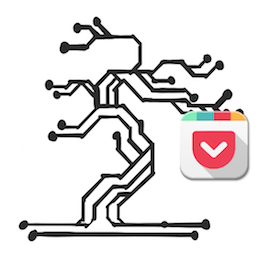 WordsTree Pocket Navigator 》透過元盒,您可以在撰寫文檔時存取您的口袋收藏夾。, 這個外掛可以讓您整合您的 WordPress 網站與 Pocket (https://getpocket.com)。整合是透過在 https://ge...。
WordsTree Pocket Navigator 》透過元盒,您可以在撰寫文檔時存取您的口袋收藏夾。, 這個外掛可以讓您整合您的 WordPress 網站與 Pocket (https://getpocket.com)。整合是透過在 https://ge...。wp-pocketrss 》這個外掛讓你能輕鬆地使用儲存在getpocket.com中的媒體製作出你的「我的最愛」部落格頁面。外掛使用由getpocket.com提供的RSS頻道,若要了解關於你的RSS頻道...。
Pocket Readability Instapaper Buttons 》這個外掛將世界上最常用的應用程式,如 Pocket、Instapaper、Readability 以及自版本 1.1 起的 Kindle,官方按鈕加到您的內容中,讓用戶稍後節省閱讀時間。, ...。
