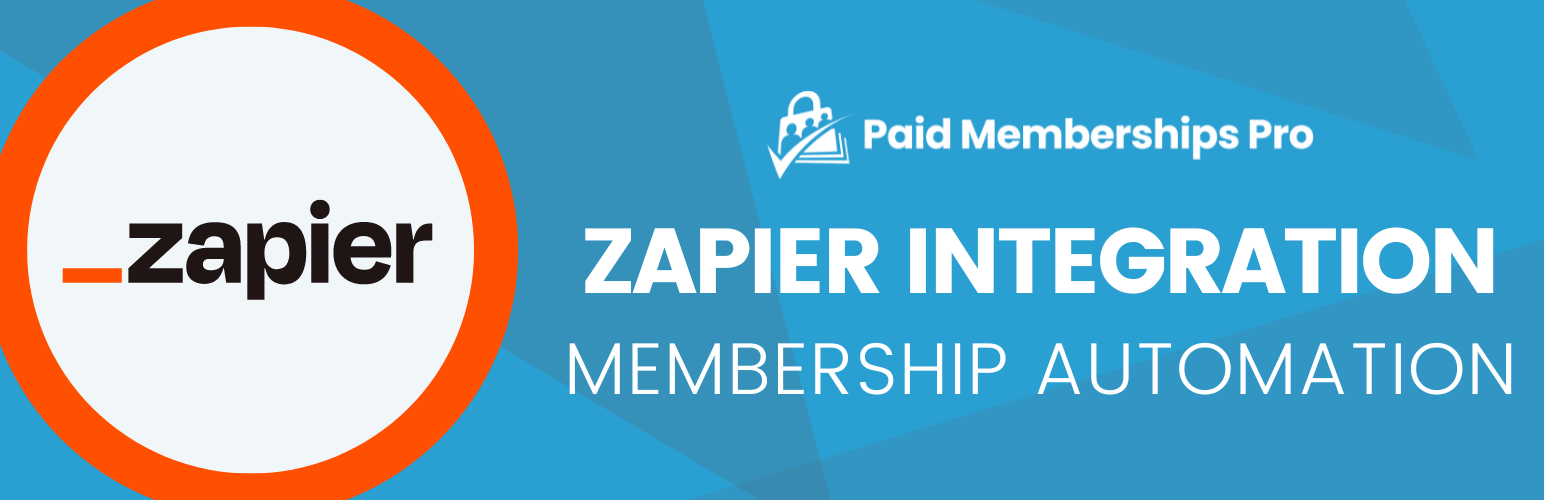
前言介紹
- 這款 WordPress 外掛「Paid Memberships Pro – Zapier Add On」是 2018-04-18 上架。 目前已經下架不再更新,不建議安裝使用。
- 目前有 1000 個安裝啟用數。
- 上一次更新是 2024-04-09,距離現在已有 389 天。超過一年沒更新,安裝要確認版本是否可用。以及後續維護問題!
- 外掛最低要求 WordPress 5.2 以上版本才可以安裝。
- 有 1 人給過評分。
- 還沒有人在論壇上發問,可能目前使用數不多,還沒有什麼大問題。
外掛協作開發者
strangerstudios | paidmembershipspro |
外掛標籤
pmpro | zapier | Paid Memberships Pro |
內容簡介
透過 Zapier (需要 Paid Memberships Pro)將您的會員網站活動與數千個其他應用程式整合。PaidMembershipsPro.com 提供了更詳盡的說明文件。
我們的 Zapier 整合包括以下觸發器和動作,可向 Zapier 發送資訊並連接第三方應用程式。 "觸發器" 會在您的會員網站上進行更改時向 Zapier 發送資料。 "動作" 會在透過 Zapier 和已連接的第三方應用程式向您的會員網站發送更改時處理傳入的資料。
觸發器:
- 新訂單
- 更新訂單
- 更改會員等級
- 結帳後
動作:
- 在創建 Zap 的動作組件時,請使用 PMPro Zapier 設置的動作選項卡中提供的 Webhook URL,並傳遞與下列相符的參數。
- 新增會員
必須傳遞以下參數:
用戶電子郵件(必填)
等級 ID(必填)
用戶登錄名
全名
名字
姓氏
注意,用戶電子郵件和等級 ID 是必填參數;您還必須傳遞下列其中之一:user_login、full_name、first_name 或 last_name。
- 更改會員等級
必須傳遞以下參數:
用戶 ID
用戶電子郵件
用戶登錄名
等級 ID(必填)
注意,level_id 是必填參數;您還必須傳遞以下其中之一的用戶識別符:user_id、user_email 或 user_login。
- 新增訂單
必須傳遞以下參數:
用戶 ID
用戶電子郵件
用戶登錄名
等級 ID
小計
稅
優惠券金額
總金額
付款類型
信用卡類型
賬戶號碼
過期月份
過期年份
狀態
網關
網關環境
付款交易 ID
訂閱交易 ID
參與者 ID
參與者子 ID
附註
結帳 ID
帳單名稱
帳單地址
帳單城市
帳單州
帳單郵遞區號
帳單國家
帳單電話
- 更新訂單
必須傳遞以下參數:
訂單、訂單 ID、代碼或 ID(必填)
用戶 ID
用戶電子郵件
用戶登錄名
等級 ID
小計
稅
優惠券金額
總金額
付款類型
信用卡類型
賬戶號碼
過期月份
過期年份
狀態
網關
網關環境
付款交易 ID
訂閱交易 ID
參與者 ID
參與者子 ID
附註
結帳 ID
帳單名稱
帳單地址
帳單城市
帳單州
帳單郵遞區號
帳單國家
帳單電話
- 具有會員等級
必須傳遞以下參數:
用戶 ID
用戶電子郵件
用戶登錄名
原文外掛簡介
Integrate activity on your membership site with thousands of other apps via Zapier (requires Paid Memberships Pro). Extended documentation can be found at PaidMembershipsPro.com.
Our Zapier integration includes the following triggers and actions to send information to Zapier and connect with third-party apps. A “Trigger” will send data to Zapier when changes are made on your Membership site. An “Action” will process incoming data when a change is sent to your Membership site via Zapier and a connected third-party app.
Triggers
New Order
Updated Order
Changed Membership Level
After Checkout
Actions
When creating the Action component of a Zap, use the webhook URL provided on the Actions tab of the PMPro Zapier settings and pass in parameters matching those given below.
add_member
The following parameters can be passed into the add_member Action:
user_email (required)
level_id (required)
user_login
full_name
first_name
last_name
Note that user_email and level_id are required parameters; you must also pass in at least one of user_login, full_name, first_name, or last_name.
change_membership_level
The following parameters can be passed into the change_membership_level Action:
user_id
user_email
user_login
level_id (required)
Note that level_id is a required parameter; you must also pass in at least one of the following user identifiers is also required: user_id, user_email, or user_login.
add_order
The following parameters can be passed into the add_order Action:
user_id
user_email
user_login
level_id
subtotal
tax
couponamount
total
payment_type
cardtype
accountnumber
expirationmonth
expirationyear
status
gateway
gateway_environment
payment_transaction_id
subscription_transaction_id
affiliate_id
affiliate_subid
notes
checkout_id
billing_name
billing_street
billing_city
billing_state
billing_zip
billing_country
billing_phone
update_order
The following parameters can be passed into the update_order Action:
order, order_id, code, or id (required)
user_id
user_email
user_login
level_id
subtotal
tax
couponamount
total
payment_type
cardtype
accountnumber
expirationmonth
expirationyear
status
gateway
gateway_environment
payment_transaction_id
subscription_transaction_id
affiliate_id
affiliate_subid
notes
checkout_id
billing_name
billing_street
billing_city
billing_state
billing_zip
billing_country
billing_phone
has_membership_level
The following parameters can be passed into the has_membership_level Action:
user_id
user_email
user_login
level_id (required)
Note that level_id is a required parameter; you must also pass in at least one of the following user identifiers is also required: user_id, user_email, or user_login.
各版本下載點
- 方法一:點下方版本號的連結下載 ZIP 檔案後,登入網站後台左側選單「外掛」的「安裝外掛」,然後選擇上方的「上傳外掛」,把下載回去的 ZIP 外掛打包檔案上傳上去安裝與啟用。
- 方法二:透過「安裝外掛」的畫面右方搜尋功能,搜尋外掛名稱「Paid Memberships Pro – Zapier Add On」來進行安裝。
(建議使用方法二,確保安裝的版本符合當前運作的 WordPress 環境。
1.0 | 1.1 | 1.1.1 | 1.2.0 | 1.2.1 | 1.2.2 | trunk |
延伸相關外掛(你可能也想知道)
 Paid Memberships Pro Integration with WooCommerce 》在您的 WooCommerce 商店中添加會員和僅限會員折扣的最佳方法。, 以 WooCommerce 產品形式出售會員資格,並在您的電子商務店中設置僅限會員的折扣。此免費外...。
Paid Memberships Pro Integration with WooCommerce 》在您的 WooCommerce 商店中添加會員和僅限會員折扣的最佳方法。, 以 WooCommerce 產品形式出售會員資格,並在您的電子商務店中設置僅限會員的折扣。此免費外...。 Paid Memberships Pro – Mailchimp Add On 》讓 WordPress 使用者和會員訂閱您的 Mailchimp 觀眾。, 這個外掛為使用免費的 WordPress 外掛 Paid Memberships Pro 的會員網站提供擴展功能。, 使用 Paid Me...。
Paid Memberships Pro – Mailchimp Add On 》讓 WordPress 使用者和會員訂閱您的 Mailchimp 觀眾。, 這個外掛為使用免費的 WordPress 外掛 Paid Memberships Pro 的會員網站提供擴展功能。, 使用 Paid Me...。 Members-Only Events for Paid Memberships Pro: Integrate Events Manager, The Events Calendar, & Timely 》使用 WordPress 外掛創建私人活動並限制僅會員註冊的最佳方式。, 使用此外掛與 WordPress 上最受歡迎的免費活動外掛整合 Paid Memberships Pro 來創建具有私...。
Members-Only Events for Paid Memberships Pro: Integrate Events Manager, The Events Calendar, & Timely 》使用 WordPress 外掛創建私人活動並限制僅會員註冊的最佳方式。, 使用此外掛與 WordPress 上最受歡迎的免費活動外掛整合 Paid Memberships Pro 來創建具有私...。 bbPress Restrict Membership Forum & Private Replies for Members Only with Paid Memberships Pro 》最流行的 WordPress 私人論壇外掛, 使用 bbPress 和 Paid Memberships Pro 在您的 WordPress 網站中建立私人論壇。此外掛可讓您為免費或付費社群的成員建立安...。
bbPress Restrict Membership Forum & Private Replies for Members Only with Paid Memberships Pro 》最流行的 WordPress 私人論壇外掛, 使用 bbPress 和 Paid Memberships Pro 在您的 WordPress 網站中建立私人論壇。此外掛可讓您為免費或付費社群的成員建立安...。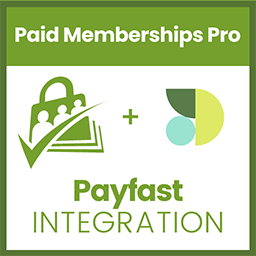 Paid Memberships Pro – Payfast Gateway Add On 》為「Paid Memberships Pro」外掛新增南非付款處理服務 Payfast 的選項。, Payfast 是提供南非及南非網站的付款處理服務。他們的付款網關提供線上買家和賣家之...。
Paid Memberships Pro – Payfast Gateway Add On 》為「Paid Memberships Pro」外掛新增南非付款處理服務 Payfast 的選項。, Payfast 是提供南非及南非網站的付款處理服務。他們的付款網關提供線上買家和賣家之...。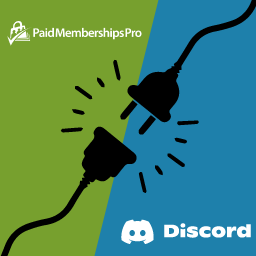 Unlock Exclusive Discord Access: Introducing the Free PMPro-Discord Addon — Elevate Your Community Engagement! 》這個 PMPRO Discord 外掛可以讓 PaidMembershipPro 的會員連結到您的 Discord 線上社群,根據他們的會員等級,分配給他們對應的伺服器角色。, 非常簡單易操作...。
Unlock Exclusive Discord Access: Introducing the Free PMPro-Discord Addon — Elevate Your Community Engagement! 》這個 PMPRO Discord 外掛可以讓 PaidMembershipPro 的會員連結到您的 Discord 線上社群,根據他們的會員等級,分配給他們對應的伺服器角色。, 非常簡單易操作...。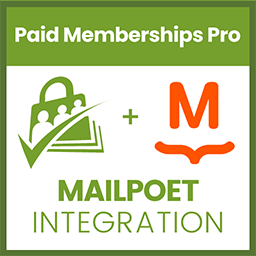 Paid Memberships Pro – MailPoet Add On 》這個整合外掛程序是設計用來支持使用 MailPoet 傳送免費或付費電子報的會員網站。, MailPoet 整合運作方式, 付費會員購買 Paid Memberships Pro 訂閱時會自動...。
Paid Memberships Pro – MailPoet Add On 》這個整合外掛程序是設計用來支持使用 MailPoet 傳送免費或付費電子報的會員網站。, MailPoet 整合運作方式, 付費會員購買 Paid Memberships Pro 訂閱時會自動...。Memberlite Elements 》強化會員網站內容外觀的元素, 對於運行 Memberlite WordPress 會員主題 或 Memberlite 兒童主題的網站,此外掛程式提供多種元素,以添加獨特功能到您的網站。...。
 Paid Memberships Pro – AWeber Add On 》根據會員級別將用戶和成員添加到 AWeber 列表中。, 此外掛程式為使用免費 WordPress 插件庫提供的 Paid Memberships Pro(付費會員 Pro)插件的會員網站提供...。
Paid Memberships Pro – AWeber Add On 》根據會員級別將用戶和成員添加到 AWeber 列表中。, 此外掛程式為使用免費 WordPress 插件庫提供的 Paid Memberships Pro(付費會員 Pro)插件的會員網站提供...。 Paid Memberships Pro – ConvertKit Integration 》ConvertKit讓您更輕鬆地獲取更多潛在客戶並銷售更多產品。此外掛可以在Paid Memberships Pro中訂閱和標記您的會員,同時也將購買數據添加到付費會員計劃(Paid...。
Paid Memberships Pro – ConvertKit Integration 》ConvertKit讓您更輕鬆地獲取更多潛在客戶並銷售更多產品。此外掛可以在Paid Memberships Pro中訂閱和標記您的會員,同時也將購買數據添加到付費會員計劃(Paid...。 Multiple Currencies for Paid Memberships Pro 》這個外掛可以讓你在 Paid Memberships Pro(付費會員專用外掛)中加入多種貨幣。這將使你可以針對每個會員等級指定不同的貨幣,或者如果未填寫貨幣,就使用默...。
Multiple Currencies for Paid Memberships Pro 》這個外掛可以讓你在 Paid Memberships Pro(付費會員專用外掛)中加入多種貨幣。這將使你可以針對每個會員等級指定不同的貨幣,或者如果未填寫貨幣,就使用默...。 Paid Memberships Pro – Kissmetrics Add On 》Paid Memberships Pro 的 Kissmetrics 外掛可讓您追蹤有意義的數據,不僅關於使用者,也涉及其在您網站的會員區段中的互動。, 閱讀完整的 Kissmetrics 外掛說...。
Paid Memberships Pro – Kissmetrics Add On 》Paid Memberships Pro 的 Kissmetrics 外掛可讓您追蹤有意義的數據,不僅關於使用者,也涉及其在您網站的會員區段中的互動。, 閱讀完整的 Kissmetrics 外掛說...。 Paid Memberships Pro – Constant Contact Add On 》將 WordPress 使用者和會員訂閱到您的 Constant Contact 清單中。, 本外掛提供擴充功能,適用於使用 WordPress 插件庫免費提供的付費會員管理插件 Paid Membe...。
Paid Memberships Pro – Constant Contact Add On 》將 WordPress 使用者和會員訂閱到您的 Constant Contact 清單中。, 本外掛提供擴充功能,適用於使用 WordPress 插件庫免費提供的付費會員管理插件 Paid Membe...。 Paid Memberships Pro – Infusionsoft Add On 》這個 WordPress 外掛可以將你的使用者和會員與 Infusionsoft 的群組和標籤同步。, 如果已安裝 Paid Memberships Pro,你可以按會員等級同步使用者;否則,所...。
Paid Memberships Pro – Infusionsoft Add On 》這個 WordPress 外掛可以將你的使用者和會員與 Infusionsoft 的群組和標籤同步。, 如果已安裝 Paid Memberships Pro,你可以按會員等級同步使用者;否則,所...。 GoUrl Paid Memberships Pro – Bitcoin Payment Gateway Addon 》請參閱屏幕截圖, WordPress Paid Memberships Pro外掛功能 –, , 在Github.com上的100%免費開源外掛, 為Paid Memberships Pro 1.8或更高版本提供加密貨...。
GoUrl Paid Memberships Pro – Bitcoin Payment Gateway Addon 》請參閱屏幕截圖, WordPress Paid Memberships Pro外掛功能 –, , 在Github.com上的100%免費開源外掛, 為Paid Memberships Pro 1.8或更高版本提供加密貨...。
