
前言介紹
- 這款 WordPress 外掛「Unlock Exclusive Discord Access: Introducing the Free PMPro-Discord Addon — Elevate Your Community Engagement!」是 2021-08-17 上架。
- 目前有 800 個安裝啟用數。
- 上一次更新是 2024-09-24,距離現在已有 220 天。
- 外掛最低要求 WordPress 4.7 以上版本才可以安裝。
- 外掛要求網站主機運作至少需要 PHP 版本 7.0 以上。
- 有 19 人給過評分。
- 論壇上目前有 1 個提問,問題解答率 0%
外掛協作開發者
sunnysoni | webbdeveloper | strangerstudios | expresstechsoftware |
外掛標籤
pmpro | discord | WordPress | membership | communities |
內容簡介
這個 PMPRO Discord 外掛可以讓 PaidMembershipPro 的會員連結到您的 Discord 線上社群,根據他們的會員等級,分配給他們對應的伺服器角色。
非常簡單易操作,使用者介面也很直覺,方便在 Discord 內管理會員角色。
- 如果安裝或使用上遇到任何問題,請隨時聯繫支援團隊。
- 如果您喜歡這個外掛,請支持我們繼續免費提供卓越的服務。我們的 PayPal 電子郵件是:[email protected]
這個外掛提供以下功能:
1) 讓任何會員可以將他們的 Discord 帳號連接到他們的 PaidMembershipPro 帳號。
2) 根據會員等級,將會員分配給 Discord 內對應的角色。
3) 管理員可以在網站後台更改會員在 Discord 內的角色。
4) 當會員的會員資格過期時,將更新他們在 Discord 內的角色。
5) 當會員取消訂閱時,將更新他們在 Discord 內的角色。
6) 管理員可以決定所有會員在將他們的 Discord 與會員資格帳號連接後,要給予他們的預設角色。
7) 管理員可以決定當會員資格過期或取消訂閱時,是否要繼續留他們在 Discord 伺服器內。
8) 管理員可以決定當會員資格過期或取消訂閱時,要給予他們的預設角色。
9) 管理員可以透過在 WP 管理會員中進行編輯來更改會員角色。
10) 當會員的會員資格過期時,可以直接傳送訊息到他們的 Discord 帳號。 (僅在啟用"允許非會員"和"啟用直接訊息進階設定"時使用)
11) 當會員取消訂閱時,可以直接傳送訊息到他們的 Discord 帳號。 (僅在啟用"允許非會員"和"啟用直接訊息進階設定"時使用)
12) 當會員的會員資格即將到期時,可以透過直接訊息發送到他們的 Discord 帳號。 (預設設定為到期前7天)
13) 可在任何一個頁面上使用短代碼 [discord_connect_button] 顯示"連接/取消連接"的按鈕。
14) 在任何頁面上使用短代碼 [discord_connect_button],任何人都可以通過驗證其 Discord 帳戶來加入網站 Discord 伺服器。新成員將會獲得設定中選定的預設角色。
15) 按鈕樣式功能可在外掛設定中調整。
16) 支援 Paid Memberships Pro - 取消下一次付款日期。因此,在取消後會員角色不會立即被移除。
17) 在結帳前,支援強制要求 Discord 驗證。
18) 可透過簡單的篩選器隱藏連接按鈕: ets_pmpro_show_connect_button_on_profile
add_filter(‘ets_pmpro_show_connect_button_on_profile’, ‘__return_false’ );
在 theme 的 functions.php 中加入上述代碼,或使用程式碼片段插件插入上述代碼。
查看所有截圖
查看我們的其他外掛
Connect MemberPress 和 Discord
連結 Learnpress 和 Discord
Connect LearnDash 和 Discord
Connect GamiPress 和 Discord
Connect LifterLMS 和 Discord
Webhook for WCFM Vendors
Inspect HTTP Requests
原文外掛簡介
THE MOST TRUSTED WAY TO ADD DISCORD COMMUNITY TO A PMPro MEMBERSHIP SITE ON WORDPRESS.
Paid Memberships Pro Discord Add is a complete solution to secure your discord community content and create a seamless membership discord community experience on WordPress.
With over 18 features to share protected content to discord community server, advanced membership-discord-role management, and built-in join /cancel /expiry role assignment, we provide you with everything you need to create an efficient and user-friendly membership discord community server.
BUILT FOR YOUR PRIVATE DISCORD COMMUNITY OF WORDPRESS MEMBERSHIP SITE
PMPro discord community addon supports any kind of member community-focused business or organization. With over 6 years of experience working with creators like you, this plugin delivers on what you need today and in the future. Select a use case to learn more about how we specialize in supporting your unique business:
Manual | Support | Demo | Premium Features
Exclusive Community Access: Members are granted access to a private Discord server or specific channels based on their membership level, creating a sense of exclusivity and privilege.
Segmented Communication Channels: Different Discord channels are set up for various courses and topics, allowing members to engage in focused discussions and network with peers sharing similar interests.
Direct Support and Q&A Sessions: The platform hosts regular Q&A sessions and support discussions on Discord, offering direct access to instructors and fostering a supportive learning environment.
Real-Time Notifications and Updates: Members receive instant updates about new course releases, webinars, and events directly through Discord, enhancing communication efficiency.
Community Building: The interactive nature of Discord, including voice and video chat options, fosters a stronger community bond, encouraging members to actively participate and share their experiences.
18 FEATURE OF DISCORD COMMUNITY ADDON:
Member Management:
These features are focused on managing the status and details of members in relation to their membership and Discord account.
Feature 1: Allow members to connect their Discord account with their Paid Memberships Pro membership account.
Feature 2: Update member roles when membership expires.
Feature 3: Update member roles when membership is canceled.
Feature 4: Change roles by editing user membership in WP Manage user.
Feature 5: Support of Paid Memberships Pro – Cancel on Next Payment Date, ensuring roles aren’t removed immediately upon cancellation.
Role & Access Control:
This category involves managing and assigning roles based on membership status and levels, as well as defining default roles.
Feature 1: Assign roles in Discord as per membership level.
Feature 2: Allow admin to change or remove member roles.
Feature 3: Set a default role for all members upon connecting their Discord account.
Feature 4: Decide if members should stay in the Discord server when membership expires or is canceled.
Feature 5: Set a default role when membership is canceled or expires.
Feature 6: Support for forced Discord authentication before checkout.
Communication & Engagement:
These features enhance member engagement and communication, particularly through direct messaging.
Feature 1: Send a direct message when membership expires.
Feature 2: Send a direct message when membership is canceled.
Feature 3: Send membership expiration warnings via direct message.
Customization & Integration:
This category includes features that allow for customization of the plugin and its integration with other tools.
Feature 1: Use shortcode [discord_connect_button] to display connect/disconnect button.
Feature 2: Join the Discord server through authentication, with the option for a default role for new members.
Feature 3: Button styling feature under plugin settings.
Feature 4: Hide the connect button using a simple filter in the theme’s functions.php or a code snippet plugin.
DOCUMENTATION, SUPPORT.
Access free support here on
Steps Connecting Discord Addon.
Pro Version Addon Features for PMPro-Discord
A. Enhanced Role Management
Multiple Membership Discord Roles: The Pro version of the PMPro-Discord Addon takes role management to the next level. It allows for the assignment of multiple Discord roles based on different membership levels. This feature is especially useful for communities that offer a range of membership tiers, each with its unique benefits and access levels. By assigning multiple roles, community managers can create a more dynamic and tiered community structure, providing members with access to exclusive channels and content based on their specific subscription tier.
B. Premium Support Services
Email Support: Subscribers of the Pro version gain access to dedicated email support. This service ensures that any technical issues or questions related to the PMPro-Discord integration are promptly addressed by a team of experts. This level of support is crucial for maintaining a seamless and uninterrupted community experience, particularly for large communities where quick resolution of issues is paramount.
C. Custom Integration Services
Free Consultation for Custom Discord API Integrations: A standout feature of the Pro version is the offer of a free consultation for developing custom Discord API integrations. This service is invaluable for community managers looking to customize their Discord experience to fit unique community needs. Whether it’s developing specialized bots, automating specific community functions, or integrating with other software, the Pro version opens up a world of possibilities for bespoke community solutions. This feature not only adds tremendous value to the addon but also demonstrates a commitment to accommodating the specific needs of diverse communities.
Installation
Download, Install and Activate!
Go to Plugins > Add New to find and install PMPRO discord Addon.
Or, download the latest version of the plugin, then go to Plugins > Add New and click the “Upload Plugin” button to upload your .zip file.
Activate the plugin.
Complete the Initial Plugin Setup
Go to Memberships > Discord Settings in the WordPress admin to begin setup. Our Initial Setup Tutorial Video will show you how to configure
More Installation and Setup Documentation
Installation Video
Installation Docs
Checkout Our Other Plugins
Connect MemberPress and Discord
connect Learnpress and Discord
Connect LearnDash and Discord
Connect GamiPress and Discord
Connect LifterLMS and Discord
Webhook For WCFM Vendors
Inspect HTTP Requests
Product Questions & Answers for WooCommerce
Connect Ultimate Member and Discord
Connect Eduma Theme and Discord
Connect BadgeOS and Discord
各版本下載點
- 方法一:點下方版本號的連結下載 ZIP 檔案後,登入網站後台左側選單「外掛」的「安裝外掛」,然後選擇上方的「上傳外掛」,把下載回去的 ZIP 外掛打包檔案上傳上去安裝與啟用。
- 方法二:透過「安裝外掛」的畫面右方搜尋功能,搜尋外掛名稱「Unlock Exclusive Discord Access: Introducing the Free PMPro-Discord Addon — Elevate Your Community Engagement!」來進行安裝。
(建議使用方法二,確保安裝的版本符合當前運作的 WordPress 環境。
1.0.1 | 1.0.2 | 1.0.3 | 1.0.4 | 1.0.5 | 1.0.6 | 1.0.7 | 1.0.8 | 1.0.9 | 1.1.0 | 1.1.1 | 1.1.2 | 1.1.3 | 1.1.4 | 1.1.5 | 1.1.6 | 1.1.7 | 1.1.8 | 1.1.9 | 1.2.0 | 1.2.1 | 1.2.2 | 1.2.3 | 1.2.4 | 1.2.5 | 1.2.6 | 1.2.7 | 1.2.8 | 1.2.9 | trunk | 1.0.13 | 1.0.14 | 1.2.10 | 1.2.11 | 1.2.12 | 1.2.13 | 1.2.15 | 1.2.16 | 1.2.17 | 1.2.18 | 1.2.19 | 1.2.20 | 1.2.21 | 1.2.22 |
延伸相關外掛(你可能也想知道)
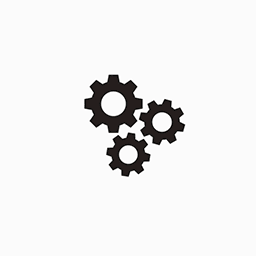 Sell access, Automate, and add Engaging Exclusive Discord Access: Introducing the MemberPress Discord Addon — Elevate Your Community! 》ExpressTech 的 MemberPress Discord 外掛可讓您將 MemberPress 會員連接到您的 Discord 在線社群,會員的伺服器角色將根據其會員等級分配。, 非常簡單的設置...。
Sell access, Automate, and add Engaging Exclusive Discord Access: Introducing the MemberPress Discord Addon — Elevate Your Community! 》ExpressTech 的 MemberPress Discord 外掛可讓您將 MemberPress 會員連接到您的 Discord 在線社群,會員的伺服器角色將根據其會員等級分配。, 非常簡單的設置...。
