
前言介紹
- 這款 WordPress 外掛「Plutu Formidable」是 2022-04-10 上架。
- 目前有 10 個安裝啟用數。
- 上一次更新是 2022-04-11,距離現在已有 1119 天。超過一年沒更新,安裝要確認版本是否可用。以及後續維護問題!
- 外掛最低要求 WordPress 5.7 以上版本才可以安裝。
- 外掛要求網站主機運作至少需要 PHP 版本 7.0 以上。
- 尚未有人給過這款外掛評分。
- 還沒有人在論壇上發問,可能目前使用數不多,還沒有什麼大問題。
外掛協作開發者
endisha | plutupayment |
外掛標籤
forms | plutu | payment | unified | formidable |
內容簡介
使用 Formidable Form Builder 建立的簡單表單即可使用 Plutu Formidable 外掛輕鬆收款。該外掛支援 LYD 線上付款。
使用 Plutu Formidable 外掛,您可以將以下付款選項添加到表單中:
Sadad
Adfali
為什麼選擇 Plutu?
Plutu 是一個統一的支付網關,在提供將多個利比亞支付網關提供商整合到一個流程中的同時,還提供了將這些提供商與你的線上市場整合的能力。
功能特色
一個外掛整合多種不同的付款方式
易於配置
可以在一般設定或每個表單中啟用/禁用支付方式
為每個表單設置金額,您可以設置固定金額、下拉列表或使用者輸入
控制每個付款方式的每個表單的最小和最大金額
從 formidable entries 在 WordPress 管理後台中查看表單記錄和交易細節
支援多種語言:英文和阿拉伯文
需求
為 Plutu Formidable Forms 外掛安裝 Formidable Form Builder
在利比亞擁有註冊商業
需要在 Plutu 建立帳戶,網址:https://plutu.ly
獲取 Sadad 和 Adfali 的憑證
誰可以從 Plutu Formidable Plugin 受益?
對於售出服務並尋找簡單的方法接受付款的人,以下是一些例子:
會計師 → 從事簿記或任何相關的服務收費
律師 → 顧問
活動策劃師 → 出售門票
牙醫 → 預約掛號
培訓中心 → 出售課程、電子書、教練計畫
企業 → 電子書、研究和數據、教程和指南
捐款表單
等等
Formidable Form Builder
請注意,您只能出售有固定金額的服務,您可以添加服務列表,但僅能選擇一個。
Formidable Forms Pro
使用 Formidable Pro 計算以根據表單中的選擇收取不同的金額。使用總金額欄位將允許您計算被選擇的多個服務的總和。
設置 Plutu API 整合
現在 Plutu Formidable 外掛已啟用,您應該配置 Plutu 憑證。進入 Formidable → 全局設定 → Plutu 分頁,這需要做一次測試或實時輸入您的 Plutu API 金鑰和 Access Token,您的網站即可開始接受付款。
立即嘗試
立即嘗試 Plutu,只需 現在註冊。
建議/功能請求
如果您有建議或新功能請求,請通過網站上的聯繫表格 聯繫我們。
原文外掛簡介
Accept payments using a simple form that you can create using Formidable Form Builder, the Plutu Formidable plugin powers online payment in LYD.
With Plutu Formidable Plugin, you can add the following payment options to your form:
Sadad
Adfali
Why choose Plutu?
Plutu is a unified payment gateway to manage all Libyan payment gateway providers in one place while providing the ability to integrate these providers with your online Marketplace in one process.
Features
One plugin to integrate several different payment methods.
Easy to configure.
Enable/disable payment methods in general settings or for each form.
Set the amount for each form, and you can set a fixed amount, dropdown list, or user input.
Control each payment method for each form’s minimum and maximum amount.
View form entries and transaction details from your formidable entries in the WordPress admin dashboard.
Support multiple translations: English and Arabic.
Requirements
To work, you need to install Formidable Form Builder for Plutu Formidable Forms Plugin.
You need to have registered business in Libya.
You need to create an account at Plutu – https://plutu.ly.
Get the credentials of Sadad and Adfali.
Who can benefit from Plutu Formidable Plugin?
For anyone selling services and looking for a simple way to accept payments, some examples are as follows:
Accountants → Charge for bookkeeping or any related services.
Lawyers → Consultancy.
Event organizers → Selling Tickets.
Dentists → Booking.
Training centers → Selling a few courses, eBooks, Coaching Packages.
Businesses → eBooks, Research and Data, Tutorials, and Guides.
Donation form.
etc.
Formidable Form Builder
Please note that you only can sell services that have a fixed amount, you can add a list of services, but only one can be selected.
Formidable Forms Pro
Use Formidable Pro calculations to charge different amounts based on selections in the form. Using the Total field will allow you to sum up the total of multi-able selected services.
Set up Plutu API integration
Now that the Plutu Formidable plugin is activated, you should configure Plutu credentials. Go to the Formidable → Global settings → Plutu tab; this will need to be done once for testing or live to enter your Plutu API Key and Access Token, and your website will be ready to accept payments.
Try it now
Try Plutu now, simply signup now
Suggestions/Feature Request
If you have suggestions or a new feature request, feel free to get in touch with us via the contact form on the website here
各版本下載點
- 方法一:點下方版本號的連結下載 ZIP 檔案後,登入網站後台左側選單「外掛」的「安裝外掛」,然後選擇上方的「上傳外掛」,把下載回去的 ZIP 外掛打包檔案上傳上去安裝與啟用。
- 方法二:透過「安裝外掛」的畫面右方搜尋功能,搜尋外掛名稱「Plutu Formidable」來進行安裝。
(建議使用方法二,確保安裝的版本符合當前運作的 WordPress 環境。
延伸相關外掛(你可能也想知道)
WPForms – Easy Form Builder for WordPress – Contact Forms, Payment Forms, Surveys, & More 》f="https://wpforms.com/features/pre-built-form-templates/?utm_source=wprepo&utm_medium=link&utm_campaign=liteplugin" rel="friend nofollow u...。
 Ninja Forms – The Contact Form Builder That Grows With You 》建立最親切易用的 WordPress 聯絡表單建構工具, , 使用 Ninja Forms 創建漂亮、親切的 WordPress 表單,讓您感覺像專業網站開發者!, , 100%適合初學者, , ...。
Ninja Forms – The Contact Form Builder That Grows With You 》建立最親切易用的 WordPress 聯絡表單建構工具, , 使用 Ninja Forms 創建漂亮、親切的 WordPress 表單,讓您感覺像專業網站開發者!, , 100%適合初學者, , ...。 Forminator Forms – Contact Form, Payment Form & Custom Form Builder 》不同於傳統的表單製作外掛,Forminator 是一款易於使用的 WordPress 表單建立外掛,適用於任何網站和情境。它是建立各式各樣表單的最簡單方法-如聯絡表單、...。
Forminator Forms – Contact Form, Payment Form & Custom Form Builder 》不同於傳統的表單製作外掛,Forminator 是一款易於使用的 WordPress 表單建立外掛,適用於任何網站和情境。它是建立各式各樣表單的最簡單方法-如聯絡表單、...。 Fluent Forms – Customizable Contact Forms, Survey, Quiz, & Conversational Form Builder 》Fluent Forms - 最佳和最快速的聯繫表格建立 WordPress 插件, Fluent Forms 是一個終極使用者友好、可自訂拖放式 WordPress 聯繫表格插件,提供您所有高級功...。
Fluent Forms – Customizable Contact Forms, Survey, Quiz, & Conversational Form Builder 》Fluent Forms - 最佳和最快速的聯繫表格建立 WordPress 插件, Fluent Forms 是一個終極使用者友好、可自訂拖放式 WordPress 聯繫表格插件,提供您所有高級功...。 HubSpot – CRM, Email Marketing, Live Chat, Forms & Analytics 》h HubSpot, you can easily create and manage email marketing campaigns through the HubSpot WordPress plugin., Live Chat & Chatbots, Engage with ...。
HubSpot – CRM, Email Marketing, Live Chat, Forms & Analytics 》h HubSpot, you can easily create and manage email marketing campaigns through the HubSpot WordPress plugin., Live Chat & Chatbots, Engage with ...。 Formidable Forms – Contact Form Plugin, Survey, Quiz, Payment, Calculator Form & Custom Form Builder 》最先進的 WordPress 表單外掛。使用我們的拖放表單建構器,您可以超越聯絡表單,製作調查問卷、測驗等更多應用。, 市場上最強大的 WordPress 表單建構器外掛,...。
Formidable Forms – Contact Form Plugin, Survey, Quiz, Payment, Calculator Form & Custom Form Builder 》最先進的 WordPress 表單外掛。使用我們的拖放表單建構器,您可以超越聯絡表單,製作調查問卷、測驗等更多應用。, 市場上最強大的 WordPress 表單建構器外掛,...。CMB2 》CMB2 是一個開發人員的工具包,用於在 WordPress 上構建 metabox,自定義字段和表單,可以讓您震撼。輕鬆管理帖子、條款、用戶、評論的元數據,或創建自定義...。
 SureForms – Drag and Drop Form Builder for WordPress 》, , , , , , , &l...。
SureForms – Drag and Drop Form Builder for WordPress 》, , , , , , , &l...。Everest Forms – Contact Form, Quiz, Survey, Newsletter & Payment Form Builder for WordPress 》Everest Forms:WordPress 網站上的#1表單建立解決方案, 👉試用一下 (點擊此鏈接可創建演示,測試 Everest Forms。), Everest Forms是最好的WordPress表單...。
 Crowdsignal Forms 》The Crowdsignal Forms 外掛可以讓您直接在區塊編輯器中建立和管理投票。, 建立投票與編寫項目清單一樣簡單快速,不再需要嵌入區塊或複製、貼上。, 自訂投票...。
Crowdsignal Forms 》The Crowdsignal Forms 外掛可以讓您直接在區塊編輯器中建立和管理投票。, 建立投票與編寫項目清單一樣簡單快速,不再需要嵌入區塊或複製、貼上。, 自訂投票...。 Conditional Fields for Contact Form 7 》此外掛可以讓您的 Contact Form 7 表單加入條件式邏輯。, 當您編輯您的 CF7 表單時,您會看到一個額外的標籤,名為「條件式欄位群組」。您放置在起始標籤和結...。
Conditional Fields for Contact Form 7 》此外掛可以讓您的 Contact Form 7 表單加入條件式邏輯。, 當您編輯您的 CF7 表單時,您會看到一個額外的標籤,名為「條件式欄位群組」。您放置在起始標籤和結...。 JetFormBuilder — Dynamic Blocks Form Builder 》JetFormBuilder — 動態區塊表單建立器, 這個功能強大且易於使用的表單建立器外掛讓你在區塊編輯器(Gutenberg)中建立、編輯和設計進階表單類型,不再需要其...。
JetFormBuilder — Dynamic Blocks Form Builder 》JetFormBuilder — 動態區塊表單建立器, 這個功能強大且易於使用的表單建立器外掛讓你在區塊編輯器(Gutenberg)中建立、編輯和設計進階表單類型,不再需要其...。 Ultimate Addons for Contact Form 7 》ate a grid or column layout with Contact Form 7 using the Columns / Grid Layout Addon in Ultimate Addons For Contact Form 7. This allows you to dis...。
Ultimate Addons for Contact Form 7 》ate a grid or column layout with Contact Form 7 using the Columns / Grid Layout Addon in Ultimate Addons For Contact Form 7. This allows you to dis...。 Contact Form & SMTP Plugin for WordPress by PirateForms 》Pirate Forms 已不再進行活躍開發。我們建議使用 WPForms,因為它是市場上最方便新手使用的 WordPress 聯絡表單外掛程式。, , 在 2018 年 9 月,Pirate Forms...。
Contact Form & SMTP Plugin for WordPress by PirateForms 》Pirate Forms 已不再進行活躍開發。我們建議使用 WPForms,因為它是市場上最方便新手使用的 WordPress 聯絡表單外掛程式。, , 在 2018 年 9 月,Pirate Forms...。GoDaddy Email Marketing 》透過 GoDaddy Email Marketing Signup Forms 外掛,您可以輕鬆開始建立郵件列表以增加 WordPress 站台的重複流量!使用此外掛在短時間內將訂閱表單新增至您的...。
