
前言介紹
- 這款 WordPress 外掛「Eazy Plugin Manager – Powerful Plugin Management Solution for WordPress」是 2022-05-17 上架。
- 目前有 500 個安裝啟用數。
- 上一次更新是 2025-02-17,距離現在已有 76 天。
- 外掛最低要求 WordPress 5.0 以上版本才可以安裝。
- 外掛要求網站主機運作至少需要 PHP 版本 7.4 以上。
- 有 6 人給過評分。
- 還沒有人在論壇上發問,可能目前使用數不多,還沒有什麼大問題。
外掛協作開發者
eazyplugins | hasinhayder | thehappymonster |
外掛標籤
backup | manager | Bookmark | security | pagespeed |
內容簡介
Eazy Plugin Manager 是 WordPress 的全能外掛管理工具,可輕鬆管理各種外掛,讓外掛管理變得更輕鬆簡單。
👉 您可以查看我們的網站以瞭解更多詳細資訊:檢視 Demo
厭倦了不斷管理 WordPress 外掛嗎?使用 Eazy Plugin Manager,您將輕鬆瀏覽介面及強大功能,輕鬆完成許多令人興奮的操作。它是一個非常簡單的 WordPress 外掛管理方案。現在就來試用它,您會愛上它的。
現在讓我們一起來看看 Eazy Plugin Manager 令人印象深刻的功能:
🔥 免費功能:
快速導覽 – 快速瀏覽外掛清單,無需重新載入即可循環瀏覽您的外掛標籤。使用 Eazy Plugin Manager 來進行外掛管理速度更快。
觀看影片
快速搜尋 – 隨著輸入文字進行搜尋外掛。Eazy Plugin Manager 在 WordPress 儀表板中實施了即時搜尋功能,當您鍵入外掛名稱時,可過濾到所需結果。
觀看影片
書籤外掛 – 整理您的最愛外掛,以便隨時快速找到使用。使用專業版,您可以將書籤存放在不同類別中,並以一鍵安裝它們。
觀看影片
外掛歷史 – Eazy Plugin Manager 讓您了解外掛活動的各種狀態,例如:安裝、啟用、更新、刪除和停用。
觀看影片
下載外掛 – 不需要使用 FTP 或 cPanel!使用此功能,您可以在 WordPress 外掛區域中點擊一次下載已安裝的任何外掛。
觀看影片
外掛縮略圖 – 在滾動長外掛清單時節省時間。Eazy Plugin Manager 可以顯示所有已安裝外掛的縮略圖,讓您輕鬆找到所需的外掛。
觀看影片
🔥 專業版功能:
代幣登錄 – 生成登錄令牌,並在其他團隊成員或客戶之間分享,以啟用 Eazy Plugin Manager,而無需共享主凭据。
了解更多
活動防護 – Active Guard 主動檢查外掛安全性、恶意攻击或漏洞,并立即通知您是否存在應急風險列表中的外掛。
觀看影片
外掛保險庫 – 想要保證自己的自定義專業下載與第三方外掛安全嗎?我們的外掛保險庫就是完美的解決方案。將您的下載項目保存到一個地方並在任何地方隨時查看或還原。
觀看影片
按需外掛資產優化 – 此外掛對於希望確保其網站盡可能快速加載的人非常重要。通過有選擇地在特定頁面、文章或自定義文章類型上加載資產,您可以提高您的網站的 SEO 和頁面速度得分。
原文外掛簡介
Eazy Plugin Manager is the all in one plugin manager for WordPress that takes the pain out of WordPress plugin management.
👉 Check out our website for more details : View Demo
Tired of constantly managing your WordPress plugins? Well, say goodbye to that hassle with Eazy Plugin Manager! With its easy-to-use interface and powerful features, you’ll be able to do many exciting things effortlessly. It’s a very easy plugin management solution for WordPress users. So why not try it out and see for yourself? You are going to love it.
Let’s take a look at the impressive features of Eazy Plugin Manager:
🔥 Free Features:
Remote Management – Remotely manage all your plugins and WordPress settings from one centralized dashboard. Remote management makes managing multiple WordPress sites easy.
Watch Video
Fast Navigation – Navigate your plugin list quickly. Cycle through your plugin tabs without the need to reload. With Eazy Plugin Manager your plugin management will be fast.
Watch Video
Quick Search – Search plugin as you type. Eazy Plugin Manager implements an instant search-as-you-type feature in your WordPress Dashboard to filter down to your desired result as you type its name.
Watch Video
Bookmark Plugin – Keep your favorite plugins organized and easily accessible so you can quickly find and use them later. With the pro version, you can save your bookmarks in different categories and install them with one click.
Watch Video
Bookmark Category – You can keep your bookmarks tidy and organised by categorizing them. You can also perform bulk operations on them, making it easy to keep on top of things.
Watch Video
One Click Bulk Install – The plugin allows you to bulk install all plugins in a bookmarked category with just a single click. This can save you a ton of time and hassle when trying to install multiple plugins.
Watch Video
Plugin History – Eazy Plugin Manager lets you see exactly what’s going on with your plugins. Track installations, activations, updates, deletions, and deactivations to keep your plugin activity in check.
Watch Video
Download Plugin – No more fiddling around with FTP or cPanel! With this feature, you can download any of your installed plugins from your WordPress plugin area in a single click.
Watch Video
Plugin Thumbnail – Save time while scrolling through long lists of plugins. Eazy Plugin Manager can show the thumbnails for all of your installed plugins. You can find the right plugin quick and easy.
Watch Video
Version Management – Plugin Version Management makes it easy for you to keep your plugins upgrade or downgrade. No more worrying about updates breaking your site – just switch to the correct version and carry on.
Watch Video
Plugin Lock – Keep your plugins safe and sound with our Plugin Protection service. Whether you’re worried about deletion, deactivation, or updates, we’ll ensure your plugins stay precisely how you want them.
Watch Video
Notes – Keep track of your plugins with ease using this handy feature. Quickly add notes on each one so you can remember what you need to do.
Watch Video
Zip Plugin Upload & Install – Upload your custom plugins on multiple connected websites with Zip upload feature. You can also install any free plugin that you have downloaded as well.
Watch Video
WordPress Users Management – Simplify user administration with EPM. Add, Remove, Change role of your WordPress users effortlessly through EPM Remote Management.
Watch Video
🔥 Pro Features:
Token Login – Generate login tokens and share them between other team members or clients to activate Eazy Plugin Manager without sharing your master credential.
Learn More
Active Guard – Active Guard actively checks for plugin security, malware attacks, or vulnerabilities and notifies you immediately if your plugin is on a vulnerability list.
Watch Video
Plugin Vault – Looking to keep your customizations safe? Our plugin vault is the perfect solution. Keep your pro downloads and third-party plugins stored & restore in one place and access them anytime, anywhere.
Watch Video
On Demand Plugin Asset Optimization – This plugin is essential for anyone who wants to ensure their website is loading as fast as possible. By selectively loading assets on specific pages, posts, or custom post types, you can improve your website’s SEO and page-speed score.
Watch Video
Block Plugins – If you’re fed up with your other admins constantly installing problematic plugins, Plugin Block is here to help. With our blacklist feature, you can prevent any plugin from being installed, giving you peace of mind.
Watch Video
Freeze Plugins – With Freeze Plugins, you can rest assured knowing that your plugins are safe from accidental deletion or modification. This plugin is perfect for preventing your site from breaking due to plugin mismanagement.
Watch Video
WordPress Settings Management – Change relevant WordPress site settings like Reading, Discussion, Writing, General, Media from within remote management. You can use one dashboard to change all your site settings.
Watch Video
📚 DOCUMENTATION & SUPPORT
For detailed documentation and tutorials, visit our Documentation. You’ll find everything you need to get started using our product.
Do you have any questions or need support? Our support team is always happy to help. Get Support
To learn more about our amazing Features, visit our website at Eazy Plugin Manager today!
💝 LIKED EAZY PLUGIN MANAGER?
Join our Facebook Group
Learn from our tutorials on YouTube Channel
Or rate us on WordPress
🔐 THIRD PARTY DATA POLICY
Eazy Plugin Manager rely on our own website to collect the following informations:
User’s email address and password that user provides while creating an account in the our service
Name and slug of the plugin that user has bookmarked
Date and time of any plugin that has been installed, activated or deactivated since installing and activating this plugin to show an improved log of plugin installation and activation/deactivation log to users
We do not sell, monetize or use your personal data in any way. You can check our privacy policy.
各版本下載點
- 方法一:點下方版本號的連結下載 ZIP 檔案後,登入網站後台左側選單「外掛」的「安裝外掛」,然後選擇上方的「上傳外掛」,把下載回去的 ZIP 外掛打包檔案上傳上去安裝與啟用。
- 方法二:透過「安裝外掛」的畫面右方搜尋功能,搜尋外掛名稱「Eazy Plugin Manager – Powerful Plugin Management Solution for WordPress」來進行安裝。
(建議使用方法二,確保安裝的版本符合當前運作的 WordPress 環境。
1.0.0 | 1.1.0 | 1.2.0 | 1.3.0 | 1.3.1 | 2.0.0 | 2.1.1 | 3.0.0 | 3.0.1 | 3.1.0 | 3.2.0 | 3.2.1 | 4.0.0 | 4.1.0 | 4.1.1 | 4.1.2 | 4.1.3 | 4.1.4 | 4.1.5 | 4.1.6 | 4.2.0 |
延伸相關外掛(你可能也想知道)
 LiteSpeed Cache 》LiteSpeed Cache for WordPress(LSCWP)是一種全方位的網站加速外掛,包括獨家的伺服器層快取和一系列的優化功能。, LSCWP 支援 WordPress Multisite 及大多...。
LiteSpeed Cache 》LiteSpeed Cache for WordPress(LSCWP)是一種全方位的網站加速外掛,包括獨家的伺服器層快取和一系列的優化功能。, LSCWP 支援 WordPress Multisite 及大多...。 WP Fastest Cache 》han PNG or JPEG, which means faster downloads and less data consumption for your visitors, Database Cleanup – Detect and delete unnecessary d...。
WP Fastest Cache 》han PNG or JPEG, which means faster downloads and less data consumption for your visitors, Database Cleanup – Detect and delete unnecessary d...。 W3 Total Cache 》W3 Total Cache (W3TC) 透過整合內容傳遞網絡 (CDN) 和最新最佳實踐等功能,提高網站性能、減少加載時間,增進 SEO、核心 Web 主要指標和整體用戶體驗。W3TC ...。
W3 Total Cache 》W3 Total Cache (W3TC) 透過整合內容傳遞網絡 (CDN) 和最新最佳實踐等功能,提高網站性能、減少加載時間,增進 SEO、核心 Web 主要指標和整體用戶體驗。W3TC ...。 Autoptimize 》Autoptimize 能夠輕鬆優化您的網站。它可以整合、縮小和快取腳本和樣式表,在默認情況下向頁面 head 中注入 CSS,但也可以內嵌關鍵 CSS 並延遲整合的完整 CSS...。
Autoptimize 》Autoptimize 能夠輕鬆優化您的網站。它可以整合、縮小和快取腳本和樣式表,在默認情況下向頁面 head 中注入 CSS,但也可以內嵌關鍵 CSS 並延遲整合的完整 CSS...。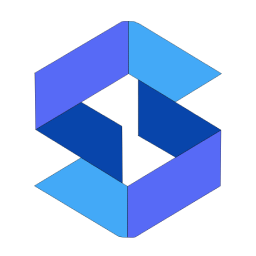 SpeedyCache – Cache, Optimization, Performance 》SpeedyCache 是一款 WordPress 外掛,能透過網頁快取、最小化檔案和檔案壓縮的方式,幫助您減少網站載入時間。, 您可以在 https://speedycache.com/docs 找到...。
SpeedyCache – Cache, Optimization, Performance 》SpeedyCache 是一款 WordPress 外掛,能透過網頁快取、最小化檔案和檔案壓縮的方式,幫助您減少網站載入時間。, 您可以在 https://speedycache.com/docs 找到...。 10Web Booster – Website speed optimization, Cache & Page Speed optimizer 》10Web Booster 是提升網站整體效能的速度優化外掛程式,讓您專注並蓬勃發展 WordPress 網站的創意方面,同時讓我們專心於 WordPress 效能最佳化。透過 10Web ...。
10Web Booster – Website speed optimization, Cache & Page Speed optimizer 》10Web Booster 是提升網站整體效能的速度優化外掛程式,讓您專注並蓬勃發展 WordPress 網站的創意方面,同時讓我們專心於 WordPress 效能最佳化。透過 10Web ...。Aruba HiSpeed Cache 》Aruba HiSpeed Cache 是一個外掛,直接與 HiSpeed Cache 服務介面互動,該服務適用於 Aruba 主機平台,並能在 WordPress 儀表板中自動管理,無需訪問網站控制...。
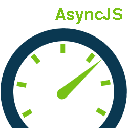 Async JavaScript 》使用 Async Javascript 解決 above-the-fold 內容的 Render-blocking Javascript 問題。, Render-blocking Javascript 會導致 above-the-fold 內容在 Javascr...。
Async JavaScript 》使用 Async Javascript 解決 above-the-fold 內容的 Render-blocking Javascript 問題。, Render-blocking Javascript 會導致 above-the-fold 內容在 Javascr...。 Clearfy Cache – WordPress optimization plugin, Minify HTML, CSS & JS, Defer 》數千個使用者已經使用 Clearfy 外掛優化他們的 WordPress 網站。這是一個綜合且免費的工具,擁有豐富的設定。搭配其他外掛使用,可以讓您的 WordPress 網站更...。
Clearfy Cache – WordPress optimization plugin, Minify HTML, CSS & JS, Defer 》數千個使用者已經使用 Clearfy 外掛優化他們的 WordPress 網站。這是一個綜合且免費的工具,擁有豐富的設定。搭配其他外掛使用,可以讓您的 WordPress 網站更...。 Super Page Cache 》為何要選擇這個外掛?, 這個 Super Page Cache for Cloudflare 外掛可以讓您的網站加速,將網站快取提升至另一個層級。此外,這個外掛不僅會快取靜態文件(例...。
Super Page Cache 》為何要選擇這個外掛?, 這個 Super Page Cache for Cloudflare 外掛可以讓您的網站加速,將網站快取提升至另一個層級。此外,這個外掛不僅會快取靜態文件(例...。 Seraphinite Accelerator 》這個外掛可以加速您的網站,使其更具吸引力和搜索引擎友好性。詳細了解如何使用。, 若要使用免費的額外功能,請按照屏幕上的外掛程式指示安裝免費的延伸外掛...。
Seraphinite Accelerator 》這個外掛可以加速您的網站,使其更具吸引力和搜索引擎友好性。詳細了解如何使用。, 若要使用免費的額外功能,請按照屏幕上的外掛程式指示安裝免費的延伸外掛...。 Fast Velocity Minify 》這是一款針對開發人員和進階使用者優化 HTML、CSS 和 JS 的外掛程式。注意在安裝完畢後需要查看 HELP 標籤,手動設定適合你的網站的設定。每個網站都不同,因...。
Fast Velocity Minify 》這是一款針對開發人員和進階使用者優化 HTML、CSS 和 JS 的外掛程式。注意在安裝完畢後需要查看 HELP 標籤,手動設定適合你的網站的設定。每個網站都不同,因...。WP Meteor Website Speed Optimization Addon 》 , WP Meteor 是一種全新的優化網頁速度的方式。即使在現有的優化基礎之上,例如:, , Autoptimize, WP Rocket, WP Total Cache, WP Super Cache, , WP Meteo...。
 Insights from Google PageSpeed 》Google Pagespeed Insights 是一個工具,能協助您做出增加網站效能的決策。Google Pagespeed 建議基於目前桌面及行動網頁效能的最佳實踐。, 透過進階的資料視...。
Insights from Google PageSpeed 》Google Pagespeed Insights 是一個工具,能協助您做出增加網站效能的決策。Google Pagespeed 建議基於目前桌面及行動網頁效能的最佳實踐。, 透過進階的資料視...。Speed Booster Pack ⚡ PageSpeed Optimization Suite 》「Speed Booster Pack」是一款WordPress外掛,它可以讓你的網站速度更快,讓你在Google PageSpeed、GTmetrix、Pingdom、WebPageTest等主要速度測試服務上得到...。
