
前言介紹
- 這款 WordPress 外掛「Plugin Check」是 2015-08-25 上架。 目前已經下架不再更新,不建議安裝使用。
- 目前有 100 個安裝啟用數。
- 上一次更新是 2017-07-31,距離現在已有 2833 天。超過一年沒更新,安裝要確認版本是否可用。以及後續維護問題!
- 外掛最低要求 WordPress 4.2 以上版本才可以安裝。
- 有 11 人給過評分。
- 還沒有人在論壇上發問,可能目前使用數不多,還沒有什麼大問題。
外掛協作開發者
manojtd |
外掛標籤
check | review | checker | template | guideline |
內容簡介
日落版 (Sunset Edition)
該外掛的這次更新是公開的最後一個版本。我們不打算對其進行任何重大更改或新增功能。
我們可能無法總是在 WordPress.org 論壇上提供及時支援此外掛。如果您想要專業支援或額外/自訂功能,請考慮購買 Pro 版本。
Plugin Check 是一個開發人員工具。它會掃描您指定(或上傳)的外掛程式或應用程式,並判斷其中是否存在未定義的函數或方法。
PHP 不是編譯語言,它會在運行時查找函數。因此,如果您有一段測試中未涉及到的程式碼區域,且其中有未定義的函數,那麼除非特定條件啟用該程式碼區域時,您將永遠不會知道有未定義的函數。此工具將在大規模重構或品質檢查提交到像 CodeCanyon 的網站時特別有用。
現在可透過 Google Translate 以您的語言使用。
功能
驗證外掛能力:Plugin Check 可檢測您的外掛程式中是否存在未定義的函數和方法。
現代化的管理介面:Plugin Check 採用基於 Twitter Bootstrap 框架的現代化和美麗的管理介面。完全響應式。
管理介面導覽:一個流暢度很高的導覽將帶您穿越管理介面,熟悉它的功能。
慷慨的幫助:每當您需要幫助時,Plugin Check 將在您需要的地方提供資訊和提示。 (事實上,它僅需執行一次滑鼠懸停即可)
獨立模式:Plugin Check 如果上傳到您的博客的 wp-content/plugins 資料夾中,則作為 WordPress 的外掛程式運作,或如果上傳到您的服務器中則可作為獨立應用程式運作。此外,您可以從此外掛程式的 WordPress 外掛程式管理頁面切換到獨立模式,同時仍然使用 WordPress 的驗證機制和資料庫。
Pro 版本
除了完全功能的 Lite 版本外,Plugin Check 還有 Pro 版本,具備更多功能。在 Lite 版本的選單中,這些功能將會以紅色圖標加以標示。
上傳和檢查 PHP 套件:在 Pro 版本中,您可以上傳外掛程式或套件的 zip 檔案並檢查缺少的函數/方法定義。
自動化檢查:使用 Pro 版本,您還可以對外掛程式進行一系列的檢查(改編和進一步發展自優秀的 Theme Check 外掛程式)。
WordPress 意識:Pro 版本知道 WordPress 函數及其棄用狀態。 它還知道 WordPress 中常見的全局變數。
可定制的管理介面:在 Pro 版本中,您可以從九種不同的外觀中選擇您的管理介面配色方案。
高級選項:Pro 版本讓您配置高級選項,例如抑制重複、顯示所有檢測到的標記等。
執行參數:能夠指定大型編譯作業的最大執行時間和記憶體大小。
原文外掛簡介
Sunset Edition
This update of the plugin is the last publicly released version. We do not expect to make any serious changes or add new features to it from now on.
We may not always be able to provide prompt support for this plugin on the WordPress.org forums. If you would like to have professional support or extra/custom features, consider buying the Pro version.
Plugin Check is a developer tool. It scans the plugin or application you specify (or upload) and determines whether you have undefined functions or methods in it.
PHP is not a compiled language. It looks for functions during runtime. So if you have a segment of code not covered by your normal testing, and you have an undefined function in there, you will never know of the undefined function until it hits production when the particular conditions activating that particular code segment are met. This tool will prove especially useful during large scale refactoring, or for quality checking for submission to sites like CodeCanyon.
Live Demo
Plugin Check has a beautifully designed admin interface, which is feature-rich, user-friendly and functional. Please visit this fully operational live demo site to see it in action.
Now available in your language using Google Translate.
Features
Ability to Validate Plugins: Plugin Check can detect undefined functions and methods in your plugin.
Modern Admin Interface: Plugin Check sports a modern and beautiful admin interface based on the twitter bootstrap framework. Fully responsive.
Admin Interface Tour: A slick tour will take you around the admin page and familiarize you with its features.
Generous Help: Whenever you need help, the information and hint is only a click away in Plugin Check. (In fact, it is only a mouseover away.)
Standalone Mode: Plugin Check works as a WordPress plugin if uploaded to the wp-content/plugins folder of your blog, or as a standalone application if uploaded to your server. What’s more, you can switch to the standalone mode from the WordPress plugin admin page of this plugin, while still using the WordPress authentication mechanism and database.
Pro Version
In addition to the fully functional Lite version, Plugin Check also has a Pro version with many more features. These features are highlighted by a red icon in the menus of the lite version.
Upload and Check PHP packages: In the Pro version, you can upload a plugin or a package as a zip file and check for missing function/method definitions.
Automated Checks: With the Pro version, you can run a suite of checks (adapted and further developed from the excellent Theme Check plugin) on the plugin as well.
WordPress Aware: The Pro version is aware of WordPress functions and their deprecation status. It also knows the common global variables in WordPress.
Skinnable Admin Interface: In the Pro version, you can select the color schemes of your admin pages from nine different skins.
Advanced Options: The Pro version lets you configure advanced options like suppressing duplicates, displaying all detected tokens etc.
Execution Parameters: Ability to specify the maximum execution time and memory size for large compilation jobs.
各版本下載點
- 方法一:點下方版本號的連結下載 ZIP 檔案後,登入網站後台左側選單「外掛」的「安裝外掛」,然後選擇上方的「上傳外掛」,把下載回去的 ZIP 外掛打包檔案上傳上去安裝與啟用。
- 方法二:透過「安裝外掛」的畫面右方搜尋功能,搜尋外掛名稱「Plugin Check」來進行安裝。
(建議使用方法二,確保安裝的版本符合當前運作的 WordPress 環境。
1.00 | 1.10 | 2.01 | 2.02 | 2.30 | 2.32 | 2.33 | 2.41 | 2.42 | 2.61 | 2.62 | 2.63 | 2.70 | 2.71 | 2.72 | 2.74 | 2.75 | 2.76 | 2.77 | 2.78 | 2.79 | 2.80 | 2.90 | 3.00 | trunk |
延伸相關外掛(你可能也想知道)
 Plugin Compatibility Checker 》一個簡單的外掛程式,可在 WordPress 更新前檢查您的外掛程式是否與該版本的 WordPress 相容。它會顯示當前運行的外掛程式版本、最新版本的釋出以及它們是否...。
Plugin Compatibility Checker 》一個簡單的外掛程式,可在 WordPress 更新前檢查您的外掛程式是否與該版本的 WordPress 相容。它會顯示當前運行的外掛程式版本、最新版本的釋出以及它們是否...。 Broken Link Notifier 》總結:大多數破損鏈結檢查外掛不建議使用,因為它們會對整個網站進行完整掃描,可能導致效能和逾時問題。建議使用外部服務進行完整網站掃描。然而,這個外掛...。
Broken Link Notifier 》總結:大多數破損鏈結檢查外掛不建議使用,因為它們會對整個網站進行完整掃描,可能導致效能和逾時問題。建議使用外部服務進行完整網站掃描。然而,這個外掛...。 Plugin Inspector 》Plugin Inspector外掛程式是檢查已安裝在您的WordPress上的外掛程式的簡單方法,以確保外掛程式未使用已棄用的WordPress函數和一些不安全的函數,如eval、bas...。
Plugin Inspector 》Plugin Inspector外掛程式是檢查已安裝在您的WordPress上的外掛程式的簡單方法,以確保外掛程式未使用已棄用的WordPress函數和一些不安全的函數,如eval、bas...。 Vulnerable Plugin Checker 》這個外掛利用 WPScan 的 API 自動檢查已安裝插件是否存在已知的漏洞,並提供可選的電子郵件提醒功能。, 功能:, , 利用 WPScan API 自動檢測插件中的漏洞, 可...。
Vulnerable Plugin Checker 》這個外掛利用 WPScan 的 API 自動檢查已安裝插件是否存在已知的漏洞,並提供可選的電子郵件提醒功能。, 功能:, , 利用 WPScan API 自動檢測插件中的漏洞, 可...。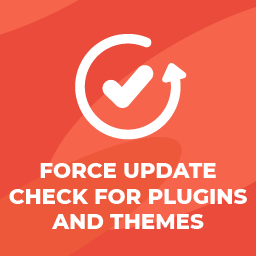 Force Update Check for Plugins and Themes 》Force Update Check for Plugins and Themes 插件可以強制 WordPress 在您訪問 WordPress 更新頁面 (/wp-admin/update-core.php) 時,運行佈景主題和外掛程式...。
Force Update Check for Plugins and Themes 》Force Update Check for Plugins and Themes 插件可以強制 WordPress 在您訪問 WordPress 更新頁面 (/wp-admin/update-core.php) 時,運行佈景主題和外掛程式...。ThemeForest-Check 》這個外掛是《Theme-Check》插件的補充,它會檢查符合ThemeForest WordPress主題提交要求的主題,同時刪除在該上下文中不相關的檢查。使用此外掛需要先安裝The...。
Similar post-title checker 》此外掛提供相似文章標題功能,以避免重複的文章標題,在管理介面中新增文章時,可發布不重複的文章標題。當您輸入文章標題時,在標題輸入欄下方會顯示相似文...。
 jwp-a11y 》檢查目標頁面的可訪問性並生成可訪問性評估頁面和政策。, 可以創建符合 WCAG 2.0 和 JIS X 8341-3:2016 規範的「可訪問性政策」和「可訪問性報告」。, 安裝插...。
jwp-a11y 》檢查目標頁面的可訪問性並生成可訪問性評估頁面和政策。, 可以創建符合 WCAG 2.0 和 JIS X 8341-3:2016 規範的「可訪問性政策」和「可訪問性報告」。, 安裝插...。RSS Feed Checker 》這是一個非常簡單的儀表板小工具,每當您的儀表板載入時都會加載。它會將您的 RSS 訂閱提交到一個線上的訂閱驗證器,並抓取回應,更新您的儀表板以顯示結果。...。
Theme Grep by BoldGrid 》Theme Grep 是一款外掛,旨在協助檢視 WordPress 佈景主題。儘管 Theme Check 和 Theme Sniffer 設計用於尋找特定問題,但 Theme Grep 的目的在於幫助自動化...。
INN 主题环境检测器 (INN Theme Detector) 》, 檢測您主機是否兼容 INN 主題, 。
Minecraft Server Status Checker 》這個外掛可以偵測並顯示 Minecraft 伺服器狀態,適用於任何類型的伺服器。, 模板標籤, 將會在下一個版本中推出。。
Google SERP Checker WP Plugin 》這個 WP SERP 外掛程式可以檢測您的網域在指定關鍵字中的 SERP 排名位置。。
GNA Crawling Errors 》這個外掛程式容易檢查網站的爬行錯誤,並將資訊匯出為 CSV 檔案, 需要協助嗎?, 常見問題 | 技術支援, 提供的語言, , 英文, 。
 Color Changer 》Color Changer:, 點擊時更改顏色, 隨機選擇顏色, 不是所有的顏色都可以選擇。。
Color Changer 》Color Changer:, 點擊時更改顏色, 隨機選擇顏色, 不是所有的顏色都可以選擇。。
