
前言介紹
- 這款 WordPress 外掛「Plugin Memory Usage」是 2024-11-02 上架。
- 目前有 60 個安裝啟用數。
- 上一次更新是 2025-04-08,距離現在已有 25 天。
- 外掛最低要求 WordPress 5.3 以上版本才可以安裝。
- 外掛要求網站主機運作至少需要 PHP 版本 7.0 以上。
- 有 1 人給過評分。
- 還沒有人在論壇上發問,可能目前使用數不多,還沒有什麼大問題。
外掛協作開發者
nettpro |
外掛標籤
ram | memory | memory limit | memory usage | increase memory |
內容簡介
WordPress 外掛:記錄記憶體使用情況
這個外掛可以幫助您記錄 WordPress 目前的記憶體使用量。當您啟用或停用一個外掛時,它會再次測量記憶體使用量。這些測量之間的差異可以估算出外掛的記憶體影響力。這些數據僅為估算,可能會有變化。緩存、其他已啟用的外掛以及 WordPress 本身都可能影響記憶體使用情況。
優化記憶體使用以提升效能
過度的記憶體消耗可能導致網站運行緩慢、崩潰以及用戶體驗不佳。這個外掛提供寶貴的洞察力,幫助您維護網站的效能,讓您能夠在問題變嚴重之前解決潛在問題。
原文外掛簡介
This plugin try to measure and record the memory usage of different WordPress plugins. When you activate or deactivate a plugin, it measures the memory usage. The difference between these measurements gives an estimate of each plugin’s memory impact. These measurements are estimates and may vary. Factors like caching, other active plugins, and WordPress itself can influence memory usage.
This plugin also show the current memory usage of your wordpress site. If you use more than 80% of memory limit this plugin gives you the option to increase the memory limit.
Key Features
Monitors and displays memory usage for individual plugins
Shows memory usage history for each plugin
Calculates average memory usage based on historical data
Detects when memory usage exceeds 80% of the allocated limit
Provides an option to increase the memory limit when high usage is detected
Displays current memory usage percentage in the WordPress admin bar for quick reference
Optimizing Memory Usage for Better Performance
Why Use Plugin-Memory-Usage?
Excessive memory consumption can result in sluggish performance, website crashes, and an unsatisfactory user experience. This plugin offers valuable insights to help you maintain your site’s efficiency, allowing you to tackle potential issues before they become significant problems.
With the added ability to increase memory limits when needed and the convenient admin bar display, you can now proactively manage your WordPress site’s memory usage, ensuring optimal performance and preventing memory-related issues before they impact your users.
各版本下載點
- 方法一:點下方版本號的連結下載 ZIP 檔案後,登入網站後台左側選單「外掛」的「安裝外掛」,然後選擇上方的「上傳外掛」,把下載回去的 ZIP 外掛打包檔案上傳上去安裝與啟用。
- 方法二:透過「安裝外掛」的畫面右方搜尋功能,搜尋外掛名稱「Plugin Memory Usage」來進行安裝。
(建議使用方法二,確保安裝的版本符合當前運作的 WordPress 環境。
1.0 | 1.0.2 | 1.1.0 | 1.1.2 | 1.1.3 | trunk |
延伸相關外掛(你可能也想知道)
 Server IP & Memory Usage Display 》這個外掛可以在管理頁面底部顯示內存限制、當前內存使用情況、WordPress 內存限制、IP 位址和 PHP 版本。, 以下為四個我們鍾愛的功能:, 1) 在管理頁面底部,...。
Server IP & Memory Usage Display 》這個外掛可以在管理頁面底部顯示內存限制、當前內存使用情況、WordPress 內存限制、IP 位址和 PHP 版本。, 以下為四個我們鍾愛的功能:, 1) 在管理頁面底部,...。 Memory Usage, Memory Limit, PHP and Server Memory Health Check and Provide Suggestions 》ss description and avoid adding new information. Below is a translation of the original description:, , WP Memory Check and Fix, ★★★★★, , 這個外掛...。
Memory Usage, Memory Limit, PHP and Server Memory Health Check and Provide Suggestions 》ss description and avoid adding new information. Below is a translation of the original description:, , WP Memory Check and Fix, ★★★★★, , 這個外掛...。Change Memory Limit 》更新 WordPress 預設的記憶體限制。永遠不再遇到恐怖的「allowed memory size of 33554432 bytes exhausted」錯誤!, 預設的 WordPress 記憶體限制有時候不夠...。
 Memory Meter 》此外掛會在管理列上加入一個記憶體使用量計量器,供您在瀏覽網站儀表板和前端的同時看到記憶體使用情況,並提供最新和標記的記憶體使用日誌及數種設定選項。,...。
Memory Meter 》此外掛會在管理列上加入一個記憶體使用量計量器,供您在瀏覽網站儀表板和前端的同時看到記憶體使用情況,並提供最新和標記的記憶體使用日誌及數種設定選項。,...。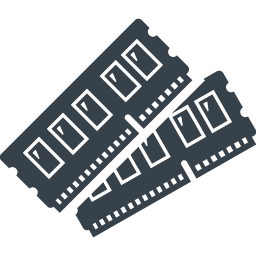 Memory Usage Bar 》Memory Usage Bar 是一個強大的 WordPress 外掛,讓你能夠顯示當前的記憶體使用量在管理面版的頂部。它非常方便,讓你能夠監控單次訪問的總記憶體使用量。, ...。
Memory Usage Bar 》Memory Usage Bar 是一個強大的 WordPress 外掛,讓你能夠顯示當前的記憶體使用量在管理面版的頂部。它非常方便,讓你能夠監控單次訪問的總記憶體使用量。, ...。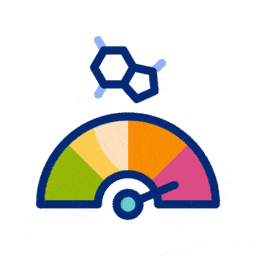 MyServerInfo – Memory Usage, PHP Version, Memory Limit, Execution Time, CPU Usage, Disk Usage 》**總結:**, My Server Info是一個簡單的WordPress外掛程式,可以在WordPress管理面板中顯示重要的伺服器資訊,包括PHP版本、WP記憶體限制、PHP執行時間和PHP...。
MyServerInfo – Memory Usage, PHP Version, Memory Limit, Execution Time, CPU Usage, Disk Usage 》**總結:**, My Server Info是一個簡單的WordPress外掛程式,可以在WordPress管理面板中顯示重要的伺服器資訊,包括PHP版本、WP記憶體限制、PHP執行時間和PHP...。Memory Bump 》如果您正試圖升級到WordPress 3.0,並且在“下載中”凍結或看到“致命錯誤:允許使用的內存大小不足”錯誤,請不用擔心!只需啟用此外掛程式,然後再試一次。, 完...。
 CodePile 》模組化, 擁有多款簡單又實用的功能可隨時啟用,依個人需求自由搭配使用。, 方便易用, 您可以依照自己的需求配置網站,而不必為每個小事安裝或編寫外掛程式。,...。
CodePile 》模組化, 擁有多款簡單又實用的功能可隨時啟用,依個人需求自由搭配使用。, 方便易用, 您可以依照自己的需求配置網站,而不必為每個小事安裝或編寫外掛程式。,...。
