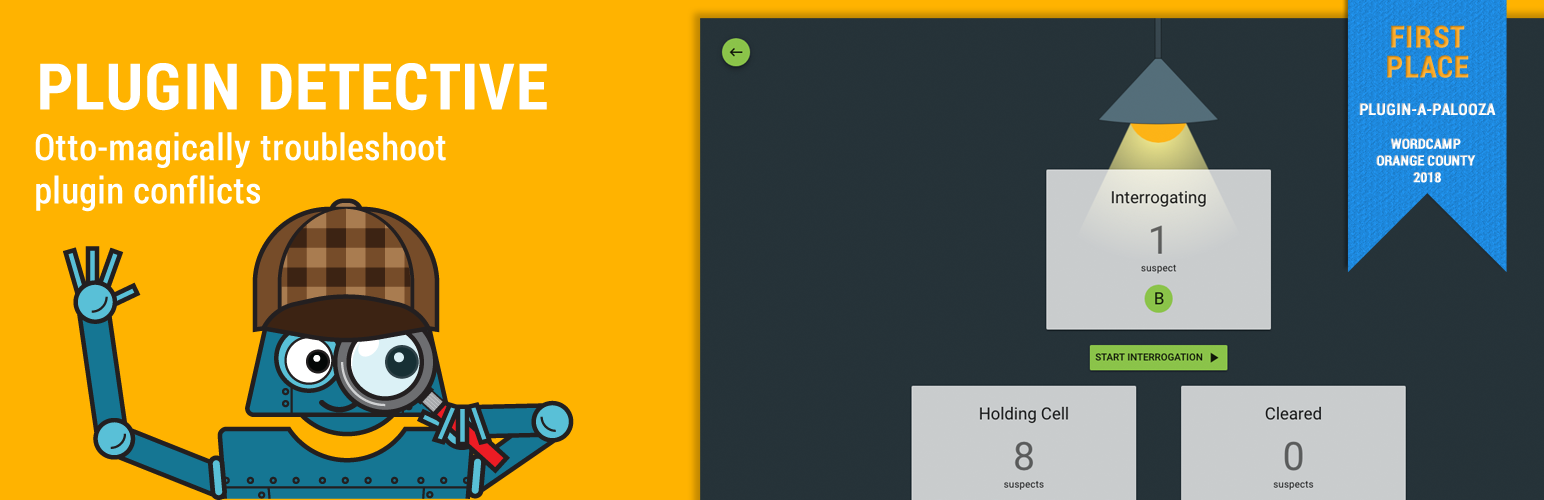
前言介紹
- 這款 WordPress 外掛「Plugin Detective – Troubleshooting Conflicts」是 2018-05-11 上架。
- 目前有 6000 個安裝啟用數。
- 上一次更新是 2025-04-15,距離現在已有 18 天。
- 外掛最低要求 WordPress 6.1 以上版本才可以安裝。
- 外掛要求網站主機運作至少需要 PHP 版本 5.3 以上。
- 有 47 人給過評分。
- 論壇上目前有 2 個提問,問題解答率 0%
外掛協作開發者
croixhaug | nataliemac | nsquaredteam |
外掛標籤
debug | support | conflicts | troubleshoot | administration |
內容簡介
Plugin Detective 可以幫助您快速且輕鬆地排除網站上的問題,並找出問題的原因。一旦找到罪犯,您可以快速停用有問題的外掛程式。甚至當您的網站出現白屏、致命錯誤時,您都可以使用本外掛來修復。安裝 Plugin Detective 外掛是必要的,因為當網站因為衝突或錯誤的外掛程式更新而崩潰時,您可以快速地讓它重新運作!
我們都曾經有過這樣的經歷:網站上發生了某些錯誤。您在網路上搜尋過該如何解決這個問題,並且發現了一些常見的資訊:停用所有外掛,然後逐一啟用來查看問題。
啊,太耗時!
當然,這方法是有效的。但是,誰有時間去逐一測試呢?
與 Detective Otto Bot 找出外掛程式的衝突
Detective Otto Bot 可以在一個畫面上,將整個解決過程的步驟一一闡述,協助您找到問題的原因。
只需要開啟一個案件,告訴 Detective Otto 您在哪裡看到問題。如果您的網站必須有任何外掛程式才能正常運作,請告訴 Otto。
然後,Otto 會對這些嫌疑犯進行盤問,並隨時與您保持聯繫,跟進所有線索。您所需要做的就是在每次解決後回答「是的,已經解決」或「不行,還是有問題」。然後,Otto 就可以在幾分鐘內找到罪魁禍首。
更棒的是,Plugin Detective 甚至可以在您的網站上出現白屏或全部都是 PHP 錯誤時運作。如果您無法到達登入頁面,請參考 FAQ 中的說明來存取 Plugin Detective 並登入 WordPress。
一旦 Otto 找到了問題的原因,您可以快速停用有問題的外掛程式,並繼續您的日常工作。
誰適合使用此疑難排解工具?
Plugin Detective 是一個不需要程式編寫經驗或技術知識的工具。因此,Plugin Detective 是以下人員的理想疑難排解和衝突檢查工具:
任何 WordPress 網站使用者
開發人員和技術支援工程師
外掛程式和佈景主題所有者及其支援團隊
除錯工具的特點
策略性地啟用和停用您網站上的外掛程式,以幫助您找出問題的外掛程式
在您的網站上任何一個頁面,包括後端和前端,開啟 Plugin Detective 用於疑難排解!
選擇您的活動外掛程式的任何子集作為測試基線
被外掛程式支援團隊所喜愛
Simply Schedule Appointments 和 Draw Attention 的支援團隊喜歡向客戶分享此衝突檢查工具。
Plugin Detective 讓他們的客戶輕鬆解決性能問題,並迅速找出外掛程式的衝突!
原文外掛簡介
Plugin Detective helps you troubleshoot issues on your site quickly and easily to find the cause of a problem. Once the culprit is found, the problem plugin can be quickly deactivated. You can even fix your site when it has the white screen of death (fatal error). You’ll want to have Plugin Detective installed, so if your site crashes from a conflict or bad plugin update, you can get it back up and running quickly!
Plugin Detective is your best friend when you need to:
– Troubleshoot WordPress plugin conflicts
– Remove stuck .maintenance files
– Recover your site from fatal errors caused by plugins
We’ve all been there–something’s broken on your site. You’ve looked around the web for advice about what to do and have stumbled across the typical wisdom: deactivate all your plugins and then reactivate them one by one, checking your site for the problem after each reactivation.
Ugh.
Sure, it works. But who has time for that?
Find Plugin Conflicts with Detective Otto Bot
Detective Otto Bot walks you through solving your case one step at a time, all from one single screen.
Open a case and tell Detective Otto where you’re seeing the problem. If your site requires any plugins to run correctly, tell Otto about those, too.
Then, Otto will interrogate the suspects and track clues, checking in with you from time to time.
All you need to do is answer “Yes, it’s fixed” or “No, it’s still broken” each time. Otto will do the rest and find the culprit in minutes.
Best of all – Plugin Detective can work even if you’re seeing the White Screen of Death on your site or if all you can see are PHP errors. Please have a look at the FAQ’s for how to access Plugin Detective and log into WordPress even if you can’t get to your login screen.
Once Otto has identified the culprit, you can quickly deactivate the troublesome plugin and go about your day.
Remove Stuck .Maintenance File or Scheduled Maintenance
Have you gotten stuck in maintenance mode on WordPress? The dreaded “Briefly unavailable for scheduled maintenance. Check back in a minute” message haunts you; the minute never ends!
With Plugin Detective installed you can quickly get out of these situations without the hassle of deleting files via your host or FTP. Just tack on this slug to the end of your website URL:
/wp-content/plugins/plugin-detective/troubleshoot/?restore=1
So that your URL looks like this:
https://yoursite.com/wp-content/plugins/plugin-detective/troubleshoot/?restore=1
This will prompt you to log in and automatically remove that stuck maintenance file for you.
Who Can Use This Troubleshooting Tool?
Plugin Detective is a tool that requires no coding experience or technical knowledge to use. For that reason, Plugin Detective is the ideal troubleshooting and conflict-checking tool for:
Any WordPress website owner
Developers and technical support engineers
Plugin and theme owners and their support teams
Debug Tool Features
Strategically activate and deactivate plugins on your site to help you find the plugin causing trouble
Open Plugin Detective for troubleshooting on any page on your site – both in the backend and the frontend!
Choose any subset of your active plugins as the baseline for your testing
Loved by Plugin Support Teams
The Simply Schedule Appointments and Draw Attention support teams love to share this conflict-checking tool with their customers.
Plugin Detective makes it easy for their clients to debug performance issues and figure out plugin conflicts in a jiffy!
1.2.14 – 2023-06-10
Features and Improvements
Fix PHP 8.2 compatibility
1.2.13 – 2023-05-25
Features and Improvements
Update required WP version to 6.1
1.2.12 – 2023-05-25
Features and Improvements
Update required WP version to 6.1
1.2.11 – 2023-04-27
Features and Improvements
PR:#25 – Compatibility with WordPress 6.2
1.2.10 – 2023-04-11
Fixes
PR:#19 – Prevent fatal error on WP versions where WP_Textdomain_Registry doesn…
Features and Improvements
1.2.9 – 2023-03-28
Fixes
Features and Improvements
1.2.8 – 2023-03-28
Fixes
Features and Improvements
1.2.7 – 2023-03-28
Fixes
Features and Improvements
1.2.6 – 2023-02-24
no changes
1.2.3
Fixed for WP 6.1 compatibility
1.2.1
Fixed for WP 5.9 compatibility
1.1.8
Fixed for WP 5.8 compatibility
1.1.8
For older changelog entries, please see the additional changelog.txt file delivered with the plugin.
各版本下載點
- 方法一:點下方版本號的連結下載 ZIP 檔案後,登入網站後台左側選單「外掛」的「安裝外掛」,然後選擇上方的「上傳外掛」,把下載回去的 ZIP 外掛打包檔案上傳上去安裝與啟用。
- 方法二:透過「安裝外掛」的畫面右方搜尋功能,搜尋外掛名稱「Plugin Detective – Troubleshooting Conflicts」來進行安裝。
(建議使用方法二,確保安裝的版本符合當前運作的 WordPress 環境。
1.1 | 1.2 | 1.0.0 | 1.0.1 | 1.0.2 | 1.0.3 | 1.0.4 | 1.0.5 | 1.0.6 | 1.0.7 | 1.0.8 | 1.0.9 | 1.1.1 | 1.1.2 | 1.1.3 | 1.1.4 | 1.1.5 | 1.1.6 | 1.1.7 | 1.1.8 | 1.1.9 | 1.2.1 | 1.2.3 | 1.2.4 | 1.2.5 | 1.2.6 | 1.2.9 | trunk | 1.0.10 | 1.0.11 | 1.0.12 | 1.0.13 | 1.0.14 | 1.2.10 | 1.2.12 | 1.2.13 | 1.2.14 | 1.2.16 | 1.2.19 | 1.2.20 | 1.2.22 | 1.2.23 | 1.2.24 | 1.2.25 | 1.2.26 | 1.2.27 | url-works |
延伸相關外掛(你可能也想知道)
WP Crontrol 》WP Crontrol 可以讓您查看和控制 WP-Cron 系統中正在發生的事件。從管理界面,您可以:, , 查看所有的 Cron 事件以及它們的參數、循環間隔時間、回撥函數以及...。
Query Monitor – The developer tools panel for WordPress 》ministrator user). This cookie can be set by defining QM_AUTH_KEY in your wp-config.php file., To learn more about how to use Query Monitor, please...。
P3 (Plugin Performance Profiler) 》這個外掛程式可以創建您 WordPress 網站的外掛程式效能概況,並且藉由測量這些外掛對網站載入時間的影響。通常WordPress網站由於過多或配置不佳的外掛程式而...。
Debug Bar 》在管理列上新增一個除錯選單,顯示查詢、快取及其他有用的除錯資訊。, 開發者必備的外掛!, 當啟用WP_DEBUG時,也會追蹤 PHP 的警告和注意事項,使它們更容易...。
WP Debugging 》此外掛在啟用時會在 wp-config.php 中設定以下偵錯常數,並在停用時移除它們。任何錯誤都會導致拋出 PHP Exception。偵錯常數請參考 WordPress 的「Debugging...。
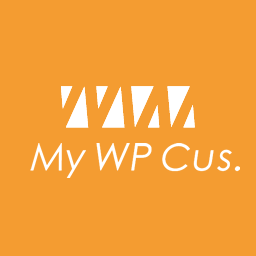 My WP Customize Admin/Frontend 》這個外掛讓管理者和前端使用者都能輕鬆地進行自訂設定。許多自訂篩選器和操作,還包含開發者工具。, 示範網站在這裡:https://tastewp.com/new/?pre-installe...。
My WP Customize Admin/Frontend 》這個外掛讓管理者和前端使用者都能輕鬆地進行自訂設定。許多自訂篩選器和操作,還包含開發者工具。, 示範網站在這裡:https://tastewp.com/new/?pre-installe...。reBusted! 》這個外掛可以免去你問「你有清空快取嗎?」的問題。, 這是根據原本由 Paul Clark 開發的外掛更新,以符合今天的 WordPress 和 PHP。, 功能, , 在線上網站上安...。
 Debug Log Manager 》Debug Log Manager 可以讓您:, , 單擊啟用 WP_DEBUG 以記錄 PHP、數據庫和 JavaScript 錯誤,不需要手動編輯 wp-config.php 文件,完成後再禁用。 , 在自訂...。
Debug Log Manager 》Debug Log Manager 可以讓您:, , 單擊啟用 WP_DEBUG 以記錄 PHP、數據庫和 JavaScript 錯誤,不需要手動編輯 wp-config.php 文件,完成後再禁用。 , 在自訂...。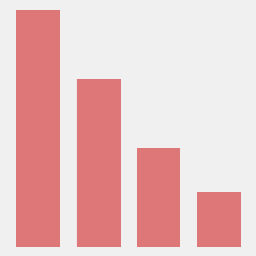 Code Profiler – WordPress Performance Profiling and Debugging Made Easy 》一個可以測量 WordPress 外掛與佈景主題效能的分析工具。, Code Profiler 可以協助您在 PHP 層面上測量您的外掛與佈景主題的效能,並快速找到任何潛在的 Word...。
Code Profiler – WordPress Performance Profiling and Debugging Made Easy 》一個可以測量 WordPress 外掛與佈景主題效能的分析工具。, Code Profiler 可以協助您在 PHP 層面上測量您的外掛與佈景主題的效能,並快速找到任何潛在的 Word...。 Dashboard Widgets Suite 》插件名稱:Dashboard Widgets Suite(控制面板小工具套裝), , 該外掛提供 1 個插件與 9 個小工具,可簡化您的工作流程並提高工作效率。該套裝小工具包括以下...。
Dashboard Widgets Suite 》插件名稱:Dashboard Widgets Suite(控制面板小工具套裝), , 該外掛提供 1 個插件與 9 個小工具,可簡化您的工作流程並提高工作效率。該套裝小工具包括以下...。 which template file 》想知道 WordPress 在前台顯示頁面時使用哪個模板嗎?, 這個外掛可以幫您達成這個目的。您可以在免費的模擬網站上嘗試使用:點此連結 => https://tastewp.c...。
which template file 》想知道 WordPress 在前台顯示頁面時使用哪個模板嗎?, 這個外掛可以幫您達成這個目的。您可以在免費的模擬網站上嘗試使用:點此連結 => https://tastewp.c...。 Debug This 》Debug This是由友好Macho Themes團隊打造、維護和運營的獨立外掛程式。, 對於管理員、開發人員和支援人員,Debug This提供了大量的有關WordPress安裝的信息,...。
Debug This 》Debug This是由友好Macho Themes團隊打造、維護和運營的獨立外掛程式。, 對於管理員、開發人員和支援人員,Debug This提供了大量的有關WordPress安裝的信息,...。 Debug Log – Manager Tool 》這是一個簡單的除錯日誌外掛程式,您可以在儀表板中檢查除錯日誌。透過一個點擊,您可以啟用或停用除錯功能(例如 ‘ WP_DEBUG’、‘WP_DEBUG...。
Debug Log – Manager Tool 》這是一個簡單的除錯日誌外掛程式,您可以在儀表板中檢查除錯日誌。透過一個點擊,您可以啟用或停用除錯功能(例如 ‘ WP_DEBUG’、‘WP_DEBUG...。 Debug 》Debug 可以透過編輯 wp-config.php 檔案,幫助您在 WordPress 網站中找到錯誤。您可以使用 Debug 外掛啟用錯誤報告功能,在 WordPress CMS/網站上啟用任何運...。
Debug 》Debug 可以透過編輯 wp-config.php 檔案,幫助您在 WordPress 網站中找到錯誤。您可以使用 Debug 外掛啟用錯誤報告功能,在 WordPress CMS/網站上啟用任何運...。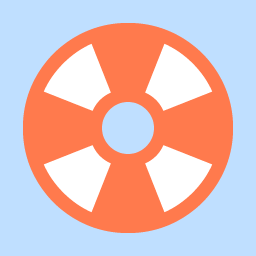 WP Safe Mode 》WP Safe Mode 可讓您暫時停用/啟用特定外掛,並切換到其他佈景主題以檢視您的網站。, 如果您遇到特定外掛或佈景主題的問題並需要進行疑難排解,但又不想影響...。
WP Safe Mode 》WP Safe Mode 可讓您暫時停用/啟用特定外掛,並切換到其他佈景主題以檢視您的網站。, 如果您遇到特定外掛或佈景主題的問題並需要進行疑難排解,但又不想影響...。
