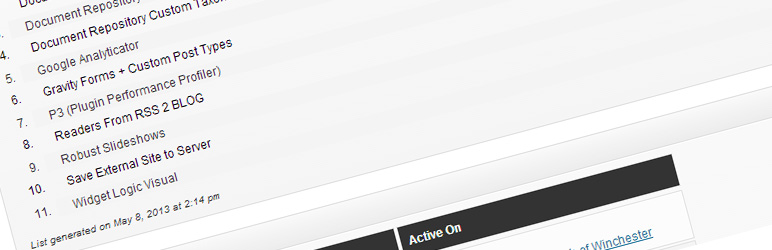
前言介紹
- 這款 WordPress 外掛「Plugin Activation Status」是 2013-05-09 上架。
- 目前有 200 個安裝啟用數。
- 上一次更新是 2018-04-03,距離現在已有 2587 天。超過一年沒更新,安裝要確認版本是否可用。以及後續維護問題!
- 外掛最低要求 WordPress 3.8 以上版本才可以安裝。
- 有 14 人給過評分。
- 還沒有人在論壇上發問,可能目前使用數不多,還沒有什麼大問題。
外掛協作開發者
cgrymala |
外掛標籤
active | plugins | multisite | multi-network | network-active |
內容簡介
Plugin Activation Status(外掛啟用狀態)使得在擁有多站點或多網路的 WordPress 安裝中執行外掛稽核更加容易。該外掛會生成一份在任何站點或網路中都未啟用的外掛列表,以及在安裝中某處已啟用的外掛列表,並提供這些外掛的啟用詳細信息。
此外掛首先檢索您安裝中所有網路啟用的外掛的完整列表。接下來,它循環遍歷安裝中所有站點,檢索每個站點上所有已啟用的外掛列表。然後,它在完整安裝外掛列表和所有啟用外掛列表之間運行差異性比較。
獲取所有信息後,它輸出兩個獨立的列表。
第一個列表是未啟用的外掛列表,其中列出已安裝但未在 WordPress 中任何地方啟用的所有外掛。第二個列表顯示所有已啟用的外掛列表,其中顯示已在 WordPress 中某處安裝和啟用的所有外掛。
在已啟用的外掛列表中,每個外掛還包括其啟用位置的列表(在頂部顯示所有網路啟用位置,在底部顯示所有正常啟用位置)。
當插件生成外掛列表時,它會將這些列表作為站點選項存儲在數據庫中,以便可以檢索進行參考,而無需使用其他服務器資源。如果要刪除這些快取列表並生成新列表,只需單擊管理頁面上的「繼續」按鈕即可。
原文外掛簡介
Plugin Activation Status makes it easier for owners of multisite and multi-network WordPress installations to perform plugin audits on their installations. The plugin generates a list of plugins that are not currently active on any sites or networks. It generates a separate list of plugins that are active somewhere within the installation, and provides details about where and how those plugins are activated.
This plugin first retrieves a full list of all of the plugins that are network-activated throughout your installation. Then, it loops through all of the sites in your installation, retrieving a list of all of the active plugins on each site. Next, it runs a diff between the full list of installed plugins and the list of all active plugins.
Once it retrieves all of that information, it outputs two separate lists.
The first list is the list of Inactive Plugins; all plugins that are installed, but not activated anywhere within WordPress will be listed there. The second list shows all of the Active Plugins; all plugins that are installed and activated somewhere within WordPress are shown there.
Within the Active Plugins list, each plugin also has a list of all of the places the plugin is active (at the top, a list of all of the places it’s network-active; at the bottom, all of the places it’s normally-activated).
When the plugin generates the lists of plugins, it stores those lists as site options in the database, so the lists can be retrieved for reference without using any additional server resources. If you would like to remove those cached lists and generate new lists, you simply have to click the Continue button on the admin page.
各版本下載點
- 方法一:點下方版本號的連結下載 ZIP 檔案後,登入網站後台左側選單「外掛」的「安裝外掛」,然後選擇上方的「上傳外掛」,把下載回去的 ZIP 外掛打包檔案上傳上去安裝與啟用。
- 方法二:透過「安裝外掛」的畫面右方搜尋功能,搜尋外掛名稱「Plugin Activation Status」來進行安裝。
(建議使用方法二,確保安裝的版本符合當前運作的 WordPress 環境。
0.2 | 1.0 | 1.0.1 | 1.0.2 | trunk | 1.0.2.1 |
延伸相關外掛(你可能也想知道)
暫無相關外掛推薦。
