
前言介紹
- 這款 WordPress 外掛「Playbuzz」是 2014-01-20 上架。
- 目前有 1000 個安裝啟用數。
- 上一次更新是 2018-04-25,距離現在已有 2566 天。超過一年沒更新,安裝要確認版本是否可用。以及後續維護問題!
- 外掛最低要求 WordPress 3.9 以上版本才可以安裝。
- 有 16 人給過評分。
- 還沒有人在論壇上發問,可能目前使用數不多,還沒有什麼大問題。
外掛協作開發者
playbuzz |
外掛標籤
blog | creative writing | Interactive poll | Interactive article | Interactive Content |
內容簡介
Playbuzz外掛可以將您的WordPress編輯器轉變成為一個引人入勝的互動式內容工具箱。此外掛應用程式為WordPress網站所有者提供了一種易於使用和使用者友好的方式,快速地在編輯器內建立和嵌入互動式內容,而無需離開您的WordPress編輯器。不僅可以無縫地建立互動性項目,並且還可以嵌入您從Playbuzz賬戶創建的迷人項目,以及Playbuzz網路上的公共項目。
所有透過Playbuzz外掛可用的內容會以本地化方式顯示在您的網站上,並且已為行動和網路進行最佳化。
目前,已知使用Playbuzz創造的內容可以顯著提高使用者參與率和停留時間。使用Playbuzz外掛,您可以輕鬆地提供互動式的敘事工具,並為讀者提供他們想要閱讀和分享的內容。
特點
直接從編輯畫面中輕鬆創建Playbuzz項目。
豐富敘事能力,提供 無數種分享您信息的方式。
形成有意義的對話,並獲取讀者的觀點。
利用互動型項目吸引讀者,提高完成率、停留時間和社交分享。
瀏覽您自己的發布項目,或在Playbuzz網絡上搜索由其他作者、品牌和發行人創建的內容。輕鬆地嵌入這些項目到您的網站上。
獲得免費、無限制訪問全球最大的圖片資料庫– Getty Images。從數以百萬計的圖片中選擇,只需單擊一下即可將令人驚嘆的視覺效果添加到您的故事中,而不必離開您的CMS。
如何在WordPress中創建Playbuzz項目
只有在Playbuzz上註冊過的使用者才能在WordPress中創建互動式項目。如果您還沒有Playbuzz賬戶,可以在此處開設您自己的Playbuzz賬戶。
在WordPress中,點選"文章",然後選擇"新建Playbuzz"。
為您的項目選擇封面圖片或GIF。在為不同元素添加圖片時,您可以從文件或鏈接中上傳圖片。
您可以選擇Playbuzz提供的多種敘事工具,讓您的項目開始互動,並使您的故事生動有趣。請參考此處的說明。
如果要使用在WordPress外掛創建器中尚未包含的Playbuzz敘事工具,只需前往Playbuzz創建頁面,並登錄您的賬戶。
您在外掛應用程式內創建的引人入勝的項目在您的Playbuzz.com賬戶中也會顯示。您在WordPress或Playbuzz.com上對這些項目所做的任何更改都會自動更新到兩個平臺上。
如何在WordPress中嵌入Playbuzz項目
您可以使用Playbuzz插件輕鬆地嵌入創建的Playbuzz項目和其他人創建的公共項目。
使用Playbuzz的即時搜索面板查找和瀏覽Playbuzz網絡中的內容。只需找到一個您喜歡的項目,就可以在編輯器內嵌入它,而不必離開編輯器。
從Playbuzz.com選擇任何項目(或創建您自己的項目),複製嵌入代碼,並將其粘貼到您的HTML編輯器中。然後,只需單擊視覺編輯器來確認項目是否正確加載。
對於高級自定義,外掛支持簡短代碼。
更多資訊
如果您需要更多資訊,請隨時聯繫我們,我們會盡最大努力在2個工作日內回覆您。
原文外掛簡介
The Playbuzz plugin transforms your WordPress editor into an engaging, interactive content toolkit. The plugin provides WordPress site owners with an easy and user-friendly way to quickly create and embed interactive content without ever leaving your WordPress editor. Seamlessly build an interactive item, embed the captivating items you create with your Playbuzz account, as well as public items from the Playbuzz network.
All content available through the Playbuzz plugin appears natively within your site and is optimized for both mobile and web.
Playbuzz-powered content is known to significantly boost user engagement and time spent on site. With the Playbuzz Plugin, it’s never been easier to feature interactive storytelling tools, and provide readers with content they will want to consume and share.
Features
Easily create Playbuzz items directly from your edit screen.
Enrich your storytelling capabilities with countless new ways for sharing your message.
Form a meaningful dialogue with readers and get their point of view.
Engage your audience with interactive items that boost completion rates, dwell-time and social shares.
Browse your own published items or search the Playbuzz network for content created by other authors, brands and publishers. Easily embed the items on your site.
Get free, unlimited access to the world’s biggest image database – Getty Images. Choose from millions of pictures and add stunning visuals to your stories in a single click, without ever leaving your CMS.
How to Create Playbuzz items in WordPress
Only registered Playbuzz users are able to create interactive items in WordPress. If you haven’t done so yet, open your very own Playbuzz account here.
In WordPress, click “Posts” and choose “New Playbuzz”.
Select a cover image or GIF for your item. When adding images to various elements, you can either upload an image from a file or a link.
You can choose a number of Playbuzz’s storytelling tools to make your item interactive and bring your narratives to life. Follow the instructions here.
To feature Playbuzz storytelling tools that are not yet included in the WordPress plugin creator, simply head to the Playbuzz create page and login to your account.
The engaging items you create within the plugin will also appear on your Playbuzz.com account. Any change you make to the items on either WordPress or Playbuzz.com will be automatically updated on both platforms.
How to Embed Playbuzz Items in WordPress
You can seamlessly embed Playbuzz items you create, and public items created by others, with the Playbuzz Plugin.
Use Playbuzz’s instant search panel to search and browse content from the Playbuzz network. Simply find an item that you like and embed it directly in your post without leaving the editor.
Choose any item (or create your own!) from Playbuzz.com, copy the embed code, and paste it into your HTML editor. Then simply click over the visual editor to confirm that the item loads properly.
For advanced customization, the plugin supports shortcodes.
More Information
For more information, please feel free to contact us, and we’ll do our best to reply within 2 business days.
各版本下載點
- 方法一:點下方版本號的連結下載 ZIP 檔案後,登入網站後台左側選單「外掛」的「安裝外掛」,然後選擇上方的「上傳外掛」,把下載回去的 ZIP 外掛打包檔案上傳上去安裝與啟用。
- 方法二:透過「安裝外掛」的畫面右方搜尋功能,搜尋外掛名稱「Playbuzz」來進行安裝。
(建議使用方法二,確保安裝的版本符合當前運作的 WordPress 環境。
0.1.0 | 0.1.1 | 0.1.2 | 0.1.3 | 0.1.4 | 0.1.5 | 0.2.0 | 0.3.0 | 0.3.1 | 0.3.2 | 0.3.3 | 0.3.4 | 0.4.0 | 0.4.1 | 0.5.0 | 0.6.0 | 0.7.0 | 0.7.1 | 0.8.0 | 0.8.1 | 0.9.0 | 0.9.1 | 0.9.2 | 0.9.3 | 0.9.4 | 0.9.5 | 0.9.6 | 1.0.2 | 1.0.4 | 1.0.5 | 1.0.6 | 1.0.7 | 1.0.8 | 1.0.9 | 1.1.0 | trunk | 1.0.10 |
延伸相關外掛(你可能也想知道)
SiteOrigin Widgets Bundle 》rdPress website since 2013. Our Widgets Bundle is actively developed and regularly updated to ensure compatibility with the latest WordPress update...。
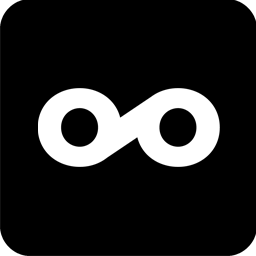 Metricool 》此外掛可讓你將你的 WordPress 博客或網站與 Metricool 連接。Metricool 是一個提供有關你的博客和社交資訊的度量和分析工具,你可以使用 Metricool 設定要發...。
Metricool 》此外掛可讓你將你的 WordPress 博客或網站與 Metricool 連接。Metricool 是一個提供有關你的博客和社交資訊的度量和分析工具,你可以使用 Metricool 設定要發...。 All In One Favicon 》查看最新的WordPress交易以優化您的網站。, All In One Favicon為您的網站和管理頁面添加favicon。, 您可以使用您已經上傳的favicon或使用內置的上傳機制將fa...。
All In One Favicon 》查看最新的WordPress交易以優化您的網站。, All In One Favicon為您的網站和管理頁面添加favicon。, 您可以使用您已經上傳的favicon或使用內置的上傳機制將fa...。 Blog Grid & Post Grid – Blog Post Slider, Blog Post Carousel, Blog Post Ticker, Blog Post Masonry, Category Post Grid By News & Blog Designer Pack 》News & Blog Designer Pack - WordPress Blog Plugin 可用作新聞和部落格頁面建立工具,用於創建網站的新聞頁面或部落格頁面。Blog Designer Pack可用多...。
Blog Grid & Post Grid – Blog Post Slider, Blog Post Carousel, Blog Post Ticker, Blog Post Masonry, Category Post Grid By News & Blog Designer Pack 》News & Blog Designer Pack - WordPress Blog Plugin 可用作新聞和部落格頁面建立工具,用於創建網站的新聞頁面或部落格頁面。Blog Designer Pack可用多...。 Gum Elementor Addon 》這個外掛是針對 Elementor 網站建構器的附加功能,這代表你需要先安裝 Elementor 外掛並啟用它。, 小工具, 這個外掛提供內建小工具,幫助建立更具吸引力的設...。
Gum Elementor Addon 》這個外掛是針對 Elementor 網站建構器的附加功能,這代表你需要先安裝 Elementor 外掛並啟用它。, 小工具, 這個外掛提供內建小工具,幫助建立更具吸引力的設...。 Post Slider and Post Carousel with Post Vertical Scrolling Widget – A Responsive Post Slider 》在您的 WordPress 網站上展示文章幻燈片或文章輪播。, 文章幻燈片和文章輪播具有 2 個短代碼,每個短代碼有 2 個設計和一個垂直文章捲動小工具。, 查看免費演...。
Post Slider and Post Carousel with Post Vertical Scrolling Widget – A Responsive Post Slider 》在您的 WordPress 網站上展示文章幻燈片或文章輪播。, 文章幻燈片和文章輪播具有 2 個短代碼,每個短代碼有 2 個設計和一個垂直文章捲動小工具。, 查看免費演...。 Latest Posts Block – Dynamic Posts Grid, Posts List, Posts Tile with Stunning Layouts for WordPress Blogs & Pages 》atest Posts Block Lite, Latest Posts Block Lite 是一款 WordPress 專用的 Gutenberg 區塊外掛,可幫助您設計文章網格、文章列表、完整文章版面、高級快速...。
Latest Posts Block – Dynamic Posts Grid, Posts List, Posts Tile with Stunning Layouts for WordPress Blogs & Pages 》atest Posts Block Lite, Latest Posts Block Lite 是一款 WordPress 專用的 Gutenberg 區塊外掛,可幫助您設計文章網格、文章列表、完整文章版面、高級快速...。 Disable Blogging in WordPress 》, 將WordPress轉變為非部落格的CMS平台。Disable Blogging是一個插件,它在前端和後端禁用所有與博客有關的功能,包括帖子、評論、饋送等等。因此,您將擁有...。
Disable Blogging in WordPress 》, 將WordPress轉變為非部落格的CMS平台。Disable Blogging是一個插件,它在前端和後端禁用所有與博客有關的功能,包括帖子、評論、饋送等等。因此,您將擁有...。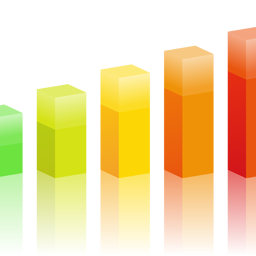 Simple Blog Stats 》Simple Blog Stats(SBS)提供短碼和標籤,以在文章、頁面和主題任何位置顯示網站統計信息。, , 顯示統計:, , 文章總數, 頁面總數, 草稿總數, 評論總數, 媒...。
Simple Blog Stats 》Simple Blog Stats(SBS)提供短碼和標籤,以在文章、頁面和主題任何位置顯示網站統計信息。, , 顯示統計:, , 文章總數, 頁面總數, 草稿總數, 評論總數, 媒...。Custom Favicon 》輕鬆地為您的 WordPress 網站和儀表板上傳 favicon 和 apple touch icon。, 如果您發現任何錯誤請通過 http://www.dreamsonline.net/wordpress-plugins/custo...。
WP Image Borders 》WP Image Borders讓以下操作變得容易:, , 自動為文章中的圖片添加邊框, 選擇性地為網站中的圖像添加邊框, 更改圖像邊框風格, 更改圖像邊框顏色, 更改圖像邊...。
 ConeBlog – Elementor Blog Widgets 》ConeBlog Widgets 是一系列為 Elementor 和 WordPress 設計的美觀部落格小工具。這些小工具支援高度客製化的元件設置以供 Elementor 頁面建構器使用,而 Shor...。
ConeBlog – Elementor Blog Widgets 》ConeBlog Widgets 是一系列為 Elementor 和 WordPress 設計的美觀部落格小工具。這些小工具支援高度客製化的元件設置以供 Elementor 頁面建構器使用,而 Shor...。Blog-in-Blog 》Blog-in-Blog 可讓您利用 WordPress 平台的 CMS 功能,同時在您的網站上擁有一個 blog 頁面。您可以選擇按類別、文章類型、標籤或任何組合來選擇文章來放在特...。
 PWD WP Favicon 》中文, 現在您可以輕鬆上傳 WordPress 網站和儀表板的 favicon 和 Apple Touch icon。, 如果您喜歡這個外掛,請考慮給予評價和按下「它能運作」按鈕。, 來翻譯...。
PWD WP Favicon 》中文, 現在您可以輕鬆上傳 WordPress 網站和儀表板的 favicon 和 Apple Touch icon。, 如果您喜歡這個外掛,請考慮給予評價和按下「它能運作」按鈕。, 來翻譯...。Blog Manager Light 》有時 WordPress 主題在版面變化、內容重排等部分的網誌選項非常有限。, WordPress 的 Blog Manager 為你的網站增添豐富的網誌功能。, 請查看 Blog Manager Li...。
