
前言介紹
- 這款 WordPress 外掛「Plato Gallery – Quick and Easy for VR, AR, and Metaverse Galleries」是 2024-11-18 上架。
- 目前有 10 個安裝啟用數。
- 上一次更新是 2025-04-08,距離現在已有 26 天。
- 外掛最低要求 WordPress 6.3 以上版本才可以安裝。
- 外掛要求網站主機運作至少需要 PHP 版本 7.4 以上。
- 尚未有人給過這款外掛評分。
- 還沒有人在論壇上發問,可能目前使用數不多,還沒有什麼大問題。
外掛協作開發者
外掛標籤
Metaverse | 3d gallery | image gallery | Virtual Reality | Augmented Reality |
內容簡介
```html
Plato Gallery WordPress 外掛介紹
Transform your WordPress site effortlessly with plato.gallery. Create stunning VR, AR, and Metaverse galleries in minutes using our user-friendly dashboard. Choose from various customizable templates, add interactive features, and integrate seamlessly into your site all with no technical skills required. Perfect for showcasing immersive experiences and engaging your audience like never before.
主要功能
- No App Needed: 可在具有互聯網連接的 PC、Mac 和支持 AR 的移動設備上輕鬆訪問 plato.gallery,無需安裝應用程式。
- 靈活的訪問選項:使用同一外掛,可按以下方式優化查看體驗:
- 使用移動設備進行客戶訪問:快速訪問附加信息和擴增現實 (AR) 功能,確保在現場演示期間提供無縫體驗。
- 線上會議使用虛擬畫廊:令人沉浸的虛擬畫廊可增強參與感,非常適用於網上會議。
- 多種查看方式:使用單一外掛,可以以下三種方式體驗畫廊內容:
- 虛擬現實畫廊:在虛擬空間中探索畫廊,享受沉浸式體驗。
- 圖片畫廊(幻燈片和縮略圖查看):通過典型的圖片格式查看畫廊,非常適合快速瀏覽。
- 擴增現實整合:使用 AR 展示產品,無論查看方法如何,都可增強用戶參與。
- 一次性上傳內容以供多種查看:僅需上傳內容一次,即可在所有畫廊查看中使用,讓用戶無縫探索豐富資訊和多媒體內容。
- 樣式 3D 虛擬現實滑塊,包括 AR:
- 從數十個現成的畫廊模板中進行選擇,可以在高級版本中使用完全可編輯的主題。
- 無需技術專業知識,輕鬆創建、編輯和管理畫廊內容。
- 添加詳細信息。
```
```plaintext
問題與答案:
1. plato.gallery 可在哪些設備上輕鬆訪問?
- 答:可在PC、Mac 和支持 AR 的移動設備上輕鬆訪問,無需安裝應用程式。
2. 使用 plato.gallery 的一個主要功能是什麼?
- 答:使用 plato.gallery 的靈活訪問選項可以讓畫廊在不同場合下提供最佳查看體驗,如在客戶現場訪問或線上會議中。
3. 使用 plato.gallery 外掛可以在多少種方式下體驗畫廊內容?
- 答:使用 plato.gallery 外掛可以在虛擬現實畫廊、圖片畫廊(幻燈片和縮略圖查看)、擴增現實整合三種方式下體驗畫廊內容。
4. 上傳內容一次可在什麼情況下使用?
- 答:一次性上傳的內容可以在所有畫廊查看中使用,方便用戶無縫探索豐富資訊和多媒體內容。
5. plato.gallery 的 Premium 版本提供了什麼特色?
- 答:Premium 版本提供完全可編輯的主題,讓用戶可以從數十個現成的畫廊模板中進行選擇,並添加詳細信息。
```
原文外掛簡介
Plato.gallery is your gateway to showcasing products, images, and designs in immersive AR/VR environments, enabling an interactive and captivating experience that brings your content to life like never before.
Transform your WordPress site with the plato.gallery plugin, the ultimate tool for showcasing your products, images, or designs in immersive AR/VR galleries. Easily upload 2D images or 3D models and display them with simple shortcodes. With a user-friendly dashboard and customizable templates, you can create stunning, interactive experiences in minutes—no technical skills required. Perfect for engaging your audience and redefining how your content is presented in the digital world.
🗝️ Key Features
plato.gallery is accessible on PCs, Macs, and mobile devices via any web browser—no app installation required.
Plugin with Flexible Access Options for Optimal Viewing:
✔ Mobile devices for client site visits: Quick access to additional information and augmented reality (AR) features ensures a seamless experience during on-site presentations.
✔ Virtual gallery for online meetings: The immersive virtual gallery enhances engagement, making it perfect for use in online meetings.
Whether it’s a simple image gallery or an advanced AR/VR experience, plato.gallery caters to all viewing needs.
Two Core Purposes of plato.gallery
🎨 2D/3D Model
Easily upload and showcase 2D/3D models on your site, offering interactive and immersive views, including AR features for enhanced engagement.
Easy Upload: Upload any 2D image or 3D model (including GLTF files) to your WordPress site.
Virtual Reality Integration: View 3D models in immersive virtual reality (VR) for an interactive and engaging experience.
AR Features for 2D Images: Enable AR experiences for 2D images, letting users interact with them in the real world.
Multiple Formats Supported: Upload a variety of 3D model formats like GLTF for seamless integration.
Cross-Device Accessibility: View models across all devices, including PCs, tablets, and smartphones.
🏛️ 3D Virtual Reality Gallery
Create a fully interactive 3D VR gallery where visitors can explore images in a 3D space, offering a captivating and immersive experience.
With a single plugin, the gallery items can be experienced in three ways:
Virtual Reality Gallery: Explore the gallery within the virtual space, providing an immersive experience.
Image Gallery (Slider View): Browse images in a smooth, interactive slideshow.
Image Gallery (Thumbnail View): Quickly scan multiple images at once for easy selection.
🔄 One-time content upload for multi-view access
Upload content once and make it accessible across all gallery views, allowing users to seamlessly explore enhanced information and mixed media in various presentation formats.
🎭 Style 3D Virtual Reality including AR:
Choose from dozens of ready-to-use gallery templates, with fully editable themes available in the Premium version.
Easily create, edit, and manage your gallery content with no technical expertise required.
Add detailed information through pop-ups that can display videos, images, text, or links in the Basic version.
Enable augmented reality for your images without the need for visitors to download an app.
Like or unlike canvases to express your preferences.
🏗️ Style Multiple Columns Gallery
Enhance your 3D Virtual Reality Gallery with a feature-rich Multiple Columns Gallery.
Easily create, edit, and manage your content without any technical expertise required.
🖼️ Style Image Slider
Seamlessly integrate a feature-rich Image Slider into your website.
Easily create, edit, and manage your content without any technical expertise required.
🔀 Easy Change Style
Effortlessly activate all 3 gallery styles simultaneously upon installation, with no extra cost or effort.
Allow your website visitors to seamlessly switch between the 3 captivating gallery views.
Easily customize your content by selecting which image to showcase in the VR gallery or the image slider, giving you complete control.
🌎 Publishing Modes
Public Mode on plato.gallery: Accessible by any website visitor.
WordPress Mode: Accessible over a WordPress Webpage.
Direct URL Mode: Accessible over a nice URL
🚀 Benefits of using plato.gallery
1. Effortless Creation and Customization
Quick Setup: Launch a personalized 3D VR gallery, complete with AR features, in just five minutes.
Ease of Use: No technical expertise is required; simply signup and start creating.
2. Diverse Gallery Styles
Variety of Options: Choose from three distinct gallery styles: Style 3D Virtual Reality Gallery, Style Multiple Columns Gallery and Style Image Slider.
3. Immersive 3D Virtual Reality Experience
Advanced Features: Create a visually captivating 3D VR gallery that enhances user engagement.
AR Integration: Enable augmented reality for interactive image displays without needing a separate app.
4. Seamless Integration and Sharing
WordPress Compatibility: Easily integrate your gallery into your WordPress site for a smooth user experience.
Instant Online Presence: Publish your gallery online quickly with a unique URL for easy sharing across platforms.
5. Enhanced Content Management
Flexible Editing: Manage and update gallery content effortlessly without any technical skills.
Up to 6 exhibition rooms, with up to 96 areas of content showcase.
6. Comprehensive Premium Features
Editable Themes: Access fully editable themes in the Premium version for a more customized gallery experience.
All-in-One Solution: Benefit from a complete gallery solution that includes multiple styles and advanced features in one plugin.
7. Like or Unlike images:
Engage with AR canvases by like and unlike them, and express your preference effortlessly.
💰 Pricing & Features
Plato Gallery offers both free and premium features to suit different needs.
😍 Free Features
Free AR Model – Display 2D/3D model in AR for free.
3D Virtual Reality Gallery – Explore 3D spaces effortlessly.
Integrate 3D Virtual Reality Gallery into WordPress Site – Seamless integration with WordPress.
Image Slider – Adaptable for any screen size.
Responsive Multiple Columns Gallery – Adaptable for any screen size.
Ready-to-use gallery templates, – Control how your galleries appear.
🔥 Pro Features
3D Virtual Reality Gallery – Create immersive 3D galleries with multiple layouts.
Up to 6 Exhibition Rooms – Expand your gallery with multiple rooms.
Up to 96 Content Showcase Areas – Display high-resolution images, videos, and text.
Dozens of Ready-Made Gallery Templates – Quickly set up your gallery.
Display Images on Walls – Create realistic virtual exhibitions.
Display Text on Walls – Add descriptions and details for artworks.
Additional data – Engage visitors with additional content.
Advanced Augmented Reality (AR) – View galleries in AR for an interactive experience.
Room Music Support – Add ambiance with background music in your virtual rooms.
Live Video Streaming & Video Display – Show video content on gallery walls.
E-commerce Integration – Sell artwork or products directly from your gallery.
Favorite & Like Feature – Allow visitors to like and save their favorite artworks.
Favorites for Shop Requests – Visitors can send purchase requests for items.
Live Webcam Meetings – Host virtual meetings inside your gallery.
Text-to-Speech Audio Guide – Automatic narration for gallery content.
Built-in Analytics Tool – Track visitor insights, views, and engagement.
Instant Virtual Walkthrough Video – Auto-generate a promotional video of your gallery.
Priority Support & Regular Updates – Get access to new features first.
🔧 Available Add-ons for 3D Virtual Gallery
Avatar Customization – Add personalized avatars with custom names and logos.
Wall Video Integration – Embed videos directly on gallery walls.
Audio Guide (Text-to-Speech) – Enable automated narration for gallery content.
12-Room Expansion – Increase gallery capacity from 6 rooms to 12.
Presentation Mode – Guide visitors through a structured gallery presentation.
Custom Wall Designs – Customize gallery walls with unique textures and colors.
Contact us to add these add-on to your gallery.
⏩ Use of a 3rd Party Services or External Services
To fulfill the core functionality of the plugin, plato.gallery is using following 3rd party/external services.
API URLs – All the api are calling from plato.gallery
Iframe – We display the 3D virtual reality gallery through an iframe, and users can embed this iframe using a shortcode
Images – We provide a service that allows users to display their images in 3D virtual reality, as a slider, or in a multi-column layout. All images are collected on plato.gallery, and users can choose how to display them based on their selected view. The images can then be showcased by placing a shortcode on the desired page or post.
GLTF – Both of these file types are handled securely using WordPress’s built-in file handling methods. No user-uploaded content is directly managed by the plugin, minimizing potential security risks. By storing these files in a dedicated folder (uploads/plato-gallery), the plugin keeps your WordPress installation organized and ensures efficient file management.
model.bin – This plugin supports 3D models in the GLTF format, which includes both .gltf and .bin files. The .gltf file is a JSON-based file that describes the 3D model’s structure, materials, and animations, while the .bin file contains the binary data required for the complete rendering of the 3D model in the Model Viewer. During plugin activation, the plugin automatically downloads and stores the necessary .bin files into the uploads folder from plato.gallery. This ensures that the 3D models have all the required components to function correctly without requiring manual intervention from the user.
model.gltf – The .gltf file, being lightweight and structured like JSON, serves as a descriptor for the model.
Videos – For each image, we display additional data, which can include other images, text, YouTube, and Vimeo links. When users add YouTube oEmbed API or Vimeo oEmbed API links, our code automatically detects these links and converts them into embedded media.
JavaScript Libraries
Vanilla-tilt – A smooth 3D tilt JavaScript library forked from Tilt.js (jQuery version).
Swiper – A JavaScript library for swapping items.
各版本下載點
- 方法一:點下方版本號的連結下載 ZIP 檔案後,登入網站後台左側選單「外掛」的「安裝外掛」,然後選擇上方的「上傳外掛」,把下載回去的 ZIP 外掛打包檔案上傳上去安裝與啟用。
- 方法二:透過「安裝外掛」的畫面右方搜尋功能,搜尋外掛名稱「Plato Gallery – Quick and Easy for VR, AR, and Metaverse Galleries」來進行安裝。
(建議使用方法二,確保安裝的版本符合當前運作的 WordPress 環境。
1.0 | 1.1 | 1.2 | 2.0 | 2.1 | 2.2 | 2.3 | 2.4 | 1.1.1 | 1.2.1 | 2.3.1 | 2.3.2 | 2.3.3 | 2.3.4 | 2.3.5 | 2.3.6 | 2.3.7 | 2.3.8 | 2.3.9 | trunk | 2.3.10 | 2.3.11 | 2.3.12 | 2.3.13 | 2.3.14 | 2.3.15 | 2.3.16 |
延伸相關外掛(你可能也想知道)
 AR Model Viewer 》AR Model Viewer 是一個外掛程式,可以讓你在你的網站上顯示 3D 模型,並且允許使用者在擴增實境中觀看。此外掛支援的 3D 模型檔案格式包括.glb 和.gltf。此...。
AR Model Viewer 》AR Model Viewer 是一個外掛程式,可以讓你在你的網站上顯示 3D 模型,並且允許使用者在擴增實境中觀看。此外掛支援的 3D 模型檔案格式包括.glb 和.gltf。此...。 AR for WordPress 》Augmented Reality for WordPress 外掛是一個全方位的解決方案,可以讓您在 iOS 和 Android 設備上直接在瀏覽器中呈現互動的 3D 模型查看器和 AR 查看器,而...。
AR for WordPress 》Augmented Reality for WordPress 外掛是一個全方位的解決方案,可以讓您在 iOS 和 Android 設備上直接在瀏覽器中呈現互動的 3D 模型查看器和 AR 查看器,而...。 PausAR – 3D and AR for Elementor 》HTML bulleted list:, ,
PausAR – 3D and AR for Elementor 》HTML bulleted list:, , - ,
- 使用 PausAR 外掛擴展 Elementor 頁面功能,在網站上直接創建虛擬增強實境內容和互動式 3D 模型查看器,僅...。
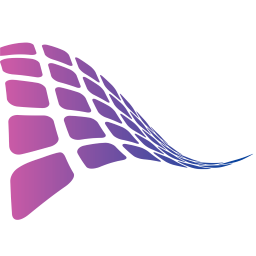 SwiftXR (3D/AR/VR) Viewer 》- 支援WooCommerce和直接網頁嵌入- 產品的3D、增強和虛擬現實查看- 自動3D文件壓縮和優化:不要擔心文件大小- 3D文件轉換器:將.FBX、.OBJ、.STL轉換為.GLB- ...。
SwiftXR (3D/AR/VR) Viewer 》- 支援WooCommerce和直接網頁嵌入- 產品的3D、增強和虛擬現實查看- 自動3D文件壓縮和優化:不要擔心文件大小- 3D文件轉換器:將.FBX、.OBJ、.STL轉換為.GLB- ...。 3D Product configurator for WooCommerce 》這個外掛可以讓你的 Woocommerce 網店在一個 3D 環境中展示你的產品。這是一個 Expivi 平台的整合,在使用前,你需要在Expivi.com註冊帳戶。, 你需要使用線上...。
3D Product configurator for WooCommerce 》這個外掛可以讓你的 Woocommerce 網店在一個 3D 環境中展示你的產品。這是一個 Expivi 平台的整合,在使用前,你需要在Expivi.com註冊帳戶。, 你需要使用線上...。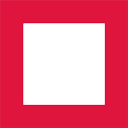 ArtPlacer Widget 》ArtPlacer Widget 直觀且快速,讓您的訪客一到訪您的網站就可以看到藝術品在牆上的樣子!, 為什麼選擇 ArtPlacer?, ArtPlacer 讓您展示藝術品相對於其他物體...。
ArtPlacer Widget 》ArtPlacer Widget 直觀且快速,讓您的訪客一到訪您的網站就可以看到藝術品在牆上的樣子!, 為什麼選擇 ArtPlacer?, ArtPlacer 讓您展示藝術品相對於其他物體...。 AR for WooCommerce 》Augmented Reality for WooCommerce 外掛是一個全方位的解決方案,讓您可以在您的 WooCommerce 購物車中直接以互動式 3D 模型觀看器和 AR 檢視方式呈現您的 3...。
AR for WooCommerce 》Augmented Reality for WooCommerce 外掛是一個全方位的解決方案,讓您可以在您的 WooCommerce 購物車中直接以互動式 3D 模型觀看器和 AR 檢視方式呈現您的 3...。 Augmented Reality Viewer – 3D Model Viewer 》### Summary:, 藉由 AR Viewer 外掛在您的 WordPress 網站上體驗擴增實境的威力。輕鬆展示 3D 模型,具有無縫整合和高級自定義選項,非常適合展示產品、設計...。
Augmented Reality Viewer – 3D Model Viewer 》### Summary:, 藉由 AR Viewer 外掛在您的 WordPress 網站上體驗擴增實境的威力。輕鬆展示 3D 模型,具有無縫整合和高級自定義選項,非常適合展示產品、設計...。 Augmented Reality & 3D Visualizer for WooCommerce 》使用擴增實境 (AR) 來改造您的 WooCommerce 網站!, 研究顯示,讓客戶在擴增實境 (AR) 中體驗產品,會顯著提高銷售轉換率。現在,有了 OGMO,您的客戶可以輕...。
Augmented Reality & 3D Visualizer for WooCommerce 》使用擴增實境 (AR) 來改造您的 WooCommerce 網站!, 研究顯示,讓客戶在擴增實境 (AR) 中體驗產品,會顯著提高銷售轉換率。現在,有了 OGMO,您的客戶可以輕...。 Mazing AR Shortcode 》「Mazing Augmented Reality for WordPress」外掛是一個全方位解決方案,讓您可以在瀏覽器上的桌面、iOS 和 Android 裝置上以互動式的 3D/AR 檢視呈現 Mazing...。
Mazing AR Shortcode 》「Mazing Augmented Reality for WordPress」外掛是一個全方位解決方案,讓您可以在瀏覽器上的桌面、iOS 和 Android 裝置上以互動式的 3D/AR 檢視呈現 Mazing...。 GRAB AR 》輕鬆將 GRAB AR Code 插入您的 WordPress 網站, GRAB AR 插件是一個簡單的插件,可讓您在 WordPress 網站/線上商店中插入 GRAB AR 按鈕。這個插件能夠與 GRAB...。
GRAB AR 》輕鬆將 GRAB AR Code 插入您的 WordPress 網站, GRAB AR 插件是一個簡單的插件,可讓您在 WordPress 網站/線上商店中插入 GRAB AR 按鈕。這個插件能夠與 GRAB...。Nextech AR – ARitize 3D 》將您的二維圖像轉換為互動性、高品質的三維/AR內容。讓您的購物者輕鬆地在自己的空間中視覺化您的產品。使用ARitize 3D作為您所有3D模型創建的一站式商店。, ...。
 AR Play 》AR Play WordPress 外掛是 AR Play 平台和您的 WordPress 網站之間的連接通道。AR Play 允許您透過我們的 Android 和 iOS 應用程式以擴增實境(AR)方式顯示...。
AR Play 》AR Play WordPress 外掛是 AR Play 平台和您的 WordPress 網站之間的連接通道。AR Play 允許您透過我們的 Android 和 iOS 應用程式以擴增實境(AR)方式顯示...。 AR Model Viewer for WooCommerce 》AR模型查看器是一個WordPress外掛,允許您在網站產品中顯示3D模型,讓人們可以在擴增實境中查看。此外掛支援.glb和.gltf等3D模型文件。此外掛非常簡單易用。,...。
AR Model Viewer for WooCommerce 》AR模型查看器是一個WordPress外掛,允許您在網站產品中顯示3D模型,讓人們可以在擴增實境中查看。此外掛支援.glb和.gltf等3D模型文件。此外掛非常簡單易用。,...。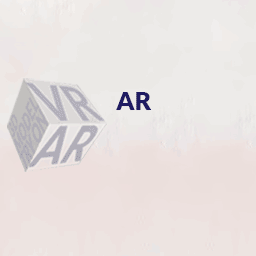 Augmented Reality and 3D Model Viewer for WordPress and WooCommerce – AR VR Try-On 》總結:AR VR 3D Model Try On 是一個先進的 WordPress 外掛,通過使用互動 3D 模型和擴增實境(AR)來展示產品,從而改變線上購物體驗。支援 .glb 文件格式,...。
Augmented Reality and 3D Model Viewer for WordPress and WooCommerce – AR VR Try-On 》總結:AR VR 3D Model Try On 是一個先進的 WordPress 外掛,通過使用互動 3D 模型和擴增實境(AR)來展示產品,從而改變線上購物體驗。支援 .glb 文件格式,...。
