
前言介紹
- 這款 WordPress 外掛「Platform.ly Official」是 2018-10-10 上架。
- 目前有 30 個安裝啟用數。
- 上一次更新是 2024-10-23,距離現在已有 193 天。
- 外掛最低要求 WordPress 4.6 以上版本才可以安裝。
- 外掛要求網站主機運作至少需要 PHP 版本 5.5.9 以上。
- 尚未有人給過這款外掛評分。
- 還沒有人在論壇上發問,可能目前使用數不多,還沒有什麼大問題。
外掛協作開發者
外掛標籤
crm | platform | ecommerce | platformly | platform.ly |
內容簡介
16;and events
Platform.ly WordPress外掛程式為您提供快速簡易的方法,將Platformly訂閱表單和登入頁面加入到您的WordPress網站或部落格,以及追蹤事件等。此外掛程式使用位於https://www.platform.ly的Platformly伺服器。
使用Platform.ly WordPress外掛程式前,您必須安裝並啟用它,並輸入API金鑰,該API金鑰可以在Platformly會員區內的「API文檔和金鑰」部分找到。
使用WYSIWYG建造者創建訂閱表單或登入頁面後,透過這個外掛程式僅需幾個點擊即可將它們添加到您的WordPress網站或部落格上。一旦設置完成,我們會監控您的訪客執行的每個動作,並在您的Platformly帳戶內提供漂亮的時間分割報告。這個外掛程式可以支援由Platform.ly創建的訂閱表單和登入頁面,詳細說明如下:
登入頁面
登入頁面是全寬和全高的範本,可以顯示在特定的Slug或在特定的事件上。在您在Platform.ly內創建了登入頁面後,您可以在您的網站或部落格上設置其顯示。如果您希望稍後進行修改,在Platform.ly內編輯並保存更改即可,最新版本將自動顯示您嵌入的地方,這意味著您不需要更新程式碼。
我們提供3種登入頁面:
1. 普通登入頁面 - 只需選擇一個Slug名稱,我們將在用戶訪問該Slug時顯示此頁面。
2. 首頁 - 如果您選擇此選項,它將以Platformly所選擇的首頁替換您當前的首頁。
3. 404頁面 - 每當用戶訪問在您的網站或部落格上不存在的頁面時,將顯示此頁面。
訂閱表單
訂閱表單非常適用於構建您的電子郵件列表。
我們提供2種訂閱表單:
1. 普通 - 使用普通的訂閱表單,您可以選擇一個範本或從空白畫布開始創建單頁訂閱表單,其中包含一些文本內容和要求電子郵件地址或其他聯繫方式的字段。您可以從Platform.ly映射任何字段。
2. 分類 - 使用分類的訂閱表單,您可以建立多頁面的訂閱表單。這意味著您可以設置盡可能多的屏幕,並在用戶點擊每個屏幕上設置的不同選項時引導他們通過這些屏幕。這是一種很好地分類您的潛在客戶,方法是將特定標籤添加到他們身上,將他們添加到特定的分段和/或使用某些自定義字段。
在這個外掛程式內,您可以選擇訂閱表單的顯示方式。您可以選擇頁面的位置(中央、右上方、左上方、右下方、左下方),以及動畫(彈出、滑動、淡出)和顯示時間。例如,您可以在經過一定的時間後(以秒為單位),在用戶滾動到頁面的一定百分比後或在退出時(當用戶移動滑鼠以關閉選項卡時)顯示它。
更棒的是,Platformly訂閱表單可以根據您所需求的在電腦和手機上自行調整,您可以在電腦版建立表單,讓它在手機版自動調整,然後修改手機版。您可以在電腦和手機版上有不同的字段,以及不同的選項。如果您要更改某些內容,這也適用於頁面,您可以從Platformly帳戶進行更改,更改將立即在添加表單的網站或部落格上反映出來。
功能:
直觀的建造者
回應式設計
當您修改表單和頁面時自動更新
不斷增加的範本庫供您選擇
完整的報告,以供您查看表單、頁面、潛在客戶和事件的細節
原文外掛簡介
The Platform.ly WordPress plugin provides you with a quick and easy way to add your Platformly optin forms and landing pages to your WordPress site or blog, as well as track events and more. The plugin uses the Platformly server located at https://www.platform.ly
To use the Platform.ly WordPress plugin, you must install it, activate it and enter an API key, which can be found inside the Platformly members area, in the ‘API Docs & Keys’ section.
After creating optin forms or landing pages with our WYSIWYG builders, you can add them to your WordPress site or blog in just a few clicks thanks to our plugin. Once set up, we monitor every action that your visitors take and provide you with a nice time-segmented report inside your Platformly account. The plugin supports both optin forms and landing pages created in Platform.ly, as explained below:
Pages
Pages are full-width and full-height templates that can be displayed on a particular slug or at a particular event. After you create your page inside Platform.ly, you can go and set it up to show on your site or blog. If you want to modify it later, all you have to do is edit it inside Platform.ly and save your changes. The latest version will automatically show where you embedded it, which means you don’t need to update the code.
We offer 3 types of pages:
1. Normal page – Just choose a slug name and we will show this page whenever a user visits that slug.
2. Homepage – If you select this option, it will replace your current homepage with the one of your choice, created in Platformly.
3. 404 page – Whenever a user visits a page that doesn’t exist on your site or blog, this page will be shown.
Optins
Optins are awesome for building up your email list.
We offer 2 types of optins:
1. Normal – With normal optin forms, you can choose a template or start with a blank canvas and create a single-page optin, with some text content and fields to ask for an email address or other contact details. You can map any field you want from Platform.ly.
2. Segmented – With segmented optin forms, you can build a multiple-pages optin. This means you can set up as many screens as you want and lead users through them as they click on different options that you set up on every screen. This is a great way to categorize your leads as they come, by adding certain tags to them, adding them to certain segments and/or using certain custom fields.
Inside the plugin, you will be able to choose how you want your optin form to be displayed. You can choose the location on the page (center, top-right, top-left, bottom-right, bottom-left), as well as the animation (pop, slide, fade) and when to show it. For example, you can show it after a certain amount of time (in seconds), after the user has scrolled to a certain percentage of the page or on exit (when the user moves his/her mouse to close the tab).
What is even cooler with Platformly optin forms is that you can adjust exactly how you want them to look on both desktop and mobile. You can build a form for desktop, make it automatically adjust for mobile and then modify the mobile version. You can have different fields to show on desktop and mobile, as well as different options. This also applies to pages, if you want to change something, you can do it from your Platformly account and the changes will immediately mirror on the site or blog where you have added the form.
Features:
Intuitive builders
Responsive designs
Auto-updates as you modify forms and pages
Ever growing library of templates you can choose from
Complete report on your forms, pages, leads…
Plenty of options available: choose when you want your forms or pages to show…
For more information, please visit the Platform.ly blog.
各版本下載點
- 方法一:點下方版本號的連結下載 ZIP 檔案後,登入網站後台左側選單「外掛」的「安裝外掛」,然後選擇上方的「上傳外掛」,把下載回去的 ZIP 外掛打包檔案上傳上去安裝與啟用。
- 方法二:透過「安裝外掛」的畫面右方搜尋功能,搜尋外掛名稱「Platform.ly Official」來進行安裝。
(建議使用方法二,確保安裝的版本符合當前運作的 WordPress 環境。
延伸相關外掛(你可能也想知道)
 Flamingo 》Flamingo 是一款訊息儲存外掛程式,最初是為了 Contact Form 7 設計,因為 Contact Form 7 並不會儲存提交的訊息。, 啟用該外掛後,您可以在 WordPress 管理...。
Flamingo 》Flamingo 是一款訊息儲存外掛程式,最初是為了 Contact Form 7 設計,因為 Contact Form 7 並不會儲存提交的訊息。, 啟用該外掛後,您可以在 WordPress 管理...。 HubSpot – CRM, Email Marketing, Live Chat, Forms & Analytics 》h HubSpot, you can easily create and manage email marketing campaigns through the HubSpot WordPress plugin., Live Chat & Chatbots, Engage with ...。
HubSpot – CRM, Email Marketing, Live Chat, Forms & Analytics 》h HubSpot, you can easily create and manage email marketing campaigns through the HubSpot WordPress plugin., Live Chat & Chatbots, Engage with ...。FluentCRM – Email Newsletter, Automation, Email Marketing, Email Campaigns, Optins, Leads, and CRM Solution 》WordPress最簡單、最快速的電子郵件行銷、電子報、行銷自動化外掛及CRM解決方案, 👉 官方網站連結:官方網站, 👉 加入我們的臉書社群:FluentCRM臉書社群, 👉...。
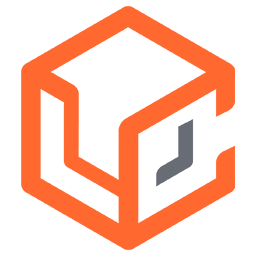 LeadConnector 》LeadConnector 外掛可協助您在 WordPress 網站安裝文字聊天小工具,提高轉換率。同時,它也可以讓您在 WordPress 網站中嵌入 LeadConnector 漏斗網頁,協助您...。
LeadConnector 》LeadConnector 外掛可協助您在 WordPress 網站安裝文字聊天小工具,提高轉換率。同時,它也可以讓您在 WordPress 網站中嵌入 LeadConnector 漏斗網頁,協助您...。 Lenix Leads Collector 》這是一個非常有用的外掛程式,可以儲存從 Elementor 聯絡表單中收到的潛在客戶訊息。, 此外掛方便地將所有收到的潛在客戶訊息集中管理,就像 WordPress 文章...。
Lenix Leads Collector 》這是一個非常有用的外掛程式,可以儲存從 Elementor 聯絡表單中收到的潛在客戶訊息。, 此外掛方便地將所有收到的潛在客戶訊息集中管理,就像 WordPress 文章...。Contact Form to Any API 》, 「Contact form 7 to Any API」是一款強大的外掛,能夠將聯絡表單 CF7 的數據傳送至任何第三方服務。使用者可以透過這款外掛將數據發送到客戶關係管理(CRM...。
 WP ERP | Complete HR solution with recruitment & job listings | WooCommerce CRM & Accounting 》WordPress 專業企業管理外掛 - ULTIMATE COMPANY/BUSINESS MANAGEMENT SOLUTION FOR WORDPRESS, 👉 官方免費試用連結: WP ERP 的官方線上展示, 👉 了解更多 W...。
WP ERP | Complete HR solution with recruitment & job listings | WooCommerce CRM & Accounting 》WordPress 專業企業管理外掛 - ULTIMATE COMPANY/BUSINESS MANAGEMENT SOLUTION FOR WORDPRESS, 👉 官方免費試用連結: WP ERP 的官方線上展示, 👉 了解更多 W...。 WP Fusion Lite – Marketing Automation and CRM Integration for WordPress 》WP Fusion Lite 可將 WordPress 使用者與主流的 CRM 和行銷自動化系統同步,將使用者設定檔與 CRM 聯絡人記錄同步,並根據 CRM 標籤保護網站內容。, , 特點:...。
WP Fusion Lite – Marketing Automation and CRM Integration for WordPress 》WP Fusion Lite 可將 WordPress 使用者與主流的 CRM 和行銷自動化系統同步,將使用者設定檔與 CRM 聯絡人記錄同步,並根據 CRM 標籤保護網站內容。, , 特點:...。 WP Support Plus Responsive Ticket System 》這個外掛是為了現有的使用者而維護的。我們強烈建議新使用者使用我們最新的票務系統 SupportCandy。。
WP Support Plus Responsive Ticket System 》這個外掛是為了現有的使用者而維護的。我們強烈建議新使用者使用我們最新的票務系統 SupportCandy。。 Brilliant Web-to-Lead for Salesforce 》Brilliant Web-to-Lead for Salesforce 將您的 WordPress 安裝與您的 Salesforce CRM 帳戶之間建立了一個穩固的整合!使用者可以在您的網站上填寫聯絡表單,...。
Brilliant Web-to-Lead for Salesforce 》Brilliant Web-to-Lead for Salesforce 將您的 WordPress 安裝與您的 Salesforce CRM 帳戶之間建立了一個穩固的整合!使用者可以在您的網站上填寫聯絡表單,...。 WordPress CRM, Email & Marketing Automation for WordPress | Award Winner — Groundhogg 》說明: , , Groundhogg WordPress CRM,電子郵件和市場營銷自動化, 👉 官方網站 | 📃 文檔 | 🎓 Groundhogg 學院, 🌎 Facebook 社群 | 📺 YouTube 頻道, 🚀 免...。
WordPress CRM, Email & Marketing Automation for WordPress | Award Winner — Groundhogg 》說明: , , Groundhogg WordPress CRM,電子郵件和市場營銷自動化, 👉 官方網站 | 📃 文檔 | 🎓 Groundhogg 學院, 🌎 Facebook 社群 | 📺 YouTube 頻道, 🚀 免...。Ever Accounting – WordPress Accounting and Invoice Plugin 》anagement & Vendor Management:, Manage all the information about your customers and vendors in one place. Create customer and vendor invoices, add ...。
 WordPress CRM Plugin – WP-CRM System 》WP-CRM System 是一個完整的 WordPress CRM,允許您使用已熟悉的 WordPress 界面輕鬆管理客戶、專案和任務。, 為什麼要花費數百或數千美元在基於您的資料庫記...。
WordPress CRM Plugin – WP-CRM System 》WP-CRM System 是一個完整的 WordPress CRM,允許您使用已熟悉的 WordPress 界面輕鬆管理客戶、專案和任務。, 為什麼要花費數百或數千美元在基於您的資料庫記...。 Ultimate WP Mail 》使用Ultimate WP Mail,你可以快速且輕鬆地發送郵件。這是一個完美的解決方案,適用於需要進階的WooCommerce郵件發送功能、想要增強客戶關係管理CRM體驗以及...。
Ultimate WP Mail 》使用Ultimate WP Mail,你可以快速且輕鬆地發送郵件。這是一個完美的解決方案,適用於需要進階的WooCommerce郵件發送功能、想要增強客戶關係管理CRM體驗以及...。 SALESmanago 》SALESmanago 是一個顧客參與平台,為渴望實現對業務影響的電子商務行銷團隊提供支援。我們的 AI 驅動解決方案已被 50 個國家的 2000 多家中型企業採用,包括...。
SALESmanago 》SALESmanago 是一個顧客參與平台,為渴望實現對業務影響的電子商務行銷團隊提供支援。我們的 AI 驅動解決方案已被 50 個國家的 2000 多家中型企業採用,包括...。
