前言介紹
- 這款 WordPress 外掛「pl8app Cryptocurrency BEP20 Payment Gateway For WooCommerce」是 2021-10-19 上架。 目前已經下架不再更新,不建議安裝使用。
- 目前有 10 個安裝啟用數。
- 上一次更新是 2023-01-31,距離現在已有 824 天。超過一年沒更新,安裝要確認版本是否可用。以及後續維護問題!
- 外掛最低要求 WordPress 4.7 以上版本才可以安裝。
- 外掛要求網站主機運作至少需要 PHP 版本 7.0 以上。
- 尚未有人給過這款外掛評分。
- 還沒有人在論壇上發問,可能目前使用數不多,還沒有什麼大問題。
外掛協作開發者
pl8app | pl8apptoken |
外掛標籤
token | crypto | payments | woocommerce | cryptocurrency |
內容簡介
此外掛是透過 Coingecko 和 PancakeSwap API 為基礎開發的簡單 WP 外掛,若價格存在差異可能是來自於不同的交易所,但我們僅以 PancakeSwap 價格為準,這應該可以提供對於未在一般交易所上市的幣種相對精確的價格。然而,這假設您已在 PancakeSwap 上建立了流動性配對 (這允許任何交換/代幣交易)。
使用此外掛,您的客戶可以使用選定的任何 BEP20 代幣進行付款。
我們以 "GPLv2 或更高版本" 的軟體授權協議免費提供此外掛。
前端將在 Woocommerce 結帳區域提供 BEP20 代幣加密貨幣作為付款選項。這將允許用戶從後端中選擇您添加的代幣 (預設為 pl8app token)。
結帳時,當設置完成後,外掛將添加 BEP20 加密貨幣代幣作為付款網關選項,此時客戶可以選擇下拉式菜單中的所有所添加的代幣。
客戶選擇付款時,將選擇他們希望使用的代幣,然後按下下單按鈕。在接下來的畫面中,將顯示產品的貨幣金額相對應的代幣/幣種數量。此外,可將錢包和代幣數量的複製按鈕提供給客戶方便複製到其錢包進行交易。
為方便客戶使用 Google 瀏覽器擴展錢包,我們還提供了使用 MetaMask 付款的按鈕。
WP 管理員後端有 3 節:
1. 所有加密貨幣 (此節顯示您已添加的任何自訂 BEP20 代幣)
2. 新增 (此節允許管理員根據合約地址添加任何新的 BEP20 代幣,還需上傳該代幣的圖像檔案作為標誌)。
2.1 偏差容忍度(預設為 2%)是自動付款確認功能的一部分,其中此容忍度會參考您的自訂 BEP20 代幣所收取的總交易費用百分比,例如,如果您的自訂 BEP20 代幣的費用為 10%,您需要相對調整此容忍度。
3. 加密貨幣付款設置 - 此節有三個主要區域:
3.1. 第一個區域是% 增值/折扣,僅供您使用,不是必需品。
3.2. 第二節是外掛正常運作所必需的,這是付款人的錢包地址 (Binance Smart Chain),可以使用多個地址,外掛會在其中的地址輪流選取進行付款。您可以使用 Binance Smart Chain 錢包/MetaMask 錢包/Trust 錢包檢查付款是否已經完成。僅在檢查到付款完成後發送已售出的商品。
3.3. 第三是一個快速勾選框,用於在 2. 中添加任何虛擬貨幣作為付款選擇,其中 pl8app token 為此外掛的預設。
此外掛完全兼容 WooCommerce。
隱私政策:
聯繫我們:
有疑問或意見嗎?歡迎讓我們知道!前往我們的網站 https://token.pl8app.co.uk,可獲得多種聯繫方式和有關我們項目的更多信息。
我們也可以在 https://t.me/pl8apptoken 上為您提供支援。
關於 pl8app:
自 2013 年成立以來,我們於首次開發了一個簡單的基於 Android 的食品評論應用程序,當時只用於拍照評論餐點,因此得名 pl8app。
接著我們為英國的餐飲和外賣市場開發了訂購和時間段預定系統和解決方案,並致力於開發各種解決方案。
原文外掛簡介
This is a simple WP plugin developed by ourselves using API from Coingecko and PancakeSwap. Any pricing differences will be based on the exchanges used as we take our price only from PancakeSwap, however this should provide a relatively accurate price for coins which are not listed on the regular exchanges. We do however make the assumption you will need to have set up a liquidity pair within PancakeSwap (this allows any Swap/Token Trade to happen)
This will allow your customers to pay with any BEP20 token of your chosing.
We provide this plugin for free under the following licenses
“GPLv2 or later.”
The front end will provide the BEP20 Token Cryptocurrency as a payment option within the checkout area of Woocommerce. This will allow the user to select the token(s) you have added to the backend with pl8app token being as standard default.
Upon Checkout, when set up, the plugin will add BEP20 Cryptocurrency Token as a Payment Gateway Option, this will form a drop down box with all tokens added for your customer to select from.
Once the customer has selected their chosen token to pay with, they will then press place order.The next screen will show the relative number of token/coins to the currency amount of the product. Copy buttons included at Wallet and Number of Tokens for copying to customers wallet for transaction.
There is a Pay With MetaMask Button for your customers ease of use to connect with their Google browser based extension wallet.
The backend within WP admin has 3 sections;
All Crypto Currencies (this section displays any of the custom BEP20 tokens you have added)
Add New ( this section allows the admin user to add any BEP20 token, based on contract address, you will also need to add the tokens logo as a graphic file at this location).
2.1 There is also a Tolerance (default at 2%) which is used as part of the automatic payment confirmation feature, where you will use this in relation to the total % fees your custom BEP20 token may have. For example if your custom BEP20 token has fees of 10%, you would change this tolerance to reflect this.
Crypto Payments Setting – This section has three main areas to cover;
3.1. The first is a % markup/markdown, this is purely for use of your chosing, it is not required.
3.2. The second section is mandatory for the plugin to operate correctly, this is the wallet addresses (Binance Smart Chain) for payments to be made to, multiple addresses can be used, the plugin should rotate between any of the addresses selected). You can easily check the payment has been made by checking your wallets either with Binance Smart Chain Wallet/MetaMask Wallet/Trust Wallet. Only dispatch the sold item once you have checked payment has been sent.
3.3. The third is a quick checkbox for any cryptocurrencies you have added within 2. to be added as a payment selection. pl8app token is added by default for this plugin to work.
WooCommerce compatibility
This plugin is fully compatible with WooCommerce.
Privacy Policy
Contact us
Got questions or feedback? Let us know! Head to our website https://token.pl8app.co.uk and we have many methods of contact and further information on our project.
We are also available for support on https://t.me/pl8apptoken
About pl8app
We at pl8app have been developing various solutions since 2013, first being a simple Android based food review
application. Essentially an app to take photos (and review) your plate, hence the name pl8app.
We have then developed ordering and time slot booking systems and solutions for the UK based Hospitality and Takwaway markets , more information can be seen at https://pl8app.co.uk (please note, we only sell to the UK due to our business policies, we actively Geofence this website from any other country to avoid any sign ups from Geographical areas we do not cater for.
Looking into the future, we developed our own BEP20 based token ( Contract Address 0xb77178a0fdead814296eae631be8e8171c02592b ) , this developed from the idea that many popular payment solutions these days can prove expensive, so we made a viable token with only 2% fees (1% of which is reflected back to our holders) to give the businesses we support by our solutions a fair alternative, with low fees and payments straight to their wallet (some providers and solutions also can hold funds for a number of days).
Whereas our main goal was to integrate the cryptocurrency payments into our own solutions as standard we needed to first build up a range of tools to allow us to do so, the first was simple to get the price of any BEP20 token which has not been listed on any exchanges. There are many of these, so we saw it as a common issue.
The second goal, relied on the first to get the price, which could then work along side regular FIAT currencies to make the gateway work, with a payment confirmation built in ofcourse.
After creating these tools for ourselves, we decided to release edited versions as WordPress Plugins for our greater community.
We will always be developing new solutions based on our needs, or the needs of our clients.
各版本下載點
- 方法一:點下方版本號的連結下載 ZIP 檔案後,登入網站後台左側選單「外掛」的「安裝外掛」,然後選擇上方的「上傳外掛」,把下載回去的 ZIP 外掛打包檔案上傳上去安裝與啟用。
- 方法二:透過「安裝外掛」的畫面右方搜尋功能,搜尋外掛名稱「pl8app Cryptocurrency BEP20 Payment Gateway For WooCommerce」來進行安裝。
(建議使用方法二,確保安裝的版本符合當前運作的 WordPress 環境。
1.0 | 1.1 | 1.2 | 1.4 | 1.6 | 1.8 | 2.0 | trunk |
延伸相關外掛(你可能也想知道)
 WooCommerce PayPal Payments 》PayPal 最新、功能最完備的付款處理解決方案。除了接受 PayPal 獨有的付款方式,也可接受信用卡/借記卡和本地付款方式。開啟 PayPal 付款選項或處理完整的付...。
WooCommerce PayPal Payments 》PayPal 最新、功能最完備的付款處理解決方案。除了接受 PayPal 獨有的付款方式,也可接受信用卡/借記卡和本地付款方式。開啟 PayPal 付款選項或處理完整的付...。 SureCart – Ecommerce Made Easy For Selling Physical Products, Digital Downloads, Subscriptions, Donations, & Payments 》新的 WordPress 銷售方式!, ★★★★★, 厭倦了過於複雜的設置、糟糕的效能、過多的元素,只得到一般的結果嗎?, 讓我們面對現實,傳統的 WordPress 電子商務外掛...。
SureCart – Ecommerce Made Easy For Selling Physical Products, Digital Downloads, Subscriptions, Donations, & Payments 》新的 WordPress 銷售方式!, ★★★★★, 厭倦了過於複雜的設置、糟糕的效能、過多的元素,只得到一般的結果嗎?, 讓我們面對現實,傳統的 WordPress 電子商務外掛...。 Mollie Payments for WooCommerce 》, 透過 Mollie 的強大外掛,您可以在 WooCommerce 中快速整合所有主要的付款方式,不論您在何處需要它們。只需將它們直接丟入您的 WooCommerce 網店中,Molli...。
Mollie Payments for WooCommerce 》, 透過 Mollie 的強大外掛,您可以在 WooCommerce 中快速整合所有主要的付款方式,不論您在何處需要它們。只需將它們直接丟入您的 WooCommerce 網店中,Molli...。 Razorpay for WooCommerce 》這是 WooCommerce 的官方 Razorpay 付款網關外掛程式。它讓你可以透過 WooCommerce 外掛接受信用卡、借記卡、網銀、電子錢包和 UPI 付款。它使用無縫整合,讓...。
Razorpay for WooCommerce 》這是 WooCommerce 的官方 Razorpay 付款網關外掛程式。它讓你可以透過 WooCommerce 外掛接受信用卡、借記卡、網銀、電子錢包和 UPI 付款。它使用無縫整合,讓...。Easy Digital Downloads – eCommerce Payments and Subscriptions made easy 》and product sales with detailed reports that are easy to understand., Easily manage and organize your products – Add, edit, and manage your d...。
 Amazon Pay for WooCommerce 》什麼是Amazon Pay?這是一個端到端的支付解決方案,為數以百萬計活躍的Amazon客戶[1]提供一個熟悉、快速和安全的方式來完成他們通過您的在線商店的購買。購物...。
Amazon Pay for WooCommerce 》什麼是Amazon Pay?這是一個端到端的支付解決方案,為數以百萬計活躍的Amazon客戶[1]提供一個熟悉、快速和安全的方式來完成他們通過您的在線商店的購買。購物...。 Accept Stripe Payments 》Stripe 支付外掛能夠讓你在 WordPress 網站上輕鬆地透過 Stripe 支付閘道接受信用卡付款。, , 外掛擁有一個簡單的短代碼,讓你能夠在任何網站位置輕鬆地放置 ...。
Accept Stripe Payments 》Stripe 支付外掛能夠讓你在 WordPress 網站上輕鬆地透過 Stripe 支付閘道接受信用卡付款。, , 外掛擁有一個簡單的短代碼,讓你能夠在任何網站位置輕鬆地放置 ...。 SumUp Payment Gateway For WooCommerce 》透過 SumUp 在 WooCommerce 商店接受付款,助您擴大業務。, SumUp 的 WooCommerce 外掛為消費者提供喜愛的付款方式,並在簡短步驟內提供無縫支付體驗。支付透...。
SumUp Payment Gateway For WooCommerce 》透過 SumUp 在 WooCommerce 商店接受付款,助您擴大業務。, SumUp 的 WooCommerce 外掛為消費者提供喜愛的付款方式,並在簡短步驟內提供無縫支付體驗。支付透...。Montonio for WooCommerce 》Montonio是一個包含所有熱門付款方式(當地銀行、信用卡付款)+財務和運輸的電商全方位結帳解決方案。在您的網店結帳過程中,Montonio提供您所需的一切。, 付...。
 Contact Form 7 – PayPal & Stripe Add-on 》概述, 這個PayPal外掛與Contact Form 7完美結合,並融入了PayPal和Stripe。, 官方的PayPal和Stripe合作夥伴。, 觀看下面這個短片,了解外掛作業方式:, , 查...。
Contact Form 7 – PayPal & Stripe Add-on 》概述, 這個PayPal外掛與Contact Form 7完美結合,並融入了PayPal和Stripe。, 官方的PayPal和Stripe合作夥伴。, 觀看下面這個短片,了解外掛作業方式:, , 查...。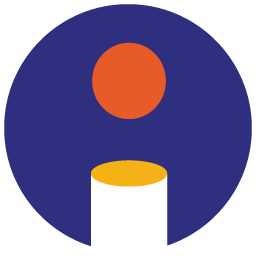 Instamojo for WooCommerce 》印度新興的 C2C 支付和電子商務平台。, 我們讓數字商務普及化,為人們打造新的機會和可持續的生計。, 我們相信每個商業理念都應該有機會在網路上成長,但現實...。
Instamojo for WooCommerce 》印度新興的 C2C 支付和電子商務平台。, 我們讓數字商務普及化,為人們打造新的機會和可持續的生計。, 我們相信每個商業理念都應該有機會在網路上成長,但現實...。 Viva Wallet Smart Checkout for your WooCommerce store 》多種付款方式, 接受多種付款方式,包括:, 信用卡方案:, , Visa, Mastercard, American Express, Maestro, Bancontact, JCB, Diners Club International, Di...。
Viva Wallet Smart Checkout for your WooCommerce store 》多種付款方式, 接受多種付款方式,包括:, 信用卡方案:, , Visa, Mastercard, American Express, Maestro, Bancontact, JCB, Diners Club International, Di...。MyCryptoCheckout – Bitcoin, Ethereum, and 100+ altcoins for WooCommerce 》一款針對 WooCommerce 和 Easy Digital Downloads 的加密貨幣付款閘道。直接將貨幣收到您選擇的錢包。, , 關鍵特點和亮點, , 0%交易費用, 沒有 KYC 或產品限...。
Revolut Gateway for WooCommerce 》Revolut WooCommerce 外掛可讓您輕鬆、免費接受 WooCommerce 電子商店的線上信用卡付款。以下是安裝並配置 Revolut Gateway for WooCommerce 插件的指南。, ...。
Flutterwave WooCommerce 》使用官方的 Flutterwave Plugin for WooCommerce,您可以直接在商店中接受信用卡、借記卡和銀行賬戶付款。, 外掛功能, , 收款方式:信用卡、賬戶、移動支付、...。
