![]()
前言介紹
- 這款 WordPress 外掛「Pixel Tag Manager for WooCommerce – Google Analytics 4, Google Ads, and More Pixels」是 2022-05-25 上架。
- 目前有 3000 個安裝啟用數。
- 上一次更新是 2025-02-16,距離現在已有 76 天。
- 外掛最低要求 WordPress 3.5.0 以上版本才可以安裝。
- 外掛要求網站主機運作至少需要 PHP 版本 5.2.4 以上。
- 有 14 人給過評分。
- 還沒有人在論壇上發問,可能目前使用數不多,還沒有什麼大問題。
外掛協作開發者
外掛標籤
Facebook Pixel | google analytics 4 | dynamic retargeting | Google ads conversion | Facebook Conversion API |
內容簡介
Pixel Tag Manager for WooCommerce (PTM) 外掛可協助自動化電子商務事件追蹤,能在 2 分鐘內啟動所有像素追蹤,且不需要撰寫程式碼。此外掛透過 Google Analytics GA3 和 GA4、Google Ads 轉換追蹤、Google Ads 增強轉換追蹤、Google Ads 動態再行銷追蹤、Bing Ads(Microsoft Advertising)、Meta Pixel (Facebook Pixel)、Snapchat Pixel、Pinterest Pixel、TikTok Pixel 和 Twitter Pixel 追蹤電子商務事件。Pixel Tag Manager 可協助追蹤與像素相關的所有重要電子商務事件,營運者得以追蹤使用者事件,進而了解客戶行為並建立廣告活動的受眾群體。
透過啟用 Facebook Conversion API,可增加事件配對,提高採取的成本,並改善跨客戶完整旅程中的測量廣告表現和歸因。
本外掛透過 Google Tag Manager 追蹤所有事件,可讓 WooCommerce 營運者輕鬆檢視電子商務事件追蹤情況。
Pixel Tag Manager 可追蹤像素相關的電子商務事件,例如:頁面瀏覽、檢視項目、檢視項目清單、加入購物車(產品列表和產品詳情頁)、從購物車移除、結帳(開始結帳)、訂單轉換(購買、感謝頁)、顧客搜尋和其他自訂事件。
Pixel Tag Manager 可整合 WooCommerce 商店,包含:
透過 Google Tag Manager 追蹤所有事件,讓追蹤更流暢快速。
透過最準確的 Google Analytics GA3 和 GA4 追蹤,包含所有電子商務事件,例如:頁面查看、檢視項目清單、檢視項目、選擇項目、從產品頁面和所有清單頁面加入購物車、從購物車中移除項目、所有結帳步驟和購買。
使用 Google Ads 轉換追蹤和 Google Ads 增強轉換追蹤可追蹤活動效能。
啟用 Google Ads 動態再行銷追蹤,建立再行銷訪客名單和動態再行銷訪客名單。
Microsoft Ads Pixel (Bing Ads Pixel) 是提供在 Bing、Yahoo! 和 DuckDuckGo 搜尋引擎上每點擊廣告的廣告服務。透過 Microsoft Ads Pixel 追蹤再行銷和動態再行銷。
透過 Meta Ads Pixel (Facebook Ads Pixel) 追蹤所有電子商務事件。
透過 Pinterest Ads Pixel 追蹤。
透過 Snapchat Ads Pixel 追蹤。
透過 Twitter Ads Pixel 追蹤。
Pro 版特點(需升級到 Pro 版,可協助追蹤 Google Analytics、Google Ads 和下列所有像素):
使用 Google Tag Manager 的全部追蹤(PRO 版)
Google Analytics GA3 追蹤
Google Analytics GA4 追蹤(PRO 版)
Google Ads 轉換追蹤(PRO 版)
Google Ads 增強轉換追蹤(PRO 版)
Google Ads 再行銷和動態再行銷(PRO 版)
本外掛追蹤支援所有電子商務事件
Microsoft Ads Pixel(Bing Ads Pixel)
Microsoft Ads Pixel 再行銷和動態再行銷追蹤
Facebook Conversion API(PRO 版)
Meta Ads Pixel(Facebook Ads Pixel)追蹤所有電子商務事件
Pinterest Ads Pixel 追蹤
Snapchat Ads Pixel 追蹤
Twitter Ads Pixel 追蹤
欲開啟更多像素功能,請升級至 Pro 版: 前往升級。
原文外掛簡介
The Pixel Tag Manager for WooCommerce plugin offers automated eCommerce event tracking, No need to any coding. This user-friendly tool enables you to initiate pixel tracking within just 2 minutes. Pixel Tag Manager seamlessly tracks eCommerce events across various platforms, including Google Analytics 4 (GA4), Google Ads Conversion Tracking, Enhanced Conversion Tracking and Dynamic Remarketing Tracking, Bing Ads (Microsoft Advertising), Meta Pixel (Facebook Pixel), Snapchat Pixel, Pinterest Pixel, TikTok Pixel, and Twitter Pixel.
This plugin empowers eCommerce businesses to monitor crucial user events, providing valuable insights into customer behavior. By harnessing this data, you can effectively create targeted audiences for your advertising campaigns, enhancing the overall success of your ad campaigns.
Google Consent Mode V2 support
By enabling the Facebook Conversion API, you can significantly lower your cost per action due to improved event matching, enhanced measurement of ad performance, and better attribution throughout your customer’s entire journey.
For WooCommerce store owners, tracking eCommerce events becomes seamless with the Pixel Tag Manager plugin. This tool effectively tracks all events through the utilization of Google Tag Manager. The Pixel Tag Manager plugin is proficient in monitoring a wide range of eCommerce events, including Page Views, Item Views, Item List Views, Add to Cart (both on product listings and individual product pages), Remove from Cart, Checkout Initiation, Checkout Steps, Order Conversions (such as Purchases and Thank You page visits), Customer Searches, and other customizable events. This ensures support for specific pixels, offering comprehensive eCommerce event tracking capabilities.
💡The key benefit of Pixel Tag Manager for WooCommerce is its lightweight code, ensuring no impact on your site speed.
Pixel Tag Manager offers integration capabilities for WooCommerce stores.
Pixel Tag Manager streamlines the tracking process via Google Tag Manager, ensuring a smooth and efficient experience.
Accurate GA4 Tracking: Pixel Tag Manager provides precise tracking for Google Analytics 4 (GA4). It monitors all eCommerce events such as page views, item list views, item views, item selection, cart additions (both from product and list pages), cart removals, all checkout steps, and purchase events.
Google Ads Tracking: You can track your campaign performance effectively for Google Ads Conversion and Enhanced Conversion Tracking.
Dynamic Remarketing with Google Ads: Enable Google Ads Dynamic Remarketing Tracking to create remarketing and dynamic remarketing visitor lists, particularly useful for retail businesses.
Track your store form submissions with Google Analytics 4
Microsoft Ads Pixel: This plugin also supports Microsoft Ads Pixel (formerly Bing Ads Pixel), which is crucial for pay-per-click advertising on Bing, Yahoo!, and DuckDuckGo search engines.
Facebook Conversion API: Utilize the Facebook Conversion API to enhance tracking and measurement across Facebook’s advertising ecosystem.
Meta Ads Pixel (Facebook Ads Pixel): Track all eCommerce events seamlessly with Meta Ads Pixel, ensuring comprehensive tracking for Facebook advertising.
Snapchat Ads Pixel: You can also track conversions effectively on Snapchat with the Snapchat Ads Pixel.
Twitter Ads Pixel: Track valuable data for your Twitter advertising campaigns using the Twitter Ads Pixel.
TikTok Ads Pixel: Track all eCommerce events seamlessly with TikTok Ads.
Pro Features
To unlock complete eCommerce pixels tracking access and enhanced features Upgrade to our Pro version.
Implement all tracking using Google Tag Manager (PRO)
Google Analytics 4 (GA4) (PRO)
Form Submission Tracking in GA4 (PRO)
Google Ads Conversion (PRO)
Google Ads Enhanced Conversion (PRO)
Google Ads Remarketing and Dynamic remarketing (PRO)
Our plugin’s pixels tracking is supported to All eCommerce events
Microsoft Ads Pixel (Bing Ads Pixel) (PRO)
Remarketing and Dynamic remarketing tracking for Microsoft Ads Pixel (Bing Ads Pixel)
Facebook Conversion API (PRO)
Facebook Ads Pixel tracking (PRO)
Pinterest Ads Pixel tracking
Snapchat Pixel Ads tracking
Twitter Ads Pixel tracking
TikTok Ads Pixel tracking
ROAS Ad spend supported for TikTok Ads pixel tracking
Integrate Axeptio seamlessly with Google Consent Mode v2 for easy to manage cookie consent banners with no coding required.
Free Features
Basic tracking available for the following pixels. (Page view and Purchase events tracking)
Google Analytics 4 (GA4)
Google Ads Conversion
Google Ads Remarketing and Dynamic remarketing
Microsoft Ads Pixel (Bing Ads Pixel)
Remarketing and Dynamic remarketing tracking for Microsoft Ads Pixel (Bing Ads Pixel)
Facebook Ads Pixel tracking
Pinterest Ads Pixel tracking
Snapchat Pixel Ads tracking
Twitter Ads Pixel tracking
TikTok Ads Pixel tracking
Integrate Axeptio seamlessly with Google Consent Mode v2 for easy to manage cookie consent banners with no coding required.
Installation
The Pixel Tag Manager plugin offers seamless integration with various tracking pixels, including Google Analytics 4 (GA4), Google Ads Conversion Tracking, Enhanced Conversion Tracking and Dynamic Remarketing Tracking, Bing Ads (Microsoft Advertising), Meta Pixel (Facebook Pixel), Snapchat Pixel, Pinterest Pixel, TikTok Pixel, and Twitter Pixel. Customers can easily set up tracking by adding their Pixel ID on the plugin’s settings page. Additionally, helpful tooltips with exclamation marks provide guidance on finding and inputting the Pixel ID, and customers have the flexibility to enable or disable specific pixels as needed.
For additional assistance, refer to our plugin documentation or contact our support team.
Documentation
Documentation of the plugin, Open the Documentation
PDF Documentation of the plugin, Open the documentation
Privacy & Terms
When the user is onboard the first time via adding his email or changing the email on the pixels setting page before saving any data user needs to allow Privacy & Terms. Please check our plugins and website Privacy & Terms via the link below.
各版本下載點
- 方法一:點下方版本號的連結下載 ZIP 檔案後,登入網站後台左側選單「外掛」的「安裝外掛」,然後選擇上方的「上傳外掛」,把下載回去的 ZIP 外掛打包檔案上傳上去安裝與啟用。
- 方法二:透過「安裝外掛」的畫面右方搜尋功能,搜尋外掛名稱「Pixel Tag Manager for WooCommerce – Google Analytics 4, Google Ads, and More Pixels」來進行安裝。
(建議使用方法二,確保安裝的版本符合當前運作的 WordPress 環境。
1.0.0 | 1.1.0 | 1.1.1 | 1.2.0 | 1.2.1 | 1.2.2 | 1.2.3 | 1.2.4 | 1.2.5 | 1.2.6 | 1.3.0 | 1.3.1 | 1.3.2 | 1.3.3 | 1.3.4 | 1.3.5 | 1.4.0 | 1.4.1 | 1.4.2 | 1.4.3 | 1.4.4 | 1.5.0 | 1.5.1 | 1.5.3 | 1.5.4 | 1.5.5 | trunk | 1.2.4.1 |
延伸相關外掛(你可能也想知道)
 Insert Headers And Footers 》WP Headers and Footers 外掛程式可以協助您在 WordPress 網站的頁首和頁尾中插入程式碼,例如 Google Analytics 追蹤碼、Facebook 像素碼、Google Optimize ...。
Insert Headers And Footers 》WP Headers and Footers 外掛程式可以協助您在 WordPress 網站的頁首和頁尾中插入程式碼,例如 Google Analytics 追蹤碼、Facebook 像素碼、Google Optimize ...。 Pixel Manager for WooCommerce – Track Conversions and Analytics, Google Ads, TikTok and more 》這款外掛可追蹤 WooCommerce 商店的訪問者並收集有價值的數據,用於轉換優化、動態再行銷和報告生成。Pixel Manager 是實現各種提供者像 Google Analytics(U...。
Pixel Manager for WooCommerce – Track Conversions and Analytics, Google Ads, TikTok and more 》這款外掛可追蹤 WooCommerce 商店的訪問者並收集有價值的數據,用於轉換優化、動態再行銷和報告生成。Pixel Manager 是實現各種提供者像 Google Analytics(U...。 Pixel Cat – Conversion Pixel Manager 》Facebook Pixel For WordPress 快速易用的外掛, Pixel Cat – Conversion Pixel Manager(原名為「Facebook Conversion Pixel」)讓您可以在幾分鐘內將 ...。
Pixel Cat – Conversion Pixel Manager 》Facebook Pixel For WordPress 快速易用的外掛, Pixel Cat – Conversion Pixel Manager(原名為「Facebook Conversion Pixel」)讓您可以在幾分鐘內將 ...。 Tag Manager – Header, Body And Footer 》標籤管理器是一個簡單的外掛程式,它可以讓你在網站頁頭、開始 body 標籤之後和結束 body 標籤之前的頁尾區域插入/注入程式碼。你可以使用此外掛程式為 Googl...。
Tag Manager – Header, Body And Footer 》標籤管理器是一個簡單的外掛程式,它可以讓你在網站頁頭、開始 body 標籤之後和結束 body 標籤之前的頁尾區域插入/注入程式碼。你可以使用此外掛程式為 Googl...。 Conversios: Google Analytics 4 (GA4), Google Ads, Microsoft Ads, and Multi-Channel Conversion Tracking 》追蹤 Google Analytics 4、Google Ads、Facebook Pixel & Conversions API、Snapchat、Pinterest、Tiktok 等電子商務事件和轉換,透過 Google Tag Manage...。
Conversios: Google Analytics 4 (GA4), Google Ads, Microsoft Ads, and Multi-Channel Conversion Tracking 》追蹤 Google Analytics 4、Google Ads、Facebook Pixel & Conversions API、Snapchat、Pinterest、Tiktok 等電子商務事件和轉換,透過 Google Tag Manage...。 Controls for Contact Form 7 (Redirects, Analytics & Tracking) 》新功能:訂閱🚀 專業版以取得進階的分析追蹤功能,以及插件作者的專業支援。, 這是一個附加元件,可搭配Contact Form 7外掛使用,具有以下功能:, , 使用 Goo...。
Controls for Contact Form 7 (Redirects, Analytics & Tracking) 》新功能:訂閱🚀 專業版以取得進階的分析追蹤功能,以及插件作者的專業支援。, 這是一個附加元件,可搭配Contact Form 7外掛使用,具有以下功能:, , 使用 Goo...。 Insert Headers and Footers Code – HT Script 》想插入 Google Analytics、Facebook Pixel、自訂 CSS、自訂 HTML、JavaScript 程式碼至網站頁首或頁尾,而不需修改主題程式碼,您可以使用「Insert Headers a...。
Insert Headers and Footers Code – HT Script 》想插入 Google Analytics、Facebook Pixel、自訂 CSS、自訂 HTML、JavaScript 程式碼至網站頁首或頁尾,而不需修改主題程式碼,您可以使用「Insert Headers a...。 Google Analytics for WooCommerce By Advanced WC Analytics 》WooCommerce 的進階 Google Analytics 外掛程式(GA4兼容), 任何電商企業都希望能夠快速增長並每天實現更好的銷售。您如何能夠將更多的訪客轉換為顧客?您如...。
Google Analytics for WooCommerce By Advanced WC Analytics 》WooCommerce 的進階 Google Analytics 外掛程式(GA4兼容), 任何電商企業都希望能夠快速增長並每天實現更好的銷售。您如何能夠將更多的訪客轉換為顧客?您如...。 Tracking Script Manager 》Tracking Script Manager 是一款在 WordPress 中管理追蹤程式腳本的外掛,可以管理標籤、schema 標記、JavaScript 或任何其他程式碼。例如,使用 Tracking Sc...。
Tracking Script Manager 》Tracking Script Manager 是一款在 WordPress 中管理追蹤程式腳本的外掛,可以管理標籤、schema 標記、JavaScript 或任何其他程式碼。例如,使用 Tracking Sc...。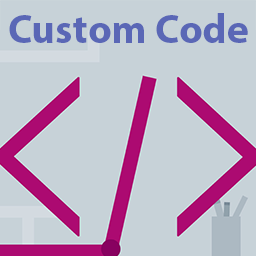 Insert Headers CSS and Insert Footers CSS, Custom CSS, Custom Script, Facebook Pixel, Google Tag Manager, Analytics, GA4, Ads 》使用 Skyboot Insert Headers CSS 和 Insert Footers CSS 外掛,您可以在頁首和頁尾標籤中插入自訂 CSS 和自訂 Javascript 代碼,例如 Facebook 像素代碼、Go...。
Insert Headers CSS and Insert Footers CSS, Custom CSS, Custom Script, Facebook Pixel, Google Tag Manager, Analytics, GA4, Ads 》使用 Skyboot Insert Headers CSS 和 Insert Footers CSS 外掛,您可以在頁首和頁尾標籤中插入自訂 CSS 和自訂 Javascript 代碼,例如 Facebook 像素代碼、Go...。 Tag Pilot FREE – Google Tag Manager Integration for WooCommerce 》您擁有 WooCommerce 商店並想要追蹤和分析您的客戶活動嗎?, 此外掛可將標準的電子商務資訊推送至 GTM 數據層。, 當此資訊在您的 GTM 工作區可用時,您可以添...。
Tag Pilot FREE – Google Tag Manager Integration for WooCommerce 》您擁有 WooCommerce 商店並想要追蹤和分析您的客戶活動嗎?, 此外掛可將標準的電子商務資訊推送至 GTM 數據層。, 當此資訊在您的 GTM 工作區可用時,您可以添...。 Advanced Social Pixel 》充分利用 Facebook 像素!, 進階社交像素是一個外掛,它允許您利用一組進階的 Facebook 像素功能,這些功能98%的廣告商甚至不知道。, 今天,Facebook 像素不...。
Advanced Social Pixel 》充分利用 Facebook 像素!, 進階社交像素是一個外掛,它允許您利用一組進階的 Facebook 像素功能,這些功能98%的廣告商甚至不知道。, 今天,Facebook 像素不...。 remarketable 》請查看我們的支持網站,包括專業版,網址為http://nightshiftapps.com/, 為什麼選擇Remarketable, , 為每篇文章/頁面添加一個新的元框,讓您最輕鬆地將事件添...。
remarketable 》請查看我們的支持網站,包括專業版,網址為http://nightshiftapps.com/, 為什麼選擇Remarketable, , 為每篇文章/頁面添加一個新的元框,讓您最輕鬆地將事件添...。 Pixelavo – Facebook Pixel Conversion API (CAPI) / Server Side Tracking 》• Pixelavo is a plugin that connects Facebook pixel to an online store for gathering vital information about store visitors to create personalized ...。
Pixelavo – Facebook Pixel Conversion API (CAPI) / Server Side Tracking 》• Pixelavo is a plugin that connects Facebook pixel to an online store for gathering vital information about store visitors to create personalized ...。 Tracking Pixel for Gravity Forms 》這個外掛提供了一種簡單的方式,使用 Facebook 的 Tracking Pixel 在 Gravity Forms 中添加 Facebook 活動追蹤。這個靈活的外掛適用於擁有 Gravity Forms 2.0...。
Tracking Pixel for Gravity Forms 》這個外掛提供了一種簡單的方式,使用 Facebook 的 Tracking Pixel 在 Gravity Forms 中添加 Facebook 活動追蹤。這個靈活的外掛適用於擁有 Gravity Forms 2.0...。
