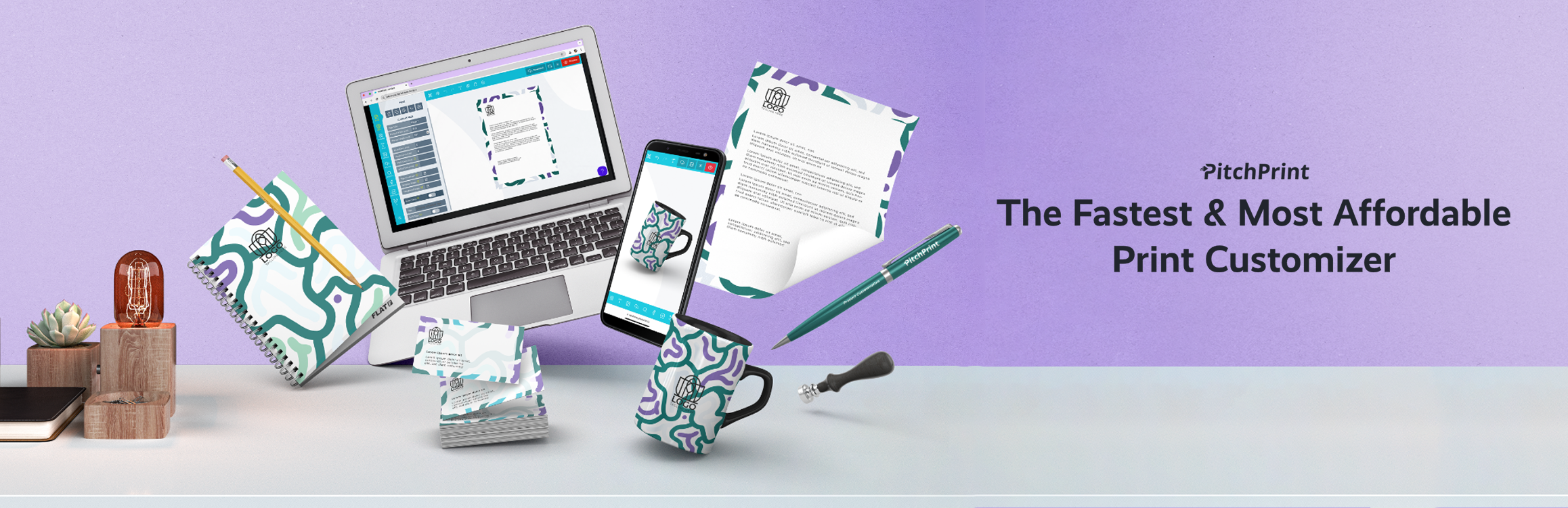
前言介紹
- 這款 WordPress 外掛「PitchPrint」是 2014-07-20 上架。
- 目前有 400 個安裝啟用數。
- 上一次更新是 2025-05-02,距離現在已有 2 天。
- 外掛最低要求 WordPress 3.8 以上版本才可以安裝。
- 外掛要求網站主機運作至少需要 PHP 版本 5.2.4 以上。
- 有 28 人給過評分。
- 還沒有人在論壇上發問,可能目前使用數不多,還沒有什麼大問題。
外掛協作開發者
外掛標籤
web2print | customizer | gift print | print shop | photo album |
內容簡介
itchPrint 是在 WordPress + WooCommerce 上運行的外掛解決方案,是一個軟體服務,讓您的客戶能夠即時創建設計,提供列印客戶一個簡單易用的所見即所得 (WYSIWYG) 的「自助」介面,用於創建列印品的藝術品。這是一個基於 HTML5 的解決方案,允許您為產品創建範本,如名片、T恤、橫幅、手機模板等。此解決方案完全基於預設設計模板。設計模板在編輯器中創建,然後根據個別客戶的品味和選擇加載,然後修改以滿足其需求和要求。根據我們的研究,對於沒有圖形背景的人,編輯現有的設計模板比從頭開始創建整個設計藝術品更容易。此外,它顯著縮短了客戶從登陸您的網站到下訂單的總時間範圍。該外掛允許您的網站連接到我們的服務器,為您的用戶加載應用程序工具。此外...它是免費的,您可以在幾分鐘內集成。
此外,外掛還有一些更新版本,這些版本進行了一些問題的修復和一些增強功能的改善,您可以安裝文件中所提到的這些版本。詳細資訊請參閱 PitchPrint 官網:https://pitchprint.com。
原文外掛簡介
Our web-to-print solution is designed to transform your online print store across a wide range of product categories—including stationery, large prints/canvas, promotional items, photo prints, product casings, apparel, and more. It enhances your customers’ online experience by enabling them to quickly personalize products and preview the final result in real time with dynamic 3D visuals.
The platform integrates seamlessly with WordPress + WooCommerce, Shopify, OpenCart, PrestaShop, Wix, Odoo, and more. It can also be integrated into custom-built stores for maximum flexibility.
Now your customers can personalize their Business Cards, T-shirts, Greeting Cards, Wedding Invitations, Direct Mail, Mugs, Banners, Wall Papers, Signage, Billboard, Labels, Stickers, Gift Bags and many print products with easy to use templates and resources.
Benefits of a Web-to-Print Plugin for Your Customers
Convenience – Design and order prints from anywhere, avoiding physical store visits or designer meetings.
Time Savings – Intuitive interface speeds up design creation, reducing traditional design method time.
Control and Personalisation – Full design process control for personalised, unique prints.
No Design Experience Required – User-friendly for all, regardless of design knowledge.
Real-Time Preview – View designs before ordering for satisfaction assurance.
Cost-Effective – Experiment without added costs, exploring design options.
Access to Templates – Start with diverse templates for added convenience.
Flexibility in Ordering – Order anytime, day or night, without business hour constraints.
Reduced Errors – User-friendly interface minimises design mistakes.
Easy Reordering – Conveniently reorder past designs.Using a web2print plugin empowers customers with convenience, customization, and control, elevating their print ordering process.
Benefits for Print Store Merchants
With its array of powerful features, PitchPrint product customiser can revolutionise your printing services and help you stand out from your competitors while driving revenue growth. Here’s how PitchPrint can benefit your business:·
Streamlined Design Process: With PitchPrint, users can design and customize their prints online, reducing the need for back-and-forth communication between clients and designers.
Increased Efficiency: Automate design and print processes for quicker turnaround and improved productivity.
Enhanced Customer Experience: Interactive design experience for custom creations, allowing them to create custom designs that reflect their unique style and preferences. This will foster customer satisfaction and loyalty.
Cost-Effective Solution: Offer custom printing without costly equipment or software investments.
Accessible Design: User-friendly interface enables easy navigation even for those with limited design experience, making custom printing accessible to all.
Customizable: Seamlessly integrate the plugin with existing branding and website for enhanced brand identity.
Features and Functionality of PitchPrint
Design Assets – Create your own templates or import some from our store. Design resources such as images, backgrounds, colours, text arts, fonts etc.
Data Form Module – Displays a Quick-edit Form where your customers can simply type in their details and be done with. It is suitable for quick edits without having to manipulate directly on the canvas.
Template Colour Module – Change the template image colour of a design product without going outside of the editor.
Page Loader – Load additional pages into designs from an assigned source design. Perfect for Magazines, Menu, Programmes, Business Cards, Swatch Cards, Direct Mail Marketing, Brochures etc.
Display Modes – Configure how the application appears in your product page with our 3 different display mode options to suit any of your product needs.
Layouts – Enabling users to create different layout and assign them to different sets of designs based on your unique website need basis.
Canvas Adjuster – Large prints come in different shapes and sizes, with this module you can adjust the canvas dimensions before or during designing. You can opt for custom dimensions or pick from a list of pre-set values.
Smart Sizes – Create multiple variations of a single design by varying the canvas size and elements’ properties to come up with entirely different looking layouts. i.e. Landscape, Portrait, Square in seconds saving you time to focus on what matters, the customers!
High Res – You get high resolution print-ready PDF with crisp, clean vector elements in either CMYK with SPOT colors or RGB format. In addition, you can download files as JPEG or PNG.
Variable Data – An API that allows you to programmatically create multiple print-ready PDF files without launching the design editor. Perfect for business cards, direct mail marketing etc.
Styling – From the language to the themes and layout, you can customize the app to blend right into your store’s look and feel. Include your own CSS or Custom JavaScript code to add functionalities. More so, you can edit the HTML to remove features you don’t need.
Google Fonts – Search and use Google Fonts directly in the design editor. Add Google fonts or upload your own TTF or OTF, the choice is all yours!!!
Pixabay – We have also integrated Pixabay which is a collection of royalty free photos and illustrations. And so much more!!!
Please learn more about this service from our site: PitchPrint.com
11.0.8
Tested with latest version of WordPress
Fixed Email Download Link issue
11.0.7
Added session as backup for saving and retrieving customizations for sites where other plugins resets transient data
SVN now includes functions/general/email.php file
11.0.6
Fixed Issue with Webhooks
11.0.5
Plugin reports and updates orderId against a PitchPrint project
Updates the userId, if a user was a guest when an order was placed
11.0.4
Removed customizations from email and added it as an option
Limited previews in admin order details to 4
Moved the Uploads folder outside the of plugin into WordPress root for easy access
Fixed an issue with File Uploads not registering
11.0.3
Fixed issue with legacy orders
11.0.2
Minor release update
11.0.0
Major upgrade.
We implemented WordPress Transients API for saving and retrieving customizations with browser localstorage fallback
Tested up to WordPress 6.7
10.3.1
Split core functions into separate folders
Updated support for WooCommerce High-Performance order storage feature
Update to the database table field for storing customizations
10.2.2
Tested up to WordPress 6.3
10.2.2
Minor release bug fix
10.2.1
Tested up to WordPress 6.3
10.2.1
Updated to using adminUrl in non-product pages.
10.2.0
Tested up to WordPress 6.3
10.2.0
Added compatibility for WooCommerce High Performance Order Storage Upgrade
Tested up to WooCommerce 8.0.2
10.1.9
Tested up to WordPress 6.3
10.1.8
Updates made to project preview in cart.
10.1.7
Decoding process improved.
10.1.6
Fixed session bug.
10.1.5
Fixed session bug.
10.1.4
Now using admin-ajax to save and reset project.
10.1.2
Added a new workflow
10.0.28
Cleared a few warning logs by checking post keys are set.
10.0.27
Storing customer project against customer id, if project was created as guest, then customer registered when placing order.
10.0.25
Now attaching order ID to project.
10.0.24
Tested upto WordPress 6.2 and WooCommerce 7.5.1
10.0.23
Fixed glue and pieces implode warning
10.0.22
Cart image fix.
10.0.20
Improved metadata display.
It is now possible to change the initialization designId via a filter: set_pitchprint_design_id
10.0.19
Display pitchprint meta data in cart for newer cart items in later versions of woocommerce.
10.0.18
Add plugin links
10.0.17
Category customization added.
10.0.16
Minor update – initiation.
10.0.14
Improved saveproject – permissions.
10.0.13
You can now allow the PitchPrint design preview to act as a product image.
10.0.12
Made uploaded file names unqiue
10.0.11
Fixed an issue with WC 5.6
10.0.9
Checking array offset exists on uploadhandler
10.0.8
Only showing the duplicate design button on the cart page.
10.0.7
Tested up to WP 5.7
10.0.6
Displaying warning message to switch browser if IE browser is detected.
10.0.5
Displaying warning message to switch browser if IE browser is detected.
10.0.4
Minor bug fix relating to session and cookies
10.0.3
Minor bug fix relating to cloned projects
10.0.2
If cookies are not allowed, we use session.
10.0.1
Fixed WC 5.2 compatibility issue.
10.0.0
No longer using session to store projects. Now storing projects in WP database.
9.0.33
Tested WP up to 4.3.2
9.0.31
Updated tested up to 5.4
9.0.30
Check session on init hook
9.0.29
Checked headers before session start
9.0.28
Changed the way session is used, to prevent site health errors.
9.0.27
Update to make PitchPrint compatible with WordPress version 5.4
9.0.26
Forced hiding of pp data in item meta
9.0.25
Fix for Divi theme
9.0.24
We tested Woocommerce compatibility up to version 3.6.5
9.0.22
Set browser valid to true.
9.0.21
Fixed some minor issue.
9.0.20
Individually set product to require customization & pdf download.
9.0.19
Check item empty more better for webhook to proceed.
9.0.17
Addedd billing address and billing name to webhooks.
9.0.16
Prevented error on empty post.
9.0.15
Fixed underfined property ‘pp_projects’ notice on line 296 of pitchprint.php file near add to car.
9.0.14
Fixed intval issue on line 341 of uploadHandler.php
9.0.13
Fixed underfined property ‘pp_projects’ notice on line 330 of pitchprint.php file.
9.0.12
Added Order Processing Webhook
9.0.11
Added Mini Display Mode, please see documentation here:
https://docs.pitchprint.com/article/107-display-modes
9.0.10
Attach Pitchprint main buttons only once when before add to cart button.
9.0.9
Bug fix – related to old php version – more shorthand code .
9.0.8
More bug fixes – shorthand code was not compatibable with older php versions.
9.0.7
Bug fixes.
9.0.6
Made sure order-complete webhook only triggers if an order contains a PitchPrint project.
9.0.5
Added order-completed webhook.
9.0.3
Added utils folder for checking non-supported browsers.
9.0.2
Added warning message for non-supported browsers like IE 11.
7.1 – 26/08/2014
Included file upload feature. With this, customers can upload and attach their files to the product instead of using the design app
Customers can view their recent designs in account page
Click to duplicate and re-order designs
Minor bug fixes
7.1.1 – 26/08/2014
Added design thumbnails in cart and recent designs
Added Duplicate Design into custom designed items in shopping cart
7.2.0 – 20/03/2015
Major upgrade on both server side and client app which includes:
Setting loaded Image as Bakcground
New Nginx and NodeJS based servers for faster scaling
Variable Data plugin to allow for CSV / Excel sheet uploads which generates products based on the number of rows in the file
Canvas Adjuster gives customers ability to adjust the canvas at design time or before design
Color Templates module makes users change template images like TShirt colors within a project design
Global Instagram App without need for registering your own Instagram App
Design based default text color
Create multiple layouts and assign layouts based on designs
Custom PDF Rendering based on requests
New Image editor from Adobe Creative Cloud
Security fixes limiting files that can be uploaded to non-executables
Streamlined Image Tab with Customer Uploads on a separate tab and option to select default Image tab. This is useful for designs that by default requires users to upload their pictures. So the first tab they get to see is Upload your Picture
Pixabay Image library search
Javascripts and stylesheets now loads from Amazon cloud CDN for faster edge delivery
Free anual premium license for Charities and NGOs
Ability to add custom JS codes straight from the admin panel
Minor modifications
=
* Render PDF, Render Raster has been removed. By default, all projects have PDFs rendered while Raster PNG images are generated off the PDF at high resolution based on demand (i.e when you click to download Raster).
7.2.1 – 23/03/2015
Fixed conflict issues with WooCommerce PDF Invoices & Packing Slips plugin
7.2.2 – 28/03/2015
Fixed a security bug that allows image files uploaded as scripts to run on the server. It’s important that .htaccess is enabled on your site. A .htaccess file is included in pitchprint/uploader/files/ directory that prevents PHP from running any uploaded file, no matter the extension but to simply allow file downloads.
7.2.4 – 09/04/2015
Minor bug fixes
8.0.0 – 12/09/2015
New App build based on Box’ T3 Framework (http://t3js.org), so your old layout files will automatically be replaced, but all project and designs will load seamlessly well.
Added TextBox element
New Text-Styles feature that allows grouped text and shapes to be added and edited by customers.
Help system
Customer can now add their own custom colors
App loads inline within the page, and of course you still have the option to pop it on a modal window.
App can load on startup
Ability to create your own modules and attach to the App using events
New Form Data module
In-Context text editor
App loads way faster with improved caching
Theme caching is improved so them changes are reflected instantly
We migrated a lot of static files to CDN, notably the language files
Improved and Faster PDF generation using more primed servers
PDF cut lines are now rendered correctly, far off the bleed area
Lots of bug fixes and optimizations
8.0.1 – 01/10/2015
Minor fix for Notice warnings
8.2.0 – 01/03/2016
Upgrade to new and faster API 8.2.0
Fixed bug with preview thumbnails not showing
Other minor bug fixes
8.2.1 – 03/04/2016
Escape slashes for names and addresses with aprostophes
Expanded user data to include addresses and full name
Other minor bug fixes
8.3.0 – 31/01/2017
New features such as Mobile layout, Item hooks, Thumbnail Navigation, Remix etc
Kindly note, the custom JavaScript and other options in the plugin page have been moved to PitchPrint settings page: https://admin.pitchprint.io/settings
Other minor bug fixes
Kindly read more here: http://docs.pitchprint.com/release-8-3/
8.3.1 – 31/01/2017
Minor bug fix
8.3.2 – 31/01/2017
Fixes issue with url pointing to PitchPrint domains
8.3.3 – 01/02/2017
Minor bug fixes
8.3.4 – 08/04/2017
Minor fixes to work with WooCommerce 3.0
Integration with upcoming Zapier integration and Projects page
8.3.6 – 10/06/2017
Minor bug fixes
After this update, settings are stored in WordPress and will no longer need to re-enter Api & Secret keys. But you need to provide them again just this last time.
8.3.8 – 09/10/2017
Updated for WooCommerce 3.1+
Fixed issue with Zapier integration
Minor bug fixes
各版本下載點
- 方法一:點下方版本號的連結下載 ZIP 檔案後,登入網站後台左側選單「外掛」的「安裝外掛」,然後選擇上方的「上傳外掛」,把下載回去的 ZIP 外掛打包檔案上傳上去安裝與啟用。
- 方法二:透過「安裝外掛」的畫面右方搜尋功能,搜尋外掛名稱「PitchPrint」來進行安裝。
(建議使用方法二,確保安裝的版本符合當前運作的 WordPress 環境。
7.0 | 7.1 | 7.1.1 | 7.2.0 | 7.2.1 | 7.2.2 | 7.2.3 | 7.2.4 | 7.2.5 | 7.3.0 | 8.0.0 | 8.0.1 | 8.2.0 | 8.2.1 | 8.2.2 | 8.2.3 | 8.3.0 | 8.3.1 | 8.3.2 | 8.3.3 | 8.3.4 | 8.3.5 | 8.3.6 | 8.3.7 | 8.3.8 | 9.0.0 | 9.0.1 | 9.0.2 | 9.0.3 | 9.0.4 | 9.0.5 | 9.0.6 | 9.0.7 | 9.0.8 | 9.0.9 | trunk | 10.0.0 | 10.0.1 | 10.0.2 | 10.0.3 | 10.0.4 | 10.0.5 | 10.0.7 | 10.0.8 | 10.1.0 | 10.1.1 | 10.1.2 | 10.1.4 | 10.1.5 | 10.1.6 | 10.1.7 | 10.1.8 | 10.1.9 | 10.2.0 | 10.2.1 | 10.2.2 | 11.0.2 | 11.0.3 | 11.0.4 | 11.0.5 | 11.0.6 | 11.0.7 | 11.0.8 | 9.0.10 | 9.0.11 | 9.0.12 | 9.0.13 | 9.0.14 | 9.0.15 | 9.0.16 | 9.0.17 | 9.0.18 | 9.0.19 | 9.0.20 | 9.0.21 | 9.0.22 | 9.0.23 | 9.0.24 | 9.0.25 | 9.0.26 | 9.0.27 | 9.0.28 | 9.0.30 | 9.0.31 | 9.0.32 | 9.0.33 | 10.0.10 | 10.0.11 | 10.0.12 | 10.0.13 | 10.0.14 | 10.0.15 | 10.0.16 | 10.0.17 | 10.0.19 | 10.0.20 | 10.0.21 | 10.0.22 | 10.0.23 | 10.0.24 | 10.0.25 | 10.0.26 | 10.0.27 | 10.0.28 |
延伸相關外掛(你可能也想知道)
Flickr Photo Album 》這個 WordPress 的 Flickr 外掛程式可以讓你引用 Flickr 相片集,並在你的 WordPress 網站上以相簿形式顯示。它提供了一個相當簡單的模板,你可以自訂它的外...。
 Portfolio Gallery – Photo Gallery and Image Gallery 》響應式作品集圖片庫, 作品集圖片庫是一個強大、輕量級、可篩選且響應式的圖片/照片庫外掛。其目的是以更專業的方式展示您的圖片/照片。您可以使用 WordPress ...。
Portfolio Gallery – Photo Gallery and Image Gallery 》響應式作品集圖片庫, 作品集圖片庫是一個強大、輕量級、可篩選且響應式的圖片/照片庫外掛。其目的是以更專業的方式展示您的圖片/照片。您可以使用 WordPress ...。Print.App 》- PrintApp is a plugin solution for WordPress + WooCommerce- It allows clients to create their designs on the fly for printing- It provides clients...。
 My Album Gallery 》現場演示, , My Album Gallery 可以以相簿和畫廊視圖展示您的圖像。如果您需要管理大量圖像,不論是攝影師、事件管理員、照片愛好者、藝術家的作品集或產品畫...。
My Album Gallery 》現場演示, , My Album Gallery 可以以相簿和畫廊視圖展示您的圖像。如果您需要管理大量圖像,不論是攝影師、事件管理員、照片愛好者、藝術家的作品集或產品畫...。Srizon Responsive Flickr Gallery Basic 》這個外掛程式旨在以相簿或畫廊(一系列相簿)的形式在您的 WordPress 網站上展示 Flickr 相片。, 市場上有很多 Flickr 相關的外掛程式。而這個外掛程式是具備...。
Jalbum Badge 》這個外掛可以讓你在部落格的側欄中添加一個小工具,顯示你在 Jalbum(jalbum.net)上的相簿列表。 Jalbum 博客徽章可以自定義顏色和標題。 Jalbum 相簿也可以...。
 Simple Photo Album – by Simple Plugins 》Simple Photo Album(簡易相簿)使用自己的圖片尺寸,若您已經上傳了圖片到媒體庫,我們建議您重新產生縮圖。, , 短代碼, , [simple_photo_album] 短代碼可以...。
Simple Photo Album – by Simple Plugins 》Simple Photo Album(簡易相簿)使用自己的圖片尺寸,若您已經上傳了圖片到媒體庫,我們建議您重新產生縮圖。, , 短代碼, , [simple_photo_album] 短代碼可以...。BEMO Album 》這是一個外掛,它提供了一種簡單而漂亮的方式來在您的網站上展示相片集。, 您可以指定每列顯示多少個相片集,以及相片集排列的列數。您還可以指定是否要顯示...。
