
前言介紹
- 這款 WordPress 外掛「Pinz」是 2014-06-05 上架。
- 目前尚無安裝啟用數,是個很新的外掛。如有要安裝使用,建議多測試確保功能沒問題!
- 上一次更新是 2014-06-07,距離現在已有 3984 天。超過一年沒更新,安裝要確認版本是否可用。以及後續維護問題!
- 外掛最低要求 WordPress 3.9 以上版本才可以安裝。
- 尚未有人給過這款外掛評分。
- 還沒有人在論壇上發問,可能目前使用數不多,還沒有什麼大問題。
外掛協作開發者
外掛標籤
pin | pinz | place | anywhere |
內容簡介
Pinz是一種簡單的方式,可將任何類型的文章或頁面固定或放置在網站上的任何位置。
Pinz的一個重要優點是它在任何佈景主題上都可以運行!
舉個例子,假如你想直接在首頁上方“在這裡”放置聯絡表單。但是,由於你正在使用的特定佈景主題的限制,你無法這樣做。你必須進入代碼實現……(呃!)
或者,也許你想在網站的所有文章/頁面的末尾放置一條臨時消息。或者在你的網站頂部……好吧……
換句話說,Pinz允許您繞過所有佈景主題的限制,讓它保持簡單!
Pinz的基礎知識
在WordPress管理區域中,在左側的導航欄中定位“Pinz”。您將看到Pinz的簡單簡介頁面(或啟動器)。
Pinz的工作原理
Pinz允許在網站上的任何位置放置任何頁面或文章。首先,您將不得不選擇您想要放置的位置。
然後,為該位置命名。完成後,編輯文章或頁面,並在pinz metabox中選擇您剛剛創建的名稱。
簡而言之:
假設您想要在橫幅之後添加歡迎消息
插件將允許您命名該位置。我們稱這個位置為: Pinz
現在,在編輯文章/頁面時,選擇您剛剛命名的Pinz的名稱
刷新您的網站。
你會看到結果!
原文外掛簡介
Pinz is a simple way to pin/place any kind of post or page anywhere on your website.
One great plus of Pinz is that it works on any theme !
Think for a second that you want to place a contact form ‘here’, directly on your hompage.
But with the specific theme you are using, you just can’t. You will have to go into the code… (argh!!)
Or maybe, you want to put a temporary message on you website. Let’s say, at the end of all your post/page.
Or maybe at the top you website… well…
In other words, Pinz allows you to bypass all themes limits and keep it simple !
The basics of Pinz
In your WordPress admin area, locate «Pinz» on the left in the navigation bar. You will see Pinz’ simple introduction page (or launcher).
How Pinz Works
Pinz allow to place any page/post anywhere on your website. First, you will have to choose where.
Then, a name that place. Once it’s done, edit a post or page and choose on the pinz metabox the name you have just created.
In simple words :
Let’s say, you want to add a welcome message after your banner
The plugin will allow you to name that place. We call this place a : Pinz
Now, while editing a post/page, choose the Pinz’ name you have just named
Refresh your website.
You will see the result !
各版本下載點
- 方法一:點下方版本號的連結下載 ZIP 檔案後,登入網站後台左側選單「外掛」的「安裝外掛」,然後選擇上方的「上傳外掛」,把下載回去的 ZIP 外掛打包檔案上傳上去安裝與啟用。
- 方法二:透過「安裝外掛」的畫面右方搜尋功能,搜尋外掛名稱「Pinz」來進行安裝。
(建議使用方法二,確保安裝的版本符合當前運作的 WordPress 環境。
延伸相關外掛(你可能也想知道)
 Travelers' Map 》Travelers' Map 可以讓您使用 Leaflet 模組和 OpenStreetMap 開放數據在動態地圖上顯示您的部落格文章。這個外掛程式完全免費。, 您可以到我的徒步旅行部落格...。
Travelers' Map 》Travelers' Map 可以讓您使用 Leaflet 模組和 OpenStreetMap 開放數據在動態地圖上顯示您的部落格文章。這個外掛程式完全免費。, 您可以到我的徒步旅行部落格...。 Meks Easy Maps 》Meks Easy Maps 最初是我們的 Trawell WordPress 主題 的一個功能,但現在它可用於任何 WordPress 網站。, 透過 Meks Easy Maps WordPress 外掛,您可以透過 ...。
Meks Easy Maps 》Meks Easy Maps 最初是我們的 Trawell WordPress 主題 的一個功能,但現在它可用於任何 WordPress 網站。, 透過 Meks Easy Maps WordPress 外掛,您可以透過 ...。 BestWebSoft’s Pinterest 》BestWebSoft 的 Pinterest 外掛是一個有用的社交解決方案,可將 Pinterest 存儲按鈕、關注按鈕和小工具(Pin、Board、Profile)添加到您的 WordPress 網站。 ...。
BestWebSoft’s Pinterest 》BestWebSoft 的 Pinterest 外掛是一個有用的社交解決方案,可將 Pinterest 存儲按鈕、關注按鈕和小工具(Pin、Board、Profile)添加到您的 WordPress 網站。 ...。 TechGasp Pin Master 》avascript or AJAX used, Visit TechGasp, , , 這是一款由TechGasp開發的優質社交網絡WordPress外掛,為了提升網站載入速度和確保網站不出現錯誤和衝突,該外...。
TechGasp Pin Master 》avascript or AJAX used, Visit TechGasp, , , 這是一款由TechGasp開發的優質社交網絡WordPress外掛,為了提升網站載入速度和確保網站不出現錯誤和衝突,該外...。WP Pinterest 》輕鬆地將 Pinterest 資源添加到您的 WordPress 網站中,包括「按一下釘選」、「Follow」按鈕和 Pinboard。, 連結:外掛 FAQ 和新聞, [為避免外掛問題,需要...。
 Pinit: Pinterest for WordPress 》這個外掛可以讓你輕鬆把 Pinterest 資源添加到你的網站,不用擔心繁雜的程式碼。你的網站上的每一張圖片都會自動變成可釘選的。, 主要功能包括:, , 自動在每...。
Pinit: Pinterest for WordPress 》這個外掛可以讓你輕鬆把 Pinterest 資源添加到你的網站,不用擔心繁雜的程式碼。你的網站上的每一張圖片都會自動變成可釘選的。, 主要功能包括:, , 自動在每...。 Authentication Code 》「Authentication Code」是一個輕量級的外掛程式,可以為您的登入表單新增驗證欄位,以提升安全性。, 當驗證碼錯誤或為空白時,皆無法取得進入權限。如果要停...。
Authentication Code 》「Authentication Code」是一個輕量級的外掛程式,可以為您的登入表單新增驗證欄位,以提升安全性。, 當驗證碼錯誤或為空白時,皆無法取得進入權限。如果要停...。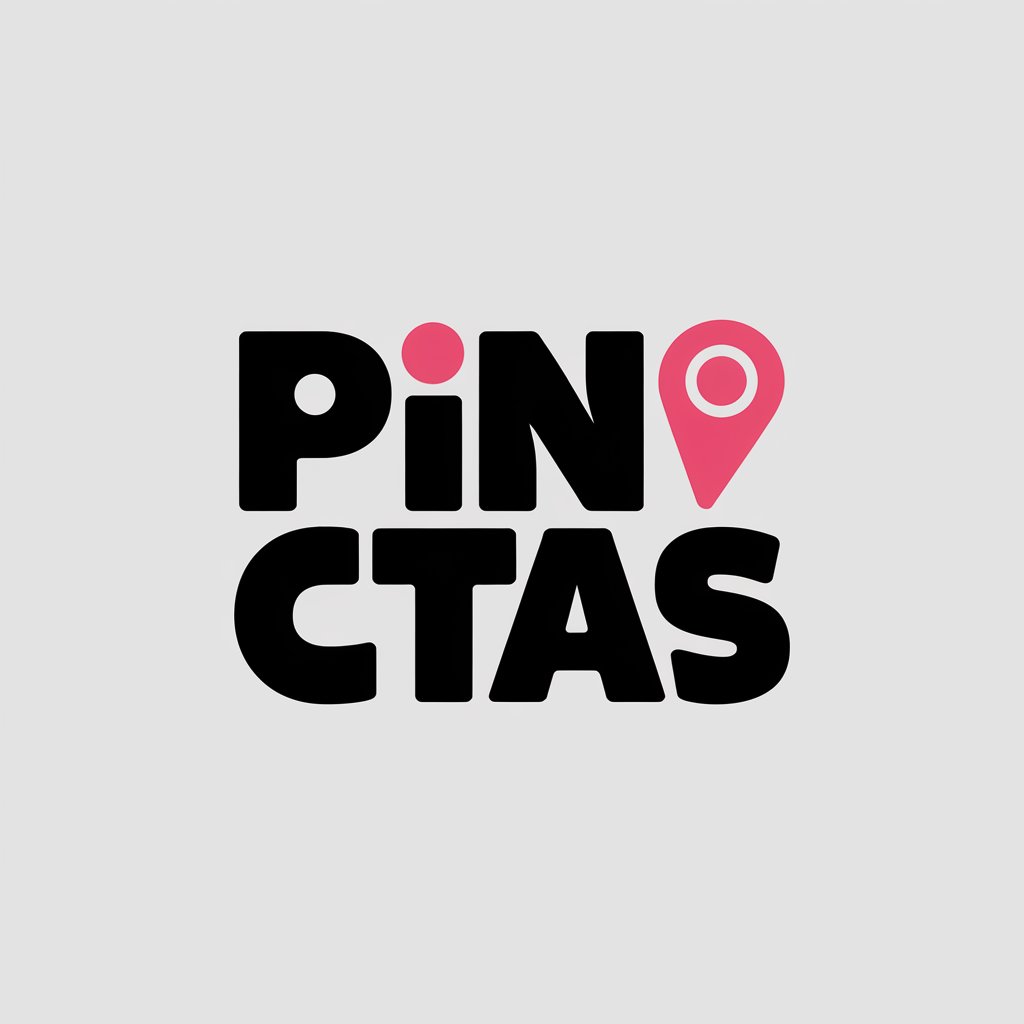 Pin CTA 》總結:Pin CTA 是一個功能強大的 WordPress 外掛,可以幫助您透過時尚、可自訂的呼籲按鈕來鼓勵 Pinterest 分享。提供 Gutenberg 區塊和簡碼兩種方式,適合食...。
Pin CTA 》總結:Pin CTA 是一個功能強大的 WordPress 外掛,可以幫助您透過時尚、可自訂的呼籲按鈕來鼓勵 Pinterest 分享。提供 Gutenberg 區塊和簡碼兩種方式,適合食...。 Curated Search 》你知道用戶在你的網站上進行最常見的搜尋時應該看到什麼信息,但 WordPress 的搜索引擎通常有其他想法。到目前為止,有兩個選擇:, , 使用 Google 搜索結果,...。
Curated Search 》你知道用戶在你的網站上進行最常見的搜尋時應該看到什麼信息,但 WordPress 的搜索引擎通常有其他想法。到目前為止,有兩個選擇:, , 使用 Google 搜索結果,...。Sticky Comment 》以下是外掛「Sticky Comment」的摘要:, , - 可以輕鬆地將您喜歡的評論置頂,讓最有價值的回饋總是可見。, - 適合用於置頂知名作者的評論、突顯正面評論以及...。
Pinterest Image Pin 》這個 Pinterest 外掛可以讓你的網站訪問者釘選個別圖片到 Pinterest 上,釘選按鈕將出現在主要內容中每個圖片的下方。此外,它還提供了三種 Pinterest 按鈕版...。
Pinterest Pin Shortcode 》特點, , 只需指定其網址即可輕鬆插入針腳;, , 使用方法, [pin url=http://pinterest.com/pin/424605071087515584/]。
Add Pinterest Buttons To WordPress Plugin 》一旦啟用此外掛程式,它會自動在您內容中的所有圖像上添加 Pinterest pin 按鈕。, 您無需更改 WordPress 網站上的任何內容。, 此外掛程式將掛接到內建 WordPr...。
Lazy Pinner 》這個外掛可以在你發佈文章時自動發佈到 Pinterest。因為 Pinterest 沒有提供 API,所以我們製作了這個外掛來自動發佈到 Pinterest。。
KMO Social 》滑鼠懸停時,圖示會彈出,讓使用者分享當前頁面到他們喜愛的社交網絡。。
