
前言介紹
- 這款 WordPress 外掛「Weblizar Pin It Button On Image Hover And Post」是 2015-01-08 上架。
- 目前有 10000 個安裝啟用數。
- 上一次更新是 2025-03-04,距離現在已有 60 天。
- 有 64 人給過評分。
- 論壇上目前有 2 個提問,問題解答率 0%
外掛協作開發者
weblizar |
外掛標籤
pin photo | Pinterest | pin images | pin it button |
內容簡介
此WordPress外掛使用Pinterest JavaScript library來釘選您網站上的圖像,使用者需要登入Pinterest帳戶將圖像釘選到Pinterest上。
Weblizar Pin it button on image hover是一款在您的博客文章、頁面和圖像中釘選到Pinterest帳戶板上的外掛。只需安裝並啟用插件即可開始釘選。您可以在文章/頁面中顯示或隱藏「釘選」按鈕,還可以透過插件設置選項啟用或禁用圖像懸停時的「釘選」按鈕。
特點:
在圖像懸停上顯示Pinterest Pin It Button
在文章中顯示Pinterest Pin It Button
在頁面中顯示Pinterest Pin It Button
Pinterest Pin It按鈕設置
可自定義懸浮時按鈕大小
多語言-可翻譯成任何語言
Weblizar - Pinterest Feed Pro特點:
Pinterest個人資料- 展示你的Pinterest個人資料
Pinterest釘選-在你的網站上分享所有的Pinterest釘選
推廣你的釘選圖庫以吸引更多流量
Pinterest個人資料短碼和部件區域-多種短碼和部件選項,選擇在哪裡顯示Pinterest Feed
Pinterest個人資料帶有統計框,列出總共看板數、釘選數、關注者、追蹤者、喜歡和關注按鈕-可選擇展示哪些統計數據,並使用漂亮的模板進行顯示
所有Pinterest釘選的單一和多個版-選擇如何顯示您的釘選圖片和版
具有實時預覽的響應式儀表板設計-由我們的專業網頁開發人員團隊測試多種設備和螢幕大小
易於使用的用戶界面-簡單的Pinterest Feed配置選項
用戶友好的描述性部分設計和有用的提示工具-卡了?我們的特殊提示工具將助您順利完成
多站支援-此外掛支援WordPress多站功能
基於Bootstrap的響應式外掛設置面板-與所有最新和最熱門的WordPress網站兼容
多語言和翻譯就緒-使我們的用戶在使用此外掛時不會遇到困難
即時查看Weblizar - Pinterest Feed Pro:
Pinterest Feed
Pinterest Profile
Pinterest Pins
Pinterest Boards
Pinterest Feed Pro Docs
購買前檢查管理員演示:
登錄URL: Pinterest Feed Pro
用戶名: userdemo
密碼: userdemo
特點:
啟用/禁用在圖像懸停時的Pinterest Pin It Button
啟用/禁用在文章中的Pinterest Pin It Button
啟用/禁用在頁面中的Pinterest Pin It Button
可自訂在懸停時的按鈕大小
多語言-可翻譯成任何語言
原文外掛簡介
This plugin is using the pinterest javascript library to pin your images on your website and user is required to login to pinterest for the image to be pinned into your pinterest account.
Weblizar Pin it button on image hover plugin provides facility to pins your blog posts, pages and images into your Pinterest account boards. Simply install then activate the plugin and start pinning.You can show or hide pin it button in post/page. You can enable or disable pin it button on image hover through plugin settings tab.
Features
Show Pinterest Pin It Button On Image Hover
Show Pinterest Pin It Button In Post
Show Pinterest Pin It Button In Page
Pinterest Pin It Button Settings
Customizable Button Size On Hover
Multilingual – Translatable in Any Language
Weblizar – Pinterest Feed Pro Features
Pinterest Profile – Show your Pinterest profile as it looks on Pinterest platform
Pinterest Pins – Share all your Pinterest pins on your website
Get All relevant outputs of your Pinterest profile, Pins – Showcase your Pinterest gallery in the most efficient way to gather more traffic.
Shortcode and widgets section for your Pinterest profile, Pins – Many shortcodes and widget options to choose where to display your Pinterest feed.
Pinterest profile with stat box of total boards, Pins, Following, Followers, Likes and Follow button – Decide which stats you want to show to your users with beautiful templates.
Get All Pinterest Pins of single and multiple boards – Choose how you want to display your pins and boards.
Responsive dashboard design with Live preview -Tested with multiple devices and screen sizes by our team of dedicated web developers
Easy to use user friendly interface Easy options to configure Pinterest feed
User friendly descriptive section designing with helpful tool tips – Stuck somewhere? Our special tool tips will help you along the way
Multi Site Support – Plugin support on WordPress multi sites functionality
Bootstrap Based Responsive Plugin Settings Panel – It is compatible with all the latest and top most WordPress websites available.
Multilingual & Translation Ready – So that none of our user face difficulty in using our plugin.
Features
Enable/Disable Pinterest Pin It Button On Image Hover
Enable/Disable Pinterest Pin It Button In Post
Enable/Disable Pinterest Pin It Button In Page
Pinterest Pin It Button Settings
Docs & Support
You can find docs, FAQ and more detailed information about Pinterest Pin It Button On Image Hover And Post on Weblizar. If you were unable to find the answer to your question on the FAQ or in any of the documentation, you should check the support forum on WordPress.org.
We Need Your Support
It is really hard to continue development and support for this free plugin without contributions from users like you. If you are enjoying using our Pinterest Pin It Button On Image Hover And Post plugin and find it useful, then please post a Feedback. Your feedback will help us to encourage and support the plugin’s continued development and better user support.
Translators
Please contribute to translate our plugin. Contact at lizarweb (at) gmail (dot) com`.
各版本下載點
- 方法一:點下方版本號的連結下載 ZIP 檔案後,登入網站後台左側選單「外掛」的「安裝外掛」,然後選擇上方的「上傳外掛」,把下載回去的 ZIP 外掛打包檔案上傳上去安裝與啟用。
- 方法二:透過「安裝外掛」的畫面右方搜尋功能,搜尋外掛名稱「Weblizar Pin It Button On Image Hover And Post」來進行安裝。
(建議使用方法二,確保安裝的版本符合當前運作的 WordPress 環境。
1.0 | 1.1 | 1.2 | 1.3 | 1.4 | 1.5 | 1.6 | 1.7 | 1.8 | 1.9 | 2.0 | 2.1 | 2.2 | 2.3 | 2.5 | 2.6 | 3.0 | 3.1 | 3.2 | 3.3 | 3.4 | 3.5 | 3.6 | 3.7 | 3.8 | 3.9 | 4.0 | 4.1 | 4.2 | 4.3 | 4.4 | 1.4.1 | 2.3.1 | 2.3.2 | 2.3.3 | 2.3.4 | 2.3.5 | 2.3.6 | 2.3.7 | 2.3.8 | 2.3.9 | 2.4.0 | 2.6.1 | 2.6.2 | 2.6.3 | 2.6.4 | 2.6.5 | 2.6.6 | 2.6.7 | 2.6.8 | 2.6.9 | 2.7.0 | 2.7.1 | 2.7.2 | 2.7.3 | 2.7.4 | 2.7.5 | 2.7.6 | 2.7.7 | 2.7.8 | 2.7.9 | 2.8.0 | 2.8.1 | 2.8.2 | trunk | 2.3.6.1 |
延伸相關外掛(你可能也想知道)
Pinterest for WooCommerce 》Pinterest 提供人們下一個偉大的想法。它部分收藏品,部分市場,是數百萬個分享者獲取靈感、新產品和新可能性的一站式購物平台。它就像一個視覺搜尋引擎,引...。
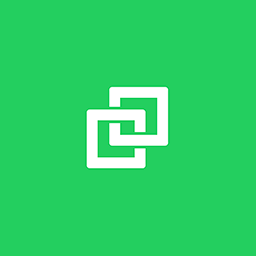 Professional Social Sharing Buttons, Icons & Related Posts – Shareaholic 》g your social share counts again with our Share Count Recovery tool. If you switch to HTTPS, change your domain name, or update your Permalinks, yo...。
Professional Social Sharing Buttons, Icons & Related Posts – Shareaholic 》g your social share counts again with our Share Count Recovery tool. If you switch to HTTPS, change your domain name, or update your Permalinks, yo...。jQuery Pin It Button for Images 》如果您想要在博客文章和頁面中輕鬆釘住圖片,此外掛將會幫您完成這個任務。當使用者將滑鼠移到圖片上時,此外掛會突出顯示圖片並在圖片上方添加一個「釘住」...。
 PI Button 》文件 | 支援 | 演示 | 精品版, 此外掛提供針對 Pinterest 的『書籤』、『追蹤』按鈕、『書本牆』工具、『個人檔案』工具、最新圖釘動態等功能。, 這是一個充...。
PI Button 》文件 | 支援 | 演示 | 精品版, 此外掛提供針對 Pinterest 的『書籤』、『追蹤』按鈕、『書本牆』工具、『個人檔案』工具、最新圖釘動態等功能。, 這是一個充...。Pinterest RSS Widget 》這個外掛可以讓你在側邊欄放置一個小工具,取得 Pinterest 使用者的 RSS 資訊並顯示相對應的縮略圖。你可以選擇是否在圖像下方顯示描述,也可以按照你的佈景...。
 WordPress Pinterest Plugin – Make a Popup, User Profile, Masonry and Gallery Layout 》最佳的 WordPress 推特瀏覽外掛程式,可用於展示 Pinterest Pin 效果。使用簡短代碼,如 [gs_pinterest id = 1]/ [gs_pinterest] 和小工具,可以在網站的任何...。
WordPress Pinterest Plugin – Make a Popup, User Profile, Masonry and Gallery Layout 》最佳的 WordPress 推特瀏覽外掛程式,可用於展示 Pinterest Pin 效果。使用簡短代碼,如 [gs_pinterest id = 1]/ [gs_pinterest] 和小工具,可以在網站的任何...。 Simple Site Verify 》這是一個簡單的方法,讓你可以透過 Pinterest、Google、Bing和Google Analytics 的驗證方式,驗證你的網站。只要輸入每個服務所提供的追蹤碼,這個外掛將會在...。
Simple Site Verify 》這是一個簡單的方法,讓你可以透過 Pinterest、Google、Bing和Google Analytics 的驗證方式,驗證你的網站。只要輸入每個服務所提供的追蹤碼,這個外掛將會在...。Pinterest Verify Meta Tag 》Pinterest Verify Meta Tag 是一個簡單的外掛,可以將 Pinterest 的驗證碼插入到您的網站 HEAD 部分,以完成 Pinterest 驗證的程序。, 完成驗證後,您的 Pint...。
Pinterest Pinboard Widget 》此外掛可加入您喜愛的釘圖,就像 Pinterest 上的釘板。它使用 Pinterest 自己的縮圖。此外掛的目標是擁有與 Pinterest 釘板相同的外觀與感覺。為了提升網站效...。
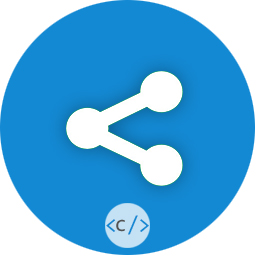 Simpliest Social Share 》這個簡單的外掛讓您可以在社交媒體 (Facebook、Twitter、LinkedIn、Pinterest)、WhatsApp、Telegram 和電子郵件中分享您的文章和 Woocommerce 產品。, 它不使...。
Simpliest Social Share 》這個簡單的外掛讓您可以在社交媒體 (Facebook、Twitter、LinkedIn、Pinterest)、WhatsApp、Telegram 和電子郵件中分享您的文章和 Woocommerce 產品。, 它不使...。 BestWebSoft’s Pinterest 》BestWebSoft 的 Pinterest 外掛是一個有用的社交解決方案,可將 Pinterest 存儲按鈕、關注按鈕和小工具(Pin、Board、Profile)添加到您的 WordPress 網站。 ...。
BestWebSoft’s Pinterest 》BestWebSoft 的 Pinterest 外掛是一個有用的社交解決方案,可將 Pinterest 存儲按鈕、關注按鈕和小工具(Pin、Board、Profile)添加到您的 WordPress 網站。 ...。 Add Follow Button For Pintrest 》Pinterest Follow Button是一個簡單而吸引人的外掛程式,允許WordPress博客作者在Pinterest帳戶上取得最大的追隨者。Pinterest是一個網絡和移動應用公司,提...。
Add Follow Button For Pintrest 》Pinterest Follow Button是一個簡單而吸引人的外掛程式,允許WordPress博客作者在Pinterest帳戶上取得最大的追隨者。Pinterest是一個網絡和移動應用公司,提...。Shared Counts – Pinterest Image 》這個外掛程式是針對Shared Counts所開發的功能擴充,讓您能夠在 Pinterest 上分享不同的圖片。, Shared Counts 在所有平台上分享時都會使用文章的精選圖片。...。
Pretty Pinterest Pins 》這個外掛可以讓你在側邊欄中顯示來自Pinterest最新釘圖的縮略圖和鏈接,不論是你的還是其他人的。它的樣式跟Pinterest很像,能夠提供乾淨、現代的外觀來展示...。
Pinterest Site Verification plugin using Meta Tag 》使用這個實用的外掛程式,輕輕鬆鬆地插入您的 Pinterest Meta 標籤驗證碼。, 當您的部落格完成驗證後,您將啟用 Pinterest 網站分析功能,這將顯示您的圖片有...。
