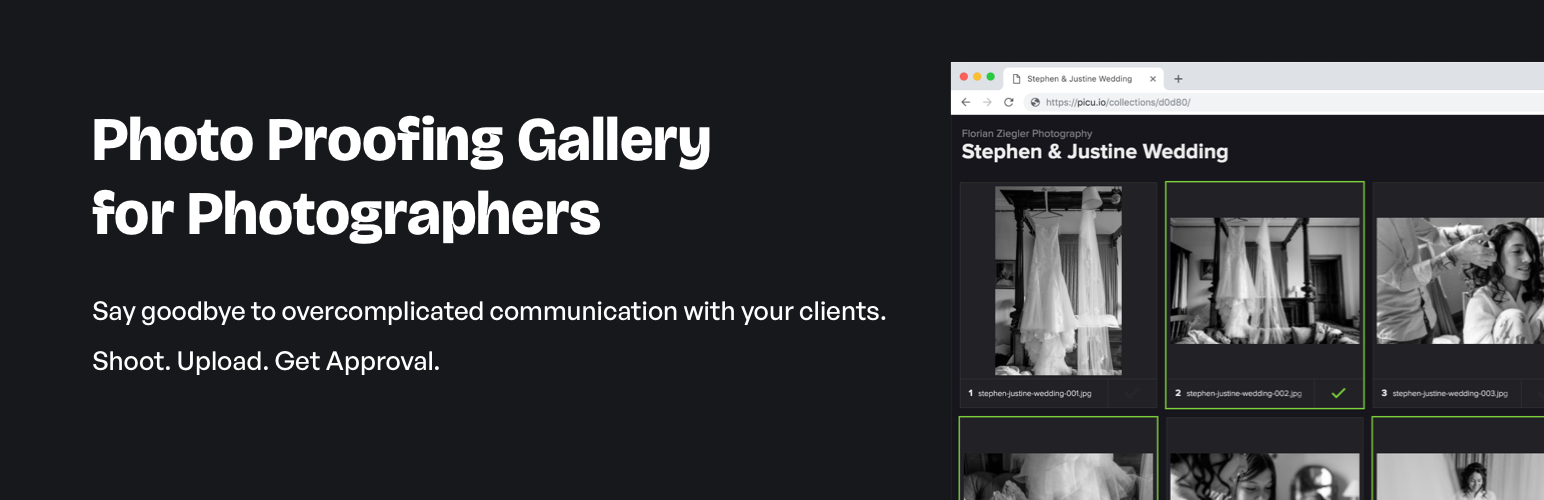
前言介紹
- 這款 WordPress 外掛「picu – Online Photo Proofing Gallery」是 2015-08-31 上架。
- 目前有 2000 個安裝啟用數。
- 上一次更新是 2025-03-24,距離現在已有 40 天。
- 外掛最低要求 WordPress 6.0 以上版本才可以安裝。
- 外掛要求網站主機運作至少需要 PHP 版本 7.4 以上。
- 有 54 人給過評分。
- 論壇上目前有 3 個提問,問題解答率 100% ,不低,算是個很有心解決問題的開發者團隊了!
外掛協作開發者
picu | pandulu | florianziegler |
外掛標籤
Client | gallery | proofing | photography | photographer |
內容簡介
使用 WordPress 進行線上相片審核
將一組照片集傳送給客戶進行審核。
使用 picu,您可以創建允許客戶選擇和核准圖像的相片庫。
將連結透過電子郵件傳送給您的客戶,作為工作流程的一部分。
當您的客戶核准一個集合後,您將自動通過電子郵件獲得通知。
然後,您可以輕鬆地擷取您的客戶的選擇,以便在您選擇的圖片管理軟件中使用。
所有這些都從您自己的 WordPress 安裝舒適地進行。
安裝 picu,與客戶進行沒有過於複雜的溝通,簡單地拍攝、上傳並取得核准!
picu 使用自己的 獨立設計 來進行相片審核,而非主題模板。這確保了您的客戶有一個一致、易於操作且容易理解的工作流程,避免了許多主題和外掛之間的兼容性問題。我們的 Pro 模組提供了自定義和品牌樣式選項。
透過 picu 上傳的圖像會被 分離 為獨立的媒體庫,這是設計上的考量。我們將它們分開,因為核准圖像通常不是要張貼的。
如果您有任何問題或建議,請參閱我們的 文件,或透過 電子郵件 詢問。我們樂於助您解決問題,聽取您的反饋。
升級為 Pro
picu Pro - 包含了我們所有的高級附加功能 - 使功能更強大:
品牌樣式以及自訂外觀 允許您增加自定義標誌,以及調整客戶圖片庫的樣式以符合您的品牌。
標記以及留言 允許您的客戶對個別圖像添加留言和標記。
選擇選項 允許您定義客戶需選擇多少個圖像才能核准集合。
下載 讓您的客戶可以下載全部圖像,並以 .zip 檔案格式儲存。
匯入 讓您可以透過 FTP 上傳大量圖像,並從您的 web 伺服器直接導入。
防盜模式 幫助您預防 picu 集合的圖像被盜,並增加水印到您的上傳圖像和更多功能。
多客戶支援 讓您可以將集合發送給多個收件人,接收各自的選擇。
優先支援:我們盡最大努力在 WordPress.org 論壇中提供支援和回答問題,但請注意,僅保證已購買 Pro 版本授權 的個人可以享有一對一的優先支援。
需求
PHP 7.1
WordPress 5.6
網站
picu.io
作者
Claudio Rimann
Florian Ziegler
原文外掛簡介
Professional Photo Proofing Gallery Plugin for WordPress
Take your photography business to the next level with picu – the ultimate photo proofing solution for professional photographers.
Create private photo galleries for clients and make online photo approval simple, accurate, and fast. All galleries are customizable, and proofing with picu makes it easier than ever for both you and your clients.
Introduction
Are you a professional photographer looking to improve the way you work with clients by streamlining your photo proofing process? Look no further than picu – the comprehensive WordPress photo proofing plugin.
Designed to make it quick and easy to create online client galleries – use picu to let your clients make their preferred selections, and organize the entire workflow directly in WordPress so you can keep clients on the website you fully own & control.
Prefer to see a 3 minute demo of how easy and effective using picu is?
Take a look at the video below for a complete walkthrough of the photo proofing process with picu:
Why Photographers Choose picu for their Client Approval Workflow
picu is not just another plugin. It’s a whole new way of enabling clients to view and approve photos online. Free yourself up from endless admin, speed up project turnaround times, and delight your clients with an easy way to view, approve, and share feedback with you.
Let’s take a closer look at exactly how picu can help you with your photography business:
Effortless Client Approval
It’s time to say goodbye to endless back-and-forth emails and switch to an approval workflow that makes it easy for both you and your clients. With picu, you can share a link to photo galleries directly on your own website (not some third-party service) and make it effortless for your clients to browse and confirm their selections – as well as leave comments as they do so.
Seamless Workflow
The approval process with picu is as easy as it gets. As soon as you’ve created your gallery, simply send an automated email to your clients or manually copy the link to share with them separately. This link will allow them to view their photos and make their selections. Once they approve a collection, you’ll receive an automatic email notification, so you’re always in the loop without the hassle of chasing clients up.
Integration with Your Workflow
picu seamlessly integrates with your existing photo management software. After your client approves a collection, you can easily retrieve their selections and incorporate them into your preferred workflow. Everything happens within the familiar environment of your WordPress website, making for a seamless photo proofing experience.
Stunning, Theme-Independent Design
picu prides itself on its beautiful, theme-independent design for proofing collections. This ensures a consistent, user-friendly, and easy-to-understand workflow for your clients. But that’s not all – picu Pro takes it a step further by allowing you to customize the client photo gallery to match your branding, providing your clients with a personalized proofing experience that reinforces your professional image.
Enhance Your Brand (Pro Only)
With picu Pro, you have the power to add your custom logo and tailor the appearance of your galleries to align with your unique branding. This level of customization distinguishes you from the competition, and leaves a lasting impression on your clients.
Set yourself apart from those photographers still using Dropbox or Google Drive, sending people away from their own website and relying on manual back & forth to keep track of every collection they’re waiting for approval on.
Interactive Image Feedback (Pro Only)
picu Pro introduces the ability for your clients to provide feedback by adding comments and markers to individual images. This really helps make the communication meaningful, since all comments are directly attached to the images they relate to, rather than being included in separate emails or messages. Easily understand client preferences and requirements accurately, including which images they are referring to, every time.
Flexible Selection Options (Pro Only)
Want to specify the minimum or maximum number of images your client can select? No problem. With picu, you can use the selection options feature to define the number or range of images clients can approve, adding clarity to the approval process, and ensuring your clients meet their selection quotas every time.
Download Capability (Pro Only)
You can (optionally) allow clients to download all images in a convenient .zip file using the download feature. This feature is often popular with clients as it makes it easy for them to access and share the approved images with others. This is an optional feature you can enable for each gallery/client if you choose to use it.
Efficient Image Management (Pro Only)
Streamline image management with the import feature. Easily upload large quantities of images via FTP and import them to picu directly from your web server. This completely removes the need for time-consuming manual uploads, making your workflow more efficient.
Theft Protection (Pro Only)
Protect your valuable images from theft with picu Pro’s robust theft protection measures. These measures include the ability to add watermarks to your uploads, along with other security features to ensure that your work remains secure.
Multi-Client Support (Pro Only)
picu Pro’s multi-client support is ideal for photographers who manage multiple clients. Send photo collections to multiple recipients and receive individual selections, ensuring a seamless and organized workflow.
Priority Support (Pro Only)
At picu, we value our customers, and we’re committed to providing exceptional support. picu Pro offers priority support via email exclusively to Pro license holders. When you need assistance, you can count on prompt and personalized support to address your specific needs.
Why Choose picu?
picu is a WordPress plugin designed for photographers, by photographers. We know and understand your pain points – we’ve had them ourselves!
And that’s why we built picu.
It’s more than just a client photo proofing plugin, as it allows you to streamline everything from creating galleries, sharing photo galleries, communicating with clients in a much more efficient way, and having clients approve photos quicker and more accurately than ever. Say goodbye to long waits, endless email threads, vague feedback, and confusion about which image is which.
Here’s why photographers choose picu as their go-to photo proofing solution:
1. Streamlined Client Experience: With picu, you can create a seamless client experience that sets you apart in the industry. Impress your clients with proofing galleries, interactive feedback options, and efficient communication.
2. Brand Reinforcement: picu Pro allows you to reinforce your brand identity. Add your custom logo and tailor the client gallery’s appearance to match your unique branding, leaving a lasting impression.
3. Enhanced Client Interaction: picu Pro enables you to receive detailed feedback from clients by enabling them to leave comments for individual photos. Understand exactly what they want with their comments attached directly to the photo, so there’s no risk of any confusion later on.
4. Streamlined Decision-Making: Define selection quotas with the selection options feature, making it easy for clients to meet their requirements. Set a minimum or maximum number of images to select – as a range between two values, or a fixed number. Eliminate confusion with a straightforward approval process.
5. Client Convenience: The download feature enables clients to access and share approved images effortlessly. Deliver a convenient service that enhances client satisfaction.
6. Efficient Workflow: picu streamlines your workflow with the import feature, eliminating the need for manual uploads. Spend more time on what you do best – capturing stunning photos. And when ready, import photos in bulk.
7. Safeguard Your Images: Protect your work from theft with picu Pro’s watermarking tool. Safeguard your images with watermarks, giving you peace of mind.
8. Multi-Client Proofing: For photographers handling many clients, picu Pro’s support for multiple clients is a game-changer. Get feedback and approval of multiple client interactions efficiently, all on your WordPress site.
9. Priority Support: As a Pro license holder, you gain access to priority support via email. When you have questions or encounter challenges, our dedicated support team is here to assist you promptly.
Get Started with picu Pro
Have questions or suggestions? Get in touch with us on the forums for support, or via our website for pre-sales questions – we’re here to assist you and value your feedback.
Elevate your photography business with picu – your all-in-one solution for professional online photo proofing with WordPress.
Requirements
PHP 7.4
WordPress 6.0
Website
picu.io
Authors
Claudio Rimann
Florian Ziegler
各版本下載點
- 方法一:點下方版本號的連結下載 ZIP 檔案後,登入網站後台左側選單「外掛」的「安裝外掛」,然後選擇上方的「上傳外掛」,把下載回去的 ZIP 外掛打包檔案上傳上去安裝與啟用。
- 方法二:透過「安裝外掛」的畫面右方搜尋功能,搜尋外掛名稱「picu – Online Photo Proofing Gallery」來進行安裝。
(建議使用方法二,確保安裝的版本符合當前運作的 WordPress 環境。
1.7.0 | 1.7.1 | 1.7.2 | 1.7.3 | 1.7.4 | 1.7.5 | 1.7.7 | 1.8.0 | 1.9.0 | 1.9.1 | 1.9.3 | 2.0.0 | 2.0.1 | 2.0.2 | 2.0.3 | 2.1.0 | 2.1.1 | 2.1.2 | 2.1.3 | 2.1.4 | 2.2.0 | 2.3.0 | 2.3.2 | 2.3.3 | 2.3.4 | 2.3.5 | 2.3.6 | 2.3.7 | 2.3.8 | 2.4.0 | 2.4.1 | 2.5.0 | 2.5.1 | 2.5.2 | 2.5.3 | 2.5.4 | trunk | 1.10.0 | 1.11.0 | 2.3.1.1 |
延伸相關外掛(你可能也想知道)
 PixProof – Easy Photo Proofing for Photographers 》PixProof是一個自定義的WordPress外掛,旨在簡化攝影師與客戶互動的方法。它允許您在交互式、基於AJAX的界面中創建一個受保護的環境,討論和證明攝影作品中的...。
PixProof – Easy Photo Proofing for Photographers 》PixProof是一個自定義的WordPress外掛,旨在簡化攝影師與客戶互動的方法。它允許您在交互式、基於AJAX的界面中創建一個受保護的環境,討論和證明攝影作品中的...。 Whizzy 》Whizzy 是一個自訂的 WordPress 外掛,旨在簡化攝影師與客戶互動的方式。它允許您在受保護的直截了當的環境中討論和校稿拍攝的照片。, Whizzy 外掛專為 Pix P...。
Whizzy 》Whizzy 是一個自訂的 WordPress 外掛,旨在簡化攝影師與客戶互動的方式。它允許您在受保護的直截了當的環境中討論和校稿拍攝的照片。, Whizzy 外掛專為 Pix P...。 PhotoBerry Studio for Photographers – Image Selection, Proofing, Watermarking & Client Management 》總結:「PhotoBerry Studio - 專為攝影師設計的全面 WordPress 外掛,提供圖庫創建、展示和水印功能。」, , 問題:, 1. PhotoBerry Studio 主要針對哪個群體...。
PhotoBerry Studio for Photographers – Image Selection, Proofing, Watermarking & Client Management 》總結:「PhotoBerry Studio - 專為攝影師設計的全面 WordPress 外掛,提供圖庫創建、展示和水印功能。」, , 問題:, 1. PhotoBerry Studio 主要針對哪個群體...。
