前言介紹
- 這款 WordPress 外掛「PicPoints」是 2024-05-11 上架。
- 目前尚無安裝啟用數,是個很新的外掛。如有要安裝使用,建議多測試確保功能沒問題!
- 上一次更新是 2025-04-22,距離現在已有 12 天。
- 外掛最低要求 WordPress 4.6 以上版本才可以安裝。
- 外掛要求網站主機運作至少需要 PHP 版本 7.0 以上。
- 尚未有人給過這款外掛評分。
- 還沒有人在論壇上發問,可能目前使用數不多,還沒有什麼大問題。
外掛協作開發者
yalogica |
外掛標籤
hotspots | Image Map | interactive images |
內容簡介
```html
總結:
PicPoints 是一個外掛,可讓您將互動地圖和可點擊的信息圖表添加到您的 WordPress 網站中。
問題與答案:
- 如何在網頁中插入互動圖片?
- 您應該使用哪個短代碼來插入互動圖像?
- 請提供一個示例短代碼。
- 短代碼參數有哪些?
```
原文外掛簡介
PicPoints is a plugin that allows you to add interactive maps and clickable infographics to your WordPress site.
How To Use
To insert an interactive image into a web page, you should use the shortcode “picpoints”, for example
[picpoints img=”mysite.com/image.png”]
[hotspot x=”10″ y=”10″ Link=”google.com”]
[hotspot x=”50″ y=”50″ link=”bing.com”]
[hotspot x=”90″ y=”90″ link=”stackoverflow.com”]
[/picpoints]
Shortcode parameters:
img – image url
class – additional css classes applied to the interactive image container
x – left coordinate of the hotspot in %
y – top coordinate of the hotspot in %
link – url to an external resource
各版本下載點
- 方法一:點下方版本號的連結下載 ZIP 檔案後,登入網站後台左側選單「外掛」的「安裝外掛」,然後選擇上方的「上傳外掛」,把下載回去的 ZIP 外掛打包檔案上傳上去安裝與啟用。
- 方法二:透過「安裝外掛」的畫面右方搜尋功能,搜尋外掛名稱「PicPoints」來進行安裝。
(建議使用方法二,確保安裝的版本符合當前運作的 WordPress 環境。
延伸相關外掛(你可能也想知道)
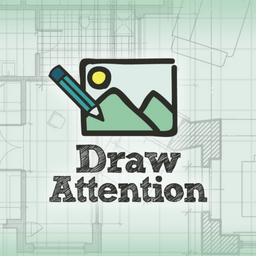 Interactive Image Map Plugin – Draw Attention 》Draw Attention 是一款讓您可以輕鬆在網站上創建交互式影像地圖的 WordPress 外掛。您可以使用熱點(Hotspots)在圖像上突顯特定區域,讓使用者可以點擊、觸...。
Interactive Image Map Plugin – Draw Attention 》Draw Attention 是一款讓您可以輕鬆在網站上創建交互式影像地圖的 WordPress 外掛。您可以使用熱點(Hotspots)在圖像上突顯特定區域,讓使用者可以點擊、觸...。 Vision – Interactive Image Map Builder 》Vision Interactive 是一款輕量但功能豐富的外掛,可以幫助您增強圖像的附加信息和連結。借助此外掛,您可以輕鬆地在圖像上加註文字、形狀和圖標,突出顯示圖...。
Vision – Interactive Image Map Builder 》Vision Interactive 是一款輕量但功能豐富的外掛,可以幫助您增強圖像的附加信息和連結。借助此外掛,您可以輕鬆地在圖像上加註文字、形狀和圖標,突出顯示圖...。ImageMapper 》ImageMapper 是一個 WordPress 外掛,旨在為文章中的圖片添加互動功能。該外掛最初是為 Web 漫畫而設計,但由於其出色的自定義選項,它可以用於為任何類型的...。
 Interactive Image – Real Estate Visualizer & Image Map 》總結:Interactive Real Estate 是一款創新的 WordPress 外掛,可用於創建互動建築和物業展示。這款外掛提供易於使用的短代碼和時尚的管理界面,讓使用者能夠...。
Interactive Image – Real Estate Visualizer & Image Map 》總結:Interactive Real Estate 是一款創新的 WordPress 外掛,可用於創建互動建築和物業展示。這款外掛提供易於使用的短代碼和時尚的管理界面,讓使用者能夠...。
