前言介紹
- 這款 WordPress 外掛「Pk Google Analytics」是 2014-10-29 上架。
- 目前有 500 個安裝啟用數。
- 上一次更新是 2022-07-31,距離現在已有 1008 天。超過一年沒更新,安裝要確認版本是否可用。以及後續維護問題!
- 外掛最低要求 WordPress 5.6 以上版本才可以安裝。
- 外掛要求網站主機運作至少需要 PHP 版本 7.0 以上。
- 有 3 人給過評分。
- 還沒有人在論壇上發問,可能目前使用數不多,還沒有什麼大問題。
外掛協作開發者
phpsword |
外掛標籤
PK | google | tracking | google analytic | google analytics |
內容簡介
Pk Google Analytics WordPress外掛是為WP網站設計的一個外掛。它讓您輕鬆添加Google Analytics程式碼到您的WordPress網站中。這是最簡單、易於使用的WordPress外掛之一,它會在您的網站上加上Google Analytics程式碼。此外,它還會在WordPress網站上添加其他跟蹤程式碼,使用此外掛,您可以安裝以下網站分析程式碼:
Google Analytics
Yahoo 網站分析
Clicky
Piwik
Mint
Church Analytics
KISSmetrics
Open Web Analytics
Clicktale
CrazyEgg
CloudFlare
Pk Google Analytics WordPress 外掛特點
非常簡單易用。
沒有複雜的菜單或設置。
只需將您的Google Analytics程式碼複製並貼到提供的框中即可完成。
啟用或禁用網站的跟蹤程式碼。
也支持上述其他分析服務。
兼容幾乎所有版本的WordPress。
它是如何運作的?
本外掛的PHP程式碼將Google跟蹤程式碼保存在網站數據庫中。一旦用戶訪問您網站的頁面,WordPress會在每個頁面請求上加載一個名為wp_footer的操作鉤子。在每個wp_footer操作鉤子上,外掛將追蹤程式碼附加到頁面中。對於所有文章類型,例如主頁、分類頁面、帖子頁面或自定義頁面,程序都是相同的。這使Google能夠正確訪問和追蹤您網站的所有頁面。
翻譯
目前,本外掛僅提供英語版本。我們將很快添加更多語言。
更多信息和支持
Pk Google Analytics WordPress外掛主頁
Pradnyankur Nikam的更多WordPress外掛
外掛支持和幫助
閱讀更多和支持
如果您喜歡我們的分析外掛,請提供您寶貴的反饋和建議,以提高插件的質量。
請隨時在不同的WordPress版本中測試本外掛,并在兼容性部分投票,以便其他用戶可以檢查兼容性並下載適當的版本。
通過我們的支持部分、作者的網站或外掛網站,隨時提出問題、報告錯誤/bug或與我們的外掛相關的任何問題。
許可證
Pk Google Analytics WordPress外掛釋出遵循GPLv2。您可以免費在個人或商業網站上下載、安裝和使用此外掛。
原文外掛簡介
Pk Google Analytics WordPress plugin is a plugin for WP site. It lets you add Google Analytics code easily into your WordPress websites. This is one of the simplest, and easy to use WordPress plugins. It adds Google Analytics code on your website. It also adds other tracking codes on your WordPress websites. The following website analytics codes can be installed by using this plugin.
Google Analytics
Yahoo Web Analytics
Clicky
Piwik
Mint
Church Analytics
KISSmetrics
Open Web Analytics
Clicktale
CrazyEgg
CloudFlare
Pk Google Analytics WordPress Plugin Features
Very simple and easy to use.
No complex menus or setting.
Just copy and past your Google Analytics code to the given box and done.
Enable or disable the tracking code on the website.
Also supports other analytic services listed above.
Compatible with almost every version of WordPress.
How Does It Work?
The PHP codes of this plugin save the Google tracking codes in the website database. Once the pages of your website are accessed by the users, WordPress loads an action hook named wp_footer on every page request. On every wp_footer action hook, the plugin appends the analytics code to the pages. The procedure is the same for all post types such as the home page, category page, post pages or custom pages. This enables Google to access and track all the pages of your website properly.
Translations
Currently, the plugin is available in only the English language. We will add more languages soon.
More Information and Support
Homepage of Pk Google Analytics Plugin for WordPress
More WordPress plugins by Pradnyankur Nikam
Plugin support and help
Read more and Support
If you like our analytics plugin, please provide your valuable feedback and suggestions to improve the quality of the plugin.
Feel free to test the plugin in different WordPress versions and vote in the Compatibility section so that other users can check compatibility and download the appropriate version.
Share your experience by rating the plugin.
Read about plugin news, updates and more on our official website.
Do not hesitate to ask questions, report bugs/errors or anything related to our plugin through our support section, author’s website or plugin website.
License
Pk Google Analytics WordPress plugin is released under the GPLv2. You can download, install and use this plugin for free on your personal or commercial website.
各版本下載點
- 方法一:點下方版本號的連結下載 ZIP 檔案後,登入網站後台左側選單「外掛」的「安裝外掛」,然後選擇上方的「上傳外掛」,把下載回去的 ZIP 外掛打包檔案上傳上去安裝與啟用。
- 方法二:透過「安裝外掛」的畫面右方搜尋功能,搜尋外掛名稱「Pk Google Analytics」來進行安裝。
(建議使用方法二,確保安裝的版本符合當前運作的 WordPress 環境。
延伸相關外掛(你可能也想知道)
 GA Google Analytics – Connect Google Analytics to WordPress 》t connects your WordPress website to Google Analytics. It supports Universal Analytics (analytics.js), Global Site Tag (gtag.js), and Google Analyt...。
GA Google Analytics – Connect Google Analytics to WordPress 》t connects your WordPress website to Google Analytics. It supports Universal Analytics (analytics.js), Global Site Tag (gtag.js), and Google Analyt...。SlimStat Analytics 》追蹤回訪客戶和註冊用戶,監控 JavaScript 事件,偵測入侵,分析電子郵件廣告活動。已有成千上萬的 WordPress 網站在使用它。, 主要功能, , 即時訪問日誌:測...。
 Connect Matomo (WP-Matomo, WP-Piwik) 》如果您尚未使用Matomo On-Premise、Matomo Cloud或自己的Matomo實例,請使用 Matomo for WordPress 外掛。, 此外掛程式使用 Matomo API 在 WordPress 儀表板...。
Connect Matomo (WP-Matomo, WP-Piwik) 》如果您尚未使用Matomo On-Premise、Matomo Cloud或自己的Matomo實例,請使用 Matomo for WordPress 外掛。, 此外掛程式使用 Matomo API 在 WordPress 儀表板...。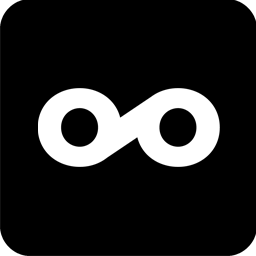 Metricool 》此外掛可讓你將你的 WordPress 博客或網站與 Metricool 連接。Metricool 是一個提供有關你的博客和社交資訊的度量和分析工具,你可以使用 Metricool 設定要發...。
Metricool 》此外掛可讓你將你的 WordPress 博客或網站與 Metricool 連接。Metricool 是一個提供有關你的博客和社交資訊的度量和分析工具,你可以使用 Metricool 設定要發...。 Advanced Shipment Tracking for WooCommerce 》Advanced Shipment Tracking (AST) 提供了所有必要的功能,以管理和自動化 WooCommerce 運輸流程。輕鬆地添加追蹤信息和履行訂單,讓您的客戶了解訂單狀態,...。
Advanced Shipment Tracking for WooCommerce 》Advanced Shipment Tracking (AST) 提供了所有必要的功能,以管理和自動化 WooCommerce 運輸流程。輕鬆地添加追蹤信息和履行訂單,讓您的客戶了解訂單狀態,...。 WooCommerce Conversion Tracking 》當你整合任何廣告活動時,它們會提供各種追蹤代碼(主要為 JavaScript)並將其插入站點的不同頁面,以便追蹤轉換是如何發生的。, 此外掛在 WooCommerce 購物...。
WooCommerce Conversion Tracking 》當你整合任何廣告活動時,它們會提供各種追蹤代碼(主要為 JavaScript)並將其插入站點的不同頁面,以便追蹤轉換是如何發生的。, 此外掛在 WooCommerce 購物...。YITH WooCommerce Order & Shipment Tracking 》使用者研究顯示,97%的顧客希望能夠監視他們在網上購買的產品在運輸過程中的每一步。, 有了免費的 YITH WooCommerce Order & Shipment Tracking 外掛,...。
 HandL UTM Grabber / Tracker 》WordPress UTM Tracker Plugin, 經由此外掛即可擷取與追蹤所有 UTM 變數、gclid(以及更多)當使用者進入您網站的任何頁面(您 WP 安裝的任一頁面)時:此外...。
HandL UTM Grabber / Tracker 》WordPress UTM Tracker Plugin, 經由此外掛即可擷取與追蹤所有 UTM 變數、gclid(以及更多)當使用者進入您網站的任何頁面(您 WP 安裝的任一頁面)時:此外...。 ParcelPanel (Free to install) – Shipment Tracking, Tracking, and Order Tracking for WooCommerce 》ing Plugin for WooCommerce is the best shipment tracking plugin available in WordPress. 💪, , 顧客最關心「我的訂單在哪裡?」。我們創建了 Parcel Pan...。
ParcelPanel (Free to install) – Shipment Tracking, Tracking, and Order Tracking for WooCommerce 》ing Plugin for WooCommerce is the best shipment tracking plugin available in WordPress. 💪, , 顧客最關心「我的訂單在哪裡?」。我們創建了 Parcel Pan...。 TrackShip for WooCommerce 》TrackShip 是一個貨運追蹤和購買後體驗平台,可以幫助電商企業掌握其發貨後的工作流程並提供卓越的貨運旅程體驗,幫助 WooCommerce 企業實現承諾、贏得忠誠度...。
TrackShip for WooCommerce 》TrackShip 是一個貨運追蹤和購買後體驗平台,可以幫助電商企業掌握其發貨後的工作流程並提供卓越的貨運旅程體驗,幫助 WooCommerce 企業實現承諾、贏得忠誠度...。 Simple Universal Google Analytics 》簡單的 Google Analytics 外掛讓 Google Analytics 追蹤更簡單。如果您想要啟用網站的通用追蹤,只需在外掛設定中輸入您的追蹤 ID。, , 什麼是通用 Google An...。
Simple Universal Google Analytics 》簡單的 Google Analytics 外掛讓 Google Analytics 追蹤更簡單。如果您想要啟用網站的通用追蹤,只需在外掛設定中輸入您的追蹤 ID。, , 什麼是通用 Google An...。Easy Pixels 》「Easy Pixels」能夠設定 Google Analytics、Google Ads、Bing、Facebook、LinkedIn、Yandex 和 Twitter 的追蹤程式碼。, 設定 Google TagManager 的追蹤程式...。
 Goolytics – Simple Google Analytics 》我需要一個簡潔而小巧的外掛,為在德國經營網站的使用者提供資料保護選項。, 與許多其他 Google Analytics 外掛不同,它提供匿名化 IP 功能,因為這對於德國...。
Goolytics – Simple Google Analytics 》我需要一個簡潔而小巧的外掛,為在德國經營網站的使用者提供資料保護選項。, 與許多其他 Google Analytics 外掛不同,它提供匿名化 IP 功能,因為這對於德國...。 WP Search Insights – Privacy-Friendly Search Analytics 》WP Search Insights會記錄網站上的所有搜索紀錄。您可以在乾淨且直觀的儀表板中查看搜索是從哪篇文章、頁面或產品發起的。保留最熱門的搜索,包含有和沒有結...。
WP Search Insights – Privacy-Friendly Search Analytics 》WP Search Insights會記錄網站上的所有搜索紀錄。您可以在乾淨且直觀的儀表板中查看搜索是從哪篇文章、頁面或產品發起的。保留最熱門的搜索,包含有和沒有結...。 Super Simple Google Analytics 》這是給希望簡單地將基本的 Google Analytics 追蹤碼插入每個頁面的 head 區塊的人使用的基本選項。, 我只包含了必要的選項;這並不是很令人興奮,但可以可靠...。
Super Simple Google Analytics 》這是給希望簡單地將基本的 Google Analytics 追蹤碼插入每個頁面的 head 區塊的人使用的基本選項。, 我只包含了必要的選項;這並不是很令人興奮,但可以可靠...。
