前言介紹
- 這款 WordPress 外掛「Photo Express for Google」是 2015-05-25 上架。
- 目前有 100 個安裝啟用數。
- 上一次更新是 2015-08-30,距離現在已有 3535 天。超過一年沒更新,安裝要確認版本是否可用。以及後續維護問題!
- 外掛最低要求 WordPress 3.7 以上版本才可以安裝。
- 有 20 人給過評分。
- 還沒有人在論壇上發問,可能目前使用數不多,還沒有什麼大問題。
外掛協作開發者
外掛標籤
oauth | google | picasaweb | googleplus |
內容簡介
瀏覽你的 Google+/Picasa 網路相簿,選擇照片或整個相簿插入到文章/頁面中。這是 Picasa Express 2 的非官方分支。
因為自 2015 年 4 月授權驗證協定更改以來,Picasa and Google Plus Express 的私人照片相簿授權驗證已經失效,所以才需要這個分支版本。這是一次重大變更後的首次發布,請在實際使用前測試此版本。
這個分支版本支援使用 Google 的 OAuth 授權驗證,因此你可以再次存取私人照片和相簿!目前這僅適用於網誌全站模式 (Google+ Express 存取層級:網誌)。我正在開發一個使用者級別的解決方案。
升級注意事項:
* 本外掛需要至少 PHP 5.4。使用 PHP 5.4 之前的版本會導致解析錯誤。
* 如果你有使用過 “Photo Express for Google” (0.1) 或 “Picasa and Google Plus Express” (所有版本) 產生的單一圖片短碼,你需要更新它們,以便讓 photoswipe 正確運作。請查看 FAQ。
* 所有 CSS 類別的前綴從 “pe2” 改為 “peg”。升級自 “Picasa and Google Plus Express” 需要注意此點。
* 移除了按使用者儲存授權資料的功能。儲存使用者資料的使用案例並不明確。如果你需要使用此功能,請提出功能請求,並請說明你的特定使用案例。
功能:
使用 Google 帳號存取你的相片和相簿
通過 Google 授權服務授權存取私人相簿
按相簿封面和相簿名稱在 GUI 列表中選擇相簿/照片
使用 PhotoSwipe 的行動畫廊顯示支援
Google+ 風格照片磁貼畫廊顯示或者使用本地 WordPress 圖像縮略圖大小的標準畫廊顯示
使用標籤篩選相簿來創建相片子集的畫廊
用於顯示整個相簿或選擇的圖像的圖庫和圖像短碼
WordPress MU 支援 - 網站全局啟用,使用者和角色
其他設定:
圖像連結:
使用 PhotoSwipe 的行動畫廊 - 在桌面瀏覽器上,PhotoSwipe 非常流暢,支援在手機上切換圖片
插件自帶的自定義 thickbox - 包括鍵盤導航和 Google+ 查看鏈接
WordPress 自帶 thickbox - 使用 WordPress 提供的整合厚框
第三方 thickbox - 設置厚框類別/rel,但依賴於外部庫
第三方 lightbox - 設置 lightbox 類別/rel,但依賴於外部庫
第三方 highslide - 設置 highslide 類別/rel,但依賴於外部庫
Google+ 圖片頁面 - 直接鏈接到 Google+ 中的圖片頁面
直接 - 直接鏈接到大圖像
無 - 只顯示圖像縮略圖
設置大部分畫廊、照片和標題中創建的樣式(CSS / 風格定制)
圖像下方的標題/標籤和 / 或者照片鏈接標題及畫廊展示
使用標準 CSS 類別對圖像和畫廊進行對齊
定義被允許使用本外掛的角色
從博客級別切換到使用者級別以儲存用戶和私人存取令牌
設置單張圖片縮略圖大小、單個視頻縮略圖大小和大圖像大小限制的值
強制使用 SSL
原文外掛簡介
Browse your Google+/Picasa Web albums and select images or whole albums to insert into your posts/pages. This is an unofficial
fork of Picasa Express 2.
The fork has been necessary because the authentication for private photo albums of “Picasa and Google Plus Express” has been broken since
April 2015 due to changes to the authentication protocol. This is the first release after a major change to the code. Please
be so kind and test this version before putting it into production.
This fork supports OAUTH authentication with Google, so you can access private photos and albums again! Currently this only works on a blog-wide mode (Google+ Express access level: blog). I am working on a solution for a per user authentication.
Upgrade notice:
* The plugin requires at least PHP 5.4. Using a version before PHP 5.4 leads to parse errors.
* If you have shortcodes for single images that have been generated using a prior version of “Photo Express for Google” (0.1) or “Picasa and Google Plus Express” (all versions), you’ll have to update them to make photoswipe work correctly. Please have a look into the FAQ.
* The prefix for all CSS classes has changed from “pe2” to “peg”. Please consider this when upgrading from “Picasa and Google Plus Express”.
* The function to store authentication data on a user basis has been removed. The use case for storing it on a per user basis was not clear. If you rely on this function, please post a feature request with your particular use case.
Features:
Use your Google user to access your photos and albums
Private album access after granting access via Google auth service
Select albums / images from GUI listing by album cover and name
Mobile gallery display support with PhotoSwipe
Google+ style phototile gallery display or standard gallery utilizing native WordPress image thumbnail size
Create a gallery of a subset of photos from an album by filtering the album with tags
Gallery and image shortcodes for display of entire album or selected images
WordPress MU support – sitewide activation, users, roles
Additional settings:
Image link:
Mobile gallery with PhotoSwipe – in desktop browsers PhotoSwipe is clean and works nicely. On a mobile device, swiping between photos is supported
Custom thickbox with plugin – including keyboard navigation and Google+ view link
WordPress thickbox – using the integrated thickbox provided by WordPress
3rd-party thickbox – setup the thickbox class/rel, but rely on external library
3rd-party lightbox – setup the lightbox class/rel, but rely on an external library
3rd-party highslide – setup the highslide class/rel, but rely on an external library
Google+ image page – a direct link to the Google+ image page for the photo
direct – a direct link to the large photo
none – just the image thumbnails are displayed with no link
CSS / style customizations for most tags created in galleries, photos & captions
Caption under image and/or in image/link title and gallery display
Alignment for images and gallery using standard CSS classes
Define Roles who are allowed to use the plugin
Switch from blog to user level for storing the user and private access token
Settings for single-image thumbnail size, single-video thumbnail size and large image size limit
Forcing SSL connection to the Google photo APIs
Optional caching of the Google photo API results
And by design:
Shortcodes inserted for both albums and photos in anticipation of changes forthcoming in Picasaweb to Google+ migration.
Support native WordPress image and link dialog for album image thumbnail size
Support native WordPress gallery captions
Multilanguage support
Old changelog of Picasa Express 2
2.2.10
Corrects a bug introduced in 2.2.7 regarding per-post options on thumbnail size setting
2.2.9
Corrects an undefined variable
2.2.8
Corrects a bug with non-proportional image thumbnail sizes
Corrects a bug with images displayed without a caption when captions are enabled, the alignment was not being properly assigned
2.2.7
Added an option to allow single image/video thumbnails to be configured non-proportionally
Added the configuration option for PhotoSwipe to prevent upscaling of images
2.2.6
Added a browser check for Photoswipe to switch to Thickbox if the client is using any version of IE, as the current version of Photoswipe has a bug in all versions of IE.
Standardized the image links in Thickbox-Custom to match those of Photoswipe.
2.2.5
Attempted a fix suggested by Google to show all tag search results correctly.
Corrected the use of the pe2_img_css and style options when displaying an album.
2.2.4
Bugfix for image thumbnail size that was introduced in new posts created after
installing version 2.2.3.
2.2.3
Removed the “Video overlay” option and replaced with Google+’s native “play overlay” for videos
Bugfix: A PHP warning was being generated when a gallery shortcode was wrapped around individual images.
Bugfix: Removed the need for the alignX classes being added to the image when captions are being displayed below the image. This was causing issues with certain themes, and is no longer necessary since the “Video overlay” is built into the thumbnail image.
Bugfix: Changes to the js include method for thickbox used by the dialog to hopefully help resolve some issues certain users are experiencing with media-upload.js
2.2.2
Changed the name of the plugin from “Picasa Express x2” to “Picasa and Google Plus Express”:
As Google migrates to Google+ from Picasaweb, so is/will this plugin
Renamed the plugin to hopefully help indicate that and assist with plugin searches
Plugin URL / SVN name that WordPress uses to update the plugin will remain unchanged so that plugin updates can continue to occur from older versions
Removed the requirement of jquery.mobile for PhotoSwipe:
PhotoSwipe appears to work properly without jquery.mobile
jquery.mobile was causing many other issues with themes not designed for it
Removed the reference to the 3rd parameter of “round()”:
The 3rd parameter of round() was introduced in PHP 5.3, so users of previous versions were getting a warning.
If PHP version is detected previous to 5.3, it will not call round with the 3rd parameter. This may cause some rounding errors, but will not prevent it from working.
2.2.1
Phototile last row will now properly select a row template so the template
number of images matches the number of images remaining, therefore preventing
the last row of a phototile gallery from being incomplete.
2.2
Phototile support for the image gallery
Google+ style phototile image gallery option
Thumbnail sizes are generated dynamically based on phototile layout
Set the width of the phototile container and the phototile layout sizes to match
Bugfix for mobile device detection to enable mobile interface for “Touch” Windows 8 devices
Bugfix to move the is_mobile_device function into the class to prevent conflicts caused by the include
2.1
Mobile-friendly gallery option added:
The link option of PhotoSwipe, an open-source
mobile-friendly image gallery.
This is now the default image link option as it provides superior performance in both desktop and mobile clients.
Added some additional options that display if PhotoSwipe is selected to configure the caption format.
Some additional improvements to the preferences to clean things up and hide options that aren’t necessary based on other option settings.
RSS parsing option has been added to enable parsing the RSS to remove the caption entry for records where Google sends the caption as the image filename when the caption itself is blank.
Some bug-fixes related to caption width and non-width-based thumbnail scaling.
2.0.6
A small release to improve messaging for the Google username check and to
clean up a few additional bugs
Messaging when checking the username’s validity is now improved
The FAQ now includes an entry speaking to the old picasaweb “short username” that Google appears to have removed support for
Some shortcode attributes for gallery shortcodes were previously not being sent if changed in the dialog options. Corrected this and the back-end processing to handle them.
Some internal code cleanup and addition of some shared code to remove duplicate code.
2.0.5
A small release to add additional style control for captions.
Added the ability to set classes & styles for the P tag that contains the caption text
2.0.4
A small release to add additional style control for captions.
Added the ability to set classes & styles for the A tag that wraps the img tag
Added the ability to set classes & styles on the caption container if captions are enabled for display
Fixed a bug that was preventing the width from being set for single-image captions, therefore preventing the caption from appearing at all
2.0.3
A bugfix and feature addition update.
Fixed bug related to PHP short_open_tag use
Fixed bug related to image insertion in order
Added option to return HTML rather than pe2-image shortcode
2.0.2
A bugfix release to correct bugs with the options page and requesting auth
tokens from an SSL-based site.
2.0.1
A small bugfix release to correct a fatal error when gathering the transport
for user-based access levels.
2.0
A major change release that adds a lot of new functionality:
Fixed a bug introduced by Google+ that was preventing private albums access
Added video support – video thumbnail images have a “video play button overlay”, and the link opens in a new tab for viewing on Google+
Added filtering albums with tags
Added built-in customized thickbox option
Added single-image shortcode
Single-image insert method now allows selecting multiple images to insert together
1.5.4
Picasa change URL for origin image so /s0
1.5.3
WordPress 3.3 fixes
Gallery shortcode:
class, style and align for gallery
img_class,img_style and img_align for images inside gallery
( align can be none, left, right or center )
img_sort for sort images ( possible values: none, date, title, file or random )
img_asc=1 for ascending sort otherwise will be descending sort
caption=1 for use image description as image caption
use_title=1 for use description as image title
tag for enveloping tag ( div by default )
thumb_w and thumb_h for thumnails size and thumb_crop=1 if you need to crop thumbnail to square
large_size for limit opened image
link for enveloping link (possible values: none, direct, picasa, thickbox, lightbox or highslide )
limit to limit number of images displayed
hide_rest=1 include images over limit but with display:none. It’s for gallery script which show all images including hidden.
1.5.2
WordPress 3.2 fixes
1.5
Save last state
Can limit the big size of images
Revoke access to private albums from settings
avoid some warnings for PHP4
Add error handling in several cases
remove SSL verification ( some hosts report the problem with ssl verification – thanks to streetdaddy)
increase timeout for connection with Google Picasa
add Picasa username test in settings
Envelop html special chars in titles
1.4
Some code was re-factored to be more extensible
Warning for non standard image library. Help and links.
Donate banner and “power by” link in the footer (of course you can disable link and banner in the settings)
New smart size for thumbnails
Options on fly
Insert Picasa album by shortcode
1.3
Define roles which capable to use the plugin
Switch from blog to user level for store Picasa user and private access token
WordPress MU support – sitewide activation, users, roles
1.2
Finally make compatible with old PHP versions
Access to private albums via granting on Google page. See FAQ for more details
Reload button in dialog to retreive last changes
1.1
Remove STATIC – should work with old PHP version. Optimize hooks and setting. Keep settings after deactivation.
Change Picasa request method. Remove WP cache – changes displayed immediatelly.
Add sorting ( date, title and file name , asc and desc ) for images in the dialog in settings. Without sorting should be displayed as in PicasaWeb.
Add ordering for images in gallery ( by clicking )
Add Highslide support
1.0
First public release
各版本下載點
- 方法一:點下方版本號的連結下載 ZIP 檔案後,登入網站後台左側選單「外掛」的「安裝外掛」,然後選擇上方的「上傳外掛」,把下載回去的 ZIP 外掛打包檔案上傳上去安裝與啟用。
- 方法二:透過「安裝外掛」的畫面右方搜尋功能,搜尋外掛名稱「Photo Express for Google」來進行安裝。
(建議使用方法二,確保安裝的版本符合當前運作的 WordPress 環境。
延伸相關外掛(你可能也想知道)
 Site Kit by Google – Analytics, Search Console, AdSense, Speed 》Site Kit是Google官方的WordPress外掛程式,提供有關人們如何尋找和使用您的網站的洞察。Site Kit是一站式解決方案,可部署、管理並獲取關鍵Google工具的見解...。
Site Kit by Google – Analytics, Search Console, AdSense, Speed 》Site Kit是Google官方的WordPress外掛程式,提供有關人們如何尋找和使用您的網站的洞察。Site Kit是一站式解決方案,可部署、管理並獲取關鍵Google工具的見解...。Google for WooCommerce 》, Google Listings & Ads可讓您輕鬆地向Google平台上的購物者展示您的產品。無論您是數位廣告的新手還是市場營銷專家,您都可以通過免費和廣告來擴大您的...。
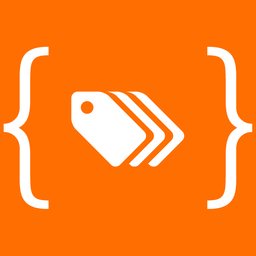 GTM4WP – A Google Tag Manager (GTM) plugin for WordPress 》Google Tag Manager (GTM) 是 Google 免費工具,讓每個人都能使用直覺的網頁 UI 管理並部署分析和行銷標籤,以及其他程式碼片段。欲瞭解更多此工具信息,請前...。
GTM4WP – A Google Tag Manager (GTM) plugin for WordPress 》Google Tag Manager (GTM) 是 Google 免費工具,讓每個人都能使用直覺的網頁 UI 管理並部署分析和行銷標籤,以及其他程式碼片段。欲瞭解更多此工具信息,請前...。 Widgets for Google Reviews 》onal version of our review software, you can:, , , Display unlimited Google Reviews, Customize widget design and behavior, Respond to reviews direc...。
Widgets for Google Reviews 》onal version of our review software, you can:, , , Display unlimited Google Reviews, Customize widget design and behavior, Respond to reviews direc...。 GA Google Analytics – Connect Google Analytics to WordPress 》t connects your WordPress website to Google Analytics. It supports Universal Analytics (analytics.js), Global Site Tag (gtag.js), and Google Analyt...。
GA Google Analytics – Connect Google Analytics to WordPress 》t connects your WordPress website to Google Analytics. It supports Universal Analytics (analytics.js), Global Site Tag (gtag.js), and Google Analyt...。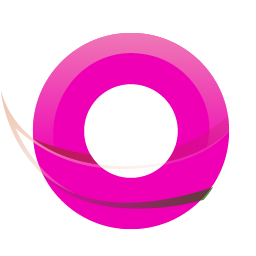 OMGF | GDPR/DSGVO Compliant, Faster Google Fonts. Easy. 》, 使用 Google 的字型服務,怎麼可能與 GDPR 不符呢?事實上,當使用者的瀏覽器要求字型時,他們的 IP 會被 Google 記錄並用於分析。, — Lifehacker, , OMG...。
OMGF | GDPR/DSGVO Compliant, Faster Google Fonts. Easy. 》, 使用 Google 的字型服務,怎麼可能與 GDPR 不符呢?事實上,當使用者的瀏覽器要求字型時,他們的 IP 會被 Google 記錄並用於分析。, — Lifehacker, , OMG...。Nextend Social Login and Register 》ge and registration form, link the social accounts to the existing WordPress user accounts or create new users if necessary, enable users to link t...。
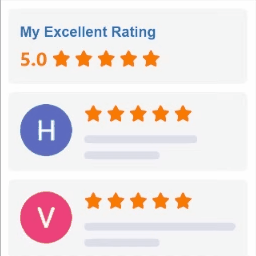 Widgets for Google Reviews 》iews plugins:, , Facebook Reviews Bundle - display Facebook business reviews on your website using official Facebook API, Yelp Reviews Bundle - dis...。
Widgets for Google Reviews 》iews plugins:, , Facebook Reviews Bundle - display Facebook business reviews on your website using official Facebook API, Yelp Reviews Bundle - dis...。 Local Google Fonts 》將使用的 Google 字體儲存在您的伺服器上,讓您的網站更符合 GDPR 條例 💯。, 約有 5,000 萬*個網站使用 Google Fonts,而在 2022 年一家德國法院裁定使...。
Local Google Fonts 》將使用的 Google 字體儲存在您的伺服器上,讓您的網站更符合 GDPR 條例 💯。, 約有 5,000 萬*個網站使用 Google Fonts,而在 2022 年一家德國法院裁定使...。Web Stories 》Web Stories 是一種免費、開放網絡的視覺故事格式,讓您能夠輕鬆地創建具有引人入勝的動畫和可點擊互動的視覺敘事,並讓讀者沉浸在優美且快速加載的全屏體驗...。
AI Powered Marketing 》k a Google Merchant Center Account, With Kliken, you can easily create or link a Google Merchant Center Account and optimize your product feeds wit...。
 Simple Google reCAPTCHA 》Simple Google reCAPTCHA將保護您的WordPress!您可以在默認的v2復選框和v3(如隱形reCAPTCHA)之間進行選擇。, 不再有垃圾評論和針對用戶帳戶的暴力攻擊。小...。
Simple Google reCAPTCHA 》Simple Google reCAPTCHA將保護您的WordPress!您可以在默認的v2復選框和v3(如隱形reCAPTCHA)之間進行選擇。, 不再有垃圾評論和針對用戶帳戶的暴力攻擊。小...。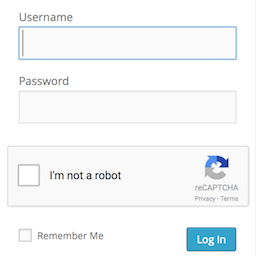 Login No Captcha reCAPTCHA 》此外掛新增了 Google 無人類驗證功能的勾選框,可應用於您的 WordPress 和 Woocommerce 登錄、忘記密碼及使用者註冊頁面,讓人類使用者輕鬆透過勾選框登入,...。
Login No Captcha reCAPTCHA 》此外掛新增了 Google 無人類驗證功能的勾選框,可應用於您的 WordPress 和 Woocommerce 登錄、忘記密碼及使用者註冊頁面,讓人類使用者輕鬆透過勾選框登入,...。 Analyticator 》檢查最新的 WordPress 優惠,適用於您的網站。, Google Analyticator 讓您輕鬆在 WordPress 儀表板中查看 Google Analytics 數據。這樣就不需要編輯您的佈景...。
Analyticator 》檢查最新的 WordPress 優惠,適用於您的網站。, Google Analyticator 讓您輕鬆在 WordPress 儀表板中查看 Google Analytics 數據。這樣就不需要編輯您的佈景...。 Simple Calendar – Google Calendar Plugin 》Simple Calendar 是將 Google 日曆事件添加到 WordPress 網站上最簡單的方法。快速設置。細調到您的需求。適用於手機的響應式設計。, Simple Calendar 功能, ...。
Simple Calendar – Google Calendar Plugin 》Simple Calendar 是將 Google 日曆事件添加到 WordPress 網站上最簡單的方法。快速設置。細調到您的需求。適用於手機的響應式設計。, Simple Calendar 功能, ...。
