
前言介紹
- 這款 WordPress 外掛「PersonalizeWP」是 2024-01-28 上架。
- 目前有 10 個安裝啟用數。
- 上一次更新是 2025-04-25,距離現在已有 7 天。
- 外掛最低要求 WordPress 6.2.0 以上版本才可以安裝。
- 外掛要求網站主機運作至少需要 PHP 版本 7.4 以上。
- 尚未有人給過這款外掛評分。
- 還沒有人在論壇上發問,可能目前使用數不多,還沒有什麼大問題。
外掛協作開發者
davecpage | markmanders20 | personalizewp | paulfhalfpenny | tommc1985filter |
外掛標籤
Segment | conversion | personalize | dynamic content | display conditions |
內容簡介
WordPress 個人化外掛總結:
- PersonalizeWP 可讓你將 WordPress 變成數位體驗平台,為使用者展示和互動的內容增加個人化和條件規則。
- 可以與商業企業平台競爭,根據使用者行為添加自定義規則,根據條件的符合與否來顯示或隱藏區塊。
- 預設規則包括:
- 使用者是否已登入
- 使用者來自特定國家或不來自特定國家
- 時間的流逝
- 使用者是否為首次訪問或重返網站
- 使用者使用的設備類型(手機、平板或桌面電腦)
- 使用者在特定時間或特定時段訪問
- 特定的日期範圍(例如聖誕假期)前、後或之間
- 使用者具有特定的 WordPress 角色類型
- 可以在單個區塊上使用多個規則。
- 訂閱電子報以獲得未來更新、功能、技巧和評論請透過設定畫面加入我們的郵件列表。訂閱電子報表單將提交到 PersonalizeWP.com 網站,需要你接受此網站的條款和條件。
原文外掛簡介
PersonalizeWP is the easiest way to display personalized content on your WordPress website using the Block Editor.
Providing pre-built rules out of the box, it allows you to show or hide any block, using a set of comprehensive options, including user roles, location, device type, date or time of day, referrer and more.
Designed to work with any hosting platform, the plugin provides a real-time experience even when your site is fully cached.
If you want to tailor the experience of your visitors so that their experience matches what they want and need to view, then PersonalizeWP is the right plugin for you.
Show/Hide content quickly and easily
If you know how to use the Block Editor, then you’ll find it simple to add complex rules to the blocks you create.
In the sidebar for every block, you’ll see a Personalize section – here you can choose one or more rules to apply to a block, and then decide whether to show or hide the content if the rules apply to that visitor.
For instance:
Create a block on a page to provide details of an offer code
Choose the ‘Visitors from the UK’ rule
Choose to Show the block if the rule matches
That’s it!
The content block will then only show if the visitor is from the UK, and if they are from any other country, it won’t be shown (even in the source code).
Pre-built rules out of the box
To get you up and running quickly, we’ve created a set of rules for you to use without any setup or configuration. This no-code solution provides you with the easiest way to get started with personalising your site.
You can start using the following rules to show or hide blocks immediately:
If a user is viewing the site using a desktop or a mobile device
If the user is accessing the site for the first time, or a returning user
If the user is logged in, or logged out
If the user is based in the UK or the USA
If a user has spent 10 seconds, 30 seconds, or 1 minute viewing a page
If the time is the morning, afternoon or evening
Custom Rule Options
The preset rules are just to get you going. The real power of PersonalizeWP is in the ability to create your own custom rules, which provide complete flexibility to choose your own scenarios of when you show or hide content.
In addition to creating rules based on:
User Device
New vs Returning User
User is logged in/out
User Location
Time on Current Page
Visit Period
You can create new rules that meet your needs based on:
Last Visit
Date
Day of Week
Visit Time
User Role
Referrer – where the user has come from
Cookie – if a cookie exists in their browser
Query String – text in the URL
UTM Tags, such as utm_campaign
Browser language, such as English Canada (‘en-ca’)
WooCommerce – If the cart has contents or not
WooCommerce – If the user has completed a purchase
WooCommerce – Total spend by a customer
WooCommerce – Total products purchased by a customer
With all of these rule types comes the ability to choose from a set of comparators such as Is Equal To, Does Not Equal, Before and After.
Upgrade to Pro for full Personalization
For those that want or need an even more engaging experience for users, and that is based upon their lifecycle through your website, then we also have a Pro version of PersonalizeWP.
The Pro version has been developed specifically for website owners, businesses and agencies that want to understand what users are doing on their site, build a profile of their behavior, score their actions, and segment them into groups.
Visitor Profiles
PersonalizeWP allows you to track visitors across your site, without the use of cookies, so you can build a profile of each user.
Starting with an anonymous profile when they first arrive, we extend what we know about the user as they browse the site, and our integrations with Gravity Forms and WooCommerce allow us to start adding real-world data.
Segments
Segmenting your audience into purposeful groups is key to delivering bespoke, personalized experiences.
By using our intuitive segmentation feature, you can easily define groups using a range of different variables such as pages visited, products purchased, location, or forms completed.
PersonalizeWP adds visitor profiles to segments automatically as they meet the criteria – and will keep them up-to-date as their behavior on your site changes.
Lead-Scoring
Assigning a score to an action that a user takes can help you to better understand how engaged they are with your site and content, helping you to gauge lead quality.
You can set specific thresholds to identify promising opportunities and also assign negative points to keep scores in check.
And you assign them to a segment using a score, meaning that you can keep all your highly interested leads in a single bucket.
Using Pro Features in the Block Editor
The Pro version of the plugin also brings all of these additional features into the Block Editor.
This means that not only can you choose to Show/Hide content based on personalisation rules, but you can also filter that by Segment and Lead Score, and because these are driven by Visitor Profiles, your options are endless.
See how it works
If you’d like to find out more about the PersonalizeWP, then you can visit our website, which provides information, knowledge base articles, tutorials, tips and tricks and access to support documentation.
If you’re interested in finding out more about the Pro version, please visit the Pricing page, or Book a Demo with one of the team to see how it can help you to personalise your content.
Integrations
PersonalizeWP is designed to work with any block and works with a number of plugins and block themes out of the box.
Integrations
Gravity Forms
Ninja Forms
WS Form
WooCommerce
Compatibility
Jetpack
Genesis Blocks
Kadence Blocks
GenerateBlocks
CoBlocks
Support and feedback
We’re keen to hear any feedback you might have regarding the plugin – whether that is a bug, feature request, or you just want to find out more.
You can either let us know in the plugin support forum, or get in touch with us. We also have our Knowledge Base docs if you would like to check those first.
Stay Updated
If you want to keep updated on new features, updates and how to best use PersonalizeWP, you can find more from us in the following places:
Website
Follow us on Bluesky
Sign up for our newsletter in the plugin
Newsletter / Use of 3rd Party Service
Join our email list via our settings screen to stay in the loop on future updates, features, tips and tricks. The newsletter signup form is submitted to our PersonalizeWP.com website for which you will need to accept to the terms and conditions found at https://personalizewp.com/terms/
各版本下載點
- 方法一:點下方版本號的連結下載 ZIP 檔案後,登入網站後台左側選單「外掛」的「安裝外掛」,然後選擇上方的「上傳外掛」,把下載回去的 ZIP 外掛打包檔案上傳上去安裝與啟用。
- 方法二:透過「安裝外掛」的畫面右方搜尋功能,搜尋外掛名稱「PersonalizeWP」來進行安裝。
(建議使用方法二,確保安裝的版本符合當前運作的 WordPress 環境。
1.0 | 1.0.1 | 1.1.0 | 1.2.0 | 2.0.0 | 2.1.0 | 2.2.0 | 2.2.1 | 2.3.0 | 2.4.0 | 2.4.1 | 2.5.0 | 2.6.0 | 2.7.0 | 2.8.0 | 2.9.0 | trunk |
延伸相關外掛(你可能也想知道)
 Ocean Custom Sidebar 》這個 WordPress 外掛可以生成無限數量的側邊欄,您可以把它們放置在想要的任何頁面上。前往主題面板 > 側邊欄以創建自定義側邊欄。, 此外掛需要安裝 Ocean...。
Ocean Custom Sidebar 》這個 WordPress 外掛可以生成無限數量的側邊欄,您可以把它們放置在想要的任何頁面上。前往主題面板 > 側邊欄以創建自定義側邊欄。, 此外掛需要安裝 Ocean...。Print Science Designer 》此外掛連結 WooCommerce 與 Print Science Designer,讓消費者能夠在網路上設計及客製化商品。使用此外掛需先安裝 WooCommerce。, Print Science Designer 讓...。
RightMessage 》RightMessage 提供調查漏斗和個性化呼籲到行動 (CTA),協助線上企業透過這些方式快速發展名單並產生更多銷售。, 這個外掛可以幫助使用 WordPress 的使用者更...。
amr personalise 》這個外掛允許您為登錄用戶個性化內容。它在任何電子郵件模板或頁面或文章中使用簡碼功能。它提取查看者或讀者的存儲詳細信息。當沒有存儲的詳細信息時,可以...。
Journity Installer 》Journity是專為非營利組織設計的第一個個性化工具。透過個性化的力量,增加捐款和訂閱!立即註冊。此外掛程式安裝運行Journity所需的腳本。Journity可以通過...。
WP Admin Custom Fields 》有時候 WordPress 管理員需要更多的欄位,讓我們以一個例子為例,WordPress 只提供一個管理員郵件設置,如果我們需要多個,我們就需要一個介面來維護其他電子...。
 LH Personalised Content 》此外掛可讓您針對已登錄使用者的內容或郵件進行個人化處理,該郵件收信人必須在使用者資料庫中。它可在任何電子郵件、頁面、文章或自訂文章類型中使用 shortc...。
LH Personalised Content 》此外掛可讓您針對已登錄使用者的內容或郵件進行個人化處理,該郵件收信人必須在使用者資料庫中。它可在任何電子郵件、頁面、文章或自訂文章類型中使用 shortc...。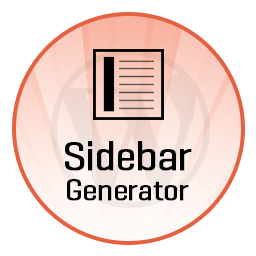 Acquaintsoft sidebar generator 》此外掛提供一個方便的方式,讓您選擇在網站每個頁面/文章中要顯示哪些小工具。此外掛的自訂側邊欄提供一種方式,讓您可以在任何頁面、文章、文章類型或存檔頁...。
Acquaintsoft sidebar generator 》此外掛提供一個方便的方式,讓您選擇在網站每個頁面/文章中要顯示哪些小工具。此外掛的自訂側邊欄提供一種方式,讓您可以在任何頁面、文章、文章類型或存檔頁...。i15d WP 》您曾經想要:, , 擁有i15d / i18n永久鏈接?, 在永久鏈接中使用非ASCII字符?, 更加個性化您當前的永久鏈接?, , i15d WP是一個專門設計來實現這些目的的外掛...。
