
前言介紹
- 這款 WordPress 外掛「Persian Nested Show/Hide Text」是 2017-05-08 上架。 目前已經下架不再更新,不建議安裝使用。
- 目前有 30 個安裝啟用數。
- 上一次更新是 2020-05-10,距離現在已有 1820 天。超過一年沒更新,安裝要確認版本是否可用。以及後續維護問題!
- 外掛最低要求 WordPress 4.0 以上版本才可以安裝。
- 有 1 人給過評分。
- 還沒有人在論壇上發問,可能目前使用數不多,還沒有什麼大問題。
外掛協作開發者
外掛標籤
hide | show | content | visibility | press release |
內容簡介
這個外掛與 Wp-ShowHide 類似,但擴展了巢狀短碼、自定義樣式和兩個鏈接以切換內容。一個鏈接位於內容上方,另一個位於內容下方。默認情況下,內容是隱藏的,用戶必須點擊鏈接來切換它。
示例用法:[pshowhide id=”1″] 這裡是您的文字。 [/pshowhide]。默認文本值為波斯語,但您可以更改它。
此外掛包含四個層級。外部層包含其他層。頂層包含頂部鏈接。中間層包含內容。下層包含下方鏈接。
用法
默認情況下,pshowhide 短碼內的內容將被隱藏。
示例:[pshowhide] 這裡是您的文本。[/pshowhide]
默認值: [pshowhide id=”1″ more_text=”+ 顯示以下文本” ‘less_text=”- 隱藏以下文本” less_textb=”- 隱藏上面的文本” hidden=”yes”]這裡是您的文本。[/pshowhide]。
您可以通過擁有唯一 id 來在帖子或頁面中有多個顯示/隱藏內容。
例如:[pshowhide id=”text1″] 這裡是您的文本。[/pshowhide]
[pshowhide id=”text2″] 這裡是您的文本。[/pshowhide]
[pshowhide id=”text3″] 這裡是您的文本。[/pshowhide]
您可以通過擁有唯一 id 來在帖子或頁面中有多個巢狀顯示/隱藏內容。此外掛還具有用於嵌套顯示/隱藏文本的其他短碼。您還可以使用 [pshowhide1],[pshowhide2],...,[pshowhide10] 以及 [pshowhide]。
例如:[pshowhide id=”text1″] 這裡是您的文本。
[pshowhide1 id=”text2″] 這裡是您的嵌套文本。
[pshowhide2 id=”text3″] 這裡是您的嵌套文本。
[/pshowhide2]
[/pshowhide1]
[/pshowhide]
如果您需要更多此類短碼,您可以通過將 $number_of_shortcodes 變量的值更改為您需要的數字來編輯外掛。默認值為10。
您可以使用許多選項來更改短碼的默認樣式。以下是您可以用於 pshowhide 短碼的選項清單,您可以將它們與您的自定義值一起使用:
id=”text1″:此選項為內容中每個顯示/隱藏短碼提供唯一的 id。
more_text=”+ 顯示以下文本”:此選項用於上部鏈接中的更多文本。
less_text=”- 隱藏以下文本”:此選項用於上方鏈接中的更少文本。
less_textb=”- 隱藏上面的文本”:此選項用於下方鏈接中的更少文本。
hidden=”yes” 或 “no”:此選項用於在加載帖子或頁面時顯示或隱藏內容。
其他選項用於更改樣式,因此您必須為其值知道 css 命令。
以下選項用於包含其他層的外部層
border=”1px solid #800000″:此選項用於短碼和內容周圍的邊框樣式。
padding=”2px 2px 2px 2px”:此選項用於短碼和內容周圍的填充樣式。
margin=”1px 1px 1px 1px”:此選項用於短碼和內容周圍的邊距樣式。
radius=”4px 4px 4px 4px”:此選項用於圓角樣式,用於短碼和內容周圍。
bgcolor=”#ffffff”:此選項用於短碼和內容周圍的背景顏色樣式。
color=”#000000″:此選項用於短碼和內容周圍的文本顏色樣式。
原文外掛簡介
This plugin is similar to Wp-ShowHide that extended for nested shortcodes, custom style and two link toggling the content. A link is top of the content and other is below the content. By default the content is hidden and user will have to click on the the link to toggle it.
Example usage: [pshowhide id=”1″]Your text is here.[/pshowhide]. The default text value is in Persian language, but you can change it.
This plugin contains four layers. External layer contains other layers. Top layer contains top link. Middle layer contains the content. Below layer contains below link.
Usage
By default, content within the pshowhide shortcode will be hidden.
Example: [pshowhide]Your text is here.[/pshowhide]
Default Values: [pshowhide id=”1″ more_text=”+ Show Below Text” ‘less_text=”- Hide Below Text” less_textb=”- Hide Up Text” hidden=”yes”]Your text is here.[/pshowhide].
You can have multiple show/hide contents within a post or a page, just by having a unique id.
Example: [pshowhide id=”text1″]Your text is here.[/pshowhide]
[pshowhide id=”text2″]Your text is here.[/pshowhide]
[pshowhide id=”text3″]Your text is here.[/pshowhide]
You can have multiple nested show/hide contents within a post or a page, just by having a unique id. this plugin has other shortcode for nested show/hide text. you can also use [pshowhide1], [pshowhide2], … , [pshowhide10] in addition [pshowhide].
Example: [pshowhide id=”text1″] Your text is here.
[pshowhide1 id=”text2″] Your nested text is here.
[pshowhide2 id=”text3″] Your nested text is here.
[/pshowhide2]
[/pshowhide1]
[/pshowhide]
If you need more than these shortcode, you can edit plugin by changing the value of $number_of_shortcodes variable to your number you need. default value is 10.
You can use a lot of options to change default style the shortcode. Below is the list of options you can use them with your custom value in pshowhide shortcode:
id=”text1″ : this option has uniqe id for per show/hide shortcode in the content.
more_text=”+ Show Below Text” : this option is used for the more text in up link.
less_text=”- Hide Below Text” : this option is used for the less text in up link.
less_textb=”- Hide Up Text” : this option is used for the less text in down link.
hidden=”yes” or “no” : this option is used for show or hide the content when post or page is loaded.
Other options is for changing styles, so you must now css command for their values.
The below options is used for the external layer that contains other layers.
border=”1px solid #800000″: this option is used for border style arround the shortcode and the content.
padding=”2px 2px 2px 2px” : this option is used for padding style arround the shortcode and the content.
margin=”1px 1px 1px 1px” : this option is used for margin style arround the shortcode and the content.
radius=”4px 4px 4px 4px” : this option is used for radius style arround the shortcode and the content.
bgcolor=”#ffffff” : this option is used for background color style arround the shortcode and the content.
color=”#000000″ : this option is used for text color style arround the shortcode and the content.
add_style=”” : this option is used for adding the css code to the shortcode and the content.
style=”” : this option is used for your personal css code to the shortcode and the content. when this option is used, other css code will be disabled.
The below options is similar to external layer options, but is used for the top link in pshowhide shortcode block.
link_border=”1px solid #800000″:
link_padding=”5px 12px”:
link_margin=”0px”:
link_radius=”20px”:
link_bgcolor=”#80BD00″
link_color=”#FFFFFF”
link_style=””
add_link_style=””
bg_hover=”#FFFF00″ : this option is used for change background color of top link whene you hover on it.
text_hover=”#FF0000″: this option is used for change link color of top link whene you hover on it.
The below options is similar to top link options, but is used for the below link in pshowhide shortcode block.
linkb=”off”: if this option value is “off”, the below link will be disable.
linkb_border=”1px solid #800000″:
linkb_padding=”5px 12px”:
linkb_margin=”0px”:
linkb_radius=”20px”:
linkb_bgcolor=”#80BD00″
linkb_color=”#FFFFFF”
linkb_style=””
add_linkb_style=””
bgb_hover=”#FFFF00″ : this option is used for change background color of top link whene you hover on it.
textb_hover=”#FF0000″: this option is used for change link color of top link whene you hover on it.
The below options is used for top layer contains top link and similar to external layer options.
up_border=”0px solid #ffffff”
up_padding=”0px”
up_margin=”0px”
up_radius=”0px”
up_bgcolor=”#ffffff”
up_color=”#000000″
add_up_style=””
up_style=””
The below options is used for middle layer contains the content and similar to external layer options.
mid_border=”0px solid #ffffff”
mid_padding=”0px”
mid_margin=”0px”
mid_radius=”0px”
mid_bgcolor=”#ffffff”
mid_color=”#000000″
add_mid_style=””
mid_style=””
The below options is used for below layer contains below link and similar to external layer options.
dwn_border=”0px solid #ffffff”
dwn_padding=”2px 2px 2px 2px”
dwn_margin=”1px 1px 1px 1px”
dwn_radius=”4px 4px 4px 4px”
dwn_bgcolor=”#ffffff”
dwn_color=”#000000″
add_dwn_style=””
dwn_style=””
各版本下載點
- 方法一:點下方版本號的連結下載 ZIP 檔案後,登入網站後台左側選單「外掛」的「安裝外掛」,然後選擇上方的「上傳外掛」,把下載回去的 ZIP 外掛打包檔案上傳上去安裝與啟用。
- 方法二:透過「安裝外掛」的畫面右方搜尋功能,搜尋外掛名稱「Persian Nested Show/Hide Text」來進行安裝。
(建議使用方法二,確保安裝的版本符合當前運作的 WordPress 環境。
1.0 | 1.1 | 1.2 | 1.3 | 1.4 | 1.0.1 |
延伸相關外掛(你可能也想知道)
WP-ShowHide 》預設情況下,內容是隱藏的,使用者必須點擊「顯示內容」連結來切換內容。與 Engadget 為他們的新聞稿所做的方式相似。範例用法:[showhide type="pressreleas...。
 Press Release Distribution 》此外掛可在 WordPress 儀表板中建立新的新聞稿區塊,位於文章和頁面區塊旁邊。您可以從此區塊發佈新聞稿,並將其與所有文章和頁面區分開來。, 重要的安裝提示...。
Press Release Distribution 》此外掛可在 WordPress 儀表板中建立新的新聞稿區塊,位於文章和頁面區塊旁邊。您可以從此區塊發佈新聞稿,並將其與所有文章和頁面區分開來。, 重要的安裝提示...。Nooz 》Nooz 可以簡化您的新聞稿和媒體報導內容管理。它添加自定義文章類型和精心設計的設置,讓您有靈活性管理公司新聞部分。, , 此外,外掛還提供 [nooz] 短碼,讓...。
 Press Release 》一個搭載了免費新聞稿範本的新聞稿編輯器外掛。當你需要撰寫新聞稿時,可以使用這個方便的新聞稿編輯器,專為你的 WordPress 網站或部落格打造。在 WordPress...。
Press Release 》一個搭載了免費新聞稿範本的新聞稿編輯器外掛。當你需要撰寫新聞稿時,可以使用這個方便的新聞稿編輯器,專為你的 WordPress 網站或部落格打造。在 WordPress...。PressRoom by Newswire 》screenshot 4), , PressRoom by Newswire 是一款能幫助您建立一個完全優化的媒體新聞頁面,同時也能幫助您發布和分發新聞稿件的外掛程式。PressRoom 創建了 "...。
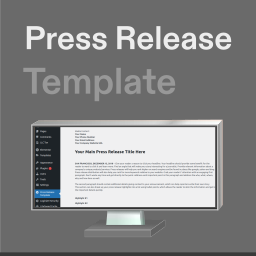 Press Release Template 》這是一個免費的新聞稿範本和範例收藏。下一篇新聞稿的新聞稿樣本和免費範本。實用的新聞稿範本和範例。寫一篇新的新聞稿,或使用我們的樣本新聞稿內容。學習...。
Press Release Template 》這是一個免費的新聞稿範本和範例收藏。下一篇新聞稿的新聞稿樣本和免費範本。實用的新聞稿範本和範例。寫一篇新的新聞稿,或使用我們的樣本新聞稿內容。學習...。Genesis Press Post Type 》Genesis Press Post Type 外掛提供一個稱為「Press」的自訂文章型別,可讓個人或公司建立公司、品牌或高管新聞報導的書籤。該外掛還提供名為「Genesis Featur...。
