
前言介紹
- 這款 WordPress 外掛「Periodical Widget Visibility」是 2016-04-12 上架。
- 目前有 30 個安裝啟用數。
- 上一次更新是 2025-04-13,距離現在已有 21 天。
- 外掛最低要求 WordPress 3.5 以上版本才可以安裝。
- 外掛要求網站主機運作至少需要 PHP 版本 5.2 以上。
- 尚未有人給過這款外掛評分。
- 還沒有人在論壇上發問,可能目前使用數不多,還沒有什麼大問題。
外掛協作開發者
hinjiriyo | kybernetikservices |
外掛標籤
day | German | control | deutsch | display |
內容簡介
這個外掛可輕易地控制每個小工具在一年時間範圍內,根據工作日進行定期顯示和隱藏。外掛提供英文、西班牙文(Español)和德文(Deutsch)等語言版本。它不會收集任何個人資料,因此符合歐盟通用資料保護法規(GDPR)的要求。
示範
在安裝到您的網站之前,您想先測試一下 Periodical Widget Visibility 嗎?您可以在免費的測試網站上試用,請點擊此處。
與 WordPress 5.8 基於區塊的小工具相容
隨著 WordPress 5.8 的推出,基於區塊的小工具進入我們的視野。這些新小工具背後的技術更加複雜,其中一項變化就是它們現在使用 API 調用進行顯示。
要使 Periodical Widget Visibility 適應這項新功能需要進行大量的程式編寫,而且基於短時間內以及初次測試的限制下,筆者無法在短時間內進行高效調整。
但是,Periodical Widget Visibility 可以在 WordPress 5.8 及更高版本上運行,您只需要暫時關閉基於區塊的小工具即可。像使用 Gutenberg 區塊編輯器一樣,這裡也提供了一個外掛可以關閉基於區塊的小工具,請下載、安裝和啟用Classic Widgets,切換回普通的小工具區域即可。
筆者致力於讓 Periodical Widget Visibility 能夠與基於區塊的小工具相容,正積極開發新版本,敬請期待。
在每年的一段時間內顯示和隱藏小工具
是否想在聖誕節、復活節或是暑假期間隱藏或顯示某一小工具?這個外掛提供了在年度時間段內、從您設定的開始日期到結束日期,按照您選擇的工作日進行顯示和隱藏小工具的功能。
更多選項
如果您想要更進一步的定時顯示和隱藏小工具,例如根據每個工作日的白天時間進行微調和精確定義的重複顯示,請前往外掛的專業版本。
與 Jetpack 相容性
這個外掛與 Jetpack 的「Widget Visibility」模塊完美地相容。兩個外掛互相增強,讓您可以更好地控制在您的網站上顯示哪個小工具以及顯示的時間。
語言版本
這個外掛的用戶界面內建以下語言版本:
英文
西班牙文(Español)
德文(Deutsch)
專業版的更多選項
如果您需要更精細的定時顯示和隱藏小工具的控制,請查看此外掛的專業版。該版本包含了所有您在此版本中的所有選項之外,還提供了以下附加選項:
基於每個工作日的時間進行顯示控制:您可以根據每日工作日的時間進行微調,從開始時間到結束時間為止。
基於每個月的天數進行顯示控制:您可以根據每個月的所有日期(從1號到31號)以及一年中每個月的所有日期來控制小工具的顯示情況。由於每個月的天數可能是28天、29天、30天或31天,而如果您想使用每個月的最後一天來進行顯示,有額外的「最後一天」選項可供選擇。
基於每個月的工作日進行顯示控制:「每月的工作日」選項使您可以選擇每個編號。
原文外掛簡介
Control the periodical visibility of each widget based on weekdays within a yearly time period easily.
The plugin is available in English, Spanish (Español) and German (Deutsch). It does not collect any personal data, so it is ready for EU General Data Protection Regulation (GDPR) compliance.
Demo
You want to test Periodical Widget Visibility before installing on your site? Try it out on your free dummy site and click here.
Compatibility with WordPress 5.8 block based widgets
With WordPress 5.8 the block based widgets were introduced. The technique behind these new widget concept is more complex. One of the changes is, the widgets are now using API call to display.
Extensive programming is required to prepare Periodical Widget Visibility for this new feature. Nothing I could do in the short time I was able to test this feature.
Even so, Periodical Widget Visibility works with WordPress 5.8 and higher. The only adjustment you need to make is to turn off the block-based widgets for a while.
As known from the Gutenberg block editor, there is also a plug-in to deactivate the block-based widgets.
Please download, install and activate Classic Widgets from wordpress.org and switch back to the usual widget area.
I’m working hard to make Periodical Widget Visibility compatible with the block based widgets. Both take some time to provide a stable and error-free code base.
Stay tuned for a brand-new version. And thank you for your understanding.
Show and hide widgets at desired days within a yearly time period repeatedly
Do you want to show a widget every year on Christmas days, Eastern, or hide it on your summer holidays? This plugin enables you to control the visibility of a widget from your desired start day till the desired end day in the year and on the selected weekdays.
Much more options available
If you want to schedule the visibility based on the daytime of each weekday and more precisely defined repetitions go to the Pro version of the plugin.
Compatibility with Jetpack
This plugin works perfectly with Jetpack’s “Widget Visibility” module. Both plugins enhance each other to give you great control about when and where to display which widget on your website.
Languages
The user interface is available in
English
Spanish (Español)
German (Deutsch)
More options with the Pro version
If you are looking for finer filters of the timed visibility take a look at the Pro version of this plugin. That version comes with all options of this plugin and contains additional options:
Visibility based on the time on each weekday: You can fine tune the daily visibility based on the time of the weekday, from a start time to an end time in the day.
Visibility based on days in months: You can control the visibility of the widget based on every day of a month, from 1 to 31, and every month of a year. Since the months can have 28, 29, 30 or 31 days but you want to use the last day of any month there is an extra option ‘last day‘ which picks the last day of a month regardless of the length of a month.
Visibility based on weekdays in months: The option ‘Weekdays of month‘ enables you to select every ordinal number, every day of a week, from Monday to Sunday, and every month of a year to control the visibility of the widget. If you want to pick the last weekday in every month take the option ‘last‘.
Premium Support – Pro users get premium support whilst free support is offered in the WordPress forums in our spare time
Go to the online shop of Periodical Widget Visibility Pro.
各版本下載點
- 方法一:點下方版本號的連結下載 ZIP 檔案後,登入網站後台左側選單「外掛」的「安裝外掛」,然後選擇上方的「上傳外掛」,把下載回去的 ZIP 外掛打包檔案上傳上去安裝與啟用。
- 方法二:透過「安裝外掛」的畫面右方搜尋功能,搜尋外掛名稱「Periodical Widget Visibility」來進行安裝。
(建議使用方法二,確保安裝的版本符合當前運作的 WordPress 環境。
1.2 | 2.0 | 2.1 | 2.2 | 2.3 | 1.0.1 | 1.1.0 | 1.2.1 | 2.2.1 | 2.3.1 | 2.3.2 | 2.3.3 | 2.3.4 | 2.3.5 | 2.3.6 | 2.3.7 | trunk |
延伸相關外掛(你可能也想知道)
 WP Tiles 》WP Tiles 是一個 WordPress 外掛程式,讓任何人都能建立美麗的網站圖塊配置。, 使用 WP Tiles,您可以:, , 在完全自訂和響應式的網格佈局中顯示最新的部落格...。
WP Tiles 》WP Tiles 是一個 WordPress 外掛程式,讓任何人都能建立美麗的網站圖塊配置。, 使用 WP Tiles,您可以:, , 在完全自訂和響應式的網格佈局中顯示最新的部落格...。 Show User Registration Date 》「顯示使用者註冊日期」是一個小型的 WordPress 外掛,可在 WordPress 儀表板的使用者區段中的表格中顯示使用者註冊日期,並會與其他每個使用者的資料一起作...。
Show User Registration Date 》「顯示使用者註冊日期」是一個小型的 WordPress 外掛,可在 WordPress 儀表板的使用者區段中的表格中顯示使用者註冊日期,並會與其他每個使用者的資料一起作...。 Show User ID 》「Show User ID」是一款小型的外掛,可在 WordPress 儀表板的使用者部分的表格中顯示欄位 ID。它將被添加為每個使用者的其他數據的一列。, 功能, , 在使用者...。
Show User ID 》「Show User ID」是一款小型的外掛,可在 WordPress 儀表板的使用者部分的表格中顯示欄位 ID。它將被添加為每個使用者的其他數據的一列。, 功能, , 在使用者...。Plugins List 》功能, 此外,外掛還具有以下功能:, , 可透過短代碼在任何頁面上插入插件列表, 可以選擇要輸出的插件數據為哪些資訊, 可輸出啟用和未啟用的插件,也可設定描...。
Last Updated Shortcode 》建立 [lastupdated] 短碼,以顯示文章或頁面的最後更新日期和/或時間。如果不帶任何參數使用,它將使用在「設定」>「一般」選項設定的日期格式來顯示。它支援...。
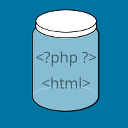 Preserve Code Formatting 》這個外掛可以保留程式碼的格式並防止 WordPress 及其他外掛修改程式碼,同時保留空格。, 注意:使用視覺文字編輯器可能會有問題,因為它可能會改變您在 code ...。
Preserve Code Formatting 》這個外掛可以保留程式碼的格式並防止 WordPress 及其他外掛修改程式碼,同時保留空格。, 注意:使用視覺文字編輯器可能會有問題,因為它可能會改變您在 code ...。Custom Post Order 》這是一個簡單的外掛,可以讓使用者修改博客所有頁面(或選擇的分類)中文章的顯示順序。當您想要按照文章發布的順序顯示博客文章時,非常有用,從最老的第一...。
User Meta Display 》這個 WordPress 外掛提供了一個使用 Ajax 技術的後台頁面,可以顯示、編輯、新增和刪除使用者的元數據。可以根據使用者的登錄名稱、ID 或顯示名稱選擇下拉式...。
Widget Display Conditions 》這個外掛提供簡單易用的介面,讓您可以控制小工具 (widget) 在哪些網頁上顯示。, 您可以使用預設的條件,或者自己建立條件。, 預設條件, , 文章型別 (post ty...。
 Product Catalog 》TC Product Catalog 可以幫助你在 WordPress 網站中美觀地展示你公司的產品。, , 升級到 PRO 版 », 查看實際演示 », 說明文件 », 支援 &ra...。
Product Catalog 》TC Product Catalog 可以幫助你在 WordPress 網站中美觀地展示你公司的產品。, , 升級到 PRO 版 », 查看實際演示 », 說明文件 », 支援 &ra...。 LIQUID RWD Plus 》這是 Responsive Web Design Plus (RWD+) 外掛。, 使用者能夠在智慧型手機上切換行動裝置和 PC 顯示。, 範例 – Twenty Seventeen 佈景主題與 RWD+。, ...。
LIQUID RWD Plus 》這是 Responsive Web Design Plus (RWD+) 外掛。, 使用者能夠在智慧型手機上切換行動裝置和 PC 顯示。, 範例 – Twenty Seventeen 佈景主題與 RWD+。, ...。Display Name Author Permalink 》此外掛將作者永久鏈接中的使用者名稱替換為使用者顯示名稱。如果使用實際使用者名稱的作者永久鏈接,將返回404頁面。, 允許作者選擇使用使用者顯示名稱在他們...。
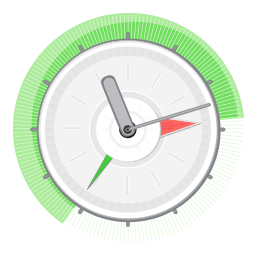 Display During Conditional Shortcode 》輸入開始和結束日期/時間,您希望短碼內容在期間內顯示。選擇性地包括一個訊息或不同的內容,以便時間過去後顯示。, 短碼:, 將[display_during end_day_time...。
Display During Conditional Shortcode 》輸入開始和結束日期/時間,您希望短碼內容在期間內顯示。選擇性地包括一個訊息或不同的內容,以便時間過去後顯示。, 短碼:, 將[display_during end_day_time...。User Registration Date And Last Login Date 》「使用者註冊日期與最後登入日期」是一個小型的 WordPress 外掛,它可以在 WordPress 儀表板的使用者部分的表格中顯示使用者註冊日期和最後登入日期。它會被...。
Sitemap HTML Generator 》此插件允許您在 WordPress 內顯示所有頁面和文章的 HTML 網站地圖,並可將其輕鬆顯示於 WordPress 的任何地方,而不需修改程式碼,並相容於大部分可用的佈景...。
