
前言介紹
- 這款 WordPress 外掛「PeepSoTools: UltimateMember to PeepSo Migration Tool」是 2018-10-30 上架。 目前已經下架不再更新,不建議安裝使用。
- 目前尚無安裝啟用數,是個很新的外掛。如有要安裝使用,建議多測試確保功能沒問題!
- 上一次更新是 2024-10-29,距離現在已有 187 天。
- 外掛最低要求 WordPress 5.4 以上版本才可以安裝。
- 外掛要求網站主機運作至少需要 PHP 版本 7.2 以上。
- 有 1 人給過評分。
- 還沒有人在論壇上發問,可能目前使用數不多,還沒有什麼大問題。
外掛協作開發者
peepso |
外掛標籤
migrator | community | migration | user profiles | social network |
內容簡介
UltimateMember 前往 PeepSo 遷移工具是一個遷移插件,可以將您的數據從 UltimateMember 移到 PeepSo。使用起來非常簡單。
只需安裝 PeepSo 以及您想要使用的所有插件。添加遷移插件,選擇幾個快速選項,然後點擊按鈕。這就是全部!遷移程序將開始移動您的數據。
如果您想嘗試 PeepSo,但擔心會失去 UltimateMember 內容,那麼您無需擔心。我們為您提供了保障。
要求:
以下插件必須安裝才能使用遷移器。
UltimateMember
PeepSo
遷移器,當然了!
UltimateMember 和 PeepSo 沒有共同的功能集。因此,並不會移動這些不共通的功能。遷移器肯定可以移動:
* 用戶檔案
* 用戶檔案欄位
* 用戶頭像和封面圖像
* 用戶好友和追蹤者
* 用戶消息
* 用戶照片和相片集
* 跨越到 PeepSo 相關的通知
* 帖子
* 評論
* …
一旦安裝好所有插件,轉到 PeepSoUM 選單項目,分配檔案欄位以確保一切配對,然後點擊“開始遷移”按鈕。
這就是所需的全部步驟。您的 UltimateMember 社群將移至 PeepSo。 UltimateMember 和遷移器也將被停用。 WordPress 頁面中已設置所有必要的快捷方式,您的社群已經可以使用 PeepSo 了。
原文外掛簡介
UltimateMember to PeepSo Migration Tool is a migrator plugin that moves your data from UltimateMember to PeepSo. It’s super-easy to use.
Just install PeepSo and all of the plugins you want to use. Add the Migrator plugin, choose a couple of quick options and click the button. That’s it! The migrator will get to work moving over your data.
If you’ve wanted to give PeepSo a try but were afraid you’d lose your UltimateMember content, you’ve nothing to fear. We’ve got you covered.
Requirements:
The following plugins must be installed for the migrator to work.
UltimateMember
PeepSo
The migrator, duh!
Ultimate Member and PeepSo don’t share the same set of features. So these which are not common will not be moved. The migrator can definitely move:
* User Profiles
* User Profile Fields
* User Avatars and Cover images
* User Friends and Followers
* User Messages
* User Photos and Photo Albums
* Relevant notifications that crossover to PeepSo
* Posts
* Comments
* …
Once you have all plugins in place, go to PeepSoUM menu item, assign profile fields to make sure everything matches and click the ‘Start Migration’ button.
That’s all it takes. Your UltimateMember community will move to PeepSo. UltimateMember and Migrator will also be deactivated. All necessary shortcodes are set in WordPress pages and your community will be ready for use with PeepSo.
各版本下載點
- 方法一:點下方版本號的連結下載 ZIP 檔案後,登入網站後台左側選單「外掛」的「安裝外掛」,然後選擇上方的「上傳外掛」,把下載回去的 ZIP 外掛打包檔案上傳上去安裝與啟用。
- 方法二:透過「安裝外掛」的畫面右方搜尋功能,搜尋外掛名稱「PeepSoTools: UltimateMember to PeepSo Migration Tool」來進行安裝。
(建議使用方法二,確保安裝的版本符合當前運作的 WordPress 環境。
trunk | 6.4.0.0 | 6.4.1.0 | 6.4.2.0 | 6.4.3.0 | 6.4.4.0 | 6.4.5.0 | 6.4.6.2 | 6.3.10.0 | 6.3.11.0 | 6.3.12.0 |
延伸相關外掛(你可能也想知道)
 FG OpenCart to WooCommerce 》此外掛可從 OpenCart 移轉產品、分類、圖片和資訊頁面至 WooCommerce/WordPress。, 測試過的版本包括 OpenCart 1 到 3 和 WordPress 6.1。相容於多網站安裝。...。
FG OpenCart to WooCommerce 》此外掛可從 OpenCart 移轉產品、分類、圖片和資訊頁面至 WooCommerce/WordPress。, 測試過的版本包括 OpenCart 1 到 3 和 WordPress 6.1。相容於多網站安裝。...。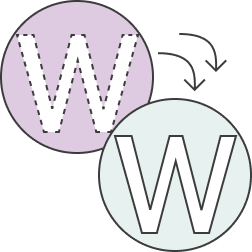 one.com Migrator 》One.com遷移外掛程式可協助將WordPress網站從之前的主機提供者遷移到One.com, 為什麼需要此外掛程式?, 此外掛程式提供了一種簡單的方式從一個網域遷移到另一...。
one.com Migrator 》One.com遷移外掛程式可協助將WordPress網站從之前的主機提供者遷移到One.com, 為什麼需要此外掛程式?, 此外掛程式提供了一種簡單的方式從一個網域遷移到另一...。
