
前言介紹
- 這款 WordPress 外掛「Peak Uploader to S3 for WPDM」是 2017-10-15 上架。
- 目前尚無安裝啟用數,是個很新的外掛。如有要安裝使用,建議多測試確保功能沒問題!
- 上一次更新是 2017-10-16,距離現在已有 2756 天。超過一年沒更新,安裝要確認版本是否可用。以及後續維護問題!
- 外掛最低要求 WordPress 4.2 以上版本才可以安裝。
- 尚未有人給過這款外掛評分。
- 還沒有人在論壇上發問,可能目前使用數不多,還沒有什麼大問題。
外掛協作開發者
arsencher | codelobster |
外掛標籤
bucket | upload | amazon s3 | cloudfront | download manager |
內容簡介
S3 Uploader是一個擴展WordPress Download Manager插件的外掛程式,可以幫助您上傳文件到Amazon S3,建立储存桶和Cloudfront分佈。
功能
創建Amazon S3儲存桶
上傳所有的下載文件到特定的儲存桶
創建Cloudfront分佈
加速S3儲存桶
選擇新下載文件的默認儲存桶或分佈
在下載文件編輯頁面上使用小工具從S3添加文件
選擇“CloudFront”或“傳輸加速”核取方塊,以啟用插件的相應功能。
之後,按鈕就可用了,讓您可以遠程使用Amazon Cloudfront和S3服務:
加速/減速按鈕 - 啟用或禁用儲存桶的傳輸加速。
創建分佈 - 點擊此按鈕,將為儲存桶創建一個默認設置的分佈(同時,您還可以使用自己需要的設置通過Amazon網站編輯或創建分佈)
分發/取消分發 - 啟用或禁用儲存桶的分佈
如果對於儲存桶啟用了這兩個按鈕(分發和加速),那麼將使用CloudFront服務生成儲存桶的連結,而不是傳輸加速。
在這種情況下,如果要使用傳輸加速,請為該儲存桶取消分配或關閉CloudFront選項。
原文外掛簡介
S3 Uploader extends WordPress Download Manager plugin, helps you upload files to Amazon S3, create buckets and Cloudfront distributions.
Features
Create Amazon S3 buckets
Upload all Downloads files to particular bucket
Create Cloudfront distributions
Accelerate S3 buckets
Choose default bucket or distribution for new Downloads files
Add files from S3 using widget on Downloads file edit page
Select the checkbox option CloudFront or Transfer Acceleration to enable them for the plugin.
After that, buttons will be available that will allow you to work remotely with Amazon Cloudfront and S3 services:
Accelerate/Decelerate buttons – enable or disable the Transfer Acceleration for the bucket.
Create distribution – when you click, a distribution with default settings will be created for the bucket (also, you can edit or create distributions through the Amazon website with the settings you need).
Distribute/Not distribute – enable or disable distribution for the bucket
If both buttons (Distribute and Accelerate) were enabled for the bucket, then the link to the bucket will be generated using the CloudFront service, not Transfer Acceleration.
In this case, if you want to use Transfer Acceleration, click Not distribute for this bucket or turn off CloudFront option.
各版本下載點
- 方法一:點下方版本號的連結下載 ZIP 檔案後,登入網站後台左側選單「外掛」的「安裝外掛」,然後選擇上方的「上傳外掛」,把下載回去的 ZIP 外掛打包檔案上傳上去安裝與啟用。
- 方法二:透過「安裝外掛」的畫面右方搜尋功能,搜尋外掛名稱「Peak Uploader to S3 for WPDM」來進行安裝。
(建議使用方法二,確保安裝的版本符合當前運作的 WordPress 環境。
延伸相關外掛(你可能也想知道)
 WP Offload Media Lite for Amazon S3, DigitalOcean Spaces, and Google Cloud Storage 》曾經叫做 WP Offload S3 Lite, , 這個外掛可自動複製透過 WordPress 媒體上傳工具新增的圖片、影片、文件或任何其他類型的媒體到Amazon S3、DigitalOcean Spa...。
WP Offload Media Lite for Amazon S3, DigitalOcean Spaces, and Google Cloud Storage 》曾經叫做 WP Offload S3 Lite, , 這個外掛可自動複製透過 WordPress 媒體上傳工具新增的圖片、影片、文件或任何其他類型的媒體到Amazon S3、DigitalOcean Spa...。 SSU – WordPress Amazon S3 & Wasabi Smart File Uploads Plugin 》能夠直接使用自定義上傳來將本地文件直接上傳到您的 Amazon S3 & Wasabi 存儲桶中。不需要再先將文件上傳到服務器上。, , Amazon S3 & Wasabi Smart File U...。
SSU – WordPress Amazon S3 & Wasabi Smart File Uploads Plugin 》能夠直接使用自定義上傳來將本地文件直接上傳到您的 Amazon S3 & Wasabi 存儲桶中。不需要再先將文件上傳到服務器上。, , Amazon S3 & Wasabi Smart File U...。 Upcasted S3 Offload – AWS S3, Digital Ocean Spaces, Backblaze, Minio and more 》ucket directly from the plugin interface;, Migration tool: migrate all your existing media library files to S3 storage;, Auto-offload: automaticall...。
Upcasted S3 Offload – AWS S3, Digital Ocean Spaces, Backblaze, Minio and more 》ucket directly from the plugin interface;, Migration tool: migrate all your existing media library files to S3 storage;, Auto-offload: automaticall...。 Block Uploading Images for WP Offload Media 》, 這個外掛原來叫做 “WP Offload S3 – Filter Image File Types”,但因商標原因必須更名。, , 這個外掛只停止圖片直接上傳到您的Amazon S3、Digi...。
Block Uploading Images for WP Offload Media 》, 這個外掛原來叫做 “WP Offload S3 – Filter Image File Types”,但因商標原因必須更名。, , 這個外掛只停止圖片直接上傳到您的Amazon S3、Digi...。 WC Download Products from AWS S3 》WCDownload Products from AWS S3 外掛可以讓你通過 Amazon AWS S3 服務存儲你的產品。你可以通過探索存儲桶並直接上傳文件到 Amazon AWS S3 來實現。當用戶...。
WC Download Products from AWS S3 》WCDownload Products from AWS S3 外掛可以讓你通過 Amazon AWS S3 服務存儲你的產品。你可以通過探索存儲桶並直接上傳文件到 Amazon AWS S3 來實現。當用戶...。 Ultimate Media On The Cloud Lite 》透過 Ultimate Media On The Cloud 的外掛,您可以輕鬆地在雲端儲存平台(如 Amazon S3、Google Cloud 等平台)上遷移/移動和管理 WordPress 媒體檔案..., 透...。
Ultimate Media On The Cloud Lite 》透過 Ultimate Media On The Cloud 的外掛,您可以輕鬆地在雲端儲存平台(如 Amazon S3、Google Cloud 等平台)上遷移/移動和管理 WordPress 媒體檔案..., 透...。SmartS3 》SmartS3 是一個簡單的影片外掛,讓您可以輕鬆地在 WordPress 網誌上嵌入 Amazon S3 的影片。目前版本支援:, , 已簽署、到期的 URL, Flowplayer 影片播放器, ...。
iSimpleDesign Amazon S3 Music Player Plugin 》我創建了這個簡單的外掛,讓 WordPress 使用者能夠從他們的 Amazon S3 儲存帳戶串流音樂。, 更多資訊:, 您可以在我們的網站上找到有關如何使用這個外掛程式...。
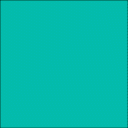 Advanced Media Manager 》這個 WordPress 外掛可以讓你直接從雲端儲存空間,像是 Amazon S3 和 DigitalOcean Spaces,將你的網站媒體和內容提供出去。, 亮點, , 簡單易用的介面, 支援...。
Advanced Media Manager 》這個 WordPress 外掛可以讓你直接從雲端儲存空間,像是 Amazon S3 和 DigitalOcean Spaces,將你的網站媒體和內容提供出去。, 亮點, , 簡單易用的介面, 支援...。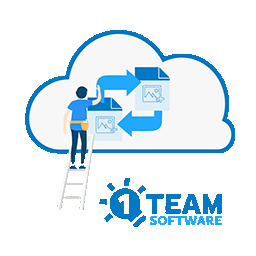 CloudSync Master PRO – Offload Your Media to Google Cloud Storage 》CloudSync Master 是一個外掛,可以實現無縫同步你的 WordPress 網站與 Google Cloud Storage,強調性能、安全性和用戶友好性。透過 Google Cloud 儲存和傳送...。
CloudSync Master PRO – Offload Your Media to Google Cloud Storage 》CloudSync Master 是一個外掛,可以實現無縫同步你的 WordPress 網站與 Google Cloud Storage,強調性能、安全性和用戶友好性。透過 Google Cloud 儲存和傳送...。Offsite Content Storage via Smartfile 》「Smartfile 外部儲存外掛」允許你將媒體檔案儲存至 Smartfile,並透過 Smartfile 服務提供這些檔案,這有助於節省空間並減輕你網站的負載。可以想像成是一個...。
