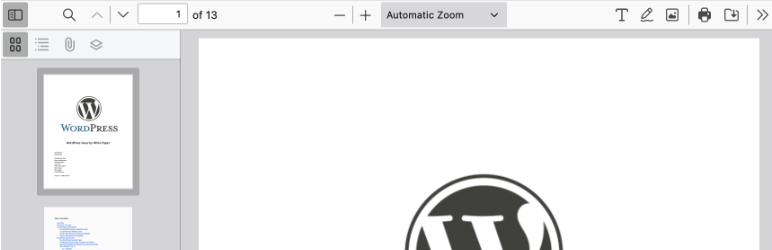
前言介紹
- 這款 WordPress 外掛「PDF.js Viewer」是 2013-10-31 上架。
- 目前有 20000 個安裝啟用數。
- 上一次更新是 2024-08-15,距離現在已有 260 天。
- 外掛最低要求 WordPress 4.9 以上版本才可以安裝。
- 外掛要求網站主機運作至少需要 PHP 版本 7.2 以上。
- 有 52 人給過評分。
- 還沒有人在論壇上發問,可能目前使用數不多,還沒有什麼大問題。
外掛協作開發者
twistermc | falconerweb |
外掛標籤
pdf | embed | pdfjs | viewer | mozilla |
內容簡介
透過 Gutenberg 區塊或簡單的縮略語,將 Mozilla 的 PDF.js Viewer 整合到您的網頁或文章中。PDF.js 是一個用於在瀏覽器中顯示 PDF 頁面的 JavaScript 函式庫。
功能:
Gutenberg 區塊和縮略語
優雅的主題,適應暗模式和亮模式(如果瀏覽器支持動態 CSS)
可自定義按鈕
頁面導航抽屜
搜尋功能
受保護的 PDF 密碼輸入
加載條及顯示部分加載的 PDF(非常適合大型 PDF!)
文件輪廓
縮放設置
經典編輯器:易於使用的編輯器媒體按鈕,可為您生成縮略語
支援移動設備
縮略語語法:
[pdfjs-viewer url=http://www.website.com/test.pdf viewer_width=600px viewer_height=700px fullscreen=true download=true print=true]
attachment_id(必填):WordPress 中媒體檔案的 ID
viewer_width(可選):檢視器寬度(預設值:100%)
viewer_height(可選):檢視器高度(預設值:800px)
fullscreen(可選):true/false,顯示檢視器上方的全螢幕連結(預設值:true)
fullscreen_text(可選):文字,更改全螢幕連結文字(預設值:檢視全螢幕)
不允許使用空格。使用 %20 代替空格。
fullscreen_target (可選):true/false,將全螢幕鏈接打開為新標籤
download(可選):true/false,啟用或停用下載按鈕(預設值:true)
print(可選):true/false,啟用或停用列印按鈕(預設值:true)
zoom(可選):auto/page-actual/page-width/page-fit/50/75/100/200/300/400,PDF 的縮放級別(預設值:auto)
想要幫忙開發這個外掛程式嗎?找到錯誤了嗎?在 GitHub 上找到我們。
區塊無效?請更新它。
隨著我們添加新功能,Gutenberg 中的舊區塊將標記為無效。您只需「嘗試區塊恢復」,就可以更新它。
原文外掛簡介
Incorporate Mozilla’s PDF.js viewer into your pages and posts via a Gutenberg block or a simple shortcode. PDF.js is a javascript library for displaying pdf pages within browsers.
Features:
Gutenberg Block and Shortcode
Elegant Theme that adapts to dark and light mode (if browser supports dynamic CSS)
Customizable buttons
Page navigation drawer
Search functionality
Protected PDF password entry
Loading bar & displays partially loaded PDF (great for huge PDFs!)
Document outline
Classic Editor: Easy to use editor media button that generates the shortcode for you
Support for mobile devices
Shortcode Syntax:
[pdfjs-viewer url=http://www.website.com/test.pdf viewer_width=600px viewer_height=700px fullscreen=true download=true print=true]
attachment_id (required): ID of the media file in WordPress
viewer_width (optional): width of the viewer (default: 100%)
viewer_height (optional): height of the viewer (default: 800px)
fullscreen (optional): true/false, displays fullscreen link above viewer (default: true)
fullscreen_text (optional): text, change the fullscreen link text (default: View Fullscreen)
Spaces not allowed. Use %20 in place of spaces.
fullscreen_target (optional): true/false, open the fullscreen link in a new tab
download (optional): true/false, enables or disables download button (default: true)
print (optional): true/false, enables or disables print button (default: true)
Want to help develop the plugin? Found a bug? Find us on GitHub.
Invalid Block? Update it.
Older blocks will be marked as invalid in Gutenberg as we add new features. You just need to “Attempt Block Recovery” and that should update it.
各版本下載點
- 方法一:點下方版本號的連結下載 ZIP 檔案後,登入網站後台左側選單「外掛」的「安裝外掛」,然後選擇上方的「上傳外掛」,把下載回去的 ZIP 外掛打包檔案上傳上去安裝與啟用。
- 方法二:透過「安裝外掛」的畫面右方搜尋功能,搜尋外掛名稱「PDF.js Viewer」來進行安裝。
(建議使用方法二,確保安裝的版本符合當前運作的 WordPress 環境。
1.1 | 1.2 | 1.3 | 1.4 | 1.5 | 2.2 | 1.4.1 | 1.4.2 | 1.4.3 | 1.4.4 | 1.4.5 | 1.4.6 | 1.5.1 | 1.5.2 | 1.5.3 | 1.5.4 | 1.5.6 | 1.5.7 | 1.5.8 | 1.5.9 | 2.0.0 | 2.0.2 | 2.1.0 | 2.1.1 | 2.1.2 | 2.1.3 | 2.1.4 | 2.1.5 | 2.1.6 | 2.1.7 | 2.1.8 | 2.2.1 | 2.2.2 | trunk | 2.1.8.1 |
延伸相關外掛(你可能也想知道)
 EmbedPress – PDF Embed, PDF 3D FlipBook, Instagram Social Feeds, Google Docs, Vimeo, Wistia, YouTube Videos, Maps & Upload PDF Documents 》EMBEDPRESS - 從150多個來源嵌入任何東西 - YouTube、Google文件、Drive、地圖、Vimeo、Wistia、Spotify、Boomplay、PDF、PPT等,並通過Elementor、Block Edi...。
EmbedPress – PDF Embed, PDF 3D FlipBook, Instagram Social Feeds, Google Docs, Vimeo, Wistia, YouTube Videos, Maps & Upload PDF Documents 》EMBEDPRESS - 從150多個來源嵌入任何東西 - YouTube、Google文件、Drive、地圖、Vimeo、Wistia、Spotify、Boomplay、PDF、PPT等,並通過Elementor、Block Edi...。iframe 》, 高級 iFrame Pro, iframe, 捐贈, GitHub, , [iframe src=”http://www.youtube.com/embed/oDlbBy9vfgI” width=”100%” height=̶...。
 Advanced iFrame 》看起來您正在尋找一個 WordPress 外掛 - Advanced iFrame Pro。這個外掛可讓您使用 iframe 包含其他網頁到您的網站中,同時具有隱藏和修改元素、自動調整高度...。
Advanced iFrame 》看起來您正在尋找一個 WordPress 外掛 - Advanced iFrame Pro。這個外掛可讓您使用 iframe 包含其他網頁到您的網站中,同時具有隱藏和修改元素、自動調整高度...。Insert Pages 》Insert Pages 可讓您使用 Shortcode API,將任何 WordPress 內容(例如,頁面、文章、自訂文章類型)嵌入其他 WordPress 內容。它還包括一個小工具,可將頁面...。
 Compact WP Audio Player 》Compact WordPress Audio Player 插件是一個基於 HTML5 + Flash 混合的 WordPress 外掛,可以透過使用 shortcode 在 WordPress 文章或頁面中嵌入 mp3 音頻文...。
Compact WP Audio Player 》Compact WordPress Audio Player 插件是一個基於 HTML5 + Flash 混合的 WordPress 外掛,可以透過使用 shortcode 在 WordPress 文章或頁面中嵌入 mp3 音頻文...。 Advanced Responsive Video Embedder for Rumble, Odysee, YouTube, Vimeo, Kick … 》這是最佳的 WordPress 影片外掛嗎?支援幾乎你所能想像的一切,同時保持易用性和簡單性。這很可能是你需要的唯一一個外掛,來處理 WordPress 網站上的影片嵌...。
Advanced Responsive Video Embedder for Rumble, Odysee, YouTube, Vimeo, Kick … 》這是最佳的 WordPress 影片外掛嗎?支援幾乎你所能想像的一切,同時保持易用性和簡單性。這很可能是你需要的唯一一個外掛,來處理 WordPress 網站上的影片嵌...。Code Embed 》注意: WordPress 5.0 及以上版本的使用者請查看常見問題以了解如何在區塊編輯器中使用此外掛。, Code Embed 外掛允許您在文章中嵌入程式碼(JavaScript 和 H...。
Embed PDF Viewer 》透過oEmbed或以區塊的方式,將來自媒體庫或其他地方的PDF嵌入至object標籤或Google Doc Viewer當作備用選項。URL只需要是可以讓全球使用的連結即可。, 靈感來...。
PDF viewer for Elementor & Gutenberg 》「PDFjs Viewer for Elementor」外掛是一個強大的工具,可輕鬆將 PDF 檔案嵌入到您的 Elementor 頁面建構器頁面中。它專為 Elementor 設計,因此您可以輕鬆在...。
 PDF Viewer 》PDF Viewer 是一個 WordPress 外掛,允許您在網站上嵌入 PDF 文件,無需使用 Flash 外掛程式,僅依賴 JavaScript 來運作。這將使您的網站符合 HTML5 標準。此...。
PDF Viewer 》PDF Viewer 是一個 WordPress 外掛,允許您在網站上嵌入 PDF 文件,無需使用 Flash 外掛程式,僅依賴 JavaScript 來運作。這將使您的網站符合 HTML5 標準。此...。 Jotform oEmbed 》使用 Jotform 的 oEmbed 外掛程式,現在您可以輕鬆地在部落格文章中加入網路表單。安裝此外掛程式後,WordPress 將會辨識 Jotform 表單的 URL,以方便地嵌入...。
Jotform oEmbed 》使用 Jotform 的 oEmbed 外掛程式,現在您可以輕鬆地在部落格文章中加入網路表單。安裝此外掛程式後,WordPress 將會辨識 Jotform 表單的 URL,以方便地嵌入...。Disable Embeds 》這個外掛的功能:, , 防止他人嵌入您的網站。, 防止您嵌入非白名單網站。, 禁用所有與此功能相關的 JavaScript。, 從新版區塊編輯器中移除 WordPress 嵌入區...。
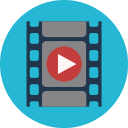 Videojs HTML5 Player 》Video.js HTML5 Player 是一個支持桌面和移動裝置視頻播放的用戶友好的外掛。它讓你輕鬆嵌入自主託管的視頻文件或使用 Video.js 庫的外掛視頻文件。, , Video...。
Videojs HTML5 Player 》Video.js HTML5 Player 是一個支持桌面和移動裝置視頻播放的用戶友好的外掛。它讓你輕鬆嵌入自主託管的視頻文件或使用 Video.js 庫的外掛視頻文件。, , Video...。 File Manager for Google Drive – Integrate Google Drive with WordPress 》使用這款最佳且使用者友善的「Google Drive」WordPress外掛,讓您的Google Drive與WordPress完美整合,體驗順暢的使用體驗。, , 輕鬆地在您的網站上管理和分...。
File Manager for Google Drive – Integrate Google Drive with WordPress 》使用這款最佳且使用者友善的「Google Drive」WordPress外掛,讓您的Google Drive與WordPress完美整合,體驗順暢的使用體驗。, , 輕鬆地在您的網站上管理和分...。 Embed Google Fonts 》Embed Google Fonts 會嘗試自動替換主題和外掛中已註冊的 Google 字型,直接從您自己的伺服器加載本地版本。, 貢獻: https://github.com/moewe-io/embed-goo...。
Embed Google Fonts 》Embed Google Fonts 會嘗試自動替換主題和外掛中已註冊的 Google 字型,直接從您自己的伺服器加載本地版本。, 貢獻: https://github.com/moewe-io/embed-goo...。
