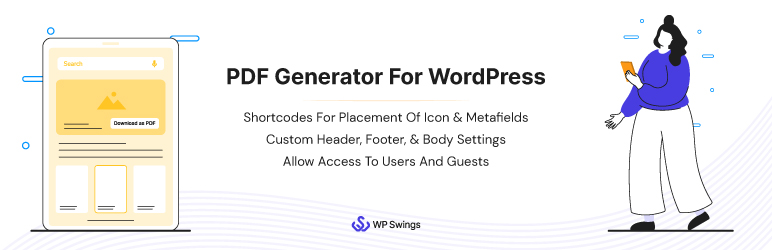
前言介紹
- 這款 WordPress 外掛「PDF Generator for WordPress」是 2021-05-25 上架。
- 目前有 2000 個安裝啟用數。
- 上一次更新是 2025-04-16,距離現在已有 18 天。
- 外掛最低要求 WordPress 5.5.0 以上版本才可以安裝。
- 外掛要求網站主機運作至少需要 PHP 版本 7.4 以上。
- 有 35 人給過評分。
- 論壇上目前有 1 個提問,問題解答率 100% ,不低,算是個很有心解決問題的開發者團隊了!
外掛協作開發者
wpswings |
外掛標籤
pdf | PDF maker | pdf creator | pdf generator | wordpress pdf generator |
內容簡介
an now display more than one image in a row, providing a better visual representation of your content in the PDF files.
6) Customization of Meta Fields
As per your requirement, you can display more than one meta field in a row using our WordPress PDF plugin. This customization allows you to showcase information that is crucial to your industry.
7) Direct Download or Email Delivery
The PDF Generator for WordPress allows the admin to either allow users to directly download the PDF files or receive them at their email addresses, thereby providing flexibility to the users.
8) Shortcodes for PDF Icon
You can get a shortcode to add the PDF icon anywhere on your web page or insert your own PDF file using our WordPress PDF creator plugin.
9) Customization of PDF Download Button
Using our PDF plugin, you can customize the PDF download button’s location and the icon according to your brand image, providing consistency across different channels.
10) Predefined Settings
PDF Generator for WordPress provides predefined settings for the header, footer, and body. You can customize these settings to create consistency in your brand image.
11) Compatibility with WPML and WordPress Multisite
Our WordPress PDF generator plugin is compatible with WPML, enabling you to cater to your multilingual audience, and WordPress Multisite, allowing you to manage multiple websites efficiently.
So, if you want to increase the dissemination of your brand information, download the PDF Generator for WordPress plugin.
Download now
原文外掛簡介
PDF GENERATOR FOR WORDPRESS PLUGIN LETS YOU CREATE PDFs OF PAGES, PRODUCTS, AND POSTS FOR BETTER DISPERSAL OF BRAND INFORMATION WITH WPML COMPATIBILITY. YOU CAN MAKE OR CREATE PDFs EASILY FOR YOUR WEBSITES.
The PDF plugin for WordPress) allows you to create PDF files for the pages to ensure the availability of information offline. It allows the admin to convert all the posts, pages, blogs, and products on their website into PDF files.
The WordPress PDF creator plugin allows users to download PDFs from the WordPress site or view them in a new tab. Also, the admin can authorize users to receive their PDFs at their email addresses.
Users can non-commercially distribute the downloaded PDF files with the PDF Generator Pro.
WordPress PDF Generator Demo | PDF Generator Documentation | Contact Us.
WITH THE PDF GENERATOR FOR WORDPRESS PLUGIN YOU CAN:
You can choose and adjust the logo size as per your requirement in the default template header.
You can choose from various page sizes including A1, A2, A4, B2, B4, and so on.
Admin can choose from multiple date formats to show on PDF.
Merchants can enable the setting to show Post Created Date and Current Date in the PDF
Convert all the posts, pages, blogs, and products into PDF files.
Now update PDF icon visibility based on user roles.
Export posts, products, and pages into PDF format in bulk with the default PDF template.
Add footer customizations for post name, post date, and author name.
Display more than one image in a row.
Display more than one meta field in a row as per requirement.
Display icon to both guest users and registered users.
Allow direct download of PDF files or send them to users’ email addresses.
Get a Shortcode to add the PDF icon anywhere on the page.
Get a shortcode to insert your own pdf.
Set the PDF download button’s location.
Create custom PDF download icon.
Predefined header, footer, and body settings.
Include author details.
Compatible with WPML, thus facilitating your multilingual audience.
Compatible with WordPress Multisite
Compatible with WooCommerce HPOS
PDF GENERATOR PLUGIN MEETS YOUR REQUIREMENT, SO
Download Now
WHAT’S INCLUDED IN OUR PDF GENERATOR FOR WORDPRESS PLUGIN
1) Embed Multiple Third-Party Services
Our PDF embed plugin has the feature to embed multiple third-party services like LinkedIn Post, Reddit Post, Canva embed, Loom Video Embed, Calendly Calendar, Twitch Streams, and Strava, and the best thing is that all these services are in the form of Gutenberg blocks. Hence, you just need to add the respective block on your page and paste the embedding link. You are good to go!
2) Gutenberg Block to Embed All Google Services
Our free pdf creator plugin allows you to embed Google services like Forms, Slides, Sheets, and Docs into your posts using the intuitive WPSwings Gutenberg blocks. Just search for it, add your Google URL, and it’s done.
Plus, existing shortcodes such as [WPS_SINGLE_IMAGE] are now converted into Gutenberg blocks, making customization simple
3) Customize Template Color and Text Color
With Our WordPress Generate PDF Plugin you can customize the overall color of your PDF, plus you’ll also get the option to customize the text color of your PDF. Customizing the color scheme and text color of your PDF can enhance brand consistency and professionalism.
4) Include Important Details
The General Settings in the PDF plugin allows you to include important information in the generated PDF files. The plugin lets you display the categories, tags, taxonomy, post date, and author name.
5) Display PDF Icon Based on User Roles
With the help of our latest update in the WordPress PDF plugin, you can now restrict the visibility of the PDF icon on your website for different user roles such as administrator, author, editor, and so on. This will assist you a great deal in increasing quality leads from your website itself.
6) Bulk Export
You can export PDF files for products, pages, and posts in bulk using the default template provided in our free WordPress PDF plugin generator.
7) Add Footer Customizations
Our latest plugin brings in the footer customization options for you. You can now add the post name, post date, and author name to the pages of your generated PDF files.
8) Display More Images In a Row
We have solved displaying your post or product images in a better format in our latest update for the PDF creator plugin. You can now display more than one image in a row using the functionalities of this PDF plugin by turning on the settings from the body settings tab.
9) Control The Display Of Functionality
From the display settings of the PDF icon, you can choose to display the PDF generator icon to either the registered users, the guest users, or both. You can also opt to allow, both, the registered and guest users to either directly download the information in PDF format or e-mail the PDF file to the user.
10) Icon Settings
WordPress PDF Generator gives you a free hand to customize the plugin icon for the front end of your website. You can also set the size of the PDF generator icon as per the design and theme requirements of the WordPress site. Display settings in the plugin allow several positions to place the icon, also letting you set the alignment of the same to center, right, and left.
11) Predefine Header Settings
The layout settings authorize you to tailor-make the header settings. You can upload the company logo and details besides setting the header width. Layout settings also allow you to set the font and font size.
12) Predefine Body Settings
Body settings have many features to let you set the page orientation, page size, and title settings. You can also predefine the content font settings, font color, page margin, and border settings. This plugin also provides RTL support for Hebrew and Arabic languages. You can add a watermark to represent your brand in the layout settings.
13) Predefine Footer Settings
You can set the size and width of the footer using the layout settings. It also allows you to set the footer text font and size as well.
14) Relevant Post Types And Appropriate Meta Fields
The plugin gives you the option to make the post visible only for relevant post types such as post, page, or product, depending on the utility of your content. The admin is also authorized to set the meta fields that you wish to display in the posts, pages, or products, individually.
Also, if your product images are different from your product image gallery then you can write the name in the box below, enable the setting, and uncheck this in the metafield section.
15) Upload Your PDF Files
The plugin allows you to upload your own PDF files for download. You can also limit access to these files for registered users or guest users.
Visit PDF Generator for WordPress Documentation and learn more about the features and working of the plugin.
LIVE DEMO OF PDF GENERATOR PLUGIN
WordPress PDF Generator Frontend demo
WordPress PDF Generator Backend demo
WORDPRESS PDF GENERATOR COMPATIBILITIES
WooCommerce HPOS: PDF generator for WordPress is compatible with WooCommerce High-Performance Order Storage HPOS which allows you to store order data in custom order tables to maximize your eCommerce store performance.
WHAT PREMIUM VERSION OF THE WORDPRESS PDF GENERATOR PLUGIN OFFERS
1) Placement of Meta Fields: PDF Generator for WordPress now lets you place and organize different meta fields in your customized WordPress PDF templates exactly how you want.
2) Taxonomy Settings: WordPress PDF Creator Plugin now allows you to add taxonomies to your PDF files effortlessly.
3) Bulk Download: The WordPress PDF Creator Plugin allows users to download multiple PDFs in bulk with a single click.
4) Custom CSS: The WordPress PDF Creator Plugin also lets you use custom CSS to further personalize the look and feel of your PDF templates.
5) Custom Template: WordPress PDF Generator Plugin allows admins to upload a custom image for the cover page, in addition to using predefined templates.
6) Layout Customization: WordPress PDF Generator Plugin offers layout customization options, allowing you to adjust the arrangement of elements in your PDFs.
TAKE ADVANTAGE OF EXCLUSIVE FEATURES OF PDF GENERATOR FOR WP PLUGIN
PDF Generator for WordPress Pro plugin generates PDF that can be read or shared anytime with an added feature of watermark & bulk generation.
Note: Get PDF Generator For WP Pro
See What Hospicall is Saying about PDF Generator For WordPress
Yes! I really love the solution and would recommend it to other of my customers. Great tool See PDF Generator Case Study
DOCUMENTATION OF PREMIUM VERSION
PDF Generator For WP Pro Documentation
SUPPORT
If you need support or have any questions then kindly use our online chat window here and discover all types of WooCommerce Extensions for your eCommerce store.
If our documentation doesn’t contain the solution to your problem, you can visit the Forums Community or Generate a Ticket
Create and Revamp your eCommerce store with WooCommerce Services
Get Huge Discounts on PDF Generator plugin – Get More Offers
各版本下載點
- 方法一:點下方版本號的連結下載 ZIP 檔案後,登入網站後台左側選單「外掛」的「安裝外掛」,然後選擇上方的「上傳外掛」,把下載回去的 ZIP 外掛打包檔案上傳上去安裝與啟用。
- 方法二:透過「安裝外掛」的畫面右方搜尋功能,搜尋外掛名稱「PDF Generator for WordPress」來進行安裝。
(建議使用方法二,確保安裝的版本符合當前運作的 WordPress 環境。
1.0.0 | 1.0.1 | 1.0.2 | 1.0.3 | 1.0.4 | 1.0.5 | 1.0.6 | 1.0.7 | 1.0.8 | 1.0.9 | 1.1.0 | 1.1.1 | 1.1.2 | 1.1.3 | 1.1.4 | 1.2.0 | 1.2.1 | 1.2.2 | 1.2.3 | 1.2.4 | 1.2.5 | 1.2.6 | 1.2.7 | 1.2.8 | 1.2.9 | 1.3.0 | 1.3.1 | 1.3.2 | 1.3.3 | 1.3.4 | 1.3.5 | 1.3.6 | 1.3.7 | 1.3.8 | 1.3.9 | 1.4.0 | 1.4.1 | 1.4.2 | 1.5.0 | trunk |
延伸相關外掛(你可能也想知道)
 DK PDF – WordPress PDF Generator 》DK PDF 可讓網站訪客透過按鈕將文章和頁面轉換成 PDF。, , 功能, , 在文章(包括自訂文章類型)和頁面中添加 PDF 按鈕。, 配置 PDF 標頭和頁腳,添加自訂徽標...。
DK PDF – WordPress PDF Generator 》DK PDF 可讓網站訪客透過按鈕將文章和頁面轉換成 PDF。, , 功能, , 在文章(包括自訂文章類型)和頁面中添加 PDF 按鈕。, 配置 PDF 標頭和頁腳,添加自訂徽標...。 WP PDF Generator 》這是一個簡單的 HTML 轉 PDF 擴充套件,可以將您的網頁儲存為 PDF 格式。您可以使用 PHP 函式或短代碼來顯示 PDF 下載按鈕,並可以從後端選擇不同的圖示和文...。
WP PDF Generator 》這是一個簡單的 HTML 轉 PDF 擴充套件,可以將您的網頁儲存為 PDF 格式。您可以使用 PHP 函式或短代碼來顯示 PDF 下載按鈕,並可以從後端選擇不同的圖示和文...。 WPMK PDF Generator 》此免費外掛程式提供您將目前的 HTML 頁面/文章轉換為 PDF 檔案。您可以使用 PHP 函數以及短代碼來顯示 PDF 下載按鈕。您可以從後台選擇不同的圖示、文字、頁...。
WPMK PDF Generator 》此免費外掛程式提供您將目前的 HTML 頁面/文章轉換為 PDF 檔案。您可以使用 PHP 函數以及短代碼來顯示 PDF 下載按鈕。您可以從後台選擇不同的圖示、文字、頁...。LutinX 》Easy HTML to pdf插件可以將網頁保存為pdf格式。您可以使用php函數或短代碼來顯示pdf下載按鈕。您可以在後台選擇不同的圖標和文本作為您的下載按鈕。, 評價此...。
