
前言介紹
- 這款 WordPress 外掛「PB Responsive Images」是 2012-07-09 上架。 目前已經下架不再更新,不建議安裝使用。
- 目前有 100 個安裝啟用數。
- 上一次更新是 2014-05-05,距離現在已有 4016 天。超過一年沒更新,安裝要確認版本是否可用。以及後續維護問題!
- 外掛最低要求 WordPress 3.0 以上版本才可以安裝。
- 有 7 人給過評分。
- 還沒有人在論壇上發問,可能目前使用數不多,還沒有什麼大問題。
外掛協作開發者
外掛標籤
images | polyfill | responsive images |
內容簡介
PB Responsive Images 外掛會自動將文章內容中的所有圖片重新格式化為與 Responsive Images Community Group 在 w3.org 上提出的 picture 標籤類似的格式。
預設設定提供了 Twenty Eleven 佈景主題所需的必要影像尺寸作為參考,您必須自訂設定以最符合您的佈景主題。每個影像都會基於標準的 CSS media queries 和 SLIR 影像查詢對結果進行重新格式化,這樣就能夠有許多不同的查詢組合可以讓您擁有更大量的彈性。例如,當螢幕寬度大於 500 像素時,符合 media query (min-width:500) 和改變大小查詢 w700 的影像寬度最多只會顯示在 700 像素寬的畫面上。此外,外掛還提供了短代碼,可以讓您針對每個影像自訂使用的查詢,還有幫助函式,可以讓您針對每個文章或版面自訂使用的查詢。
若需要額外的資訊或協助於實施此外掛,請使用位於外掛畫面右上角的「幫助」標籤,其中有關於外掛的各個部分的詳細說明。如果這不夠幫助,請在 WordPress.org 上的 論壇 上發佈您的問題。
原文外掛簡介
The PB Responsive Images plugin automatically reformats all images in the post content into a format similar to the picture tag proposed by the Responsive Images Community Group on w3.org.
The default configuration provides the necessary image sizes for the Twenty Eleven theme for reference; you’ll have to customize the configuration to fit your theme best. Eace image is reformatted based on standard CSS media queries and SLIR image query pairs, giving a huge amount of flexibility in the variety of query combinations. For example, with a media query of (min-width:500) and a resize query of w700, a version of the image at most 700 pixels wide will display only when the screen is greater than 500 pixels wide. Additionally, the plugin provides shortcodes that allow you to customize the queries used per image, and helper functions that can be used to customize the queries used per post or per layout.
For additional information or help on implementing this plugin, use the “Help” tab on the upper right of the plugin screen, which has detailed explanations on each portion of the plugin. If that doesn’t help, please post your questions to the forums on wordpress.org.
各版本下載點
- 方法一:點下方版本號的連結下載 ZIP 檔案後,登入網站後台左側選單「外掛」的「安裝外掛」,然後選擇上方的「上傳外掛」,把下載回去的 ZIP 外掛打包檔案上傳上去安裝與啟用。
- 方法二:透過「安裝外掛」的畫面右方搜尋功能,搜尋外掛名稱「PB Responsive Images」來進行安裝。
(建議使用方法二,確保安裝的版本符合當前運作的 WordPress 環境。
1.0 | 1.1 | 1.2 | 1.3 | 1.4 | 1.4.1 | 1.4.2 | trunk |
延伸相關外掛(你可能也想知道)
 Adaptive Images for WordPress 》Adaptive Images, 透明地調整和優化傳輸到行動設備的圖像,大幅減少總下載時間。該插件作為 WordPress 網站和設備之間的過濾器,向設備提供較小的圖像。, 請...。
Adaptive Images for WordPress 》Adaptive Images, 透明地調整和優化傳輸到行動設備的圖像,大幅減少總下載時間。該插件作為 WordPress 網站和設備之間的過濾器,向設備提供較小的圖像。, 請...。RICG Responsive Images 》這個 WordPress 外掛可以自動提供預設的響應式圖片。, 此外掛會在上傳每個圖片時包含所有可用的圖片尺寸。每當 WordPress 透過媒體上傳器輸出圖片或是產生特...。
 Disable Responsive Images Complete 》這個外掛程式完全停用了 WordPress 4.4 版本中引入的 WP 響應式圖片功能。它適用於那些知道自己在做什麼,並想使用自己的響應式圖片技術的使用者。, 功能:, ,...。
Disable Responsive Images Complete 》這個外掛程式完全停用了 WordPress 4.4 版本中引入的 WP 響應式圖片功能。它適用於那些知道自己在做什麼,並想使用自己的響應式圖片技術的使用者。, 功能:, ,...。 Responsify WP 》Responsify WP 是關心響應式圖片的 WordPress 外掛程式。, 功能, , 使用帶有 srcset/sizes 屬性的 img 標籤。, ... 或者是 picture 元素。, 支援使用或不使用...。
Responsify WP 》Responsify WP 是關心響應式圖片的 WordPress 外掛程式。, 功能, , 使用帶有 srcset/sizes 屬性的 img 標籤。, ... 或者是 picture 元素。, 支援使用或不使用...。 Responsive Image Sizes Divi 》使用圖片 srcset 在 Divi 主題中讓你的網站更快加載。, 問題 – Divi 網頁上的圖片僅顯示單一大小的圖片,而不管裝置大小, 你的 Divi 網頁速度緩慢嗎?, 對裝...。
Responsive Image Sizes Divi 》使用圖片 srcset 在 Divi 主題中讓你的網站更快加載。, 問題 – Divi 網頁上的圖片僅顯示單一大小的圖片,而不管裝置大小, 你的 Divi 網頁速度緩慢嗎?, 對裝...。Force HTTPS srcset 》「Responsive Image」自WordPress 4.4開始使用,但當您從「https」訪問時,它的URL有時會是「http」而非「https」。, 本外掛會強制使用「https」的srcset,當...。
Simple Responsive Images 》這個外掛可以在你的內容中生成帶有反應式圖像屬性的圖像。, 選擇斷點和相關尺寸。, 你插入的下一個圖像和使用 wp_attachement 函數生成的元素將使用正確的屬...。
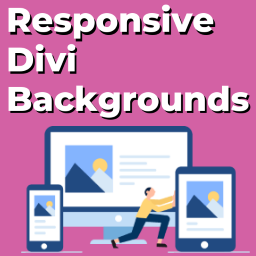 Responsive Divi Backgrounds 》「Responsive Divi Backgrounds」能夠讓你最佳化網站的圖片呈現。此外掛僅能與「Divi Builder」(屬於 Divi 主題)一同使用。不需要任何配置。。
Responsive Divi Backgrounds 》「Responsive Divi Backgrounds」能夠讓你最佳化網站的圖片呈現。此外掛僅能與「Divi Builder」(屬於 Divi 主題)一同使用。不需要任何配置。。 SrcSet Responsive Images for WordPress 》SrcSet 可為 WordPress 提供回應式圖像,讓您可以將 SrcSet 群組指定給 WordPress 內的圖像大小 (例如,中等或大型)。任何使用該圖像大小的文章或頁面中的圖...。
SrcSet Responsive Images for WordPress 》SrcSet 可為 WordPress 提供回應式圖像,讓您可以將 SrcSet 群組指定給 WordPress 內的圖像大小 (例如,中等或大型)。任何使用該圖像大小的文章或頁面中的圖...。Picturefill.WP 》注意:這是 Picturefill.js 1.2.x 版本的實作。如果要使用 Picturefill.js 2.x 版本的實作,請參閱 GitHub 存儲庫的主分支。, Picturefill.WP 是一個簡單且不...。
 Post Script Responsive Images 》簡而言之,這個外掛程式修改了 "the_content()" 和文章縮略圖功能,通過重新渲染圖片並使用SRCSET屬性,實現在內容區域本身進行圖片自適應調整大小。其他外掛...。
Post Script Responsive Images 》簡而言之,這個外掛程式修改了 "the_content()" 和文章縮略圖功能,通過重新渲染圖片並使用SRCSET屬性,實現在內容區域本身進行圖片自適應調整大小。其他外掛...。HootProof SSL Broken Images Fix 》在以下網址中提供另一種解決方法 (僅限德文):https://hootproof.de/wissensdatenbank/wordpress-4-4-fehlende-bilder/, 翻譯, , 英文:預設, 。
BC Responsive Images 》BC Responsive Images 是一個 WordPress shortcode 外掛程式,讓編輯和開發人員能夠透過 WP 編輯器和模板檔案來自動產生和管理Responsive Images。, 最初由聯...。
Disable Auto-Sizes 》總結:「Disable Auto-Sizes」外掛阻止 WordPress 在圖片的大小屬性中添加自動關鍵字 auto,確保完全控制大小屬性,對於進階自定義或除錯非常有用。, , HTML ...。
 Picture Tag 》總結:「Picture Tag 外掛讓您可以輕鬆將響應式的 <picture> 標籤整合進您的 WordPress 網站中。此外掛支援現代圖片格式如 WebP 和 AVIF,提升...。
Picture Tag 》總結:「Picture Tag 外掛讓您可以輕鬆將響應式的 <picture> 標籤整合進您的 WordPress 網站中。此外掛支援現代圖片格式如 WebP 和 AVIF,提升...。
