
前言介紹
- 這款 WordPress 外掛「Paystack MemberPress」是 2020-02-22 上架。
- 目前有 400 個安裝啟用數。
- 上一次更新是 2024-09-03,距離現在已有 243 天。
- 外掛最低要求 WordPress 5.1 以上版本才可以安裝。
- 有 1 人給過評分。
- 還沒有人在論壇上發問,可能目前使用數不多,還沒有什麼大問題。
外掛協作開發者
paystack |
外掛標籤
Billing | payment | paystack | memberpress | subscription |
內容簡介
這是一個 Memberpress 的付款網關外掛程式,並使用 Paystack 進行會員訂閱。
此外掛程式幫助管理員和網站管理員使用 MemberPress 透過 Paystack 付款網關接受會員訂閱付款。此外掛程式具有開發和生產使用的所有設置。安裝、設置及使用均非常簡單有效。
以下是關於上述部分的一些注意事項:
付款網關詳細設置列表
以下是您可以找到的 Paystack 付款網關的每個設置的說明,可供您參考,尤其在設置付款網關期間和之後:
名稱 - 用戶在註冊期間選擇此付款網關選項時將看到的名稱。
網關 - 應設置為 Paystack,不會顯示在前端。
ID - 您的網關 ID,用於數據庫中使用,並且在此網關的訂閱導入時需輸入,如此處所述。
顯示付款標籤 - 打開或關閉此選項,將顯示或隱藏您輸入的此付款網關選項的名稱。
顯示付款圖示 - 打開或關閉此選項,將顯示或隱藏此付款網關選項的 Paystack 信用卡符號。
顯示付款描述 - 打開或關閉此選項,將顯示或隱藏此付款網關選項的描述。
測試/實時秘密金鑰 - 這是您將為測試或實時模式輸入您的 Paystack 秘密金鑰的地方。在輸入您的測試秘密金鑰之前,請確認在您的 MemberPress 中的 Paystack 網關中勾選了測試模式框。
測試/實時公共金鑰 - 這是您將為測試或實時模式輸入您的 Paystack 可發布金鑰的地方。在輸入您的測試可發布金鑰之前,請確認在您的 MemberPress 中的 Paystack 網關中勾選了測試模式框。
測試模式 - 如果您希望使用 Paystack 進行測試,請勾選此框。
強制 SSL - 如果您的站點可以在 http 和 https 中查看,請使用此選項。這將自動切換到 https,以便使用者支付的交易是安全的。
發送除錯電子郵件 - 只有在您的 Paystack 網關出現問題且知道如何解讀除錯電子郵件或已被我們的支持团隊告知啟用時,才要啟用此選項。啟用此選項將向您在常規 WordPress 設置中找到的電子郵件發送約 5 封單獨的除錯電子郵件。
Paystack Webhook URL - Webhook URL 用於在您的 Paystack 帳戶和 MemberPress 之間傳輸數據。必須正確輸入才能正確使用測試或實時模式。使用剪貼板圖示複製您的 Webhook URL。然後轉到 Paystack 控制台>設置>API 金鑰和 Webhook。
Paystack 整合功能
處理一次付款
處理定期付款
處理退款
取消定期付款
更改定期訂閱的信用卡
暫停定期付款
恢復定期付款
處理免費/付費試用期
支援信用卡到期提醒
貢獻
在此您可以瀏覽源代碼,查看問題並跟踪開發進度。
原文外掛簡介
A Memberpress Payment Gateway integration with Paystack for membership subscriptions.
This addon helps admins and webmasters using Memberpress to accept subscription payment via Paystack gateway. This addon has all the settings for development as well as for production usage. Its easy to install, set up and effective.
A few notes about the sections above:
Detailed List of Gateway Settings
Below you will find explanations for every setting that you can find for your Paystack Gateway as a reference for both during and after you have setup your gateway:
Name – The name users will see when choosing this gateway option during registration.
Gateway – This should be set to “Paystack” and will not show up on the frontend.
ID – ID of your gateway used in database and to be entered if importing subscriptions for this gateway as outlined here.
Show Payment Label – When checked or unchecked, this will show or hide the Name you entered for this gateway option.
Show Payment Icon – When checked or unchecked, this will show or hide the Paystack Credit Card symbols for this gateway option.
Show Payment Description – When checked or unchecked, this will show or hide the description for this gateway option.
Test/Live Secret Key – This is where you will enter your Paystack Secret Key for either Test or Live Mode. Before entering your Test Secret Key, be sure to check the Test Mode box in your Paystack gateway in MemberPress.
Test/Live Public Key – This is where you will enter your Paystack Publishable Key for either Test or Live Mode. Before entering your Test Publishable Key, be sure to check the Test Mode box in your Paystack gateway in MemberPress.
Test Mode – Check this box if you would like to use Paystack in Test Mode for Testing.
Force SSL – Use this option if your site has the option of being viewed in http and https. This will automatically switch to https when a user is going to pay so that the transaction is secure.
Send Debug Emails – Only enable this option if you are having issues with your Paystack gateway and know how to interpret debug emails or have been told to enable them by our support team. Enabling this option will send out about 5 separate debug emails to your email found in your General WordPress Settings.
Paystack Webhook URL – The Webhook URL is used to communicate data between your Paystack account and MemberPress. It must be entered correctly for either Test or Live Modes to work correctly. Use the clipboard icon to copy over your Webhook URL. Then go to your Paystack Dashboard > Settings > API Keys & Webhooks.
Capabilities of the Paystack Integration
Process One-Time Payments
Process Recurring Payments
Process Refunds
Cancel Recurring Payments
Change Credit Card for Recurring Subscription
Pause Recurring Payments
Resume Recurring Payments
Process Free/Paid Trial Periods
Credit Card Expiring Reminders Supported
Contribution
Here you can browse the source, look at open issues and keep track of development.
各版本下載點
- 方法一:點下方版本號的連結下載 ZIP 檔案後,登入網站後台左側選單「外掛」的「安裝外掛」,然後選擇上方的「上傳外掛」,把下載回去的 ZIP 外掛打包檔案上傳上去安裝與啟用。
- 方法二:透過「安裝外掛」的畫面右方搜尋功能,搜尋外掛名稱「Paystack MemberPress」來進行安裝。
(建議使用方法二,確保安裝的版本符合當前運作的 WordPress 環境。
1.0.0 | 1.1.0 | 1.2.0 | 1.3.0 | 1.3.1 | 1.3.2 | 1.3.3 | 1.3.4 | 1.3.5 | trunk |
延伸相關外掛(你可能也想知道)
 Dynamic User Directory 》這款輕量級但功能強大且功能豐富的外掛程式創建了一個用戶目錄,該目錄顯示您指定的現有用戶元信息。它可以顯示頭像、社交圖示、郵寄地址、電子郵件地址、網...。
Dynamic User Directory 》這款輕量級但功能強大且功能豐富的外掛程式創建了一個用戶目錄,該目錄顯示您指定的現有用戶元信息。它可以顯示頭像、社交圖示、郵寄地址、電子郵件地址、網...。 Extra Styling for MemberPress 》這是一個小型的外掛,可使 MemberPress 註冊和登錄頁面看起來更加美觀。它允許您輕鬆地從 WordPress 客製化器中設置按鈕、優惠券按鈕和註冊通知的樣式。, 想...。
Extra Styling for MemberPress 》這是一個小型的外掛,可使 MemberPress 註冊和登錄頁面看起來更加美觀。它允許您輕鬆地從 WordPress 客製化器中設置按鈕、優惠券按鈕和註冊通知的樣式。, 想...。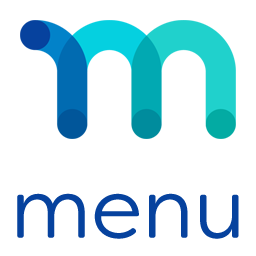 MemberPress Menu 》這款外掛程式可以讓您管理 MemberPress 使用者帳戶頁面中可用的連結。。
MemberPress Menu 》這款外掛程式可以讓您管理 MemberPress 使用者帳戶頁面中可用的連結。。 GamiPress – MemberPress integration 》透過功能強大的遊戲化外掛程式 GamiPress,將MemberPress會員制度遊戲化!, 此外掛程式會自動將 GamiPress 與 MemberPress 連接,並新增新的活動事件和功能。...。
GamiPress – MemberPress integration 》透過功能強大的遊戲化外掛程式 GamiPress,將MemberPress會員制度遊戲化!, 此外掛程式會自動將 GamiPress 與 MemberPress 連接,並新增新的活動事件和功能。...。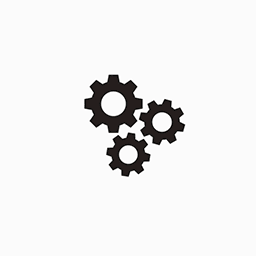 Sell access, Automate, and add Engaging Exclusive Discord Access: Introducing the MemberPress Discord Addon — Elevate Your Community! 》ExpressTech 的 MemberPress Discord 外掛可讓您將 MemberPress 會員連接到您的 Discord 在線社群,會員的伺服器角色將根據其會員等級分配。, 非常簡單的設置...。
Sell access, Automate, and add Engaging Exclusive Discord Access: Introducing the MemberPress Discord Addon — Elevate Your Community! 》ExpressTech 的 MemberPress Discord 外掛可讓您將 MemberPress 會員連接到您的 Discord 在線社群,會員的伺服器角色將根據其會員等級分配。, 非常簡單的設置...。Logged In As 》這是一個易於使用且輕量級的 WordPress 外掛,可以顯示當前登錄用戶的用戶名或其他元數據。, 它通過替換目標菜單項目中的替換文字來工作,這些文字還可以包括...。
 WPJ Reports for MemberPress 》這個外掛比原生的 MemberPress 報告功能提供更多有用的數據,你可以看到每個會員購買了多少個產品/會員權益等。目前,內置的 MemberPress 報告功能專注於交易...。
WPJ Reports for MemberPress 》這個外掛比原生的 MemberPress 報告功能提供更多有用的數據,你可以看到每個會員購買了多少個產品/會員權益等。目前,內置的 MemberPress 報告功能專注於交易...。 MemberPress Square — Accept Square Payments in MemberPress 》使用 MemberPress Square 外掛在您的會員網站上收取一次性付款。, MemberPress-Square 外掛(免費)可使您透過 Square 接受 MemberPress 會員付款。安裝了 Me...。
MemberPress Square — Accept Square Payments in MemberPress 》使用 MemberPress Square 外掛在您的會員網站上收取一次性付款。, MemberPress-Square 外掛(免費)可使您透過 Square 接受 MemberPress 會員付款。安裝了 Me...。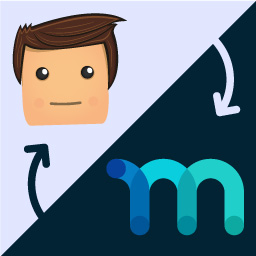 myCred – MemberPress Integration (Gamification for Membership Sites) 》透過 myCred MemberPress 外掛,將您的 MemberPress 會員訂閱流程提升至新的境界,它是最佳的 WordPress 增值外掛。, myCred MemberPress 讓您有能力在會員在...。
myCred – MemberPress Integration (Gamification for Membership Sites) 》透過 myCred MemberPress 外掛,將您的 MemberPress 會員訂閱流程提升至新的境界,它是最佳的 WordPress 增值外掛。, myCred MemberPress 讓您有能力在會員在...。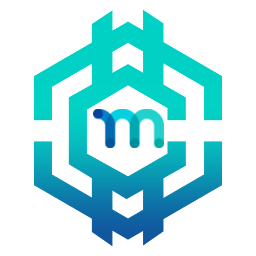 Cryptocurrency Payment Gateway for MemberPress by CryptoPay 》總結文案: CryptoPay 是一款專為 WordPress 生態系統開發的外掛程式,可讓您在 MemberPress 上接受點對點且無佣金的加密貨幣支付。, , 問題與答案:, - 你正在...。
Cryptocurrency Payment Gateway for MemberPress by CryptoPay 》總結文案: CryptoPay 是一款專為 WordPress 生態系統開發的外掛程式,可讓您在 MemberPress 上接受點對點且無佣金的加密貨幣支付。, , 問題與答案:, - 你正在...。 Dashboard Search for MemberPress 》我開發了這個外掛程式,讓會員的管理更輕鬆、更快速。現在,您可以從主控台頁面快速搜尋會員,而不必再點擊「MemberPress > 會員」頁面。 此外,此外掛允許您...。
Dashboard Search for MemberPress 》我開發了這個外掛程式,讓會員的管理更輕鬆、更快速。現在,您可以從主控台頁面快速搜尋會員,而不必再點擊「MemberPress > 會員」頁面。 此外,此外掛允許您...。 MemberPress HubSpot 》該外掛讓使用者在成為 MemberPress 會員後,可以加入至 HubSpot 工作流程中。。
MemberPress HubSpot 》該外掛讓使用者在成為 MemberPress 會員後,可以加入至 HubSpot 工作流程中。。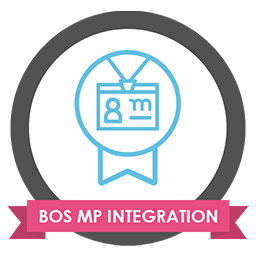 BadgeOS MemberPress Integration 》MemberPress, MemberPress 是 WordPress 的會員制外掛程式。此附加元件可啟用 BadgeOS 好玩機能。, BadgeOS MemberPress 整合附加元件, 「BadgeOS MemberPres...。
BadgeOS MemberPress Integration 》MemberPress, MemberPress 是 WordPress 的會員制外掛程式。此附加元件可啟用 BadgeOS 好玩機能。, BadgeOS MemberPress 整合附加元件, 「BadgeOS MemberPres...。 MemberPress integration – AcyMailing 》, 需求, AcyMailing, MemberPress, , 功能 :, , 在自動化中新增一個觸發器,當使用者訂閱新的會員時使用, 依據使用者的會員訂閱篩選使用者, 將使用者自訂欄...。
MemberPress integration – AcyMailing 》, 需求, AcyMailing, MemberPress, , 功能 :, , 在自動化中新增一個觸發器,當使用者訂閱新的會員時使用, 依據使用者的會員訂閱篩選使用者, 將使用者自訂欄...。Member status API for MemberPress 》總結:這個外掛讓使用者可以透過 WordPress REST API 查詢目前使用者在 MemberPress 的會籍狀態,並在文章端點上新增會員存取資訊。它帶來多項功能,包括會籍...。
