
前言介紹
- 這款 WordPress 外掛「PayPlus Payment Gateway」是 2021-03-02 上架。
- 目前有 1000 個安裝啟用數。
- 上一次更新是 2025-04-27,距離現在已有 6 天。
- 外掛最低要求 WordPress 6.2 以上版本才可以安裝。
- 外掛要求網站主機運作至少需要 PHP 版本 7.4 以上。
- 尚未有人給過這款外掛評分。
- 還沒有人在論壇上發問,可能目前使用數不多,還沒有什麼大問題。
外掛協作開發者
payplus |
外掛標籤
Credit Cards | Tokenization | subscriptions | Charges and Refunds | woocommerce payment gateway |
內容簡介
PayPlus Payment Gateway for WooCommerce
讓您的 WooCommerce 網店以安全的方式接受借記卡和信用卡,並設計具有高功能性的自己的付款頁面。不需要 SSL。
安裝此外掛之前:
在安裝此外掛之前,必須聯繫 PayPlus 並加入服務以獲得您的帳戶憑據。
外掛免責聲明:
PayPlus 不承擔因使用此服務而可能遭受或承擔的任何損害、損失、成本(包括法律費用)、費用、間接損失或後果性損害的責任。
在安裝之前,請注意此外掛依賴於第三方服務。
然而,所提及的第三方即為 PayPlus 核心引擎在其伺服器上提供此外掛的供應商。
作為一款支付處理器,就像許多其他款式的支付處理器一樣,它必須向第三方服務器(它自己)發送一些交易詳細信息,以生成令牌和記錄統計數據並連接發票。
正是這種來回轉移數據的方式,將我們想要清晰明確地帶給您的注意力。
PayPlus 的主要鏈接、條款和條件以及隱私政策如下:
- 首頁:https://www.payplus.co.il
- 外掛說明頁面:https://www.payplus.co.il/wordpress
- 條款與條件:https://www.payplus.co.il/privacy
上述記錄的交易詳細信息並不屬於 PayPlus,也永遠不會用於其他目的。
由於 WordPress 政策建議,此外掛引用的外部文件都包含在外掛目錄中。
原文外掛簡介
PayPlus Payment Gateway for WooCommerce
Accept debit and credit cards on your WooCommerce store in a secure way with the ability to design your own payment page and add high functionalities to it. SSL is not required.
Supported PHP Versions:
This plugin is compatible with PHP versions from 7.4 up to 8.3.
Before installation:
You need your account credentials. For that, you have to contact PayPlus and to join the service.
Plugin Disclaimer:
PayPlus does not accept liability for any damage, loss, cost (including legal costs), expenses, indirect losses or consequential damage of any kind which may be suffered or incurred by the user from the use of this service.
It is important to know that this plugin relies on third-party services.
However, the third-party so mentioned is the PayPlus core engine at their servers – the providers of this plugin.
By being a payment processor, just like many of its kind, it must send some transaction details to the third-party server (itself) for token generation and transaction logging statistics and connecting to invoices.
It is this transfer back and forth of data between your WooCommerce and the PayPlus servers that we would like to bring to your attention clearly and plainly.
The main links to PayPlus, its terms and conditions, and privacy policy are as listed:
– Home Page: https://www.payplus.co.il
– Plugin Instruction page: https://www.payplus.co.il/wordpress
– Terms and Conditions: https://www.payplus.co.il/privacy
The above records, the transaction details, are not treated as belonging to PayPlus and are never used for any other purposes.
The external files referenced by this plugin, due to WordPress policy recommendations, are all included in the plugin directory.
各版本下載點
- 方法一:點下方版本號的連結下載 ZIP 檔案後,登入網站後台左側選單「外掛」的「安裝外掛」,然後選擇上方的「上傳外掛」,把下載回去的 ZIP 外掛打包檔案上傳上去安裝與啟用。
- 方法二:透過「安裝外掛」的畫面右方搜尋功能,搜尋外掛名稱「PayPlus Payment Gateway」來進行安裝。
(建議使用方法二,確保安裝的版本符合當前運作的 WordPress 環境。
1.3.1 | 1.3.2 | 1.3.3 | 1.3.4 | 1.3.5 | 1.3.6 | 1.3.8 | 1.4.0 | 1.4.1 | 1.4.2 | 1.4.4 | 1.4.5 | 1.4.6 | 1.4.7 | 1.4.8 | 1.4.9 | 6.6.4 | 6.6.5 | 6.6.6 | 6.6.7 | 6.6.8 | 6.6.9 | 7.0.0 | 7.0.1 | 7.0.2 | 7.0.3 | 7.0.4 | 7.0.5 | 7.0.6 | 7.0.7 | 7.0.8 | 7.0.9 | 7.1.0 | 7.1.1 | 7.1.2 | 7.1.3 | 7.1.4 | 7.1.5 | 7.1.6 | 7.1.7 | 7.1.8 | 7.1.9 | 7.2.0 | 7.2.1 | 7.2.2 | 7.2.3 | 7.2.5 | 7.2.6 | 7.2.7 | 7.2.8 | 7.2.9 | 7.3.0 | 7.3.1 | 7.3.2 | 7.3.3 | 7.3.4 | 7.3.5 | 7.3.6 | 7.3.8 | 7.4.1 | 7.4.2 | 7.4.3 | 7.4.4 | 7.4.5 | 7.4.6 | 7.4.7 | 7.4.8 | 7.4.9 | 7.5.0 | 7.5.1 | 7.5.2 | 7.5.3 | 7.5.4 | 7.5.5 | 7.5.6 | 7.5.7 | 7.5.8 | 7.5.9 | 7.6.0 | 7.6.1 | 7.6.2 | 7.6.3 | 7.6.4 | 7.6.5 | 7.6.6 | 7.6.7 | 7.6.8 | 7.6.9 | 7.7.0 | 7.7.1 | 7.7.2 | 7.7.3 | trunk | 1.4.10 | 1.4.11 | 1.4.23 |
延伸相關外掛(你可能也想知道)
 SureCart – Ecommerce Made Easy For Selling Physical Products, Digital Downloads, Subscriptions, Donations, & Payments 》新的 WordPress 銷售方式!, ★★★★★, 厭倦了過於複雜的設置、糟糕的效能、過多的元素,只得到一般的結果嗎?, 讓我們面對現實,傳統的 WordPress 電子商務外掛...。
SureCart – Ecommerce Made Easy For Selling Physical Products, Digital Downloads, Subscriptions, Donations, & Payments 》新的 WordPress 銷售方式!, ★★★★★, 厭倦了過於複雜的設置、糟糕的效能、過多的元素,只得到一般的結果嗎?, 讓我們面對現實,傳統的 WordPress 電子商務外掛...。 Authorize.Net Payment Gateway For WooCommerce 》Authorize.Net 付款網關是一個 WordPress 外掛,可讓您在您的網站上從全球接受信用卡付款,並透過 Authorize.Net 商家帳戶進行結算。WooCommerce 是 WordPres...。
Authorize.Net Payment Gateway For WooCommerce 》Authorize.Net 付款網關是一個 WordPress 外掛,可讓您在您的網站上從全球接受信用卡付款,並透過 Authorize.Net 商家帳戶進行結算。WooCommerce 是 WordPres...。 Subscriptions for WooCommerce 》獲得 WooCommerce 訂閱並增加定期收益。使用循環帳單管理 WooCommerce 訂閱並在結帳頁面上進行循環計費,即可在您的線上和離線商店提供定期的服務或產品。, ,...。
Subscriptions for WooCommerce 》獲得 WooCommerce 訂閱並增加定期收益。使用循環帳單管理 WooCommerce 訂閱並在結帳頁面上進行循環計費,即可在您的線上和離線商店提供定期的服務或產品。, ,...。 YITH WooCommerce Subscription 》hipping address for a subscription, Customize email notifications for various subscription events (subscription created, suspended, cancelled, rene...。
YITH WooCommerce Subscription 》hipping address for a subscription, Customize email notifications for various subscription events (subscription created, suspended, cancelled, rene...。 Pay with Vipps and MobilePay for WooCommerce 》這是 WooCommerce 專屬的官方 Vipps 付款外掛程式。逾 400 萬挪威人使用 Vipps,其中每日有超過 40 萬人使用。讓他們享有簡單、快速且熟悉的購物體驗。, 此為...。
Pay with Vipps and MobilePay for WooCommerce 》這是 WooCommerce 專屬的官方 Vipps 付款外掛程式。逾 400 萬挪威人使用 Vipps,其中每日有超過 40 萬人使用。讓他們享有簡單、快速且熟悉的購物體驗。, 此為...。 Mollie Forms 》使用 Mollie 的付款方式建立註冊表單,支援一次性付款及定期付款。, 功能:, , 創建自己的表單, 設置每個付款方式的額外費用, 支援一次性付款及定期付款, 可...。
Mollie Forms 》使用 Mollie 的付款方式建立註冊表單,支援一次性付款及定期付款。, 功能:, , 創建自己的表單, 設置每個付款方式的額外費用, 支援一次性付款及定期付款, 可...。 Subscriptions & Memberships for PayPal 》綜覽, 這個外掛可以讓你在 WordPress 網站上使用 PayPal 售賣訂閱和/或會員資格。, 這個外掛可以設置只售賣訂閱,或者設置售賣會員資格並限制網站內容。, 你...。
Subscriptions & Memberships for PayPal 》綜覽, 這個外掛可以讓你在 WordPress 網站上使用 PayPal 售賣訂閱和/或會員資格。, 這個外掛可以設置只售賣訂閱,或者設置售賣會員資格並限制網站內容。, 你...。Memberful – Membership Plugin 》一個可靠的 WordPress 會員外掛,能夠將您的網站與 Memberful 整合。Memberful 是一個使用Stripe服務來出售訂閱的網站。, 功能包括:, , 自動同步您的 Member...。
Comment Redirect 》這個外掛可以把第一次發表評論的用戶導向到你選擇的頁面。在該頁面上,你可以感謝他們發表評論,並要求他們訂閱你的博客、在 Facebook 上關注你,或是其他任...。
 bbPress Toolkit 》這是一個針對bbPress論壇的瑞士刀工具包,可以設置全域選項和風格。, 這是一個針對bbPress論壇的調整和黑客工具包,可以設置全域選項和風格。, 目前的功能包...。
bbPress Toolkit 》這是一個針對bbPress論壇的瑞士刀工具包,可以設置全域選項和風格。, 這是一個針對bbPress論壇的調整和黑客工具包,可以設置全域選項和風格。, 目前的功能包...。 Leaky Paywall 》Leaky Paywall 是專為新聞、雜誌出版商打造的外掛程式,旨在協助出版商與讀者互動,提供無縫的訂閱體驗,並轉換付費訂閱者。Leaky Paywall 可建立郵件列表,...。
Leaky Paywall 》Leaky Paywall 是專為新聞、雜誌出版商打造的外掛程式,旨在協助出版商與讀者互動,提供無縫的訂閱體驗,並轉換付費訂閱者。Leaky Paywall 可建立郵件列表,...。 EasyMe Connect 》連接您的 EasyMe 帳戶,並自動將您的自訂 JavaScript 客戶端代碼嵌入您的網站。, 從任何產品的鏈接選項卡中抓取並插入“魔法”EasyMe 鏈接,您的預訂模式將作為...。
EasyMe Connect 》連接您的 EasyMe 帳戶,並自動將您的自訂 JavaScript 客戶端代碼嵌入您的網站。, 從任何產品的鏈接選項卡中抓取並插入“魔法”EasyMe 鏈接,您的預訂模式將作為...。 First payment date for WooCommerce Subscriptions 》使用 WooCommerce 訂閱插件時,您可以使用試用期來更改第一次付款日期。但是,試用期是一段時間,而不是一個日期。因此,您可以設置「免費1個月」,但不能在...。
First payment date for WooCommerce Subscriptions 》使用 WooCommerce 訂閱插件時,您可以使用試用期來更改第一次付款日期。但是,試用期是一段時間,而不是一個日期。因此,您可以設置「免費1個月」,但不能在...。 Paystack Add-On for Gravity Forms 》Gravity Forms 的 Paystack 外掛讓您能夠輕鬆快速地在 WordPress 上實現信用卡支付。藉由 Paystack 外掛,您可以收取一次性信用卡付款或設置循環付款訂閱。。
Paystack Add-On for Gravity Forms 》Gravity Forms 的 Paystack 外掛讓您能夠輕鬆快速地在 WordPress 上實現信用卡支付。藉由 Paystack 外掛,您可以收取一次性信用卡付款或設置循環付款訂閱。。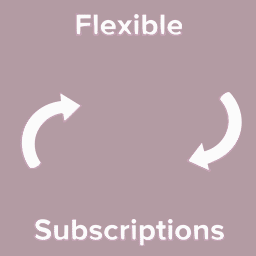 Flexible Subscriptions 》總結:, 這款「彈性訂閱」WordPress外掛是WooCommerce訂閱外掛的最佳免費替代方案。它讓你可以將商品轉換成訂閱形式,在網店中銷售線上課程和訂閱產品,處理...。
Flexible Subscriptions 》總結:, 這款「彈性訂閱」WordPress外掛是WooCommerce訂閱外掛的最佳免費替代方案。它讓你可以將商品轉換成訂閱形式,在網店中銷售線上課程和訂閱產品,處理...。
