
前言介紹
- 這款 WordPress 外掛「Paynote for WooCommerce – Simplify Plaid-Verified ACH Payments」是 2024-12-02 上架。
- 目前有 10 個安裝啟用數。
- 上一次更新是 2025-04-11,距離現在已有 23 天。
- 外掛最低要求 WordPress 4.0.3 以上版本才可以安裝。
- 外掛要求網站主機運作至少需要 PHP 版本 5.6 以上。
- 尚未有人給過這款外掛評分。
- 還沒有人在論壇上發問,可能目前使用數不多,還沒有什麼大問題。
外掛協作開發者
外掛標籤
ACH | pay | payment | paynote | woocommerce payment |
內容簡介
總結:
PayNote 是一個強大的 WooCommerce 外掛,可讓您簡化線上付款流程,提升結帳體驗,並使用 Plaid 驗證的 ACH 付款方式。這款外掛支援安全地接受美國銀行帳戶付款,提供自動化的付款管理和訂閱管理等功能,讓您的生活更輕鬆。
問題與答案:
1. PayNote 的主要功能有哪些?
- 安全地接受 ACH 付款
- 整合 Plaid 以增加安全性
- 創造簡便流暢的結帳體驗
- 自動化的付款管理
- 可設定定期付款和訂閱
- 支援授權模式付款和退款功能
2. 安裝並設定 PayNote 外掛的步驟是什麼?
- 下載並安裝外掛後,進行簡單且快速的設定
- 在外掛設定選單中輸入 PayNote API 金鑰
- 進入 PayNote 外掛選單下的「一般設定」頁面,填入 WooCommerce 消費者金鑰和 PayNote API 密鑰
- 選取即時模式選項以進行實際付款
- 點選頁面底部的「儲存更改」按鈕,保存設定
- 前往 WooCommerce 設定頁面啟用新的 PayNote 付款方式
3. PayNote 外掛如何與 Plaid 服務整合?
- PayNote 外掛與長期合作夥伴 Plaid 服務整合
- 在結帳過程中,會啟動 Plaid iframe,提示客戶登入選擇的銀行帳戶並完成付款
- Plaid 專門處理銀行帳戶驗證
- PayNote 外掛不儲存任何銀行帳戶資訊。
原文外掛簡介
Enhance your WooCommerce store with Paynote – the ultimate plugin for secure and streamlined Plaid-Verified ACH payments.
Paynote integrates seamlessly with WooCommerce and leverages Plaid’s user-friendly bank verification, enabling customers to pay easily using their online banking credentials.
Key Features
Secure ACH Payments: Accept U.S. bank payments with Plaid’s robust verification, ensuring every transaction is safe and secure.
Plaid Integration: Built-in Plaid support adds an extra layer of security and trust by verifying customers’ bank accounts.
Streamlined Checkout: Simplify the checkout process and reduce cart abandonment. Customers log in to their bank accounts seamlessly through Plaid’s secure interface.
Automated Payment Management: Automate payment processing and subscription management, eliminating manual tracking.
Recurring Payments & Subscriptions: Set up recurring payments to ensure steady, predictable revenue.
Authorization-Only Capture: Need to charge customers later? Capture their bank details at checkout for future payments – ideal for free trials or deferred billing.
Quick Refunds: Effortlessly process refunds to maintain customer satisfaction.
With Paynote, you can improve user experience, boost checkout conversions, and streamline payment management. Start simplifying ACH payments today!
Setup Instructions
Setting up the Paynote plugin is quick and easy:
Create a Paynote Account:Don’t have an account? Sign up here. It’s free, fast, and no credit card is required.
Install the Plugin
To install the Paynote plugin on your WooCommerce site:
Go to your WooCommerce Dashboard.
Navigate to Plugins > Add New.
Click the Upload Plugin button at the top.
Upload the downloaded Paynote plugin file (.zip).
Click Install Now and then Activate once the installation is complete.
Configure the Plugin
After activation, navigate to the Paynote plugin settings within your administrative panel.
Enter your Paynote account details, including API keys, which you can find in your Paynote account under settings in the API tab. Make sure you are using the correct API keys and have selected the appropriate mode (Sandbox or Live).
Configure the plugin settings according to your preferences, such as webhook URL, payment method name, payment frequency, capture auth and payment method description.
For Webhook option (easy integration), in Update Order Statuses, select Weebhook and then go to your Account Settings in Paynote dashboard -> API tab -> Paste in the ‘Webhook URL’ field and click ‘save’.
You can also turn auto-updates off and do it manually by clicking ‘Update Paynote Status’ within the WooCommerce ‘Orders’ page.
Default Order Pending Status:
ACH In-Process:
-This is a custom Paynote status. When a payment is completed by the customer, it will be set to “ACH In-Process.” After processing, it will change to either “Failed” or “Paid.”
On-Hold:
-By default, WooCommerce sets all payments to “On-Hold” after initiation. From this status, payments will move to either “Failed” or “Paid.”
Secret Key
Sandbox Mode:
– Starts with the prefix sk_test_.
– Used for testing the API in a sandbox environment.
– Allows performing test transactions, creating test data, and simulating various scenarios.
– Must be stored securely as it provides access to the API, but only in a test environment.
Live Mode:
– Starts with the prefix sk_.
– Used for performing real operations in a production environment.
– Provides full access to the API for working with real data and transactions.
– Must be handled with extreme caution, as its compromise can lead to data leaks or financial losses.
Key Differences:
Prefixes:
– Sandbox: sk_test_ (secret).
– Live: sk_ (secret).
Purpose:
– Sandbox keys are used for testing and development.
– Live keys are used for real operations.
Security:
– Sandbox keys are used for testing and development.
– Sandbox keys are less critical as they only work with test data.
Access:
– Secret keys must only be used on the server side and should never be exposed to the client.
Whitelist Payote IPs and Domains with your security solutions
Paynote Domains: https://api-paynote.seamlesschex.com/ and https://paynote-wapi.seamlesschex.com/
Paynote IPs: 54.91.177.147, 35.168.136.199, 52.86.225.5, 52.54.42.180
Enable Paynote as a Payment Method
Go to WooCommerce > Settings > Payments.
Enable Paynote as a payment method.
Test the Installation
Create a test transaction via Sandbox (test) to ensure the plugin is working correctly.
Check if the transaction appears in your Paynote dashboard and that all notifications are working as expected.
Go Live
Once you’ve confirmed everything is working correctly with the test transaction, you can start using Paynote for live transactions.
That’s it! Paynote will now appear as a payment option at checkout.
Your WooCommerce store is now ready to accept Paynote ACH payments! All transactions and received payments can be viewed in your Paynote Dashboard.
External Services
The Paynote plugin integrates with Plaid, a trusted leader in bank verification services and a long-standing partner of Paynote.
How It Works:
During checkout, customers interact with a secure Plaid iframe to log into their bank account, select their preferred account, and authorize the payment.
Plaid handles all bank account verification and authentication. Paynote does not store any bank account details.
For more information, please review Plaid’s End User Services Agreement and Privacy Policy.
Enhance your payment suite today with Paynote and experience the simplicity of Plaid-verified ACH payments.
各版本下載點
- 方法一:點下方版本號的連結下載 ZIP 檔案後,登入網站後台左側選單「外掛」的「安裝外掛」,然後選擇上方的「上傳外掛」,把下載回去的 ZIP 外掛打包檔案上傳上去安裝與啟用。
- 方法二:透過「安裝外掛」的畫面右方搜尋功能,搜尋外掛名稱「Paynote for WooCommerce – Simplify Plaid-Verified ACH Payments」來進行安裝。
(建議使用方法二,確保安裝的版本符合當前運作的 WordPress 環境。
1.0.0 | 1.1.0 | 1.1.1 | 1.1.2 | 1.1.3 | 1.1.4 | 1.1.5 | 1.1.6 | 1.1.7 | 1.1.8 | trunk |
延伸相關外掛(你可能也想知道)
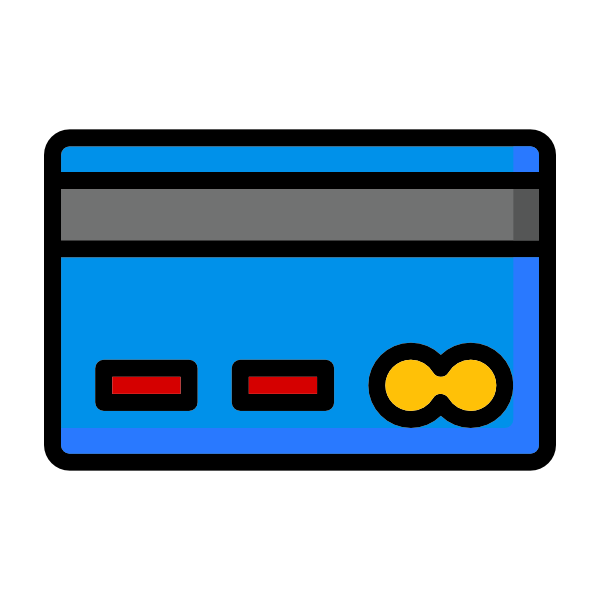 Custom Payment Gateways for WooCommerce 》Custom Payment Gateways for WooCommerce 外掛可讓您添加自己可自訂的付款方式到 WooCommerce 上。超過 40% 的顧客會放棄購買,如果他們喜愛的付款方式無法...。
Custom Payment Gateways for WooCommerce 》Custom Payment Gateways for WooCommerce 外掛可讓您添加自己可自訂的付款方式到 WooCommerce 上。超過 40% 的顧客會放棄購買,如果他們喜愛的付款方式無法...。 Payment Gateway Payoneer For WooCommerce 》這是針對 WooCommerce 所開發的 Payoneer 付款網關外掛。官方的 Payoneer 並不是付款網關,但有時我們需要接受來自 Payoneer 使用者的付款,因此這只是一種替...。
Payment Gateway Payoneer For WooCommerce 》這是針對 WooCommerce 所開發的 Payoneer 付款網關外掛。官方的 Payoneer 並不是付款網關,但有時我們需要接受來自 Payoneer 使用者的付款,因此這只是一種替...。Woocommerce Tranzila Payment Gateway 》這個外掛提供了從 WooCommerce 到 Tranzila 的付款網關。, 該外掛在結帳頁面添加了 Tranzilla 嵌入窗口,用戶可以支付產品或服務。, 聲明:雖然該外掛符合 Wo...。
RAPay – Bank dan e-Money Indonesia 》** RAPay – 印尼银行及电子钱包支付 **, WooCommerce 印尼银行及电子钱包支付网关外掛包含多个印尼银行和电子钱包选项,为 WooCommerce 付款提供多样的...。
 Accept eCheck Payments for WooCommerce – Verify and Accept eChecks Online Today! 》SeamlessChex外掛程式允許WooCommerce商家透過即時銀行驗證,自信地驗證和接受電子支票付款,減少詐騙、退貨、退款和付款處理費用。, 為什麼選擇SeamlessChex...。
Accept eCheck Payments for WooCommerce – Verify and Accept eChecks Online Today! 》SeamlessChex外掛程式允許WooCommerce商家透過即時銀行驗證,自信地驗證和接受電子支票付款,減少詐騙、退貨、退款和付款處理費用。, 為什麼選擇SeamlessChex...。 WooWIB – Payment Gateways Bank Indonesia 》** WooWIB – 支付閘道印尼銀行 **, WooCommerce 預設提供一個銀行轉帳支付閘道,可以用於所有銀行帳戶。這個 WordPress 外掛可以提供印尼銀行(BCA、BN...。
WooWIB – Payment Gateways Bank Indonesia 》** WooWIB – 支付閘道印尼銀行 **, WooCommerce 預設提供一個銀行轉帳支付閘道,可以用於所有銀行帳戶。這個 WordPress 外掛可以提供印尼銀行(BCA、BN...。 YenePay Checkout Payment Gateway 》透過這個外掛,您現在能夠在您的商店接受來自衣索比亞銀行的行動錢包付款。支援的行動錢包包括 CBE-birr、Amole、HelloCash 和 M-Birr,而且每次還會陸續加入...。
YenePay Checkout Payment Gateway 》透過這個外掛,您現在能夠在您的商店接受來自衣索比亞銀行的行動錢包付款。支援的行動錢包包括 CBE-birr、Amole、HelloCash 和 M-Birr,而且每次還會陸續加入...。 Amwal Checkout 》Amwal 提供一個一鍵生物辨識結帳體驗,可以增加您的銷售轉換率,減少購物車遺棄率,並降低詐騙風險。, 此體驗通過單一 API 結合身份驗證、防詐騙和付款處理完...。
Amwal Checkout 》Amwal 提供一個一鍵生物辨識結帳體驗,可以增加您的銷售轉換率,減少購物車遺棄率,並降低詐騙風險。, 此體驗通過單一 API 結合身份驗證、防詐騙和付款處理完...。 Card number copier for woocommerce 》,
Card number copier for woocommerce 》,總結:
,- ,
- Card number copier for woocommerce 外掛在啟用直接銀行轉帳選項時,將為帳戶號碼和排...。
 WooCommerce MilliKart Payment 》輕鬆將 MilliKart 付款選項新增到您的 WooCommerce 網站。, 注意!, 請非常注意閱讀安裝部分!!!。
WooCommerce MilliKart Payment 》輕鬆將 MilliKart 付款選項新增到您的 WooCommerce 網站。, 注意!, 請非常注意閱讀安裝部分!!!。Choice Payment Gateway for WooCommerce 》這個免費的單一外掛可以讓你接受信用卡、簽帳卡、ACH、電子支票、銀行帳戶、「稍後付款」等多種付款方式,從而實現流暢的付款體驗。, Choice for WooCommerce...。
CCAvenue Payment Gateway Integration Kit for WooCommerce 》這是一個外掛,可讓你將 CCAvenue 作為 WooCommerce 的付款方式。, 以下是幾點說明:, , 此外掛使用 WooCommerce 建議的流程整合 CCAvenue (類似於 PayPal),...。
Czech QR Code Bank Transfer Payment for WooCommerce 》**總結:** 這個 WordPress 外掛提供了捷克銀行手機應用程式的快速 QR 碼銀行支付功能,讓客戶在不必輸入帳戶號碼的情況下,只需掃描 QR 碼即可完成方便的銀...。
 Netsmax Gateway For Woocommerce 》總結:透過 Netsmax 支付網關擴充 WooCommerce,更方便在 WordPress 上管理交易。請參考安裝指南來安裝和設定這個外掛。, , 問與答:, 1. 這個外掛的功能是什...。
Netsmax Gateway For Woocommerce 》總結:透過 Netsmax 支付網關擴充 WooCommerce,更方便在 WordPress 上管理交易。請參考安裝指南來安裝和設定這個外掛。, , 問與答:, 1. 這個外掛的功能是什...。 Sight Pay – is an awesome new way to shop! Get anything you want, and pay for it later. 》Sight Pay 是一種絕妙的新型購物方式!買任何你想要的商品,後付款。這是適用於 WooCommerce 的最佳後付款外掛。, 使用 SightPay,您可以訂購您想購買的產品...。
Sight Pay – is an awesome new way to shop! Get anything you want, and pay for it later. 》Sight Pay 是一種絕妙的新型購物方式!買任何你想要的商品,後付款。這是適用於 WooCommerce 的最佳後付款外掛。, 使用 SightPay,您可以訂購您想購買的產品...。
