
前言介紹
- 這款 WordPress 外掛「Pay With Stripe – Your WordPress Payments Stripe Gateway」是 2021-06-03 上架。 目前已經下架不再更新,不建議安裝使用。
- 目前有 10 個安裝啟用數。
- 上一次更新是 2022-03-03,距離現在已有 1157 天。超過一年沒更新,安裝要確認版本是否可用。以及後續維護問題!
- 外掛最低要求 WordPress 4.9 以上版本才可以安裝。
- 外掛要求網站主機運作至少需要 PHP 版本 5.6 以上。
- 有 2 人給過評分。
- 還沒有人在論壇上發問,可能目前使用數不多,還沒有什麼大問題。
外掛協作開發者
freemius | takanakui | nunopessoa | freshlightlab |
外掛標籤
stripe | stripe gateway | payment gateway | stripe checkout | stripe payments |
內容簡介
Pay with Stripe 插件可以讓你在 WordPress 網站上銷售產品,而無需額外安裝複雜的電子商務外掛。
你想出售實體產品、數位產品、網路課程或服務嗎?
或甚至透過出售訂閱產品或服務進行定期付款?
Pay With Stripe 就是你的解決方案。只需 5 分鐘,即可開始接受一次性付款或定期付款(訂閱)。
我們只與 Stripe 合作,因此你可以接受任何信用卡支付。
Stripe 提供完整的技術支援以支援任何業務模型。
無需編程知識。
鏈接
一次性付款演示
定期付款演示
Pay With Stripe 網站
這個 WordPress 外掛程式可以讓你
接受一次性付款
接受定期付款(訂閱)
使用 Elementor 購買按鈕小工具創建你的產品頁面
使用 WordPress 購買按鈕短代碼來創建你的產品頁面>
Stripe 測試模式和實際模式
自動將 Stripe 產品導入和同步到你的 WordPress 網站中
為每個購買按鈕設置自訂的感謝頁面 URL
為每個購買按鈕設置自訂取消頁面 URL
為每個購買按鈕設置全局感謝頁面 URL
為每個購買按鈕設置全局取消頁面 URL
提供一流的協助
還有更多的功能…
Pay With Stripe 可以為你帶來什麼?
銷售任何產品
網路課程
線上課程
會員計畫
外送服務
SaaS 訂閱
SaaS 一次性付款
由我們(Freslight Lab)建立的外掛程式
Mobile Menu :WP Mobile Menu 是最好的 WordPress 響應式移動菜單。提供使用任何裝置的手機訪問者輕鬆訪問你的網站內容。
Menu Image :輕鬆為菜單項目添加圖片或圖示。創建更好的網站菜單。
原文外掛簡介
Pay with Stripe will allow you to sell your products on your WordPress website without any other complex e-commerce plugin.
Are you trying to sell your physical product, digital products, online courses, services?
Or even collecting recurring payments by selling a subscription product or service?
Pay With Stripe is the solution for you. Start accepting one-time payments or recurring payments (subscriptions) in 5 minutes.
We work exclusively with Stripe so you can accept any credit card payments.
Stripe provides a complete tech stack to support any business model.
No coding knowledge is required.
Links
One-Time Payment Demo
Recurring Payment Demo
Pay With Stripe Website
This WordPress plugin will allow you to
Accept One-Time Payments
Accept Recurring Payments (subscriptions)
Elementor Buy Button Widget to create your product pages
WordPress Buy Button Shortcode to create your product pages
Stripe Test mode and Live mode
Import and Sync Stripe products to your WordPress website automatically
Custom Thank you page URL for each buy button
Custom Cancel page URL for each buy button
Global Thank you page URL for each buy button
Global Cancel page URL for each buy button
Great Support
and much more…
What you can do with Pay With Stripe?
Sell Anything
Online courses
Online classes
Membership plans
Food delivery
SaaS subscriptions
SaaS one-time payments
Plugins built by us (Freslight Lab)
Mobile Menu: WP Mobile Menu is the best WordPress responsive mobile menu. Provide to your mobile visitor an easy access to your site content using any device smartphone/tablet/desktop.
Menu Image: Easily add an image or icon in a menu item. Creating a better website menu.
各版本下載點
- 方法一:點下方版本號的連結下載 ZIP 檔案後,登入網站後台左側選單「外掛」的「安裝外掛」,然後選擇上方的「上傳外掛」,把下載回去的 ZIP 外掛打包檔案上傳上去安裝與啟用。
- 方法二:透過「安裝外掛」的畫面右方搜尋功能,搜尋外掛名稱「Pay With Stripe – Your WordPress Payments Stripe Gateway」來進行安裝。
(建議使用方法二,確保安裝的版本符合當前運作的 WordPress 環境。
1.0 | 1.1 | 1.2 | 1.0.1 | 1.2.1 | trunk |
延伸相關外掛(你可能也想知道)
 WooCommerce Stripe Payment Gateway 》使用 Stripe 付款網關的 WooCommerce 外掛,直接在您的商店上接受 Visa、MasterCard、American Express、Discover、JCB、Diners Club、SEPA、Sofort、iDEAL、...。
WooCommerce Stripe Payment Gateway 》使用 Stripe 付款網關的 WooCommerce 外掛,直接在您的商店上接受 Visa、MasterCard、American Express、Discover、JCB、Diners Club、SEPA、Sofort、iDEAL、...。 Stripe Payments For WooCommerce by Checkout Plugins 》使用Stripe for WooCommerce,您可以在商店中接受信用卡付款。, , 結帳過程越順暢,銷售機會就越高,提供多種付款方式是提高銷售的可靠方法。這就是Stripe fo...。
Stripe Payments For WooCommerce by Checkout Plugins 》使用Stripe for WooCommerce,您可以在商店中接受信用卡付款。, , 結帳過程越順暢,銷售機會就越高,提供多種付款方式是提高銷售的可靠方法。這就是Stripe fo...。 Payment Plugins for Stripe WooCommerce 》本外掛可免費提供信用卡、Google Pay、ApplePay、Afterpay、Affirm、ACH、Klarna、iDEAL 等多種付款方式。, Stripe 官方合作夥伴, Payment Plugins 為 Stripe...。
Payment Plugins for Stripe WooCommerce 》本外掛可免費提供信用卡、Google Pay、ApplePay、Afterpay、Affirm、ACH、Klarna、iDEAL 等多種付款方式。, Stripe 官方合作夥伴, Payment Plugins 為 Stripe...。 SureCart – Ecommerce Made Easy For Selling Physical Products, Digital Downloads, Subscriptions, Donations, & Payments 》新的 WordPress 銷售方式!, ★★★★★, 厭倦了過於複雜的設置、糟糕的效能、過多的元素,只得到一般的結果嗎?, 讓我們面對現實,傳統的 WordPress 電子商務外掛...。
SureCart – Ecommerce Made Easy For Selling Physical Products, Digital Downloads, Subscriptions, Donations, & Payments 》新的 WordPress 銷售方式!, ★★★★★, 厭倦了過於複雜的設置、糟糕的效能、過多的元素,只得到一般的結果嗎?, 讓我們面對現實,傳統的 WordPress 電子商務外掛...。Easy Digital Downloads – eCommerce Payments and Subscriptions made easy 》and product sales with detailed reports that are easy to understand., Easily manage and organize your products – Add, edit, and manage your d...。
 Accept Stripe Payments 》Stripe 支付外掛能夠讓你在 WordPress 網站上輕鬆地透過 Stripe 支付閘道接受信用卡付款。, , 外掛擁有一個簡單的短代碼,讓你能夠在任何網站位置輕鬆地放置 ...。
Accept Stripe Payments 》Stripe 支付外掛能夠讓你在 WordPress 網站上輕鬆地透過 Stripe 支付閘道接受信用卡付款。, , 外掛擁有一個簡單的短代碼,讓你能夠在任何網站位置輕鬆地放置 ...。 FunnelKit Payment Gateway for Stripe WooCommerce 》Stripe Payment Gateway for WooCommerce 是一個整合解決方案,讓您的網站和行動裝置能夠接受付款。, 它提供簡單、快速且安全的 WooCommerce 網站付款門戶。,...。
FunnelKit Payment Gateway for Stripe WooCommerce 》Stripe Payment Gateway for WooCommerce 是一個整合解決方案,讓您的網站和行動裝置能夠接受付款。, 它提供簡單、快速且安全的 WooCommerce 網站付款門戶。,...。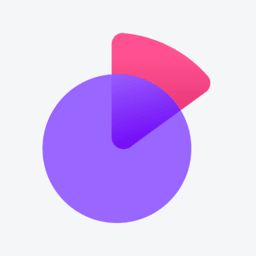 Stripe Tax – Sales tax automation for WooCommerce 》**總結:**, , 使用Stripe Tax for WooCommerce可以啟用自動銷售稅計算,為您的線上商店的所有交易應用準確的稅率。此外,了解如何Stripe計算銷售稅、增值稅...。
Stripe Tax – Sales tax automation for WooCommerce 》**總結:**, , 使用Stripe Tax for WooCommerce可以啟用自動銷售稅計算,為您的線上商店的所有交易應用準確的稅率。此外,了解如何Stripe計算銷售稅、增值稅...。 Stripe Payment Forms by WP Simple Pay – Accept Credit Card Payments + Subscriptions with Stripe 》🤩 使用 WP Simple Pay,最好的 Stripe 付款外掛程式,在 WordPress 上接受信用卡付款!🚀, WordPress 的最佳 Stripe 付款表單和 Stripe 付款外掛程式, WP Si...。
Stripe Payment Forms by WP Simple Pay – Accept Credit Card Payments + Subscriptions with Stripe 》🤩 使用 WP Simple Pay,最好的 Stripe 付款外掛程式,在 WordPress 上接受信用卡付款!🚀, WordPress 的最佳 Stripe 付款表單和 Stripe 付款外掛程式, WP Si...。 Stripe Payment Plugin for WooCommerce 》h3>介紹, Stripe Payment Plugin for WooCommerce 可讓您透過 Stripe 付款網關在您的網站上接受信用卡/借記卡 (Mastercard、Visa、American Express、Discove...。
Stripe Payment Plugin for WooCommerce 》h3>介紹, Stripe Payment Plugin for WooCommerce 可讓您透過 Stripe 付款網關在您的網站上接受信用卡/借記卡 (Mastercard、Visa、American Express、Discove...。 Contact Form 7 – PayPal & Stripe Add-on 》概述, 這個PayPal外掛與Contact Form 7完美結合,並融入了PayPal和Stripe。, 官方的PayPal和Stripe合作夥伴。, 觀看下面這個短片,了解外掛作業方式:, , 查...。
Contact Form 7 – PayPal & Stripe Add-on 》概述, 這個PayPal外掛與Contact Form 7完美結合,並融入了PayPal和Stripe。, 官方的PayPal和Stripe合作夥伴。, 觀看下面這個短片,了解外掛作業方式:, , 查...。 Payment forms, Buy now buttons, and Invoicing System | GetPaid 》輕便、可擴充且易於使用的線上付款和發票外掛程式。, GetPaid也可以作為第三方外掛程式的付款系統。, , 特點, , 建立一次性費用或定期付款(訂閱)的項目。, ...。
Payment forms, Buy now buttons, and Invoicing System | GetPaid 》輕便、可擴充且易於使用的線上付款和發票外掛程式。, GetPaid也可以作為第三方外掛程式的付款系統。, , 特點, , 建立一次性費用或定期付款(訂閱)的項目。, ...。 WP Stripe Checkout 》WordPress 外掛描述:, , Stripe Checkout 外掛可讓您使用 Stripe 付款網關接受付款。僅需一個簡單的短碼,您就可以在預先建立的、由 Stripe 托管的表單上快...。
WP Stripe Checkout 》WordPress 外掛描述:, , Stripe Checkout 外掛可讓您使用 Stripe 付款網關接受付款。僅需一個簡單的短碼,您就可以在預先建立的、由 Stripe 托管的表單上快...。 GetPaid Stripe Payments 》在WordPress上輕鬆使用Stripe Payments。通過Stripe Payments外掛作為GetPaid的附加組件,您可以在WordPress網站上接受信用卡付款。, Stripe Payments for Ge...。
GetPaid Stripe Payments 》在WordPress上輕鬆使用Stripe Payments。通過Stripe Payments外掛作為GetPaid的附加組件,您可以在WordPress網站上接受信用卡付款。, Stripe Payments for Ge...。 Accept Stripe Donation and Payments – AidWP 》p>AidWP 是一款支援Stripe付款方式的捐款外掛,你可以使用信用卡進行收款。, 這款外掛的優勢在於使用方便。安裝並作些快速的設定後,即可透過Stripe收款。, ...。
Accept Stripe Donation and Payments – AidWP 》p>AidWP 是一款支援Stripe付款方式的捐款外掛,你可以使用信用卡進行收款。, 這款外掛的優勢在於使用方便。安裝並作些快速的設定後,即可透過Stripe收款。, ...。
