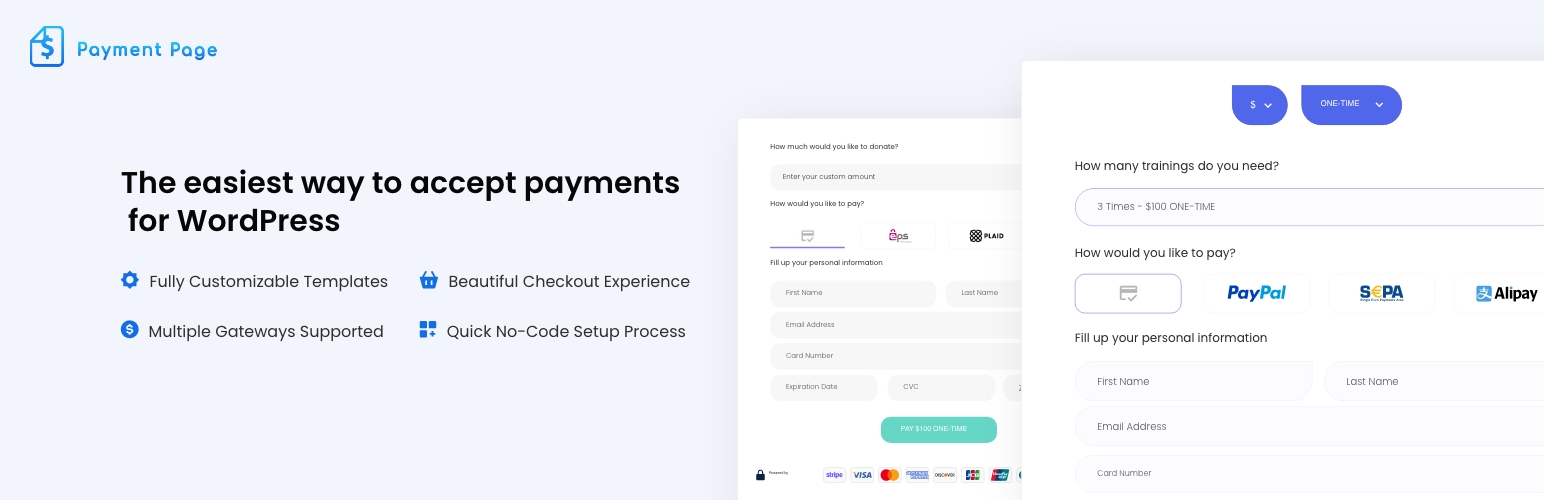
前言介紹
- 這款 WordPress 外掛「Payment Page | Best Payment Form Plugin for Stripe & PayPal」是 2020-10-13 上架。
- 目前有 300 個安裝啟用數。
- 上一次更新是 2025-04-21,距離現在已有 12 天。
- 外掛最低要求 WordPress 5.1 以上版本才可以安裝。
- 外掛要求網站主機運作至少需要 PHP 版本 7.1 以上。
- 有 23 人給過評分。
- 論壇上目前有 1 個提問,問題解答率 100% ,不低,算是個很有心解決問題的開發者團隊了!
外掛協作開發者
freemius | brandonfire | gauchoplugins |
外掛標籤
form | stripe | payment | recurring | subscriptions |
內容簡介
Payment Page 是接受網路付款最簡單的方法。透過連接您的付款網關、選擇一個完全可自訂的範本,只要幾分鐘內您就能開始接受付款。
💳 簡單的網路付款
連接 Stripe 或 PayPal,開始接受單次或定期訂閱付款。在不到 60 秒鐘內匯入範本,即可開始銷售。
🎨 美麗的範本
輕鬆匯入我們任何一個美麗的付款頁面範本,並進行自訂以符合您的品牌、訊息和風格。
如何在不到 60 秒內設置 Payment Page
⏩ 快速設置
簡單的設置過程 - 透過 Stripe Connect,您只需幾個簡單的步驟,即可收集任何您想要的付款。
💪 強大的表單建立器
將網路付款的力量放在您手中,讓您的最終用戶體驗變得簡單,以便您可以最大化銷售和轉換率。
🛠️ 透過 ELEMENTOR WIDGET 完全自訂
使用我們強大的 Elementor widget 自訂您的付款頁面設計細節。更多頁面建立器即將推出!
🔒 安全可靠的 UX
實施最佳安全慣例以保護您的客戶,並提供最可靠的使用付款表單的方法。這個表單是 100% 3D 安全 SCA 相容的。
🏢 適用於各種規模的企業
非常適合任何規模的公司,包括企業、SaaS / 軟件、中型公司以及希望接受網路付款的自由職業者或獨立承包商。
🆘 頂尖的支援
從Gaucho Plugins團隊獲得免費和付費版本的紅地毯支援 - 您甚至可以預約與我們通話。請隨時聯繫我們以獲得協助。
🌐 多貨幣和訂閱篩選器
提供任何貨幣或訂閱頻率,並使用篩選器允許您的客戶選擇其需求的完美方案。 (個人版)
✏️自訂發票和捐款金額
讓您的客戶根據其發票金額或自選的捐款金額支付。客戶甚至可以選擇定期付款選項。(個人版)
✍️ 預先填寫表單欄位
透過添加簡單的查詢字串參數,當訪客登陸您的付款頁面時,自動預填表單欄位。(PRO版)
🔗 將數據發送到外部 URL
使用簡單的 POST 請求,您可以將表單數據發送到任何外部 URL,以自動化您的付款流程,包括 SaaS、移動應用程序等。(PRO版)
⛏ 開發人員友好
使用開發人員友好的觸發器啟動任何自定義操作。(PRO版)
了解更多:
查看方案和定價
造訪 Payment Page 網站
原文外掛簡介
Payment Page is the easiest way to accept online payments. Get started by connecting your payment gateway, choosing a fully-customizable template, and within minutes you’ll be accepting payments.
💳 SIMPLE ONLINE PAYMENTS
Connect Stripe or PayPal to start accepting one-time or recurring subscription payments. Import a template and start selling in less than 60 seconds.
🎨 BEAUTIFUL TEMPLATES
Easily import any of our beautifully designed payment page templates and customize them to fit your brand, messaging, and style.
How to Set up Payment Page in Less than 60 seconds
⏩ QUICK SETUP
Easy setup process – you’ll be collecting any kind of payment you want in just a few quick steps (via Stripe Connect).
♾️ UNLIMITED PAYMENT FORMS
Put an unlimited number of payment forms anywhere on your website with a simple shortcode.
💪 POWERFUL FORM BUILDER
Put the power of online payments in your hands and make your end-user experience a breeze so you can maximize sales and conversions.
🛠️ CUSTOM PAYMENT FORM BUILDER
Customize every design detail of your payment form with our powerful custom payment form builder. We love feature requests – so feel free to reach out.
🔒 SECURE & RELIABLE UX
Implement the best security practices to protect your customers along with the most reliable way to use a payment form. The form is 100% 3D Secure SCA compatible.
🏢 MADE FOR EVERY SIZE BUSINESS
Perfect for any size company, including Enterprise, SaaS/Software, mid-size companies, and freelancers or independent contractors looking to accept payments online for their services.
🆘 TOP-NOTCH SUPPORT
Get red-carpet support from the Gaucho Plugins team for both free and paid versions – you can even book a call with us. Don’t hesitate to get in touch.
🌐 MULTI-CURRENCY & SUBSCRIPTION FILTERS
Offer any currency or subscription frequency with filters that allow your customers to choose the perfect plan for their needs.
✏️ CUSTOM INVOICE & DONATION AMOUNTS
Let your customers choose how much to pay based on their invoice amount or self-selecting for donations. Customers can even choose recurring payment options.
✍️ PREFILL FORM FIELDS
Automatically prefill form fields when visitors land on your payment page by adding simple query string parameters.
🔗 SEND DATA TO EXTERNAL URL
Using simple POST requests, you can send form data to any external URL to automate your payment flow with a SaaS, mobile app, and more.
⛏ DEVELOPER FRIENDLY
Initiate any custom action you’d like with developer-friendly triggers.
Find out more:
View Plans & Pricing
Visit the Payment Page website
View the Payment Page Live Demo
Book a Live Demo with our Team
USE-CASES
Here’s a few examples of how Payment Page can be used:
Agency
A web design agency can use Payment Page to accept monthly subscription payments for their website maintenance fees.
Designer
A designer can use Payment Page to accept one-time payments from clients who pay different amounts per project.
Flower Shop
A flower shop can use Payment Page to sell packages or custom arrangements online instead of using in-person payments.
Consultant
A consultant can use Payment Page to create a professional page with their photo, bio, and payment form for custom payment amounts.
Non-Profit Organization
A non-profit organization can use Payment Page to accept pre-defined amounts or custom donation amounts.
SUPPORTED PAYMENT METHODS
🔀 STRIPE SUPPORTED PAYMENT METHODS
Stripe payments are fully enabled, including all the payment methods below:
Free Plan:
* Credit & Debit Cards
* SEPA Direct Debit
* Google Pay
* Apple Pay
* Microsoft Pay
* Alipay
* WeChat Pay
PRO Plan:
* ACH via Plaid
🔀 PAYPAL SUPPORTED PAYMENT METHODS
PayPal one-time payments are fully enabled, including all the payment methods below depending on your buyer’s country:
Free plan:
* PayPal Standard Checkout, which surfaces relevant payment methods based on customer location.
* One-time payments with PayPal are supported.
📝 FEATURES OVERVIEW
FREE FEATURES
One-time Payments – Accept one-time payments for products, services, or donations.
Custom Payment Amounts – Let customers choose how much to pay.
Subscription Payments – Accept subscription payments for daily, weekly, monthly, annual, or custom payment frequencies.
Fully Customizable Templates – We provide a bunch of free templates that can be fully customized in terms of design, layout, color palette, fonts, and more.
Multi-Currency Support – Accept payments in any currency of your choice.
Payment Confirmation – Display a message or redirect users for payment confirmation.
All Supported Payment Gateways – Stripe and PayPal are currently supported with more coming soon.
All Stripe Supported Payment Methods – Cards, SEPA Direct Debit, Google Pay, Apple Pay, Microsoft Pay, WeChat Pay, and Alipay. More coming soon based on demand.
Full Access to All Templates – All our templates are available for free to import.
Currency & Subscription Filters – Allow customers to filter between various currency and subscription frequency options.
Custom Fields – Unlimited custom fields to capture additional data.
Prefill Form Fields Automatically – Prefill form fields with query strings in the URL.
Email notifications – Send customizable email notifications to customers and website admins for each payment. [IN BETA]
Automation via HTTP Requests – Automate your payments by sending payment data to any webhook URL, like Zapier Webhooks or any custom webhook you build.
PRO PLAN FEATURES
Remove 2% Transaction Fee – Remove the 2% transaction fee charged in the free version for all payment types. The Breakeven Point (when it’s worth upgrading) is if you’re making more than $4,950/year with Payment Page.
All PayPal Supported Payment Methods – PayPal Standard Checkout flow. More coming soon, based on demand.
ACH via Plaid – Take advantage of the Stripe + Plaid integration.
💙 About the Payment Page Team
Payment Page is part of Gaucho Plugins, a leading plugin development brand. Our payment plugin uses the latest best practices in the payment ecosystem, with security and ease of use at the forefront of our approach. The Gaucho Plugins team includes developers, designers, support reps, and marketing professionals dedicated to serving people in the WordPress space since 2011. Use Payment Page knowing you can trust the plugin and the team behind the plugin.
🤝 Get Involved
Join the Payment Page Facebook Community
Vote on our Roadmap
Subscribe to our Blog
Join our Affiliate Program
GAUCHO PLUGINS PORTFOLIO
Payment Page: Start accepting payments in a beautiful payment form in less than 60 seconds
Split Pay Plugin: Split WooCommerce payments across multiple connected Stripe accounts.
Login for Stripe Customer Portal: Create an Account login area for your Stripe customers.
Gyta Buyback: Create a trade-in / buyback business using WooCommerce.
Version Info: Show WP, PHP, MySQL & Web Server Versions in the WP-Admin Dashboard.
China Payments Plugin: Accept WeChat Pay and Alipay payments from Chinese customers.
Blocked in China: Check if your website is available in the Chinese mainland.
Speed in China: Check your website’s speed in the Chinese mainland – coming soon!
各版本下載點
- 方法一:點下方版本號的連結下載 ZIP 檔案後,登入網站後台左側選單「外掛」的「安裝外掛」,然後選擇上方的「上傳外掛」,把下載回去的 ZIP 外掛打包檔案上傳上去安裝與啟用。
- 方法二:透過「安裝外掛」的畫面右方搜尋功能,搜尋外掛名稱「Payment Page | Best Payment Form Plugin for Stripe & PayPal」來進行安裝。
(建議使用方法二,確保安裝的版本符合當前運作的 WordPress 環境。
1.0 | 1.1 | 1.3 | 1.0.1 | 1.0.2 | 1.0.3 | 1.0.4 | 1.0.5 | 1.0.6 | 1.0.7 | 1.0.8 | 1.1.1 | 1.1.2 | 1.1.3 | 1.2.0 | 1.2.1 | 1.2.2 | 1.2.3 | 1.2.4 | 1.2.5 | 1.2.6 | 1.2.7 | 1.2.8 | 1.2.9 | 1.3.1 | 1.3.2 | 1.3.3 | 1.3.4 | 1.3.5 | 1.3.6 | 1.3.7 | 1.3.8 | 1.3.9 | 1.4.0 | 1.4.1 | 1.4.2 | 1.4.3 | 1.4.4 | trunk | 1.0.5.1 | 1.1.1.1 | 0.vscode |
延伸相關外掛(你可能也想知道)
 SureCart – Ecommerce Made Easy For Selling Physical Products, Digital Downloads, Subscriptions, Donations, & Payments 》新的 WordPress 銷售方式!, ★★★★★, 厭倦了過於複雜的設置、糟糕的效能、過多的元素,只得到一般的結果嗎?, 讓我們面對現實,傳統的 WordPress 電子商務外掛...。
SureCart – Ecommerce Made Easy For Selling Physical Products, Digital Downloads, Subscriptions, Donations, & Payments 》新的 WordPress 銷售方式!, ★★★★★, 厭倦了過於複雜的設置、糟糕的效能、過多的元素,只得到一般的結果嗎?, 讓我們面對現實,傳統的 WordPress 電子商務外掛...。 Authorize.Net Payment Gateway For WooCommerce 》Authorize.Net 付款網關是一個 WordPress 外掛,可讓您在您的網站上從全球接受信用卡付款,並透過 Authorize.Net 商家帳戶進行結算。WooCommerce 是 WordPres...。
Authorize.Net Payment Gateway For WooCommerce 》Authorize.Net 付款網關是一個 WordPress 外掛,可讓您在您的網站上從全球接受信用卡付款,並透過 Authorize.Net 商家帳戶進行結算。WooCommerce 是 WordPres...。 Subscriptions for WooCommerce 》獲得 WooCommerce 訂閱並增加定期收益。使用循環帳單管理 WooCommerce 訂閱並在結帳頁面上進行循環計費,即可在您的線上和離線商店提供定期的服務或產品。, ,...。
Subscriptions for WooCommerce 》獲得 WooCommerce 訂閱並增加定期收益。使用循環帳單管理 WooCommerce 訂閱並在結帳頁面上進行循環計費,即可在您的線上和離線商店提供定期的服務或產品。, ,...。 YITH WooCommerce Subscription 》hipping address for a subscription, Customize email notifications for various subscription events (subscription created, suspended, cancelled, rene...。
YITH WooCommerce Subscription 》hipping address for a subscription, Customize email notifications for various subscription events (subscription created, suspended, cancelled, rene...。 Pay with Vipps and MobilePay for WooCommerce 》這是 WooCommerce 專屬的官方 Vipps 付款外掛程式。逾 400 萬挪威人使用 Vipps,其中每日有超過 40 萬人使用。讓他們享有簡單、快速且熟悉的購物體驗。, 此為...。
Pay with Vipps and MobilePay for WooCommerce 》這是 WooCommerce 專屬的官方 Vipps 付款外掛程式。逾 400 萬挪威人使用 Vipps,其中每日有超過 40 萬人使用。讓他們享有簡單、快速且熟悉的購物體驗。, 此為...。 Mollie Forms 》使用 Mollie 的付款方式建立註冊表單,支援一次性付款及定期付款。, 功能:, , 創建自己的表單, 設置每個付款方式的額外費用, 支援一次性付款及定期付款, 可...。
Mollie Forms 》使用 Mollie 的付款方式建立註冊表單,支援一次性付款及定期付款。, 功能:, , 創建自己的表單, 設置每個付款方式的額外費用, 支援一次性付款及定期付款, 可...。 Subscriptions & Memberships for PayPal 》綜覽, 這個外掛可以讓你在 WordPress 網站上使用 PayPal 售賣訂閱和/或會員資格。, 這個外掛可以設置只售賣訂閱,或者設置售賣會員資格並限制網站內容。, 你...。
Subscriptions & Memberships for PayPal 》綜覽, 這個外掛可以讓你在 WordPress 網站上使用 PayPal 售賣訂閱和/或會員資格。, 這個外掛可以設置只售賣訂閱,或者設置售賣會員資格並限制網站內容。, 你...。 PayPlus Payment Gateway 》PayPlus Payment Gateway for WooCommerce, 讓您的 WooCommerce 網店以安全的方式接受借記卡和信用卡,並設計具有高功能性的自己的付款頁面。不需要 SSL。, ...。
PayPlus Payment Gateway 》PayPlus Payment Gateway for WooCommerce, 讓您的 WooCommerce 網店以安全的方式接受借記卡和信用卡,並設計具有高功能性的自己的付款頁面。不需要 SSL。, ...。Memberful – Membership Plugin 》一個可靠的 WordPress 會員外掛,能夠將您的網站與 Memberful 整合。Memberful 是一個使用Stripe服務來出售訂閱的網站。, 功能包括:, , 自動同步您的 Member...。
Comment Redirect 》這個外掛可以把第一次發表評論的用戶導向到你選擇的頁面。在該頁面上,你可以感謝他們發表評論,並要求他們訂閱你的博客、在 Facebook 上關注你,或是其他任...。
 bbPress Toolkit 》這是一個針對bbPress論壇的瑞士刀工具包,可以設置全域選項和風格。, 這是一個針對bbPress論壇的調整和黑客工具包,可以設置全域選項和風格。, 目前的功能包...。
bbPress Toolkit 》這是一個針對bbPress論壇的瑞士刀工具包,可以設置全域選項和風格。, 這是一個針對bbPress論壇的調整和黑客工具包,可以設置全域選項和風格。, 目前的功能包...。 Leaky Paywall 》Leaky Paywall 是專為新聞、雜誌出版商打造的外掛程式,旨在協助出版商與讀者互動,提供無縫的訂閱體驗,並轉換付費訂閱者。Leaky Paywall 可建立郵件列表,...。
Leaky Paywall 》Leaky Paywall 是專為新聞、雜誌出版商打造的外掛程式,旨在協助出版商與讀者互動,提供無縫的訂閱體驗,並轉換付費訂閱者。Leaky Paywall 可建立郵件列表,...。 EasyMe Connect 》連接您的 EasyMe 帳戶,並自動將您的自訂 JavaScript 客戶端代碼嵌入您的網站。, 從任何產品的鏈接選項卡中抓取並插入“魔法”EasyMe 鏈接,您的預訂模式將作為...。
EasyMe Connect 》連接您的 EasyMe 帳戶,並自動將您的自訂 JavaScript 客戶端代碼嵌入您的網站。, 從任何產品的鏈接選項卡中抓取並插入“魔法”EasyMe 鏈接,您的預訂模式將作為...。 First payment date for WooCommerce Subscriptions 》使用 WooCommerce 訂閱插件時,您可以使用試用期來更改第一次付款日期。但是,試用期是一段時間,而不是一個日期。因此,您可以設置「免費1個月」,但不能在...。
First payment date for WooCommerce Subscriptions 》使用 WooCommerce 訂閱插件時,您可以使用試用期來更改第一次付款日期。但是,試用期是一段時間,而不是一個日期。因此,您可以設置「免費1個月」,但不能在...。 Paystack Add-On for Gravity Forms 》Gravity Forms 的 Paystack 外掛讓您能夠輕鬆快速地在 WordPress 上實現信用卡支付。藉由 Paystack 外掛,您可以收取一次性信用卡付款或設置循環付款訂閱。。
Paystack Add-On for Gravity Forms 》Gravity Forms 的 Paystack 外掛讓您能夠輕鬆快速地在 WordPress 上實現信用卡支付。藉由 Paystack 外掛,您可以收取一次性信用卡付款或設置循環付款訂閱。。
