
前言介紹
- 這款 WordPress 外掛「PausAR – 3D and AR for Elementor」是 2024-04-02 上架。
- 目前有 300 個安裝啟用數。
- 上一次更新是 2025-04-09,距離現在已有 24 天。
- 外掛最低要求 WordPress 5.9 以上版本才可以安裝。
- 外掛要求網站主機運作至少需要 PHP 版本 7.0 以上。
- 有 5 人給過評分。
- 還沒有人在論壇上發問,可能目前使用數不多,還沒有什麼大問題。
外掛協作開發者
外掛標籤
AR | Web AR | 3D viewer | model viewer | Augmented Reality |
內容簡介
HTML bulleted list:
- 使用 PausAR 外掛擴展 Elementor 頁面功能,在網站上直接創建虛擬增強實境內容和互動式 3D 模型查看器,僅需幾個步驟。
- 像添加圖片或影片一樣快速輕鬆地將 3D 模型添加到任何 Elementor 頁面。只需拖放即可創建虛擬 WebAR 場景,可在 Android 和 iOS 智慧手機或平板電腦的網頁瀏覽器中直接啟動和顯示,無需安裝應用程式(也適用於 Apple Vision Pro)。
- PausAR 通過小工具擴展 Elementor 的網站建造工具,輕鬆添加 3D 與 AR 內容。
Questions and Answers:
- Q: PausAR 提供哪些免費版本功能?
- A:
- WebAR - 在 Android 和 iOS 設備上展示具有 SLAM 追踪和 6DoF 的 AR 模型。可以直接從瀏覽器啟動,不需要下載其他應用程式。
- 易於使用的 3D 查看器 - 在網站上直接顯示 3D(GLTF)模型,用戶可以旋轉模型並從各角度查看。
- AR 支援檢測 - 使用 PausAR 內容訪問網站時,自動檢查移動和桌面設備上的瀏覽器是否支持 AR。如果支援缺失,在打開頁面時 AR 按鈕將自動隱藏,或建議重定向到其他瀏覽器/設備。
- 透過 QR 碼重定向 - 使用自動生成的 QR 碼快速切換到支援 AR 裝置,例如在嘗試在桌面瀏覽器中啟動 AR 場景時。
- 適用於社交媒體 - 由於自動支援檢測,AR 網站的連結可以毫不猶豫地在社交媒體上分享。每個使用者都可以查看 AR 內容,或接收有關缺乏 AR 支援的通知,並有可能切換到支援的瀏覽器/設備。
- 簡單的拖放設計 - PausAR 兼容我們所知的每個 Elementor 主題。您所需的所有工具都可以直接在新小工具中找到。只需拖放到網頁並開始使用。
- 簡單定制 - 3D 和
原文外掛簡介
Expand the functionality of your Elementor pages with PausAR and create virtual augmented reality content and interactive 3D model viewers directly on your website in just a few steps. Add 3D models to any Elementor page as quickly and easily as adding images or videos. Simply drag and drop to create virtual WebAR scenes that can be launched and displayed directly from the web browser on Android and iOS smartphones or tablets without installing an app (also works on Apple Vision Pro). PausAR expands Elementor’s website building tools with a widget that makes adding 3D & AR content a breeze.
Features (Free Version):
WebAR – Display AR models on Android and iOS devices with SLAM tracking and 6DoF. It can be started directly from the browser and does not require downloading an additional app.
Choose between horizontal (default) or vertical surface detection – You can pin your AR scenes to vertical or horizontal real-world surfaces on Android devices. Apple devices automatically change the placement method when a model is dragged onto a wall or floor.
Easy to use 3D viewer – Display 3D (GLTF) models in an interactive viewer directly on your website. Models can be rotated by the user and viewed from all angles.
AR support detection – Browsers on mobile and desktop devices are automatically checked for AR support when accessing websites with PausAR content. If support is missing, AR buttons are automatically hidden when the page is opened or a redirection to other browsers/devices will be recommended.
Redirection via QR code – Quickly switch to a supported AR device using auto-generated QR codes, such as when trying to launch an AR scene in a desktop browser.
Suitable for social media – Thanks to automatic support detection, links from AR websites can be shared on social media without hesitation. Every user can view the AR content or receive a notification about the lack of AR support and get the possibility to switch to a supported browser/device.
Simple drag n’ drop design – PausAR is compatible with every Elementor theme we know of. All the tools you need can be found directly in the new widget. Simply pull it to the webpage and get started.
Easy customization – 3D and AR content can be quickly added and customized, similar to other Elementor widgets. More complex settings are also possible using the extensive widget menu.
Multiple AR scenes per page – The number of AR scenes and 3D viewers are not limited. Add as many PausAR widgets to your Elementor page as you like.
Hiding the loading time – The asynchronous loading behavior of the model preview can be freely selected and the loading time can be hidden with the automatic creation of placeholder images.
Independent (self-) hosting of 3D files – All 3D models are hosted independently in your WordPress database and do not require an external hosting service from PausAR.
Apple Vision Pro ready – Support for Apple Vision Pro has been confirmed (tested with VisionOS 1.0)
Full screen mode – Users can unlock an optional full-screen mode that can display the 3D preview across the entire screen when the mode is switched in the frontend.
Features (Pro Version):
All basic features included – All functions of the free version are also included in the Pro version.
Optional brand removal – Watermarks and logos of PausAR can optionally be hidden and fully removed.
True-Scale AR option – Use PausAR to display virtual products or other models in AR and optionally prevent the user from scaling your AR scenes. When activated, users can no longer scale models and the realistic size of the model is enforced.
UI customization – Extended options for customizing the user interface inside and outside the AR scene are added. Headlines and custom linked “Call to action” buttons can be displayed in AR mode.
Extended preview – More options for previewing AR content on the website. In addition to deactivating the preview, you can choose between a 2D or 3D mode.
Extended interactions – The 3D preview is supplemented by further options in the form of zoom, animation and motion effects.
More visual customization – Further options for the visual design of buttons and preview elements. Shadow effects, custom icons, 360° backgrounds and more…
Reality Support – Expanded possibilities for creating AR scenes for Apple devices by adding support for Reality files.
Sound in the AR scene – Option to upload an .mp3 or .wav file that will be played in the AR scene on Android devices. Apple devices must include the sound file in the .usdz or .reality file using Apple’s Reality Composer.
Custom anchor links – A user-defined anchor link can be added to the redirect that occurs when AR support is missing. By default, the anchor is taken from the button to start the AR scenes.
Autostart – Users can specify whether scanning the QR code automatically starts the AR scene when it is opened.
Show annotations – Optionally, the dimensions of the 3D models can be displayed within the preview. These dimensions are automatically calculated from the size of the model.
Check out Pricing and full features of PausAR Pro today!
Known Issues
Problems when using the plugin WP-Optimize with JavaScript minification enabled:
The popular plugin WP-Optimize can compress JavaScript code to shorten loading times, but this makes PausAR’s code unusable.
If you want to use WP-Optimize with PausAR, you must add the PausAR plugin file path as an exception within the WP-Optimize settings. To do this, add the following file paths:
/wp-content/plugins/pausar-3d-ar-for-elementor
/wp-content/plugins/pausar-3d-ar-for-elementor-premium
If the plugin LiteSpeed Cache is used with the activated “UCSS” function, visual problems may occur. The CSS classes of the plugin can then only be partially loaded.
3D models cannot be loaded in AR mode if the paths are not specified with the global path. This only affects models whose files were not inserted directly via the WordPress media library.
Conflicts may arise when using Google’s Model-Viewer on the same website page. If PausAR is used, further imports of the Model-Viewer should be avoided and are not needed even for custom coding.
Development
This plugin uses external libraries. The corresponding development files can be found here:
https://github.com/google/model-viewer/tree/master/packages/model-viewer
https://github.com/englishextra/qrjs2
Depending on the structure of the content, some frameworks used in this plugin can load required scripts from the Internet. The following URLs can be loaded via cross-origin:
https://www.gstatic.com/draco/versioned/decoders/1.5.6/
https://www.gstatic.com/basis-universal/versioned/2021-04-15-ba1c3e4/
https://cdn.jsdelivr.net/npm/[email protected]/examples/jsm/loaders/LottieLoader.js
各版本下載點
- 方法一:點下方版本號的連結下載 ZIP 檔案後,登入網站後台左側選單「外掛」的「安裝外掛」,然後選擇上方的「上傳外掛」,把下載回去的 ZIP 外掛打包檔案上傳上去安裝與啟用。
- 方法二:透過「安裝外掛」的畫面右方搜尋功能,搜尋外掛名稱「PausAR – 3D and AR for Elementor」來進行安裝。
(建議使用方法二,確保安裝的版本符合當前運作的 WordPress 環境。
1.1.6 | 1.2.0 | 1.2.2 | 1.3.1 | 1.3.3 | trunk |
延伸相關外掛(你可能也想知道)
 3D viewer by Visody 》總結:, Visody 的 3D 觀看器允許您無縫添加 3D 模型到您的 WooCommerce 產品庫和 WordPress 頁面中!您可以選擇將 3D 產品觀看器顯示為覆蓋在默認產品庫上,...。
3D viewer by Visody 》總結:, Visody 的 3D 觀看器允許您無縫添加 3D 模型到您的 WooCommerce 產品庫和 WordPress 頁面中!您可以選擇將 3D 產品觀看器顯示為覆蓋在默認產品庫上,...。 AR Model Viewer 》AR Model Viewer 是一個外掛程式,可以讓你在你的網站上顯示 3D 模型,並且允許使用者在擴增實境中觀看。此外掛支援的 3D 模型檔案格式包括.glb 和.gltf。此...。
AR Model Viewer 》AR Model Viewer 是一個外掛程式,可以讓你在你的網站上顯示 3D 模型,並且允許使用者在擴增實境中觀看。此外掛支援的 3D 模型檔案格式包括.glb 和.gltf。此...。 AR for WordPress 》Augmented Reality for WordPress 外掛是一個全方位的解決方案,可以讓您在 iOS 和 Android 設備上直接在瀏覽器中呈現互動的 3D 模型查看器和 AR 查看器,而...。
AR for WordPress 》Augmented Reality for WordPress 外掛是一個全方位的解決方案,可以讓您在 iOS 和 Android 設備上直接在瀏覽器中呈現互動的 3D 模型查看器和 AR 查看器,而...。 STAGGS – Product Configurator Toolkit 》figurator to work properly., After you've created your images, it's time to set up the configurator using the Staggs Product Configurator plugin. Y...。
STAGGS – Product Configurator Toolkit 》figurator to work properly., After you've created your images, it's time to set up the configurator using the Staggs Product Configurator plugin. Y...。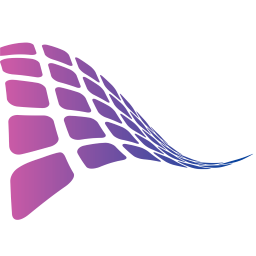 SwiftXR (3D/AR/VR) Viewer 》- 支援WooCommerce和直接網頁嵌入- 產品的3D、增強和虛擬現實查看- 自動3D文件壓縮和優化:不要擔心文件大小- 3D文件轉換器:將.FBX、.OBJ、.STL轉換為.GLB- ...。
SwiftXR (3D/AR/VR) Viewer 》- 支援WooCommerce和直接網頁嵌入- 產品的3D、增強和虛擬現實查看- 自動3D文件壓縮和優化:不要擔心文件大小- 3D文件轉換器:將.FBX、.OBJ、.STL轉換為.GLB- ...。 3D Product configurator for WooCommerce 》這個外掛可以讓你的 Woocommerce 網店在一個 3D 環境中展示你的產品。這是一個 Expivi 平台的整合,在使用前,你需要在Expivi.com註冊帳戶。, 你需要使用線上...。
3D Product configurator for WooCommerce 》這個外掛可以讓你的 Woocommerce 網店在一個 3D 環境中展示你的產品。這是一個 Expivi 平台的整合,在使用前,你需要在Expivi.com註冊帳戶。, 你需要使用線上...。 MkRapel Provincias y Ciudades de Argentina para WC 》這款外掛提供更新至 2020 年的阿根廷省市資訊,使您可以在 WooCommerce 的「貨運選項」設定中使用城市來設定送貨區域。同時在結帳時移除了郵遞區號和地址第二...。
MkRapel Provincias y Ciudades de Argentina para WC 》這款外掛提供更新至 2020 年的阿根廷省市資訊,使您可以在 WooCommerce 的「貨運選項」設定中使用城市來設定送貨區域。同時在結帳時移除了郵遞區號和地址第二...。 AR for WooCommerce 》Augmented Reality for WooCommerce 外掛是一個全方位的解決方案,讓您可以在您的 WooCommerce 購物車中直接以互動式 3D 模型觀看器和 AR 檢視方式呈現您的 3...。
AR for WooCommerce 》Augmented Reality for WooCommerce 外掛是一個全方位的解決方案,讓您可以在您的 WooCommerce 購物車中直接以互動式 3D 模型觀看器和 AR 檢視方式呈現您的 3...。 Augmented Reality & 3D Visualizer for WooCommerce 》使用擴增實境 (AR) 來改造您的 WooCommerce 網站!, 研究顯示,讓客戶在擴增實境 (AR) 中體驗產品,會顯著提高銷售轉換率。現在,有了 OGMO,您的客戶可以輕...。
Augmented Reality & 3D Visualizer for WooCommerce 》使用擴增實境 (AR) 來改造您的 WooCommerce 網站!, 研究顯示,讓客戶在擴增實境 (AR) 中體驗產品,會顯著提高銷售轉換率。現在,有了 OGMO,您的客戶可以輕...。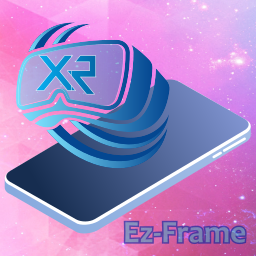 EZ Aframe 》一個簡單的 WordPress 外掛,讓您可以在 WordPress 中創建、查看和管理 AFrame 內容。內容存儲在數據庫中,使用短碼查看。包括內容編輯器和創建工具。, AFram...。
EZ Aframe 》一個簡單的 WordPress 外掛,讓您可以在 WordPress 中創建、查看和管理 AFrame 內容。內容存儲在數據庫中,使用短碼查看。包括內容編輯器和創建工具。, AFram...。Wallnament 》Wallnament 是一個工具,利用擴增實境技術讓您的客戶在自己的空間中可視化您的藝術作品。, 此外掛程式簡化並引導您完成小工具的安裝程序,該小工具是一個按鈕...。
 Mazing AR Shortcode 》「Mazing Augmented Reality for WordPress」外掛是一個全方位解決方案,讓您可以在瀏覽器上的桌面、iOS 和 Android 裝置上以互動式的 3D/AR 檢視呈現 Mazing...。
Mazing AR Shortcode 》「Mazing Augmented Reality for WordPress」外掛是一個全方位解決方案,讓您可以在瀏覽器上的桌面、iOS 和 Android 裝置上以互動式的 3D/AR 檢視呈現 Mazing...。 GRAB AR 》輕鬆將 GRAB AR Code 插入您的 WordPress 網站, GRAB AR 插件是一個簡單的插件,可讓您在 WordPress 網站/線上商店中插入 GRAB AR 按鈕。這個插件能夠與 GRAB...。
GRAB AR 》輕鬆將 GRAB AR Code 插入您的 WordPress 網站, GRAB AR 插件是一個簡單的插件,可讓您在 WordPress 網站/線上商店中插入 GRAB AR 按鈕。這個插件能夠與 GRAB...。 AR Model Viewer for WooCommerce 》AR模型查看器是一個WordPress外掛,允許您在網站產品中顯示3D模型,讓人們可以在擴增實境中查看。此外掛支援.glb和.gltf等3D模型文件。此外掛非常簡單易用。,...。
AR Model Viewer for WooCommerce 》AR模型查看器是一個WordPress外掛,允許您在網站產品中顯示3D模型,讓人們可以在擴增實境中查看。此外掛支援.glb和.gltf等3D模型文件。此外掛非常簡單易用。,...。 Reality shop – 3D for Elementor and WooCommerce 》總結文案:, Reality Shop 3D 是一個強大的 WordPress 外掛,讓使用者能夠上傳、管理和展示 GLB 3D 模型在 WooCommerce 產品和 Elementor 中。, , 問題與回答...。
Reality shop – 3D for Elementor and WooCommerce 》總結文案:, Reality Shop 3D 是一個強大的 WordPress 外掛,讓使用者能夠上傳、管理和展示 GLB 3D 模型在 WooCommerce 產品和 Elementor 中。, , 問題與回答...。
