
前言介紹
- 這款 WordPress 外掛「Patterns Store – Creates a store to manage and display patterns & pattern kits」是 2024-09-13 上架。
- 目前有 30 個安裝啟用數。
- 上一次更新是 2025-04-18,距離現在已有 17 天。
- 外掛最低要求 WordPress 6.5 以上版本才可以安裝。
- 外掛要求網站主機運作至少需要 PHP 版本 5.6.20 以上。
- 尚未有人給過這款外掛評分。
- 還沒有人在論壇上發問,可能目前使用數不多,還沒有什麼大問題。
外掛協作開發者
外掛標籤
blocks | patterns | gutenberg | templates | pattern kits |
內容簡介
Patterns Store 外掛總結:
Patterns Store 外掛專為 WordPress 開發者和設計師設計,他們想要為使用者或客戶創建、管理和展示圖案和圖案套件。這個外掛提供了處理 WordPress 平台各種設計元素的簡單方法,提供直觀的界面,組織您的圖案和圖案套件,簡化了大量設計資產的管理。
- 問題:Patterns Store 外掛適合哪些使用者?
- 答案:Patterns Store 外掛適用於希望為其使用者或客戶創建、管理和展示圖案和圖案套件的 WordPress 開發者和設計師。
- 問題: Patterns Store 外掛可提供的功能?
- 答案:可管理全域主題 JSON 封包,透過圖案套件或個別圖案的方式,靈活應用和維護設計設定,與 Gutenberg 區塊無縫整合,輕鬆在 WordPress 網站中插入和自訂圖案。
- 問題: 圖案和圖案套件有什麼不同?
- 答案: 圖案是可重複使用的區塊組合,而圖案套件是相似圖案的集合,一起打包。圖案套件提供了相關或連貫的設計圖案集,供使用者共同應用於其網站上。
- 問題: 如何在 Patterns Store 中建立親子關係?
- 答案:要建立 Patterns 和 Pattern Kits 設置的親子關係,則需要確保妥善組織設計元素,創建新的圖案套件,將圖案添加到套件中,並進行父子親子關係的選擇。
原文外掛簡介
The Patterns Store plugin is designed for WordPress developers and designers who want to create, manage, and display patterns and pattern kits for their users or clients. This plugin provides an effortless way to handle various design elements within the WordPress platform. It offers an intuitive interface for organizing your patterns and pattern kits, simplifying the management of an extensive collection of design assets.
With Patterns Store, you can manage theme JSON packages globally, by pattern kits, or by individual patterns, offering great flexibility in applying and maintaining your design settings. This makes it ideal for both individual projects and large-scale repositories of patterns. The plugin integrates seamlessly with Gutenberg blocks, allowing you to easily insert and customize patterns on your WordPress site, ensuring that your design elements are both functional and visually appealing.
Whether you are developing custom patterns for specific niche or building a public repository of design elements for a broader audience, Patterns Store provides the tools and flexibility you need to succeed.
We hope you enjoy using Patterns Store and look forward to seeing the amazing designs you create with it. Your feedback and suggestions are always welcome as we strive to improve and expand the capabilities of this plugin.
Patterns
WordPress patterns are reusable groups of blocks that let you quickly add pre-designed layouts to your pages and posts.
These pre-designed blocks serve as reusable components and can include a variety of elements such as headers, footers, about us sections, accordions, progress bars, service sections, galleries, call-to-actions, and hero sections etc
The purpose of patterns is to simplify the website-building process by providing users with professionally designed and easily customizable elements.
Pattern kits
Pattern kits are collections of similar patterns bundled together. Pattern kits can be considered as a single theme, where a theme’s design and corresponding design patterns and theme.json are collectively added to the pattern kits.
These kits act as a set of related or cohesive design patterns that users can apply to their websites collectively.
The idea is to offer users a curated collection of patterns that work well together, providing a consistent and aesthetically pleasing design across various sections and pages of a website.
Establishing relation between Pattern Kits and Patterns technically
Establish Parent-Child Relationship
In the context of your Patterns and Pattern Kits setup, creating a parent-child relationship is crucial for organizing your design elements effectively. Follow these steps to establish this hierarchy:
Creating a New Pattern Kit
By default, any top-level parent post acts as a “Pattern Kit.” When you create a new post without selecting a parent, it is considered a top-level parent and functions as a “Pattern Kit.”
Adding Patterns to a Kit
Once your “Pattern Kit” is created (or any top-level parent post), you can now add individual “Patterns” to it. When creating or editing a “Pattern,” locate the “Parent Pattern Kit” dropdown in the editor.
Selecting Parent Pattern Kit
In the “Parent Pattern Kit” dropdown, choose the appropriate “Pattern Kit” to associate the current “Pattern” with. This establishes a parent-child relationship between the “Pattern Kit” and the individual “Pattern.”
Direct Children of Pattern Kits
All direct children of “Pattern Kits” are considered “Patterns” within the hierarchy. This default behaviour allows you to easily distinguish between top-level “Pattern Kits” and their associated “Patterns.”
Visual Representation
In the WordPress admin interface, the hierarchical relationship will be visually represented, showing the nested structure of your “Pattern Kits” and their associated “Patterns.”
Theme JSON
Theme JSON is a configuration file used in WordPress to define global styles and settings for a theme. It allows you to set typography, color schemes, spacing, and other design elements in a centralized file, making it easier to maintain a consistent look and feel throughout a website.
With Pattern Store you can set up individual theme JSON for Pattern Kits or each Pattern, providing a preview of Patterns that look exactly like the original design as they were designed.
Features
Easy Pattern Management: Effortlessly manage your collection of patterns and pattern kits.
Theme JSON package Management: Manage theme JSON globally for a pattern kit, or individual patterns.
各版本下載點
- 方法一:點下方版本號的連結下載 ZIP 檔案後,登入網站後台左側選單「外掛」的「安裝外掛」,然後選擇上方的「上傳外掛」,把下載回去的 ZIP 外掛打包檔案上傳上去安裝與啟用。
- 方法二:透過「安裝外掛」的畫面右方搜尋功能,搜尋外掛名稱「Patterns Store – Creates a store to manage and display patterns & pattern kits」來進行安裝。
(建議使用方法二,確保安裝的版本符合當前運作的 WordPress 環境。
1.0.0 | 1.0.1 | 1.0.2 | 1.0.3 | 1.0.4 | 1.0.5 | trunk |
延伸相關外掛(你可能也想知道)
 Extendify 》Extendify 是一個網站設計和製作工具平台,提供豐富的圖案和全頁面佈局,可用於 Gutenberg 區塊編輯器,幫助人們建立美麗的 WordPress 網站。, 使用 Extendif...。
Extendify 》Extendify 是一個網站設計和製作工具平台,提供豐富的圖案和全頁面佈局,可用於 Gutenberg 區塊編輯器,幫助人們建立美麗的 WordPress 網站。, 使用 Extendif...。 Starter Sites & Templates by Neve 》一個基於雲端的模板庫,可讓您使用1個按鈕創建或使用現有的網站模板。, 超過100個初學者網站和模板可用於最流行的頁面構建器, 免費和付費模板和起始網站可供...。
Starter Sites & Templates by Neve 》一個基於雲端的模板庫,可讓您使用1個按鈕創建或使用現有的網站模板。, 超過100個初學者網站和模板可用於最流行的頁面構建器, 免費和付費模板和起始網站可供...。 Qi Blocks 》Qi Blocks 是由屢獲殊榮設計團隊之一的 Qode Interactive 開發的最大的 Gutenberg 區塊集合。基本版本的外掛帶有 48 個精心設計的自定義區塊,擁有前所未見的...。
Qi Blocks 》Qi Blocks 是由屢獲殊榮設計團隊之一的 Qode Interactive 開發的最大的 Gutenberg 區塊集合。基本版本的外掛帶有 48 個精心設計的自定義區塊,擁有前所未見的...。Style Kits – Advanced Theme Styles for Elementor 》Style Kits 進一步擴展了 Elementor 主題樣式的靈活性,引入了最先進的基於容器的樣式圖書館和主題樣式預設,可在 Elementor 中加速您的設計流程。, Style Ki...。
 Kits, Templates and Patterns 》總結:使用這個 WordPress 外掛,只需點擊一次即可匯入套件、模板和圖案。外掛會透過遠程引用呼叫我們的伺服器來匯入靜態示範內容。要使用此外掛,需要 WordP...。
Kits, Templates and Patterns 》總結:使用這個 WordPress 外掛,只需點擊一次即可匯入套件、模板和圖案。外掛會透過遠程引用呼叫我們的伺服器來匯入靜態示範內容。要使用此外掛,需要 WordP...。 Patterns Kit 》首頁 | 付費主題 | 所有主題 | 外掛程式 | 部落格, , Patterns Kits 是一款由 Sparkle Theme 創造的 WordPress 全站編輯主題的最靈活、簡易、且易於使用的外...。
Patterns Kit 》首頁 | 付費主題 | 所有主題 | 外掛程式 | 部落格, , Patterns Kits 是一款由 Sparkle Theme 創造的 WordPress 全站編輯主題的最靈活、簡易、且易於使用的外...。 Blocks Starter Templates 》- 提供專業設計的預製網站模板、個別頁面和圖案,全部使用WordPress區塊執行,無需第三方外掛程式。, - 使用WordPress具備FSE主題或啟用Gutenberg,選擇適合...。
Blocks Starter Templates 》- 提供專業設計的預製網站模板、個別頁面和圖案,全部使用WordPress區塊執行,無需第三方外掛程式。, - 使用WordPress具備FSE主題或啟用Gutenberg,選擇適合...。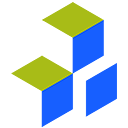 Omnipress 》Omnipress是一個預製的WordPress設計區塊,類似於Gutenberg WordPress區塊編輯器,採取全面性的方法改變您整個網站。無論您是在構建第一個網站還是為生計編寫...。
Omnipress 》Omnipress是一個預製的WordPress設計區塊,類似於Gutenberg WordPress區塊編輯器,採取全面性的方法改變您整個網站。無論您是在構建第一個網站還是為生計編寫...。 BlockMeister – Block Pattern Builder 》使用 BlockMeister 輕鬆創建自定義區塊樣式。樣式可以像您使用區塊編輯器設計部落格文章或頁面一樣進行設計。, 您可以分配任何(自定義的)類別或關鍵字。這...。
BlockMeister – Block Pattern Builder 》使用 BlockMeister 輕鬆創建自定義區塊樣式。樣式可以像您使用區塊編輯器設計部落格文章或頁面一樣進行設計。, 您可以分配任何(自定義的)類別或關鍵字。這...。 Block Patterns for Food Bloggers 》一個專為食品部落客打造的漂亮區塊模式集合。, 查看示範, 什麼是 WordPress 模式?, WordPress 模式是一個由多個區塊有意地排列在一起的結構,可用於文章頁面...。
Block Patterns for Food Bloggers 》一個專為食品部落客打造的漂亮區塊模式集合。, 查看示範, 什麼是 WordPress 模式?, WordPress 模式是一個由多個區塊有意地排列在一起的結構,可用於文章頁面...。Pattern Manager 》Pattern Manager by WP Engine 是一個可以幫助 WordPress 用戶更有效率地建立區塊樣式的外掛,它提供了專門的區塊樣式創建和設計工作室,而且每次儲存時都會...。
 Homer – Block Editor Tools 》🧰 這個外掛程序提供標籤編輯格式工具,讓您更輕鬆掌控內容。, 格式化功能, , , 文字變化動畫 🔁, , , 內置圖示庫 (包括漸層色板), , , 表情符號庫 😉, , , ...。
Homer – Block Editor Tools 》🧰 這個外掛程序提供標籤編輯格式工具,讓您更輕鬆掌控內容。, 格式化功能, , , 文字變化動畫 🔁, , , 內置圖示庫 (包括漸層色板), , , 表情符號庫 😉, , , ...。 PatternsWP – Gutenberg Block Patterns & Page Templates Library 》總結:PatternsWP 是一個簡單易用的外掛,憑藉其直覺式的區塊模式庫,革新了您的 WordPress 設計流程。, , 問題與答案:, , 問:什麼是 PatternsWP?, 答:Pa...。
PatternsWP – Gutenberg Block Patterns & Page Templates Library 》總結:PatternsWP 是一個簡單易用的外掛,憑藉其直覺式的區塊模式庫,革新了您的 WordPress 設計流程。, , 問題與答案:, , 問:什麼是 PatternsWP?, 答:Pa...。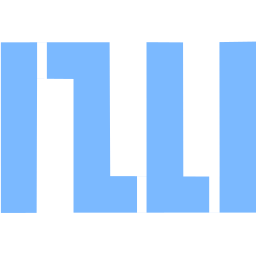 Aploblocks – Styling and Patterns for the block editor 》AploBlocks 將額外功能添加到 WordPress 核心區塊中。它專為區塊主題設計,可幫助您輕鬆實現令人難以置信的設計功能。如果您知道如何使用區塊編輯器,那麼您...。
Aploblocks – Styling and Patterns for the block editor 》AploBlocks 將額外功能添加到 WordPress 核心區塊中。它專為區塊主題設計,可幫助您輕鬆實現令人難以置信的設計功能。如果您知道如何使用區塊編輯器,那麼您...。 MyWP Block Pattern – Block Pattern Builder for WordPress 》WordPress 區塊樣式建立外掛, 最簡單的方式來創建和保存自己的區塊樣式到您的網站中。, 使用 MyWP 區塊樣式,您可以輕鬆地:, , 將使用 Gutenberg 區塊製作的...。
MyWP Block Pattern – Block Pattern Builder for WordPress 》WordPress 區塊樣式建立外掛, 最簡單的方式來創建和保存自己的區塊樣式到您的網站中。, 使用 MyWP 區塊樣式,您可以輕鬆地:, , 將使用 Gutenberg 區塊製作的...。
