
前言介紹
- 這款 WordPress 外掛「Pattern Manager」是 2023-03-26 上架。
- 目前有 500 個安裝啟用數。
- 上一次更新是 2023-10-31,距離現在已有 551 天。超過一年沒更新,安裝要確認版本是否可用。以及後續維護問題!
- 外掛最低要求 WordPress 6.1 以上版本才可以安裝。
- 外掛要求網站主機運作至少需要 PHP 版本 7.4 以上。
- 有 5 人給過評分。
- 還沒有人在論壇上發問,可能目前使用數不多,還沒有什麼大問題。
外掛協作開發者
mikeday | wpengine | mmcalister | dreamwhisper | ryankienstra | johnstonphilip |
外掛標籤
pattern | patterns | block patterns | pattern design | pattern builder |
內容簡介
Pattern Manager by WP Engine 是一個可以幫助 WordPress 用戶更有效率地建立區塊樣式的外掛,它提供了專門的區塊樣式創建和設計工作室,而且每次儲存時都會自動將區塊樣式推送至 PHP 檔中。此外,它還具有讓用戶更輕鬆地發現和使用隱藏在 WordPress 核心中的區塊樣式功能的特點。
常見問題:
1. 什麼是 Pattern Manager by WP Engine?
- Pattern Manager by WP Engine 是一個 WordPress 外掛,可以幫助用戶更有效率地建立區塊樣式。
2. Pattern Manager by WP Engine 有哪些主要特點?
- Pattern Manager by WP Engine 提供了專門的區塊樣式創建和設計工作室,每次保存時會自動將區塊樣式推送至 PHP 檔中,讓用戶更輕鬆地發現和使用隱藏在 WordPress 核心中的區塊樣式功能等等。
3. 使用 Pattern Manager by WP Engine 可以做哪些事情?
- 使用 Pattern Manager by WP Engine,你可以創建、複製、刪除、重命名區塊樣式,利用隱藏的 WordPress 核心區塊樣式功能,並將樣式儲存到主題的 php 檔中等等。
4. Pattern Manager by WP Engine 可以解鎖哪些隱藏的 WordPress 核心區塊樣式功能?
- 使用 Pattern Manager by WP Engine,你可以讓你的區塊樣式在區塊插入器中可用或隱藏,並允許用戶將任何區塊轉換為你的區塊樣式等等。
5. 在每次儲存區塊樣式時,Pattern Manager by WP Engine 會執行什麼操作?
- 每次儲存區塊樣式時,Pattern Manager by WP Engine 會自動將區塊樣式推送至 PHP 檔案中,查找和替換所有本地圖像 URL 以及將使用的所有圖像檔案複製到您的主題中。
原文外掛簡介
Note: Pattern Manager is currently in beta.
When you design beautiful block patterns for your theme, Pattern Manager by WP Engine will automatically push them into PHP files for you, every time you save. With a dedicated studio to design and build block patterns you can 10x your ability to work effectively with theme patterns.
Who should use Pattern Manager by WP Engine
Pattern Manager is designed to be used by theme developers and is not intended to create patterns on production sites. Please review our FAQ below.
Key Features of Pattern Manager by WP Engine
A dedicated place to build and design Block Patterns.
Save (and generate) pattern files directly to disk in your theme (no exporting needed).
Patterns available come from your theme on the disk, allowing for easy collaboration with git.
Images used in patterns are auto-copied into your theme and referenced in the PHP pattern file.
No more copying and pasting code to files.
No more copying and pasting images to your theme.
Browse all your patterns by their preview thumbnails.
Create patterns and edit them later.
Easy discovery and use of hidden WordPress core pattern features.
Things you can do with Pattern Manager:
Create a pattern with a click.
Duplicate a pattern.
Delete a pattern.
Rename a pattern.
Utilize hidden WordPress core pattern features.
Save a pattern to a php file in your theme.
Hidden WP core pattern features you can unlock with Pattern Manager:
When a user makes a new page or post, auto-show a modal with your patterns, available to be used.
Make your pattern available in the block inserter, or choose to hide it from the inserter.
Allow users to transform any block into your pattern.
Upon every “save” of a pattern, Pattern Manager will do the following:
Create/update the pattern PHP file on your disk, in your theme.
Find and replace all local image urls with the correct PHP tag.
Find and copy all image files used into your theme.
Additional Features
The Pattern Block: Put patterns inside patterns.
Once you’ve built a lot of patterns, it makes sense to quickly combine them in various ways to make full-page patterns. An example of this might be a “Home Page” or “Landing Page” pattern that includes a call-to-action area, features area, testimonials, links, and more. Instead of re-creating each of those patterns inside your “Home Page” pattern, you can simply re-use them with the “Pattern Block”.
Here’s an example of how you’d make that “Full Page” pattern:
* Step 1: In Pattern Manager, click “Create New Pattern”.
* Step 2: Add the “Pattern Block” (note: this block is exclusively available in the Pattern Manager editor).
* Step 3: Choose a pattern you’ve already made (like testimonials, features, call-to-actions, etc).
* Step 4. Once inserted, repeat steps 2-3 until you have a “Full Page” pattern you like.
The best part about using the “Pattern Block” is maintaining your patterns. If you ever need to make a change to a pattern, you can update it in one place and it will be updated anywhere you used the Pattern Block, dynamically.
When one of your theme’s users inserts that “Full Page” pattern, because it’s using WordPress core’s pattern block, WordPress will automatically pull the separate patterns together into the Block Editor, ready for them to modify, just like any other pattern.
Docs & Repo
User and developer docs
GitHub repo
各版本下載點
- 方法一:點下方版本號的連結下載 ZIP 檔案後,登入網站後台左側選單「外掛」的「安裝外掛」,然後選擇上方的「上傳外掛」,把下載回去的 ZIP 外掛打包檔案上傳上去安裝與啟用。
- 方法二:透過「安裝外掛」的畫面右方搜尋功能,搜尋外掛名稱「Pattern Manager」來進行安裝。
(建議使用方法二,確保安裝的版本符合當前運作的 WordPress 環境。
0.1.5 | 0.1.6 | 0.1.7 | 0.1.8 | 0.2.0 | 0.3.0 | 0.3.1 | trunk |
延伸相關外掛(你可能也想知道)
 Extendify 》Extendify 是一個網站設計和製作工具平台,提供豐富的圖案和全頁面佈局,可用於 Gutenberg 區塊編輯器,幫助人們建立美麗的 WordPress 網站。, 使用 Extendif...。
Extendify 》Extendify 是一個網站設計和製作工具平台,提供豐富的圖案和全頁面佈局,可用於 Gutenberg 區塊編輯器,幫助人們建立美麗的 WordPress 網站。, 使用 Extendif...。 Starter Sites & Templates by Neve 》一個基於雲端的模板庫,可讓您使用1個按鈕創建或使用現有的網站模板。, 超過100個初學者網站和模板可用於最流行的頁面構建器, 免費和付費模板和起始網站可供...。
Starter Sites & Templates by Neve 》一個基於雲端的模板庫,可讓您使用1個按鈕創建或使用現有的網站模板。, 超過100個初學者網站和模板可用於最流行的頁面構建器, 免費和付費模板和起始網站可供...。 Qi Blocks 》Qi Blocks 是由屢獲殊榮設計團隊之一的 Qode Interactive 開發的最大的 Gutenberg 區塊集合。基本版本的外掛帶有 48 個精心設計的自定義區塊,擁有前所未見的...。
Qi Blocks 》Qi Blocks 是由屢獲殊榮設計團隊之一的 Qode Interactive 開發的最大的 Gutenberg 區塊集合。基本版本的外掛帶有 48 個精心設計的自定義區塊,擁有前所未見的...。Style Kits – Advanced Theme Styles for Elementor 》Style Kits 進一步擴展了 Elementor 主題樣式的靈活性,引入了最先進的基於容器的樣式圖書館和主題樣式預設,可在 Elementor 中加速您的設計流程。, Style Ki...。
 Kits, Templates and Patterns 》總結:使用這個 WordPress 外掛,只需點擊一次即可匯入套件、模板和圖案。外掛會透過遠程引用呼叫我們的伺服器來匯入靜態示範內容。要使用此外掛,需要 WordP...。
Kits, Templates and Patterns 》總結:使用這個 WordPress 外掛,只需點擊一次即可匯入套件、模板和圖案。外掛會透過遠程引用呼叫我們的伺服器來匯入靜態示範內容。要使用此外掛,需要 WordP...。 Patterns Kit 》首頁 | 付費主題 | 所有主題 | 外掛程式 | 部落格, , Patterns Kits 是一款由 Sparkle Theme 創造的 WordPress 全站編輯主題的最靈活、簡易、且易於使用的外...。
Patterns Kit 》首頁 | 付費主題 | 所有主題 | 外掛程式 | 部落格, , Patterns Kits 是一款由 Sparkle Theme 創造的 WordPress 全站編輯主題的最靈活、簡易、且易於使用的外...。 Blocks Starter Templates 》- 提供專業設計的預製網站模板、個別頁面和圖案,全部使用WordPress區塊執行,無需第三方外掛程式。, - 使用WordPress具備FSE主題或啟用Gutenberg,選擇適合...。
Blocks Starter Templates 》- 提供專業設計的預製網站模板、個別頁面和圖案,全部使用WordPress區塊執行,無需第三方外掛程式。, - 使用WordPress具備FSE主題或啟用Gutenberg,選擇適合...。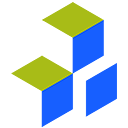 Omnipress 》Omnipress是一個預製的WordPress設計區塊,類似於Gutenberg WordPress區塊編輯器,採取全面性的方法改變您整個網站。無論您是在構建第一個網站還是為生計編寫...。
Omnipress 》Omnipress是一個預製的WordPress設計區塊,類似於Gutenberg WordPress區塊編輯器,採取全面性的方法改變您整個網站。無論您是在構建第一個網站還是為生計編寫...。 BlockMeister – Block Pattern Builder 》使用 BlockMeister 輕鬆創建自定義區塊樣式。樣式可以像您使用區塊編輯器設計部落格文章或頁面一樣進行設計。, 您可以分配任何(自定義的)類別或關鍵字。這...。
BlockMeister – Block Pattern Builder 》使用 BlockMeister 輕鬆創建自定義區塊樣式。樣式可以像您使用區塊編輯器設計部落格文章或頁面一樣進行設計。, 您可以分配任何(自定義的)類別或關鍵字。這...。 Block Patterns for Food Bloggers 》一個專為食品部落客打造的漂亮區塊模式集合。, 查看示範, 什麼是 WordPress 模式?, WordPress 模式是一個由多個區塊有意地排列在一起的結構,可用於文章頁面...。
Block Patterns for Food Bloggers 》一個專為食品部落客打造的漂亮區塊模式集合。, 查看示範, 什麼是 WordPress 模式?, WordPress 模式是一個由多個區塊有意地排列在一起的結構,可用於文章頁面...。 Homer – Block Editor Tools 》🧰 這個外掛程序提供標籤編輯格式工具,讓您更輕鬆掌控內容。, 格式化功能, , , 文字變化動畫 🔁, , , 內置圖示庫 (包括漸層色板), , , 表情符號庫 😉, , , ...。
Homer – Block Editor Tools 》🧰 這個外掛程序提供標籤編輯格式工具,讓您更輕鬆掌控內容。, 格式化功能, , , 文字變化動畫 🔁, , , 內置圖示庫 (包括漸層色板), , , 表情符號庫 😉, , , ...。 PatternsWP – Gutenberg Block Patterns & Page Templates Library 》總結:PatternsWP 是一個簡單易用的外掛,憑藉其直覺式的區塊模式庫,革新了您的 WordPress 設計流程。, , 問題與答案:, , 問:什麼是 PatternsWP?, 答:Pa...。
PatternsWP – Gutenberg Block Patterns & Page Templates Library 》總結:PatternsWP 是一個簡單易用的外掛,憑藉其直覺式的區塊模式庫,革新了您的 WordPress 設計流程。, , 問題與答案:, , 問:什麼是 PatternsWP?, 答:Pa...。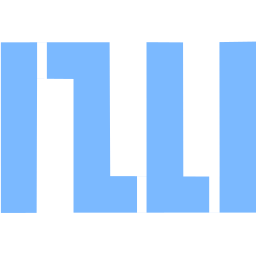 Aploblocks – Styling and Patterns for the block editor 》AploBlocks 將額外功能添加到 WordPress 核心區塊中。它專為區塊主題設計,可幫助您輕鬆實現令人難以置信的設計功能。如果您知道如何使用區塊編輯器,那麼您...。
Aploblocks – Styling and Patterns for the block editor 》AploBlocks 將額外功能添加到 WordPress 核心區塊中。它專為區塊主題設計,可幫助您輕鬆實現令人難以置信的設計功能。如果您知道如何使用區塊編輯器,那麼您...。 MyWP Block Pattern – Block Pattern Builder for WordPress 》WordPress 區塊樣式建立外掛, 最簡單的方式來創建和保存自己的區塊樣式到您的網站中。, 使用 MyWP 區塊樣式,您可以輕鬆地:, , 將使用 Gutenberg 區塊製作的...。
MyWP Block Pattern – Block Pattern Builder for WordPress 》WordPress 區塊樣式建立外掛, 最簡單的方式來創建和保存自己的區塊樣式到您的網站中。, 使用 MyWP 區塊樣式,您可以輕鬆地:, , 將使用 Gutenberg 區塊製作的...。 Pattern Wrangler – Manage WordPress Block Patterns Effortlessly 》總結:Pattern Wrangler是一個WordPress區塊模式(block patterns)外掛,提供多項功能來增強使用者體驗。, , 1.「Pattern Wrangler」外掛的主要功能有哪些?...。
Pattern Wrangler – Manage WordPress Block Patterns Effortlessly 》總結:Pattern Wrangler是一個WordPress區塊模式(block patterns)外掛,提供多項功能來增強使用者體驗。, , 1.「Pattern Wrangler」外掛的主要功能有哪些?...。
