前言介紹
- 這款 WordPress 外掛「Pathpic」是 2015-04-27 上架。
- 目前尚無安裝啟用數,是個很新的外掛。如有要安裝使用,建議多測試確保功能沒問題!
- 上一次更新是 2015-04-28,距離現在已有 3659 天。超過一年沒更新,安裝要確認版本是否可用。以及後續維護問題!
- 外掛最低要求 WordPress 3.0.1 以上版本才可以安裝。
- 尚未有人給過這款外掛評分。
- 還沒有人在論壇上發問,可能目前使用數不多,還沒有什麼大問題。
外掛協作開發者
外掛標籤
pic | text | image | linux | paths | windows | generate |
內容簡介
使用方法?
使用文件管理器 Windows 或 Linux 的路徑列表製作繪製路徑層級的圖片 (可以是 PNG 圖像或樹形文本)。
為什麼使用它?
您可以節省時間,因為您無需捕捉文件管理器中路徑的圖像,將其保存,上傳並在 WordPress 中設置。
您可以將路徑作為文本格式用於文章中。
如果您安裝了 Windows,需要使用 Linux 文件管理器顯示您的樣式路徑,則可以使用此外掛。同樣的情況也適用於 Linux 至 Windows。
如何使用?
您只需要使用正確的文件系統分隔符編寫要生成的路徑,例如,如果您採用 Linux 格式,則應使用 /(斜杠)作為目錄分隔符,如果您使用 Windows 格式,則應使用 \(反斜杠)。
您將需要配置所選圖片的視覺特徵,包括圖形模式或文本和每個模式可用的樣式。
在短碼的最終指標中,要確保不包含任何空格。
正確:
[/pathpic]
不正確:
[/pathpic] (看到 pathpic 和 ] 之間的空格)
何處使用?
一旦安裝到 WordPress 插件中,您可以在您的文章中使用它。
參數:
風格
從使用的路徑列表產生的圖片將具有的樣式。這是可用的值:
模式 –> 值 ———> 說明
image->W7————>Windows 7
image->XP————>Windows XP
image->Ubuntu——–>Ubuntu
image->Netbeans——>Netbeans 7
text–>TotalTerminal->Mac
text–>Guake———>Ubuntu 或 Gnome
text–>Yaquake——->Ubuntu 或 Gnome
範例: style = “TotalTerminal”
模式
指示圖片的視覺格式。可用值為: 圖像和文本。範例: mode = “text”
操作系統
指示路徑的格式如何符合操作系統。可用值為: Linux 和 Windows。
文件
這是一個由逗號分隔的數字序列,指的是路徑列表中的行數,將顯示為輸出文件。請注意,行號從0(零)開始。範例: files = “0, 1, 2”
高亮顯示
這是一個由逗號分隔的數字序列,指的是路徑列表的行號,將在輸出中突顯顯示。請注意,行號從0(零)開始。範例: highlights = “2”
要求
在 php 中設置 buffer_output 指令為 ‘On’。
安裝圖形處理庫 GD2。
允許使用 base64 編碼。
原文外掛簡介
What to do?
Use a list of paths and produces a pic representing a hierarchy of paths (which can be a PNG image or tree text) of a File Manager Windows or Linux.
Why use it?
You can save time because you avoid that you have to capture the image of the paths in your File Manager, save it, upload it and set it in WordPress.
You will have available in your articles your paths in text format.
If you have installed Windows and you need to show your style paths with Linux File Manager you can do with this plugin. The same case but Linux to Windows is also considered.
How to use it?
You just need to write the paths you want to generate using the directory separators File System correct, ie if you go to enter paths in the form of Linux, you will have to use as the directory separator / (Forwardslash) or if you’re using Windows format you should use the \ (backslash).
You will have to configure the visual characteristics of the pic choosing the graphical mode or text and style is available for each mode.
In the shortcode’s final indicator making sure that I not contain any spaces before ]
Correct :
[/pathpic]
Incorrect
[/pathpic ] (see the space between pathpic and ])
Where to use?
Once installed on wordpress plugin, you could use in your articles.
Parameters:
style
Select which style will have the pic generated from the list of paths used. These are the available values:
MODE–>VALUE———>DESCRIPTION
image->W7————>Windows 7
image->XP————>Windows XP
image->Ubuntu——–>Ubuntu
image->Netbeans——>Netbeans 7
text–>TotalTerminal->Mac
text–>Guake———>Ubuntu o Gnome
text–>Yaquake——->Ubuntu o Gnome
Example: style = “TotalTerminal”
mode
Indicates the visual format of the pic. The available values are: image and text. Example: mode = “text”
os
Indicates the format of the paths according to the operating system. The available values are: Linux and Windows.
files
It is a sequence of numbers separated by commas referring to the number of row in the list of paths and will be shown as the output file. Note that the row numbers start at 0 (zero). Example: files = “0,1,2”
highlights
It is a sequence of numbers separated by commas referred to the row number list paths and Seru shown highlighted in the output. Note that the row numbers start at 0 (zero). Example: highlights = “2”
Requeriments
In php set buffer_output directive to ‘On’.
Library GD2 installed.
Allowing to use of base64 encoding.
各版本下載點
- 方法一:點下方版本號的連結下載 ZIP 檔案後,登入網站後台左側選單「外掛」的「安裝外掛」,然後選擇上方的「上傳外掛」,把下載回去的 ZIP 外掛打包檔案上傳上去安裝與啟用。
- 方法二:透過「安裝外掛」的畫面右方搜尋功能,搜尋外掛名稱「Pathpic」來進行安裝。
(建議使用方法二,確保安裝的版本符合當前運作的 WordPress 環境。
延伸相關外掛(你可能也想知道)
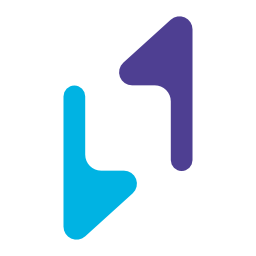 Next Active Directory Integration 》Next Active Directory Integration 可以讓 WordPress 對接 Microsoft Active Directory 進行用戶身份驗證、授權、創建和更新。NADI 是其前身 Active Directo...。
Next Active Directory Integration 》Next Active Directory Integration 可以讓 WordPress 對接 Microsoft Active Directory 進行用戶身份驗證、授權、創建和更新。NADI 是其前身 Active Directo...。Windows Compatibility Fix 》此外掛將修復 Windows 系統在從第三方外掛儲存庫進行更新(例如在從 Easy Digital Downloads(EDD)網站進行更新)時長檔名的問題。, 使用情境:, 我們發現,...。
 Bootstrap Modals 》此外掛將 Bootstrap v3 Modal 功能加入 WordPress。, 它僅添加呈現網站的 Bootstrap Javascript Modal Plugin 和相關的 CSS。, 此外掛沒有加載任何其他 Boots...。
Bootstrap Modals 》此外掛將 Bootstrap v3 Modal 功能加入 WordPress。, 它僅添加呈現網站的 Bootstrap Javascript Modal Plugin 和相關的 CSS。, 此外掛沒有加載任何其他 Boots...。 StorePilot 》StorePilot可輕鬆連接到WooCommerce商店並啟用POS功能,以及其他功能。, 通過安裝適用於macOS、Windows、Linux、iOS和Android設備的StorePilot桌面或移動應用...。
StorePilot 》StorePilot可輕鬆連接到WooCommerce商店並啟用POS功能,以及其他功能。, 通過安裝適用於macOS、Windows、Linux、iOS和Android設備的StorePilot桌面或移動應用...。ExXmlRpc for WordPressPost 》ExXmlRpc for WordPressPost 是一個外掛,可以從 WordPressPost 發佈文章到 WordPress 上。, *支援 WordPressPost 和 WordPress 之間的互動界面。, WordPress...。
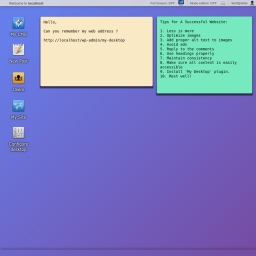 My Desktop – Manage your site from a web desktop 》使用 Web 電腦桌面管理您的網站。透過視窗多工作業、點擊圖示、使用便條。快速跳轉到 WP-Admin 的任何位置。, 系統使用者將與 My Desktop 以相同的方式互動,...。
My Desktop – Manage your site from a web desktop 》使用 Web 電腦桌面管理您的網站。透過視窗多工作業、點擊圖示、使用便條。快速跳轉到 WP-Admin 的任何位置。, 系統使用者將與 My Desktop 以相同的方式互動,...。 Embedded learning videos and practice material by TEST4U 》這個嵌入式學習影片和練習材料外掛程式是由TEST4U提供的。TEST4U是一個知名的互動式IT培訓平台,提供IT培訓和準備參加認證考試的準備。自2003年以來,TEST4U...。
Embedded learning videos and practice material by TEST4U 》這個嵌入式學習影片和練習材料外掛程式是由TEST4U提供的。TEST4U是一個知名的互動式IT培訓平台,提供IT培訓和準備參加認證考試的準備。自2003年以來,TEST4U...。App Service Assistant 》App Service Assistant 是 Microsoft Azure App Service Web Apps (Windows) 的疑難排解助手。, 該外掛提供的資訊不僅限於:php_errors.log、WordPress debug...。
WP Talkshoe 》這個外掛是 Talkshoe 動態小工具的 WordPress 版本,具有一些當前小工具不具備的功能。它使用了一些現有的 Talkshoe API 代碼以及 PHP,實現了一個不錯的 Wor...。
PopUP Shortlink 》PopUP Shortlink是一個WordPress外掛,當訪客在文章中點擊連結時,會彈出一個小視窗,顯示使用API Bit.ly、API TinyURL.com或API 0Ab.fr縮短後的網址。如果訪...。
Links2Tabs 》Links2Tabs 外掛可以自動產生每個文章和/或頁面底部的參考資料列表並使用 Links2Tabs 服務打包成方便的連結,只需點擊一下即可開啟所有參考資料。, 安裝方式...。
CTRL/CMD Save for WordPress 》使用眾所皆知的快捷鍵 CTRL + S (Windows) 或 CMD + S (Mac)儲存您的文章。
